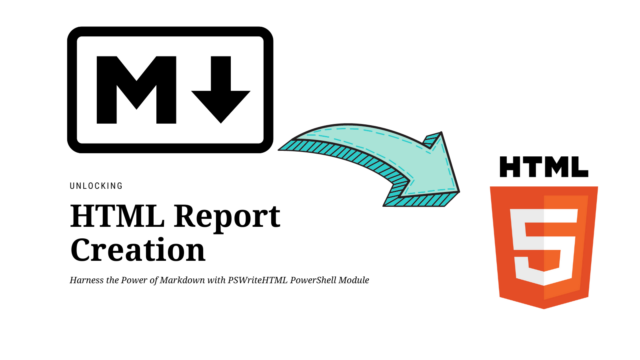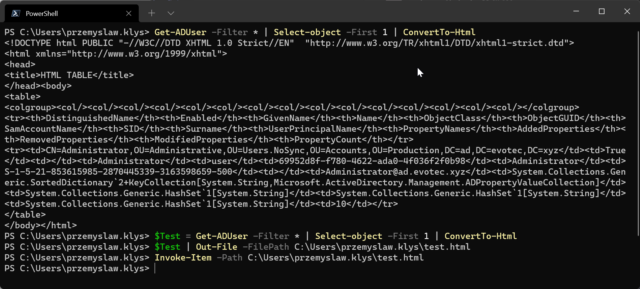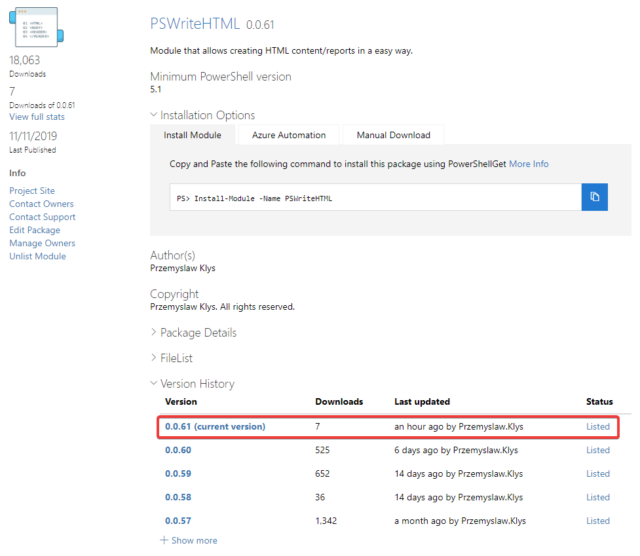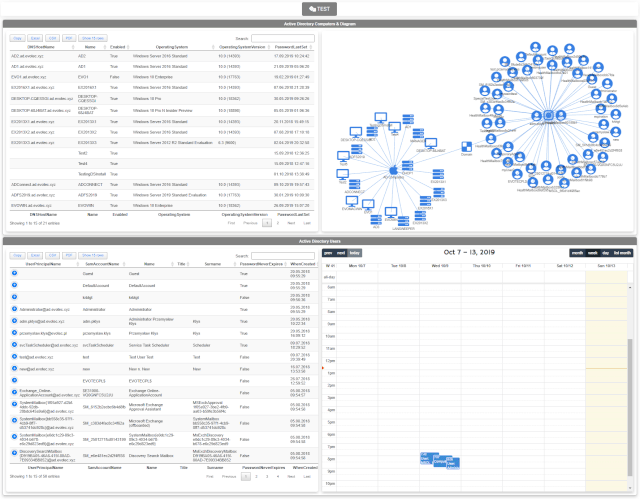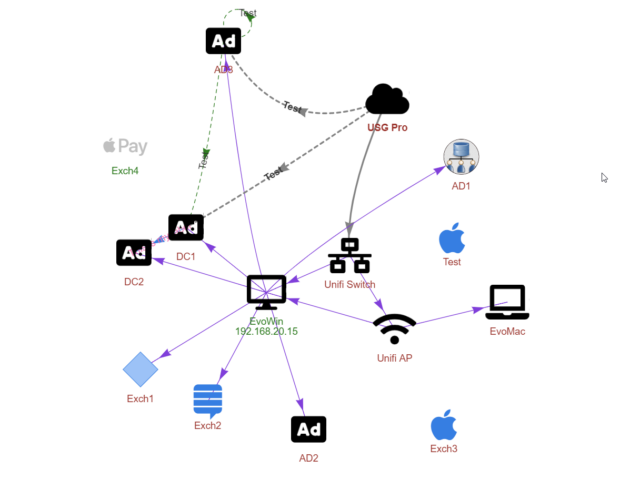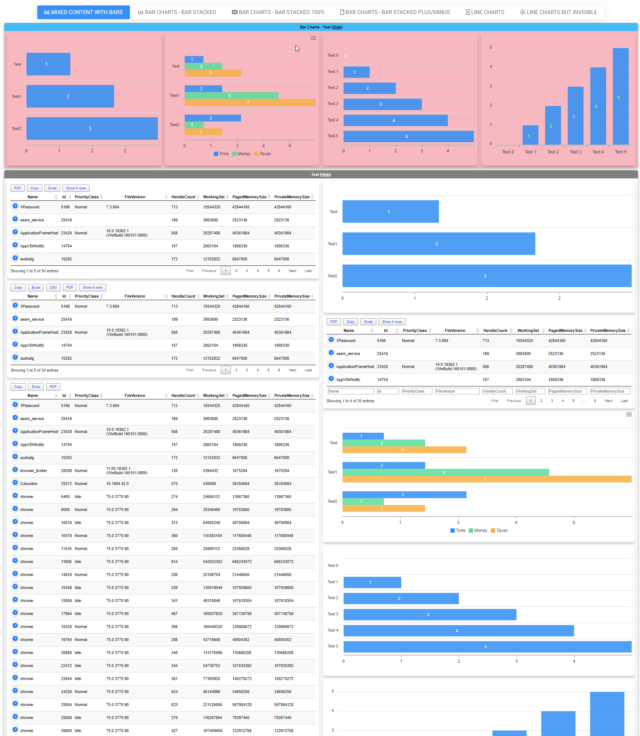In today’s digital age, the ability to create compelling and informative HTML reports and documents is a crucial skill for professionals in various fields. Whether you’re a data analyst, a system administrator, a developer, or simply someone who wants to present information in an organized and visually appealing manner, having the right tools at your disposal can make all the difference. That’s where the PSWriteHTML PowerShell module steps in, offering an array of possibilities to suit your reporting needs.
Search Results "pswritehtml"
One of the everyday use cases with PSWriteHTML is to create a simple view of PowerShell data in a table. While PowerShell comes with a built-in cmdlet ConvertTo-Html, it’s basic in its functionality. It makes an HTML representation of PowerShell data, but it brings no CSS, JavaScript, or other functionality. While for some use cases, it’s enough, the other times, you need to make an effort to make it usable.
If you don’t know this yet, I use PSWriteHTML a lot. That means I get to test it under a lot of different conditions. I use it in reports, emails for small, medium, and large companies. Today’s blog post summarizes the work I did in the last few weeks over different areas of PSWriteHTML.
One of the new features I’ve worked on was connecting Diagrams with Tables. Someone suggested, and I thought it would be cool to be able to click on the Diagram node and find more details about it in a table next to it. But then I thought it would be even cooler if you could have multiple tables linked to one Diagram. For example, below, I’ve created two tables with Users and Computers and populated Diagram with that data.
A few months ago, when I was working on PSWriteWord and PSWriteHTML, I thought to myself that in 2020 if I’ll get time, I’ll try to create PSWriteVisio. While I wasn’t sure I would be able to make it past some concept, it was in my plans for 2020. It’s still 2019 though, and while working on Testimo for Active Directory Healthchecks, I thought it would be nice to have a visual representation of network, forest schema or replication. I couldn’t get this idea out of my head. I thought on using PSGraph from Kevin Marquette to generate image and import that to PSWriteHTML but it was a bit tricky and PSGraph requires external software to work – and has some additional steps for Windows, Mac or Linux.
A few months ago when I first released Dashimo, I’ve promised that Charts will come. Unfortunately, time passed by, and there were no Charts in sight. It’s not that I didn’t want to deliver, I just wasn’t sure on the way I want to allow charts building. Today after playing with the idea for a while I’ve decided to release essential support for diagrams, with a couple of other fixes. Some of that stuff is already there for longer while I just never announced it. There are probably a lot of other hidden gems you may find if you explore PSWriteHTML or Dashimo.
Active Directory replication is a critical process that ensures the consistent and up-to-date state of directory information across all domain controllers in a domain. Monitoring this process is important as it helps identify any issues that may arise and resolve them quickly. One way to monitor Active Directory replication is by using the Repadmin command-line tool. Repadmin provides a wealth of information about the replication status and health of a domain. However, manually checking the Repadmin output can be time-consuming and tedious, and running it manually every 30 minutes just to check if everything is great doesn’t seem like a great idea. While PowerShell has its own commands around replication I’ve not found something as fast and reliable as repadmin /replsummary.
PasswordSolution uses the DSInternals PowerShell module to gather Active Directory hashes and then combines that data into a prettified report. If you have ever used DSInternals, you know that while very powerful, it comes with raw data that is hard to process and requires some skills to get it into a state that can be shown to management or security.
ImagePlayground is a PowerShell module that works in PowerShell 5.1 and PowerShell 7+. It works partially on Linux and should work on macOS, except for charts. That means it’s partially cross-platform, but the end goal is to make it work fully on all platforms. So what can this module do?