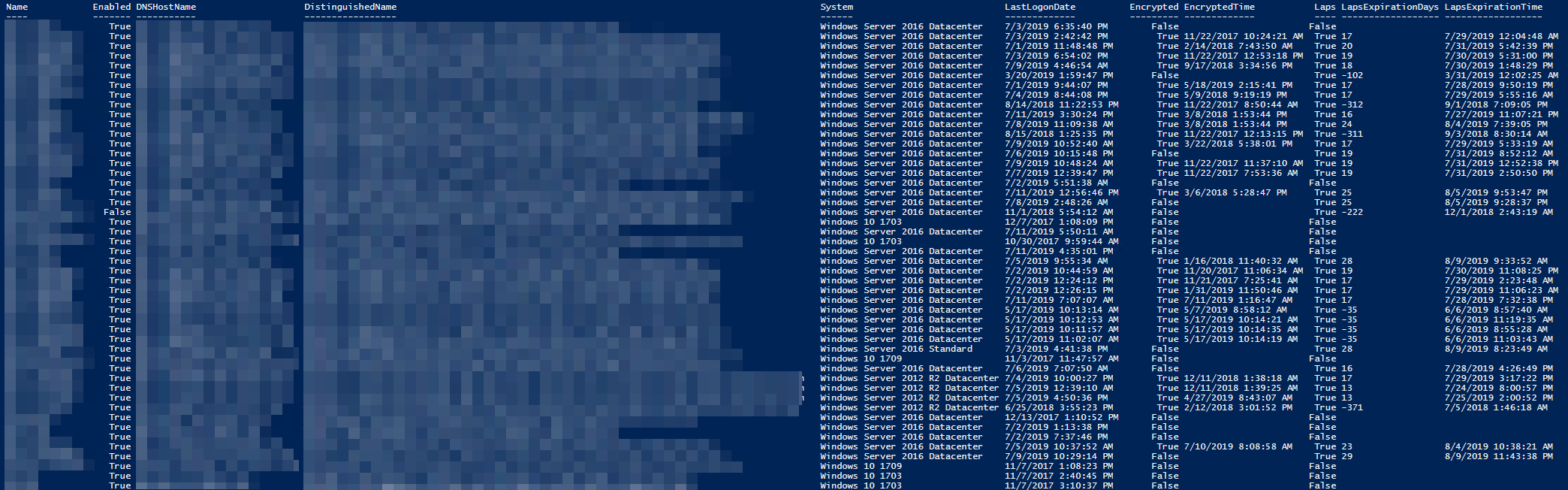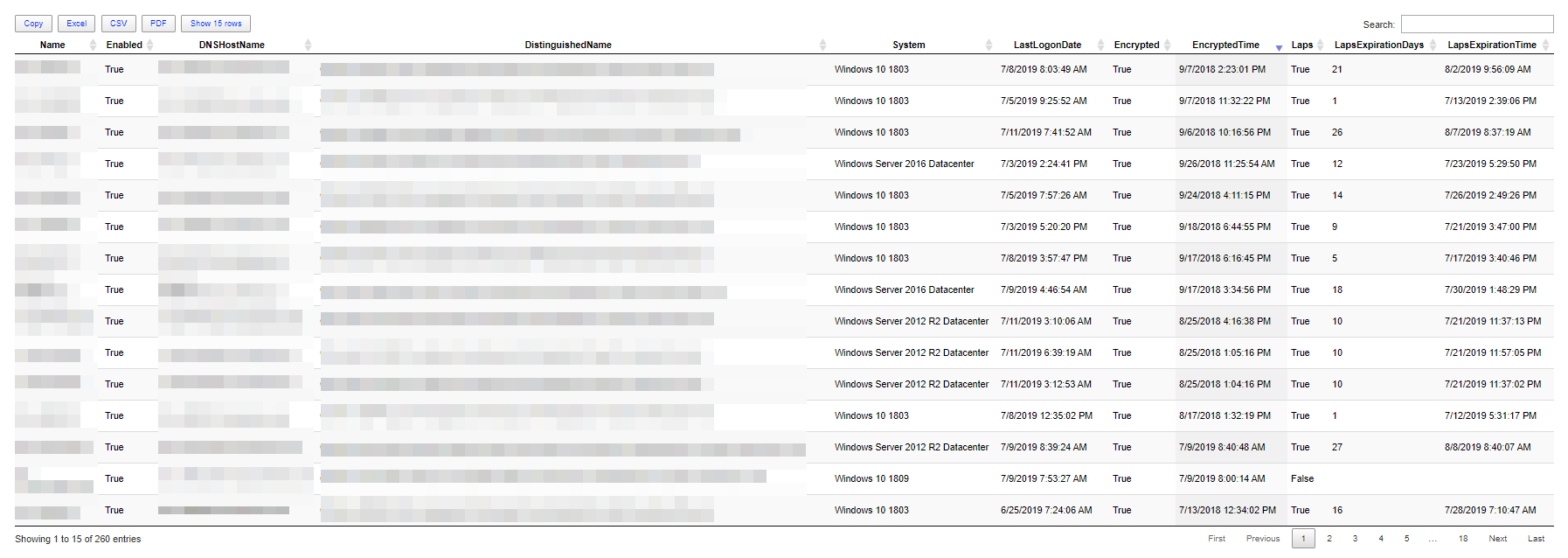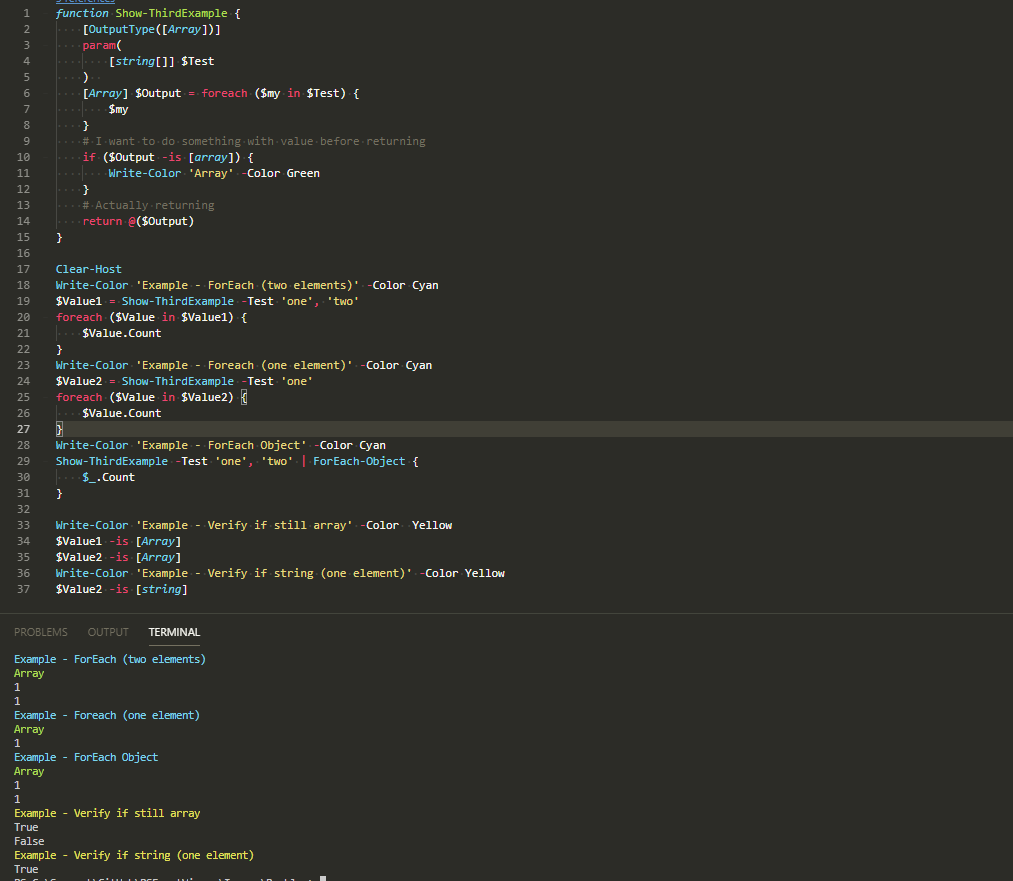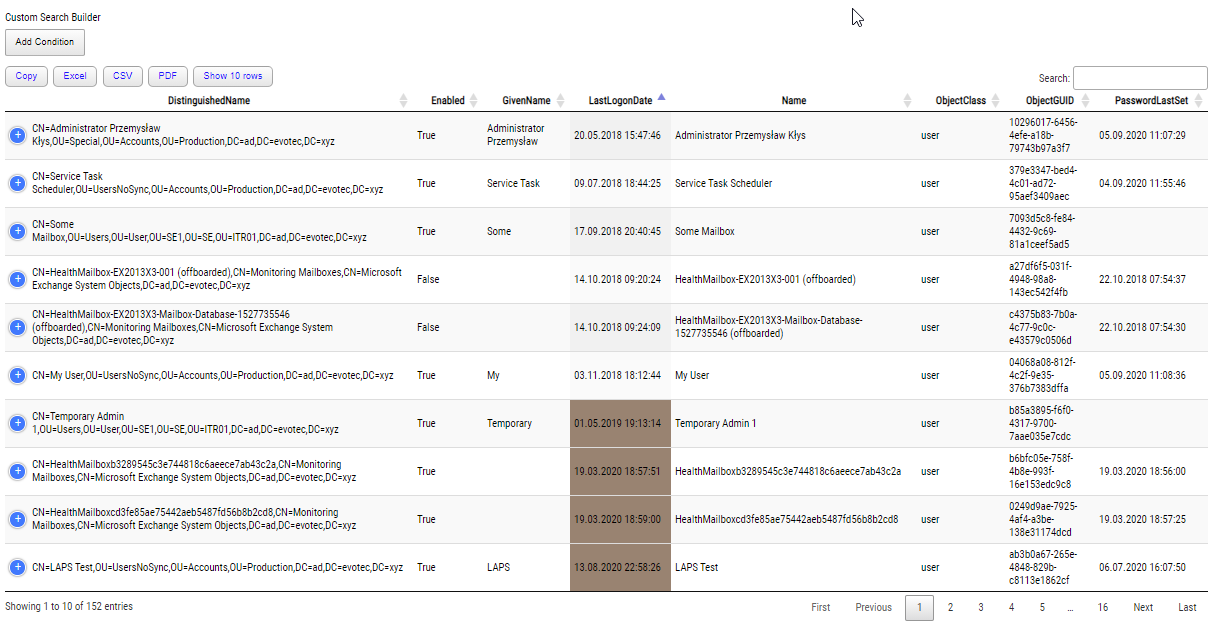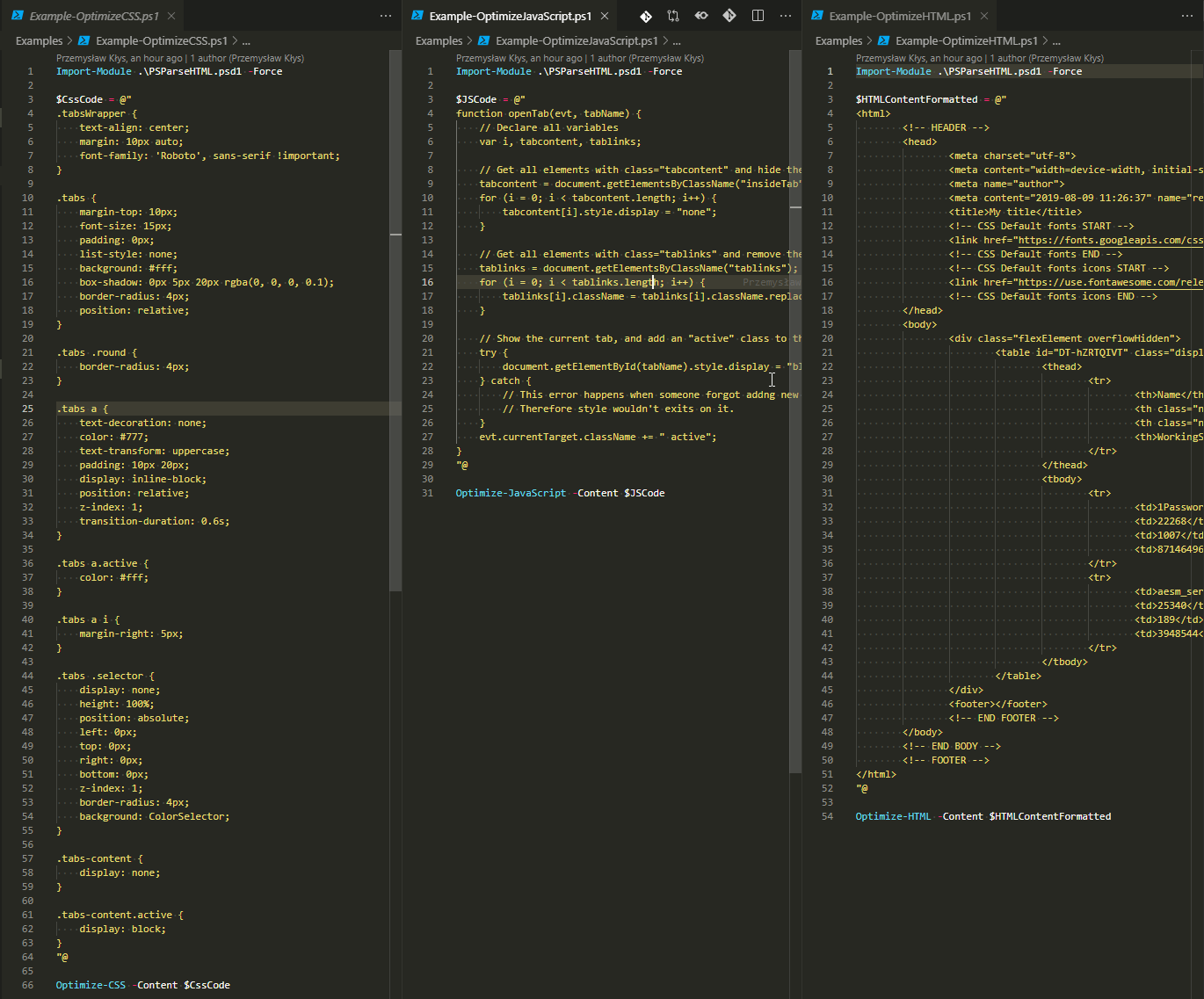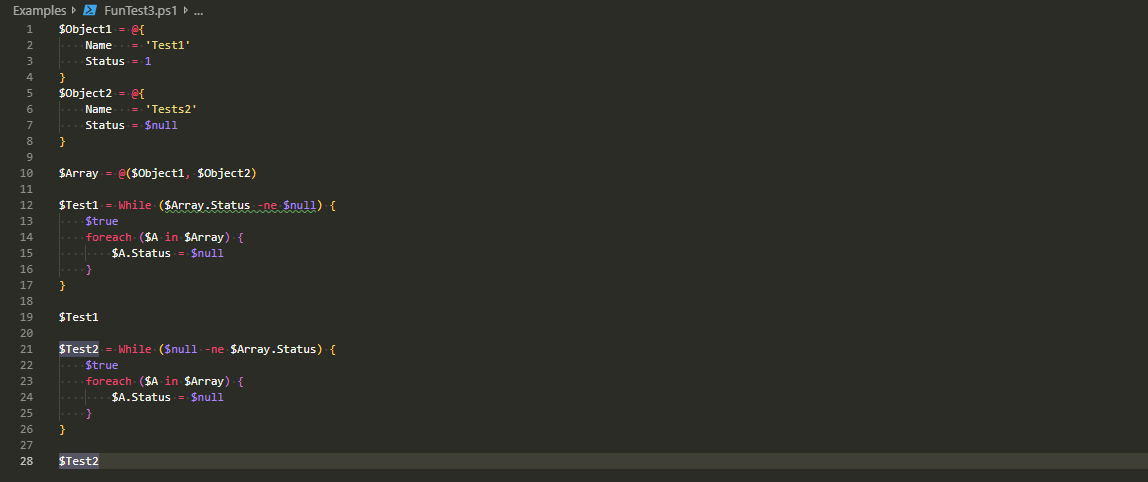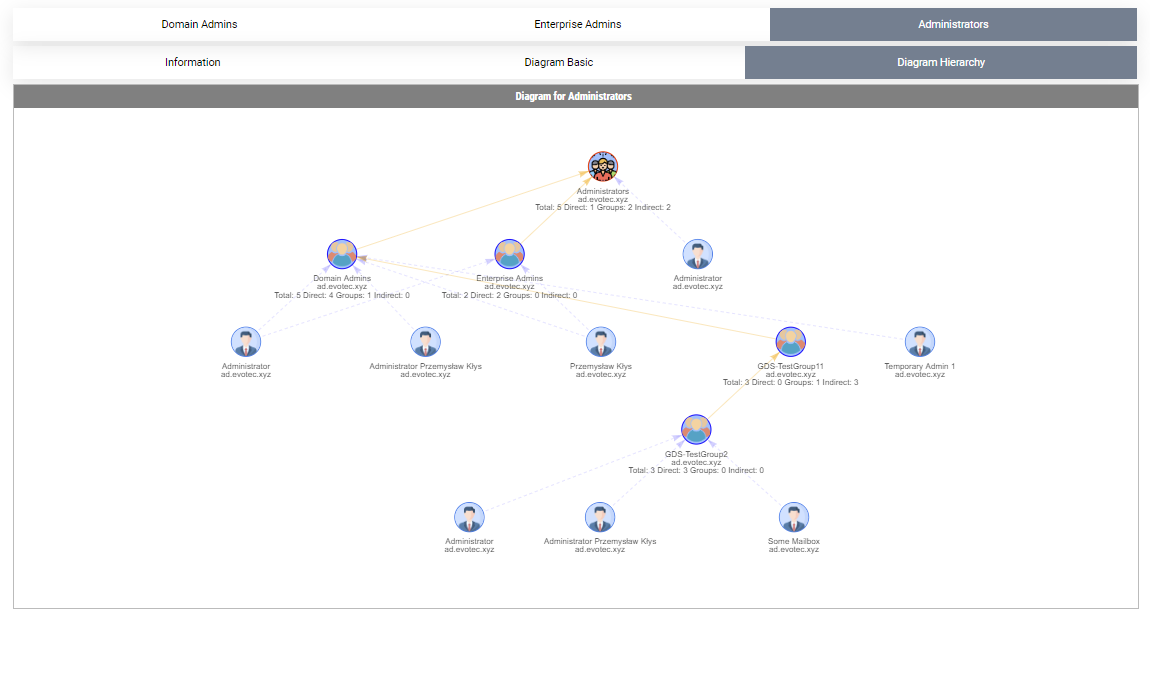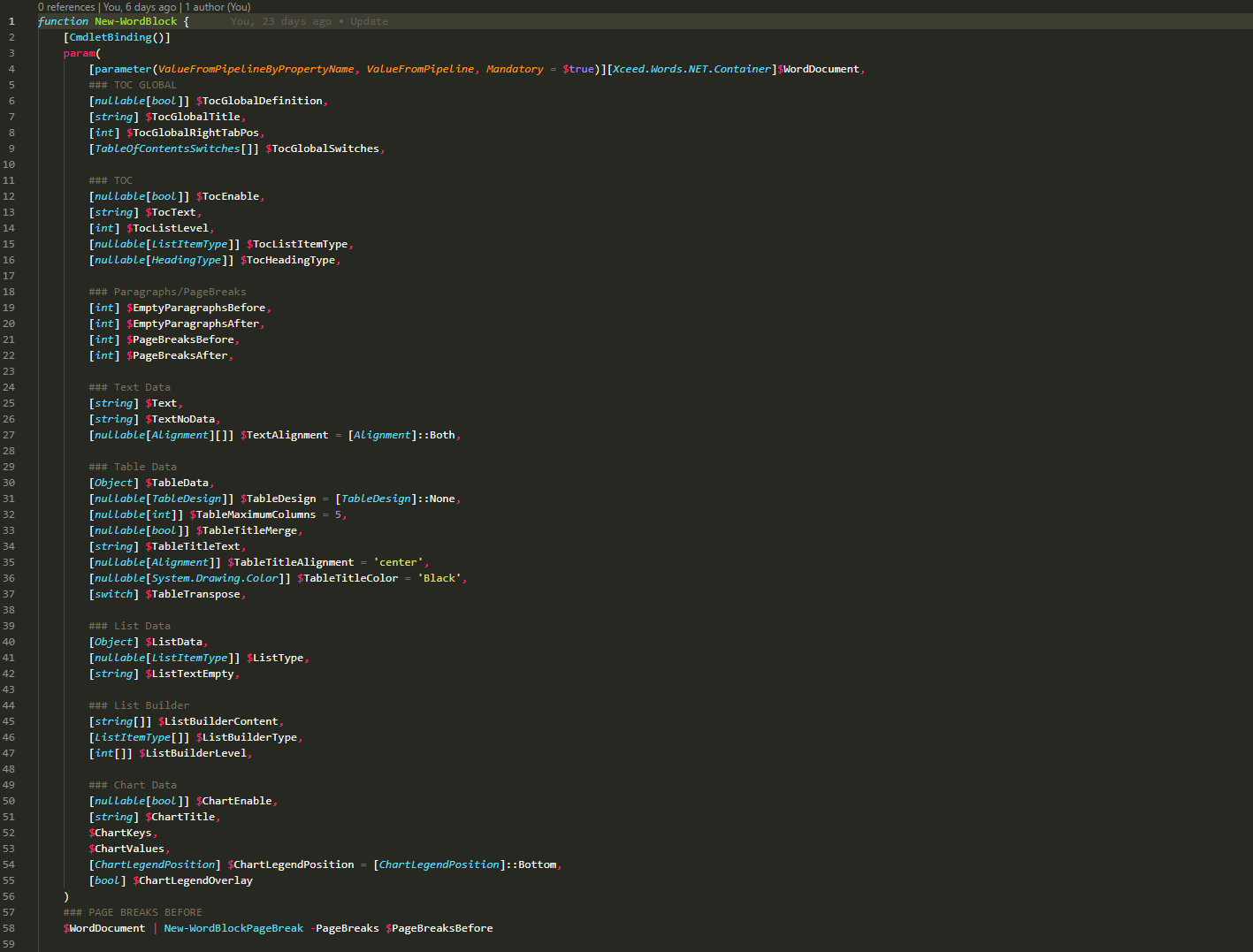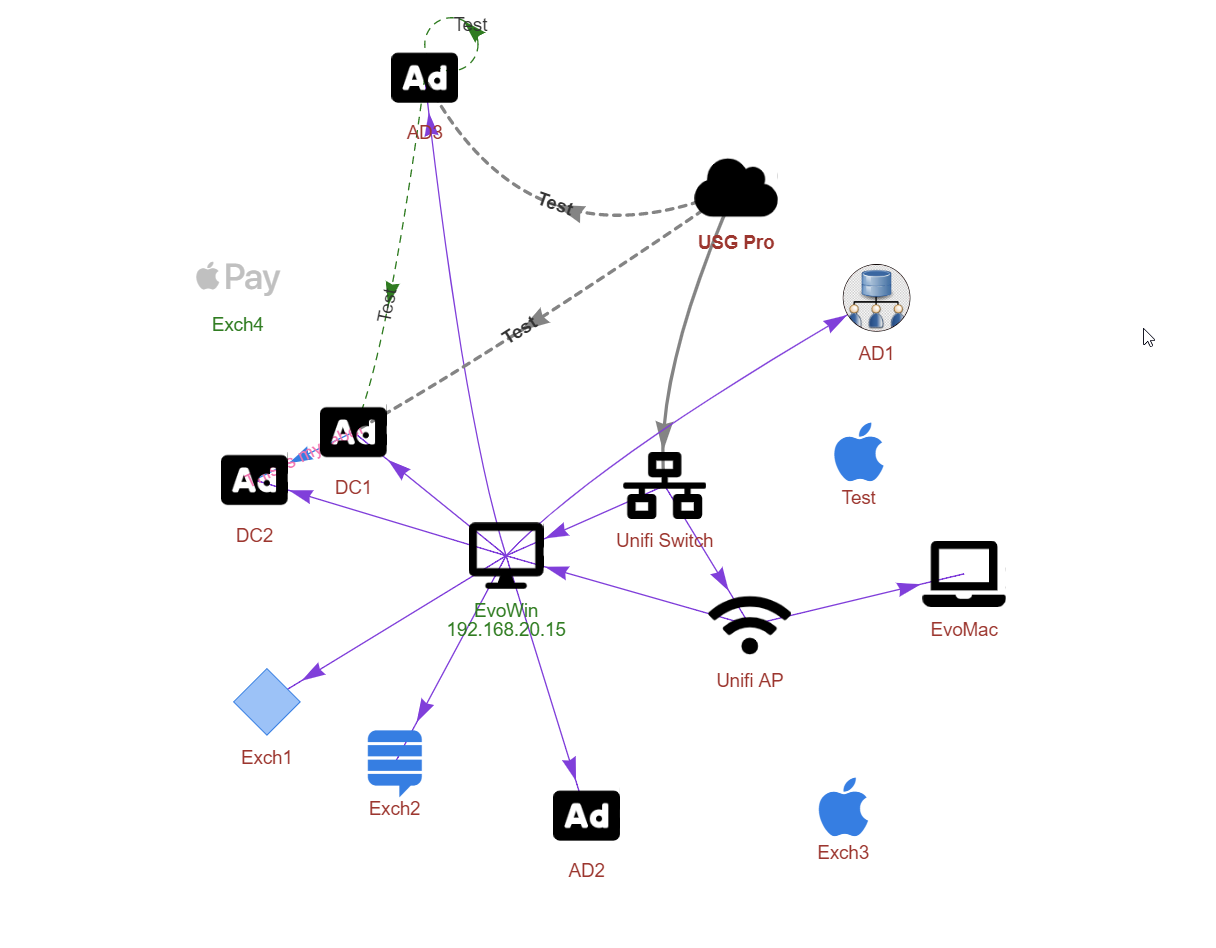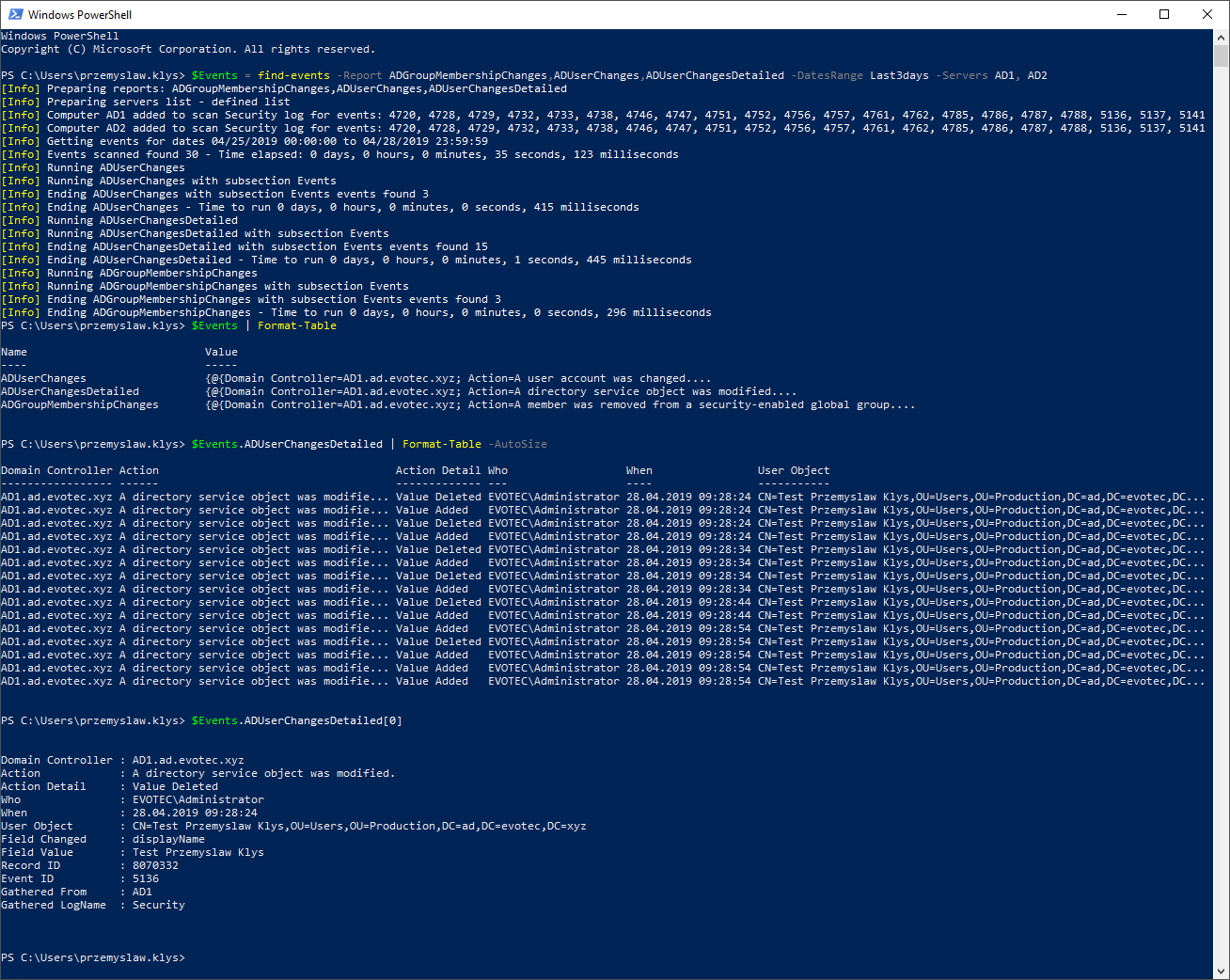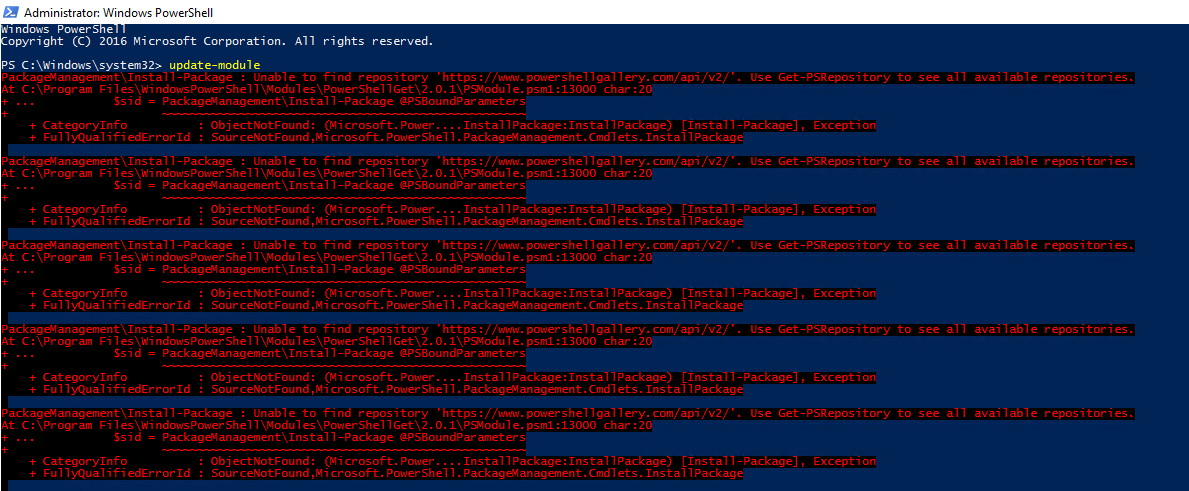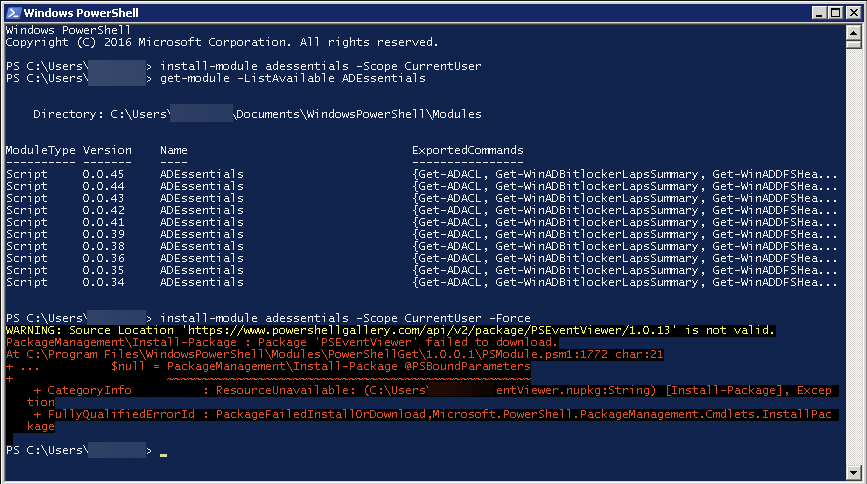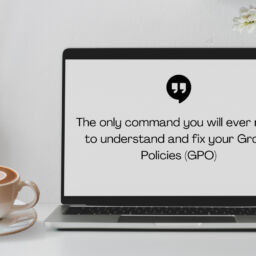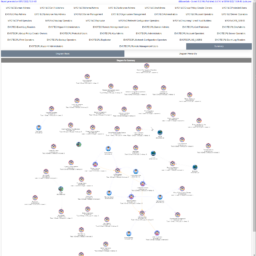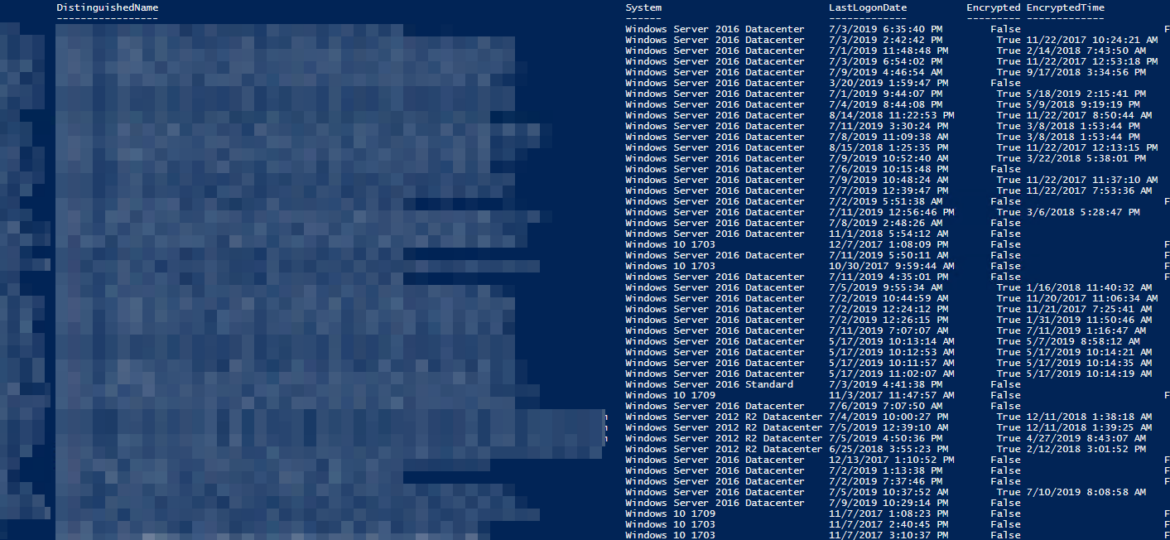
Having Bitlocker and LAPS in modern Active Directory is a must. But just because you enable GPO and have a process that should say Bitlocker and LAPS are enabled doesn't mean much. Now and then you should verify things yourself. One of the Facebook users on PowerShell group just had this idea of exporting Bitlocker keys and then giving that list to his colleagues for manual verification. He wanted to do it half PowerShell and half manually. While the idea was great, why not take full advantage of PowerShell and have a helpful report with all the necessary information?
This script below is based on two of my earlier articles
I've already covered exporting LAPS passwords or Bitlocker keys. This one focuses on just getting a summary with that information for management visibility. Report contains: Name, Enabled, DNSHostName, DistinguishedName, System, LastLogonDate, Encrypted,EncryptedTime, Laps, LapsExpirationDays, LapsExpirationTime. This means that with just one little command, you get everything at once.
function Convert-TimeToDays {
[CmdletBinding()]
param (
$StartTime,
$EndTime,
#[nullable[DateTime]] $StartTime,
#[nullable[DateTime]] $EndTime,
[string] $Ignore = '*1601*'
)
if ($StartTime -and $EndTime) {
try {
if ($StartTime -notlike $Ignore -and $EndTime -notlike $Ignore) {
$Days = (New-TimeSpan -Start (Get-Date) -End ($EndTime)).Days
} else {
$Days = $null
}
} catch {
$Days = $null
}
}
return $Days
}
function Convert-ToDateTime {
[CmdletBinding()]
param (
[string] $Timestring,
[string] $Ignore = '*1601*'
)
Try {
$DateTime = ([datetime]::FromFileTime($Timestring))
} catch {
$DateTime = $null
}
if ($null -eq $DateTime -or $DateTime -like $Ignore) {
return $null
} else {
return $DateTime
}
}
function Get-WinADForestSchemaPropertiesComputers {
[CmdletBinding()]
param(
)
$Schema = [directoryservices.activedirectory.activedirectoryschema]::GetCurrentSchema()
@(
$Schema.FindClass("computer").mandatoryproperties | Select-Object name, commonname, description, syntax
$Schema.FindClass("computer").optionalproperties | Select-Object name, commonname, description, syntax #| Where-Object { $_.Name -eq 'ms-Mcs-AdmPwd' } # ft -AutoSize
)
}
function ConvertTo-OperatingSystem {
[CmdletBinding()]
param(
[string] $OperatingSystem,
[string] $OperatingSystemVersion
)
if ($OperatingSystem -like 'Windows 10*') {
$Systems = @{
'10.0 (18362)' = "Windows 10 1903"
'10.0 (17763)' = "Windows 10 1809"
'10.0 (17134)' = "Windows 10 1803"
'10.0 (16299)' = "Windows 10 1709"
'10.0 (15063)' = "Windows 10 1703"
'10.0 (14393)' = "Windows 10 1607"
'10.0 (10586)' = "Windows 10 1511"
'10.0 (10240)' = "Windows 10 1507"
'10.0 (18898)' = 'Windows 10 Insider Preview'
}
$System = $Systems[$OperatingSystemVersion]
} elseif ($OperatingSystem -notlike 'Windows 10*') {
$System = $OperatingSystem
}
if ($System) {
$System
} else {
'Unknown'
}
}
function Get-WinBitlockerAndLapsSummary {
[CmdletBinding()]
param(
)
$ComputerProperties = Get-WinADForestSchemaPropertiesComputers
if ($ComputerProperties.Name -contains 'ms-Mcs-AdmPwd') {
$LapsAvailable = $true
$Properties = @(
'Name'
'OperatingSystem'
'OperatingSystemVersion'
'DistinguishedName'
'LastLogonDate'
'ms-Mcs-AdmPwd'
'ms-Mcs-AdmPwdExpirationTime'
)
} else {
$LapsAvailable = $false
$Properties = @(
'Name'
'OperatingSystem'
'OperatingSystemVersion'
'DistinguishedName'
'LastLogonDate'
)
}
$CurrentDate = Get-Date
$Computers = Get-ADComputer -Filter * -Properties $Properties
$FormattedComputers = foreach ($_ in $Computers) {
if ($LapsAvailable) {
if ($_.'ms-Mcs-AdmPwd') {
$Laps = $true
$LapsExpirationDays = Convert-TimeToDays -StartTime ($CurrentDate) -EndTime (Convert-ToDateTime -Timestring ($_.'ms-Mcs-AdmPwdExpirationTime'))
$LapsExpirationTime = Convert-ToDateTime -Timestring ($_.'ms-Mcs-AdmPwdExpirationTime')
} else {
$Laps = $false
$LapsExpirationDays = $null
$LapsExpirationTime = $null
}
} else {
$Laps = 'N/A'
}
[Array] $Bitlockers = Get-ADObject -Filter 'objectClass -eq "msFVE-RecoveryInformation"' -SearchBase $_.DistinguishedName -Properties 'WhenCreated', 'msFVE-RecoveryPassword' | Sort-Object -Descending
if ($Bitlockers) {
$Encrypted = $true
$EncryptedTime = $Bitlockers[0].WhenCreated
} else {
$Encrypted = $false
$EncryptedTime = $null
}
[PSCustomObject] @{
Name = $_.Name
Enabled = $_.Enabled
DNSHostName = $_.DNSHostName
DistinguishedName = $_.DistinguishedName
System = ConvertTo-OperatingSystem -OperatingSystem $_.OperatingSystem -OperatingSystemVersion $_.OperatingSystemVersion
LastLogonDate = $_.LastLogonDate
Encrypted = $Encrypted
EncryptedTime = $EncryptedTime
Laps = $Laps
LapsExpirationDays = $LapsExpirationDays
LapsExpirationTime = $LapsExpirationTime
}
}
return $FormattedComputers
}
$FormattedComputers = Get-WinBitlockerAndLapsSummary
$FormattedComputers | Format-Table -AutoSize *Looks nice right? It's even easier when formatting this with Out-HTMLView command.
Hope you enjoy this one! Of course, I will add this later on to my PSWinDocumentation.AD project.