| ID | Title | LastUpdatedTime | LastUpdatedDaysAgo | Severity | StartTime | EndTime | ActionType | Classification | AffectedService | MessageType |
|---|---|---|---|---|---|---|---|---|---|---|
| MC179277 | New Feature: Create SharePoint lists from Excel or other lists | 08.05.2019 00:53:00 | 0 | Normal | 08.05.2019 00:53:00 | 01.07.2019 09:00:00 | Awareness | Advisory | SharePoint Online | MessageCenter |
| MC179211 | New Feature: Enable modern communication site experience at the classic root site of your tenant | 07.05.2019 01:17:00 | 1 | Normal | 07.05.2019 01:17:00 | 06.07.2019 09:00:00 | Awareness | Advisory | SharePoint Online | MessageCenter |
| MC179202 | New Feature: OneDrive sync client Get Help | 06.05.2019 21:29:00 | 2 | Normal | 06.05.2019 21:29:00 | 21.06.2019 09:00:00 | Awareness | Advisory | OneDrive for Business | MessageCenter |
| MC178681 | Outlook on the web (opt-in) - Share availability from email compose | 01.05.2019 23:30:00 | 7 | Normal | 01.05.2019 23:30:00 | 29.08.2019 09:00:00 | Awareness | Advisory | Exchange Online | MessageCenter |
| MC178679 | New Feature: Shifts Multiteam Support | 01.05.2019 22:40:00 | 7 | Normal | 01.05.2019 22:40:00 | 28.06.2019 09:00:00 | Awareness | Advisory | Microsoft Teams | MessageCenter |
| MC178678 | New Feature: Time Clock in Shifts | 01.05.2019 22:39:00 | 7 | Normal | 01.05.2019 22:39:00 | 28.06.2019 09:00:00 | Awareness | Advisory | Microsoft Teams | MessageCenter |
| MC178667 | Feature update: Office 365 Account Manager is getting updated | 01.05.2019 20:16:00 | 7 | Normal | 01.05.2019 20:16:00 | 15.07.2019 09:00:00 | Awareness | Advisory | MessageCenter | |
| MC178666 | New Feature: Manage discovery of private teams in Microsoft Teams | 01.05.2019 20:04:00 | 7 | Normal | 01.05.2019 20:04:00 | 31.07.2019 09:00:00 | Awareness | Advisory | Microsoft Teams | MessageCenter |
| MC178638 | Updated Feature: Actionable Messages now support Payments in Outlook on the web | 01.05.2019 01:01:00 | 7 | Normal | 01.05.2019 01:01:00 | 14.06.2019 09:00:00 | Awareness | Advisory | Exchange Online | MessageCenter |
| MC178636 | Updated Feature: Microsoft Secure Score Integrated into Microsoft 365 Security Center | 01.05.2019 00:44:00 | 7 | Normal | 01.05.2019 00:44:00 | 01.07.2019 09:00:00 | Awareness | Advisory | MessageCenter | |
| MC178633 | Updated Feature: Skype for Business Certified IP Phones: Microsoft Online Device Registration updates | 01.05.2019 00:15:00 | 7 | Normal | 01.05.2019 00:15:00 | 30.07.2019 09:00:00 | Action | Advisory | Skype for Business | MessageCenter |
| MC178632 | Updated Feature: General Availability of the updated Office 365 Advanced eDiscovery experience | 01.05.2019 00:09:00 | 7 | Normal | 01.05.2019 00:09:00 | 31.05.2019 09:00:00 | Awareness | Advisory | Office 365 Portal | MessageCenter |
| MC178631 | Updated Feature: Microsoft Teams PowerShell | 30.04.2019 23:52:00 | 7 | Normal | 30.04.2019 23:52:00 | 31.05.2019 09:00:00 | Awareness | Advisory | Microsoft Teams | MessageCenter |
| MC178630 | Feature update: Yammer simplified first-time login experience | 30.04.2019 22:53:00 | 8 | Normal | 30.04.2019 22:53:00 | 15.07.2019 09:00:00 | Awareness | Advisory | Yammer Enterprise | MessageCenter |
| MC178555 | Updated Feature: Authentication administrator and Privileged authentication administrator roles | 30.04.2019 00:39:00 | 8 | Normal | 30.04.2019 00:39:00 | 28.06.2019 09:00:00 | Awareness | Advisory | MessageCenter | |
| MC178539 | New Feature: New Supervision Offensive Language intelligent filter | 30.04.2019 00:25:00 | 8 | Normal | 30.04.2019 00:25:00 | 28.06.2019 09:00:00 | Awareness | Advisory | Exchange Online | MessageCenter |
| MC178523 | New Feature: Groups in Outlook: 'Brownbag'-style events | 29.04.2019 22:09:00 | 9 | Normal | 29.04.2019 22:09:00 | 28.06.2019 09:00:00 | Awareness | Advisory | Exchange Online | MessageCenter |
| MC178514 | Updated Feature: Refreshed Folder Icon Design | 29.04.2019 19:11:00 | 9 | Normal | 29.04.2019 19:11:00 | 28.06.2019 09:00:00 | Awareness | Advisory | SharePoint Online,OneDrive for Business | MessageCenter |
| MC178455 | New Feature: Outlook on the web - suggested attachments | 27.04.2019 01:36:00 | 11 | Normal | 27.04.2019 01:36:00 | 01.07.2019 09:00:00 | Awareness | Advisory | Exchange Online | MessageCenter |
| MC178385 | New feature: OneDrive - updated "manage access" pane for classic user interface | 26.04.2019 00:28:00 | 12 | Normal | 26.04.2019 00:28:00 | 01.07.2019 09:00:00 | Awareness | Advisory | SharePoint Online,OneDrive for Business | MessageCenter |
| MC178383 | New Feature: new Outlook on the web (opt-in) - browse rooms | 26.04.2019 00:04:00 | 12 | Normal | 26.04.2019 00:04:00 | 31.07.2019 09:00:00 | Awareness | Advisory | Exchange Online | MessageCenter |
| MC178376 | New feature: SharePoint Online news and page authors will now receive emails with comments, replies and likes | 25.04.2019 20:59:00 | 13 | Normal | 25.04.2019 20:59:00 | 31.07.2019 09:00:00 | Awareness | Advisory | SharePoint Online | MessageCenter |
| MC178371 | Updated feature: User and group based assignment in the Azure AD admin center for Microsoft and LinkedIn integration | 25.04.2019 19:55:00 | 13 | Normal | 25.04.2019 19:55:00 | 30.06.2019 09:00:00 | Awareness | Advisory | MessageCenter | |
| MC178370 | New feature: error resolution flow for illegal file and folder names in OneDrive | 25.04.2019 19:21:00 | 13 | Normal | 25.04.2019 19:21:00 | 01.06.2019 09:00:00 | Awareness | Advisory | OneDrive,OneDrive for Business | MessageCenter |
| MC178286 | Updated feature: Document Sets in SharePoint Online | 25.04.2019 00:46:00 | 13 | Normal | 25.04.2019 00:46:00 | 15.06.2019 09:00:00 | Awareness | Advisory | SharePoint Online | MessageCenter |
| MC178285 | New feature: SharePoint Online Column Formatting - Data Bars in Lists and Libraries | 25.04.2019 00:39:00 | 13 | Normal | 25.04.2019 00:39:00 | 21.06.2019 09:00:00 | Awareness | Advisory | MessageCenter | |
| MC178278 | New feature: SharePoint Online news and page authors will now receive emails with comments, replies and likes | 24.04.2019 23:05:00 | 14 | Normal | 24.04.2019 23:05:00 | 31.07.2019 09:00:00 | Awareness | Advisory | SharePoint Online | MessageCenter |
| MC178265 | New feature: error resolution flow for illegal file and folder names in OneDrive | 24.04.2019 19:30:00 | 14 | Normal | 24.04.2019 19:30:00 | 01.06.2019 09:00:00 | Awareness | Advisory | OneDrive,OneDrive for Business | MessageCenter |
| MC178198 | Updated timeline: Office 365 will retire 3DES starting July 10, 2019 | 23.04.2019 22:38:00 | 15 | Normal | 23.04.2019 22:38:00 | 15.08.2019 09:00:00 | Action | Advisory | MessageCenter | |
| MC178008 | Updated Feature: Changes to definition of Files Shared Internally | 19.04.2019 18:22:00 | 19 | Normal | 19.04.2019 18:22:00 | 27.06.2019 09:00:00 | Awareness | Advisory | SharePoint Online,Power BI,OneDrive for Business | MessageCenter |
| MC177977 | Office 365 Skype for Business will retire 3DES starting July 10, 2019 | 19.04.2019 00:58:00 | 19 | Normal | 19.04.2019 00:58:00 | 30.08.2019 09:00:00 | Action | Advisory | Skype for Business | MessageCenter |
| MC177960 | Updated feature: Group-connected team site homepage | 19.04.2019 00:24:00 | 19 | Normal | 19.04.2019 00:24:00 | 15.06.2019 09:00:00 | Awareness | Advisory | SharePoint Online | MessageCenter |
| MC177905 | Updated feature: Sharing links that block downloads for Office files | 18.04.2019 01:59:00 | 20 | Normal | 18.04.2019 01:59:00 | 15.06.2019 09:00:00 | Awareness | Advisory | SharePoint Online | MessageCenter |
| MC177896 | New Feature: Office 365 Group card enhancements | 17.04.2019 23:16:00 | 21 | Normal | 17.04.2019 23:16:00 | 19.07.2019 09:00:00 | Awareness | Advisory | Exchange Online,SharePoint Online | MessageCenter |
| MC177817 | New Feature: Busy on Busy in Microsoft Teams | 16.04.2019 19:50:00 | 22 | Normal | 16.04.2019 19:50:00 | 01.07.2019 09:00:00 | Awareness | Advisory | Microsoft Teams | MessageCenter |
| MC177815 | Updates are coming to the authentication behavior on Azure AD (M365) sign-in pages | 16.04.2019 19:43:00 | 22 | Normal | 16.04.2019 19:43:00 | 19.06.2019 09:00:00 | Awareness | Advisory | MessageCenter | |
| MC177812 | Now use larger, more flexible image types to upload your company logo in the Office 365 navigation bar | 16.04.2019 19:02:00 | 22 | Normal | 16.04.2019 19:02:00 | 01.07.2019 09:00:00 | Awareness | Advisory | MessageCenter | |
| MC177653 | Dynamics 365 - Updates coming to the authentication behavior on Dynamics 365 sign-in pages | 12.04.2019 20:13:00 | 26 | Normal | 12.04.2019 20:13:00 | 31.12.2019 19:13:00 | Awareness | Advisory | MessageCenter | |
| MC177651 | We're making an update to Office 365 Enterprise plan names | 12.04.2019 19:52:00 | 26 | Normal | 12.04.2019 19:52:00 | 01.06.2019 09:00:00 | Awareness | Advisory | Office 365 Portal | MessageCenter |
| MC177607 | Dynamics 365 - Changes are coming to your sign-in page - Branding for Sign-out and Authentication Error Screens | 12.04.2019 01:32:00 | 26 | Normal | 12.04.2019 01:32:00 | 12.05.2019 01:32:09 | Awareness | Advisory | MessageCenter | |
| MC177601 | New feature: New Outlook on the web - Search filters | 11.04.2019 23:55:00 | 26 | Normal | 11.04.2019 23:55:00 | 01.08.2019 09:00:00 | Awareness | Advisory | Exchange Online,Outlook.com | MessageCenter |
| MC177594 | New Feature: Full-fidelity shared libraries in OneDrive | 11.04.2019 22:42:00 | 27 | Normal | 11.04.2019 22:42:00 | 01.07.2019 09:00:00 | Awareness | Advisory | OneDrive for Business | MessageCenter |
| MC177592 | Updated - Feature update: Structural navigation performance banner | 11.04.2019 22:25:00 | 27 | Normal | 11.04.2019 22:25:00 | 01.06.2019 09:00:00 | Awareness | Advisory | SharePoint Online | MessageCenter |
| MC177588 | New feature: Sign out and authentication error screens to show company branding | 11.04.2019 20:23:00 | 27 | Normal | 11.04.2019 20:23:00 | 31.05.2019 09:00:00 | Awareness | Advisory | MessageCenter | |
| MC177587 | Feature update: Focus on your active teams | 11.04.2019 20:17:00 | 27 | Normal | 11.04.2019 20:17:00 | 30.05.2019 09:00:00 | Awareness | Advisory | Microsoft Teams | MessageCenter |
| MC177579 | Updated release plan for Sharable links in Word and Outlook for Windows and mobile | 11.04.2019 18:36:00 | 27 | Normal | 11.04.2019 18:36:00 | 31.07.2019 09:00:00 | Awareness | Advisory | MessageCenter | |
| MC177517 | Updated Feature: Teams support for Meeting Migration Service | 11.04.2019 00:45:00 | 27 | Normal | 11.04.2019 00:45:00 | 28.06.2019 09:00:00 | Awareness | Advisory | Skype for Business,Microsoft Teams | MessageCenter |
| MC177503 | Updated Feature: Role changes: Information Protection Administrator and Privileged Role Administrator | 10.04.2019 21:14:00 | 28 | Normal | 10.04.2019 21:14:00 | 28.06.2019 09:00:00 | Awareness | Advisory | MessageCenter | |
| MC177501 | Updated - Updated Feature: We’re changing your default SharePoint admin center experience | 10.04.2019 19:52:00 | 28 | Normal | 10.04.2019 19:52:00 | 26.07.2019 09:00:00 | Awareness | Advisory | SharePoint Online | MessageCenter |
| MC177427 | New feature: audience targeting in SharePoint Online organizational news | 09.04.2019 18:51:00 | 29 | Normal | 09.04.2019 18:51:00 | 01.07.2019 09:00:00 | Awareness | Advisory | SharePoint Online | MessageCenter |
| MC177244 | Microsoft Kaizala Pro will be included as part of your Office 365 service starting late-May | 05.04.2019 23:19:00 | 33 | Normal | 05.04.2019 23:19:00 | 28.06.2019 09:00:00 | Awareness | Advisory | Microsoft Kaizala | MessageCenter |
| MC177243 | Microsoft Kaizala Pro will be turned on by default starting late-May | 05.04.2019 23:09:00 | 33 | Normal | 05.04.2019 23:09:00 | 28.06.2019 09:00:00 | Awareness | Advisory | Microsoft Kaizala | MessageCenter |
| MC177199 | Changes to Coming Soon in Outlook for Windows | 05.04.2019 05:14:00 | 33 | Normal | 05.04.2019 05:14:00 | 01.07.2019 09:00:00 | Awareness | Advisory | Exchange Online | MessageCenter |
| MC177121 | Updated Feature: New setting in CsTeamsMeetingPolicy to manage meetings chat | 04.04.2019 03:58:00 | 34 | Normal | 04.04.2019 03:58:00 | 30.06.2019 08:00:00 | Awareness | Advisory | Microsoft Teams | MessageCenter |
| MC177122 | Reminder: SharePoint tenant opt-out for modern lists is retiring in 2019 | 04.04.2019 03:42:00 | 34 | Normal | 04.04.2019 03:42:00 | 31.05.2019 09:00:00 | Action | Advisory | SharePoint Online | MessageCenter |
| MC177013 | New feature: Easily add new members to your team | 03.04.2019 00:44:00 | 35 | Normal | 03.04.2019 00:44:00 | 31.05.2019 09:00:00 | Awareness | Advisory | Microsoft Teams | MessageCenter |
| MC176992 | New Feature: To-Do | 02.04.2019 18:36:00 | 36 | Normal | 02.04.2019 18:36:00 | 15.06.2019 09:00:00 | Awareness | Advisory | Planner,Microsoft To-Do | MessageCenter |
| MC176911 | StaffHub to Shifts in Microsoft Teams migration update | 01.04.2019 19:18:00 | 37 | Normal | 01.04.2019 19:18:00 | 30.12.2019 09:00:00 | Awareness | Advisory | MessageCenter | |
| MC176718 | Voicemail is now available for all VoIP-enabled users in Microsoft Teams | 29.03.2019 01:39:00 | 40 | Normal | 29.03.2019 01:39:00 | 31.05.2019 09:00:00 | Awareness | Advisory | Microsoft Teams | MessageCenter |
| MC176702 | Updated - We’re increasing access to Microsoft Search across Office 365 | 28.03.2019 21:57:00 | 41 | Normal | 28.03.2019 21:57:00 | 01.07.2019 09:00:00 | Awareness | Advisory | MessageCenter | |
| MC176696 | New feature: Automatic processing of small changes in meeting details | 28.03.2019 20:48:00 | 41 | Normal | 28.03.2019 20:48:00 | 31.07.2019 09:00:00 | Awareness | Advisory | Exchange Online | MessageCenter |
| MC176548 | New feature: Praise in Microsoft Teams | 27.03.2019 01:28:00 | 42 | Normal | 27.03.2019 01:28:00 | 01.06.2019 09:00:00 | Awareness | Advisory | Microsoft Teams | MessageCenter |
| MC176515 | Updated rollout of Mail Reads within Exchange Online Mailbox Audit | 26.03.2019 19:26:00 | 43 | Normal | 26.03.2019 19:26:00 | 24.05.2019 21:30:00 | Awareness | Advisory | Exchange Online | MessageCenter |
| MC176421 | Updated Feature: Mail flow insights | 25.03.2019 21:44:00 | 44 | Normal | 25.03.2019 21:44:00 | 28.06.2019 09:00:00 | Awareness | Advisory | Exchange Online,Exchange Online Protection | MessageCenter |
| MC176243 | Updated Feature: Microsoft Teams Commercial Cloud Trial | 21.03.2019 18:59:00 | 48 | Normal | 21.03.2019 18:59:00 | 31.05.2019 09:00:00 | Awareness | Advisory | Microsoft Teams | MessageCenter |
| MC176028 | New feature: Smart time suggestions in Outlook on the web | 19.03.2019 01:36:00 | 50 | Normal | 19.03.2019 01:36:00 | 01.06.2019 09:00:00 | Awareness | Advisory | Exchange Online | MessageCenter |
| MC175885 | Updated Feature: Updates to Microsoft Whiteboard | 15.03.2019 17:23:00 | 54 | Normal | 15.03.2019 17:23:00 | 15.08.2019 09:00:00 | Awareness | Advisory | MessageCenter | |
| MC175807 | Updated feature: Microsoft 365 Admin Center | 14.03.2019 17:31:00 | 55 | Normal | 14.03.2019 17:31:00 | 28.06.2019 09:00:00 | Awareness | Advisory | MessageCenter | |
| MC175805 | Sharable links in Word and Outlook for Windows and mobile | 14.03.2019 17:17:00 | 55 | Normal | 14.03.2019 17:17:00 | 31.05.2019 09:00:00 | Awareness | Advisory | MessageCenter | |
| MC175765 | New feature: Rich text formatting in Yammer | 13.03.2019 22:20:00 | 56 | Normal | 13.03.2019 22:20:00 | 15.06.2019 09:00:00 | Awareness | Advisory | Yammer Enterprise | MessageCenter |
| MC175683 | New feature: Share and coauthor documents with LinkedIn connections | 12.03.2019 19:04:00 | 57 | Normal | 12.03.2019 19:04:00 | 15.05.2019 09:00:00 | Awareness | Advisory | MessageCenter | |
| MC175518 | Updated - New feature: Connected web parts for SharePoint Online | 09.03.2019 05:24:00 | 60 | Normal | 09.03.2019 05:24:00 | 17.05.2019 10:00:00 | Awareness | Advisory | SharePoint Online | MessageCenter |
| MC175361 | Feature update - Enabling the Flow app endpoint within Teams | 06.03.2019 22:00:00 | 63 | Normal | 06.03.2019 22:00:00 | 31.05.2019 09:00:00 | Awareness | Advisory | Microsoft Teams | MessageCenter |
| MC175354 | New feature: New Yammer tab for Microsoft Teams now available | 06.03.2019 19:33:00 | 63 | Normal | 06.03.2019 19:33:00 | 05.06.2019 09:00:00 | Awareness | Advisory | Yammer Enterprise,Yammer.com | MessageCenter |
| MC175309 | Some Yammer IDs returned by the REST API have grown beyond 32 bits | 06.03.2019 01:41:00 | 63 | Normal | 06.03.2019 01:41:00 | 17.05.2019 10:00:00 | Action | Advisory | Yammer Enterprise | MessageCenter |
| MC175274 | The Lifecycle Dashboards are now available to help you ensure user access to Office 365 | 05.03.2019 19:30:00 | 64 | Normal | 05.03.2019 19:30:00 | 01.11.2020 08:00:00 | Awareness | Advisory | MessageCenter | |
| MC175213 | Updated feature: We're simplifying channel action terminology in Teams | 05.03.2019 01:24:00 | 64 | Normal | 05.03.2019 01:24:00 | 30.06.2019 10:00:00 | Awareness | Advisory | Microsoft Teams | MessageCenter |
| MC175147 | Outlook mobile supports Teams Meetings - updated roll out plans | 02.03.2019 03:54:00 | 67 | Normal | 02.03.2019 03:54:00 | 31.05.2019 09:00:00 | Action | Advisory | MessageCenter | |
| MC175134 | New feature: Site navigation reorder via Drag and Drop | 01.03.2019 22:49:00 | 68 | Normal | 01.03.2019 22:49:00 | 30.05.2019 09:00:00 | Awareness | Advisory | SharePoint Online | MessageCenter |
| MC175099 | Updated feature: Calls app available for all VoIP enabled users in Microsoft Teams | 01.03.2019 04:11:00 | 68 | Normal | 01.03.2019 04:11:00 | 30.05.2019 09:00:00 | Awareness | Advisory | Microsoft Teams | MessageCenter |
| MC173965 | Updated feature: Groups in Outlook - easier membership management | 21.02.2019 21:33:00 | 76 | Normal | 21.02.2019 21:33:00 | 20.05.2019 09:00:00 | Awareness | Advisory | Exchange Online | MessageCenter |
| MC173956 | New feature: Open file links directly in Office desktop apps | 21.02.2019 20:12:00 | 76 | Normal | 21.02.2019 20:12:00 | 30.09.2019 09:00:00 | Awareness | Advisory | MessageCenter | |
| MC173915 | Feature update - Mobile admin app update, including device management | 21.02.2019 03:48:00 | 76 | Normal | 21.02.2019 03:48:00 | 19.08.2019 09:00:00 | Awareness | Advisory | MessageCenter | |
| MC173908 | We’re making a change to non-delivery report notifications | 21.02.2019 00:28:00 | 76 | Normal | 21.02.2019 00:28:00 | 21.06.2019 09:00:00 | Awareness | Advisory | MessageCenter | |
| MC173895 | Outlook mobile supports Teams Meetings | 20.02.2019 21:45:00 | 77 | Normal | 20.02.2019 21:45:00 | 28.06.2019 10:00:00 | Awareness | Advisory | MessageCenter | |
| MC173771 | We’re changing your default SharePoint admin center experience | 19.02.2019 01:22:00 | 78 | Normal | 19.02.2019 01:22:00 | 15.06.2019 09:00:00 | Awareness | Advisory | SharePoint Online | MessageCenter |
| MC173616 | Clutter for Outlook is being retired beginning January 31, 2020 | 15.02.2019 03:14:00 | 82 | Normal | 15.02.2019 03:14:00 | 01.03.2020 09:00:00 | Awareness | Advisory | Exchange Online | MessageCenter |
| MC173615 | New feature: SharePoint Online gets Sticky Column Headers for Lists and Libraries | 15.02.2019 03:10:00 | 82 | Normal | 15.02.2019 03:10:00 | 31.05.2019 09:00:00 | Awareness | Advisory | SharePoint Online | MessageCenter |
| MC173597 | Microsoft Teams desktop app coming to new Office 365 ProPlus installs | 14.02.2019 22:38:00 | 83 | Normal | 14.02.2019 22:38:00 | 16.08.2019 09:00:00 | Awareness | Advisory | MessageCenter | |
| MC173377 | Updated feature: New Tasks module in Outlook on the Web | 12.02.2019 00:21:00 | 85 | Normal | 12.02.2019 00:21:00 | 31.05.2019 09:00:00 | Awareness | Advisory | Exchange Online | MessageCenter |
| MC173034 | New Feature: Microsoft 365 Public Roadmap Updates | 06.02.2019 22:28:00 | 91 | Normal | 06.02.2019 22:28:00 | 31.05.2019 09:00:00 | Awareness | Advisory | MessageCenter | |
| MC172925 | SharePoint tenant opt-out for modern lists is retiring in 2019 | 04.02.2019 21:16:00 | 93 | Normal | 04.02.2019 21:16:00 | 31.05.2019 09:00:00 | Action | Advisory | SharePoint Online | MessageCenter |
| MC172851 | New feature: Changes to PowerPoint and Word to open files faster | 01.02.2019 19:51:00 | 96 | Normal | 01.02.2019 19:51:00 | 01.06.2019 10:00:00 | Awareness | Advisory | SharePoint Online,OneDrive for Business | MessageCenter |
| MC172700 | Updated - The Office 365 Home Page is becoming the default start page for all Office 365 commercial users | 30.01.2019 01:04:00 | 98 | Normal | 30.01.2019 01:04:00 | 31.05.2019 09:00:00 | Awareness | Advisory | MessageCenter | |
| MC172691 | Upated: Compliance Manager new experience | 29.01.2019 22:12:00 | 99 | Normal | 29.01.2019 22:12:00 | 31.05.2019 09:00:00 | Awareness | Advisory | MessageCenter | |
| MC172548 | We’re making it easier for your users to save files to OneDrive Consumer, OneDrive for Business, and SharePoint Online | 26.01.2019 00:33:00 | 102 | Normal | 26.01.2019 00:33:00 | 01.07.2019 09:00:00 | Awareness | Advisory | MessageCenter | |
| MC172285 | Updated feature: Planner Notifications for Teams | 18.01.2019 23:07:00 | 110 | Normal | 18.01.2019 23:07:00 | 01.08.2019 09:00:00 | Awareness | Advisory | Planner,Microsoft Teams | MessageCenter |
| MC171955 | Update - Updated feature: New "Sign-in options" link on the Microsoft 365 login page | 12.01.2019 00:02:00 | 116 | Normal | 12.01.2019 00:02:00 | 31.05.2019 09:00:00 | Awareness | Advisory | MessageCenter | |
| MC171786 | Reminder: We’re retiring StaffHub and migrating your organization to Microsoft Teams | 08.01.2019 19:11:00 | 120 | Normal | 08.01.2019 19:11:00 | 15.08.2019 09:00:00 | Action | Advisory | MessageCenter | |
| MC165927 | Yammer group files in Office 365 connected groups will now be stored in SharePoint | 28.11.2018 22:59:00 | 161 | Normal | 28.11.2018 22:59:00 | 26.11.2019 09:00:00 | Awareness | Advisory | Yammer Enterprise | MessageCenter |
| MC151704 | Updated feature: The help and support pane is now available from the Office 365 navbar | 19.10.2018 23:42:00 | 200 | Normal | 19.10.2018 23:42:00 | 31.05.2019 09:00:00 | Awareness | Advisory | MessageCenter | |
| MC149144 | New schedule management and Home screen features coming to Teams; StaffHub will be retired | 25.09.2018 22:13:00 | 225 | Normal | 25.09.2018 22:13:00 | 01.06.2019 09:00:00 | Awareness | Advisory | MessageCenter | |
| MC143569 | We’re making changes to Exchange Web Services for Office 365 | 03.07.2018 22:15:00 | 309 | Normal | 03.07.2018 22:15:00 | 13.11.2020 09:00:00 | Awareness | Advisory | Exchange Online | MessageCenter |
| MC143503 | Update on Visio Web Access from SharePoint Online | 02.07.2018 17:28:00 | 310 | Normal | 02.07.2018 17:28:00 | 30.10.2019 08:00:00 | Action | Advisory | SharePoint Online | MessageCenter |
| MC134661 | Important update on Windows phone apps for Skype for Business | 21.04.2018 00:52:00 | 382 | Normal | 21.04.2018 00:52:00 | 15.01.2020 08:00:00 | Awareness | Advisory | Skype for Business | MessageCenter |
| ID | Title | LastUpdatedTime | LastUpdatedDaysAgo | Severity | StartTime | EndTime | ActionType | Classification | AffectedService | MessageType |
| ID | PublishedTime | PublishedDaysAgo | Title | Message | LastUpdatedTime | LastUpdatedDaysAgo | Severity | StartTime | EndTime | ActionType | Classification | AffectedService | MessageType | ||||||||||||
|---|---|---|---|---|---|---|---|---|---|---|---|---|---|---|---|---|---|---|---|---|---|---|---|---|---|
| MC179277 | 08.05.2019 00:53:00 | 0 | New Feature: Create SharePoint lists from Excel or other lists | Create SharePoint lists from Excel or other lists is a new Office 365 feature. We'll begin rolling this feature out soon. This enhancement is related to Microsoft 365 Roadmap ID 33603. [How does this impact me?] Users will be able to create SharePoint lists from existing lists within a site or from Excel. We'll be gradually rolling this out to Targeted Release in mid-May and the roll out will be completed worldwide by the end of July. [What should I do to prepare for this change?] There is nothing you need to do to prepare for this change. Please click Additional Information to learn more. | 08.05.2019 00:53:00 | 0 | Normal | 08.05.2019 00:53:00 | 01.07.2019 09:00:00 | Awareness | Advisory | SharePoint Online | MessageCenter | ||||||||||||
| MC179211 | 07.05.2019 01:17:00 | 1 | New Feature: Enable modern communication site experience at the classic root site of your tenant | We are rolling out a feature that allows admins to enable the modern communication site experience at the classic root site of their SharePoint tenant. This message is associated with Microsoft 365 Roadmap ID 46338 [How does this affect me?] This feature can be activated by running a simple PowerShell cmdlet. On the successful execution of the PowerShell command(s), the root site of your tenant will have a new communication site home page. Details about the PowerShell cmdlet and feature requirements are available in the Additional Information
We'll be gradually rolling this out, off by default, to Targeted Release customers in early May 2019, and the roll out will be available worldwide by the end of June 2019.
[What do I need to do to prepare for this change?] There is nothing you need to do to prepare for this change. Please see Additional Information to learn about the PowerShell cmdlet to enable this change. | 07.05.2019 01:17:00 | 1 | Normal | 07.05.2019 01:17:00 | 06.07.2019 09:00:00 | Awareness | Advisory | SharePoint Online | MessageCenter | ||||||||||||
| MC179202 | 06.05.2019 21:29:00 | 2 | New Feature: OneDrive sync client Get Help | Get Help is a new OneDrive sync client feature on Windows and Mac. We'll begin rolling this feature out soon. This message is associated with Microsoft 365 Roadmap ID 49313 [How does this affect me?] End-users will be able to reach out to Microsoft Support from OneDrive Activity Center using “More” menu and selecting “Get Help” option. The new entry point is located right next to “Send Feedback” and is meant to set the right expectations with the user: “Get Help” will create a support ticket and a support agent will get back to you, while with “Send Feedback” you can let us know what you like and don’t like, report bugs and send us suggestions. This feature will be available as part of OneDrive sync client build 19.043.0304.0007 [What do I need to do to prepare for this change?] Tenant Admins can control whether their users see “Get Help” and “Send Feedback” by running a command:
The SCRIPTED_DEPLOY_DISABLE_REPORT_PROBLEM registry key controls the setting on the local machine. | 06.05.2019 21:29:00 | 2 | Normal | 06.05.2019 21:29:00 | 21.06.2019 09:00:00 | Awareness | Advisory | OneDrive for Business | MessageCenter | ||||||||||||
| MC178681 | 01.05.2019 23:30:00 | 7 | Outlook on the web (opt-in) - Share availability from email compose | The new Outlook on the web, currently opt-in, does not support the Share availability feature. [How does this impact me?] Users who opt-in to the new Outlook on the web will not be able to use the Share availability feature. [What should I do to prepare for this change?] If users would like to continue to use the Share availability feature direct them to not opt-in to the new Outlook on the web. If they have already opted-in to the new Outlook on the web they can opt-out, via the toggle, and retain full use of the Share availability feature.
We would also suggest the following options to share availability:
We will send additional communication around the transition to the new Outlook on the web in the future.
Please click Additional Information to learn more about how to share availability in Outlook mobile | 01.05.2019 23:30:00 | 7 | Normal | 01.05.2019 23:30:00 | 29.08.2019 09:00:00 | Awareness | Advisory | Exchange Online | MessageCenter | ||||||||||||
| MC178679 | 01.05.2019 22:40:00 | 7 | New Feature: Shifts Multiteam Support | Shifts Multiteam Support is a new Office 365 feature. We'll begin rolling this feature out soon.
This message is associated with Microsoft 365 Roadmap ID 50988
[How does this affect me?] This only affects users that are on multiple Shift teams. These users will now be able to navigate to other teams via the top header. Shift features will now allow users to select the correct Team before performing team specific actions.
We'll be gradually rolling this out to customers in early May, and the roll out will be completed worldwide by the end of May.
This change does not affect Office 365 subscriptions in GCC.
[What do I need to do to prepare for this change?] There is nothing you need to do to prepare for this change but may want to update your training and documentation as appropriate.
Please see Additional Information for end-user documentation which will be available in the Teams Helps center. | 01.05.2019 22:40:00 | 7 | Normal | 01.05.2019 22:40:00 | 28.06.2019 09:00:00 | Awareness | Advisory | Microsoft Teams | MessageCenter | ||||||||||||
| MC178678 | 01.05.2019 22:39:00 | 7 | New Feature: Time Clock in Shifts | Time Clock in Shifts is a new Office 365 feature. We'll begin rolling this feature out soon.
This message is associated with Microsoft 365 Roadmap ID 50835
[How does this affect me?] This feature is available to be enabled on Teams Web/Desktop and will be opt-in.
We'll be gradually rolling this out to customers in early May, and the roll out will be completed worldwide by the end of May.
This change does not affect Office 365 subscriptions in GCC.
[What do I need to do to prepare for this change?] There is nothing you need to do to prepare for this change but may want to update your training and documentation as appropriate. Please see Additional Information for end-user documentation which will be available in the Teams Helps center. | 01.05.2019 22:39:00 | 7 | Normal | 01.05.2019 22:39:00 | 28.06.2019 09:00:00 | Awareness | Advisory | Microsoft Teams | MessageCenter | ||||||||||||
| MC178667 | 01.05.2019 20:16:00 | 7 | Feature update: Office 365 Account Manager is getting updated | The account manager in Office 365 allows an authenticated user to access account links, sign out, and change their profile picture. We are updating Office 365 account manager to be consistent with other account experiences across all of Microsoft. This change also allows us to provide more account-based features in the future. This enhancement is related to Microsoft 365 Roadmap ID 50753. This change does not apply to Office 365 subscriptions in GCC. [How does this impact me?] Your account manager in Office 365 will have a new and refreshed look that is consistent with other Microsoft products. Like before the new design, you will still sign out, access your account page, and access your Delve profile from within the account manager. Starting in late May, users in Targeted Release will begin to see the new account manager interface in Office 365. By June, the new account manager will be shipped worldwide. [What should I do to prepare for this change?] You don't need to do anything but may consider updating your training and documentation as well as informing your users of the upcoming change. | 01.05.2019 20:16:00 | 7 | Normal | 01.05.2019 20:16:00 | 15.07.2019 09:00:00 | Awareness | Advisory | MessageCenter | |||||||||||||
| MC178666 | 01.05.2019 20:04:00 | 7 | New Feature: Manage discovery of private teams in Microsoft Teams | Admins and team owners can control whether private teams can be discovered by Microsoft Teams users in your organization. When a private team is discoverable, it shows up in search results and is included in suggestions in the team gallery alongside public teams in Teams. This makes it easy for users to search for and find the private teams that they want to join. Users can request to join a private team which a team owner can then approve or deny. We’re introducing a new per team setting that determines whether a team shows up in search results and is included in suggestions in the team gallery alongside public teams in Teams. Team owners can set the discovery setting for a private team in the team settings and through create team dialog during creation and admins can do so by using PowerShell. As an admin, you can also control which users in your organization are allowed to discover private teams (for which team discovery setting is enabled) by assigning user level policies. For a given team to be discoverable for a given user, that team’s setting would need to be set to be discoverable and discovery would need to be enabled for the user through policy.
This message is associated with Microsoft 365 Roadmap ID 44370. This feature is scheduled to roll out in early June, 2019. [How does this affect me?] Today private teams are non discoverable in the team gallery across Microsoft Team's web, desktop, and mobile clients. With this change, existing private teams will remain non-discoverable and team owners will get an option to specify if they should be discoverable in the team gallery. They can choose to make their existing private teams discoverable from team settings. Newly created private teams will be discoverable by default unless a team owner changes this setting. Note - Setting a team to be not discoverable will only remove it from suggestions and search results in team gallery within Microsoft Teams client. The behavior of this team in any other O365 clients will remain unchanged. [What do I need to do to prepare for this change?] For existing private teams which are not sensitive and highly confidential in nature, we recommend following the instructions in the "Additional Information" link to set existing private teams as discoverable in the team gallery. This will help reduce the number of duplicate private teams you see in your organization, and open up private teams to join requests from non-members. Refer to the Additional Information on when the PowerShell cmdlet will be available. Admins will also be able to control, via policy, which users in your organization are allowed to discover private teams in search results and suggestions in Teams. This is useful if you have groups of users or vendors in your organization whom you would like to only have visibility into public teams in your organization. To learn more about how to set this policy or apply team specific discoverable settings, please click Additional Information. | 01.05.2019 20:04:00 | 7 | Normal | 01.05.2019 20:04:00 | 31.07.2019 09:00:00 | Awareness | Advisory | Microsoft Teams | MessageCenter | ||||||||||||
| MC178638 | 01.05.2019 01:01:00 | 7 | Updated Feature: Actionable Messages now support Payments in Outlook on the web | We’re updating Actionable Messages to now support Payments in Outlook on the web. We'll begin rolling this feature out soon. This enhancement is related to Microsoft 365 Roadmap ID 31061. [How does this impact me?] Actionable Messages now supports Payments in Outlook on the web, which allows users to pay invoices without leaving their inbox. We'll be gradually rolling this out to Standard Release customers in late May 2019, and the roll out will be completed worldwide by the end of August 2019. [What should I do to prepare for this change?] There is nothing you need to do to prepare for this change but may wish to update your training and documentation as appropriate.
Please click Additional Information to learn more. | 01.05.2019 01:01:00 | 7 | Normal | 01.05.2019 01:01:00 | 14.06.2019 09:00:00 | Awareness | Advisory | Exchange Online | MessageCenter | ||||||||||||
| MC178636 | 01.05.2019 00:44:00 | 7 | Updated Feature: Microsoft Secure Score Integrated into Microsoft 365 Security Center | In response to frequent customer feedback, Microsoft Secure Score has been integrated into the new Microsoft 365 Security Center console which reached general availability on March 28th. By integrating this Microsoft Secure Score into this new console we have consolidated the experiences for many security administrators into a single location making discoverability and access to Microsoft Secure Score and other features easier for all of our customers. This change does not apply to Office 365 subscriptions in GCC. [How does this impact me?] In late-May users of the existing Microsoft Secure Score site (http://securescore.microsoft.com) will automatically be redirected to Microsoft 365 Security Center. [What should I do to prepare for this change?] You don't need to do anything but may want to update any bookmarks to the new location within Microsoft 365 Security Center.
Please click Additional information to learn more about the Microsoft 365 Security Center and Microsoft Secure Score. | 01.05.2019 00:44:00 | 7 | Normal | 01.05.2019 00:44:00 | 01.07.2019 09:00:00 | Awareness | Advisory | MessageCenter | |||||||||||||
| MC178633 | 01.05.2019 00:15:00 | 7 | Updated Feature: Skype for Business Certified IP Phones: Microsoft Online Device Registration updates | To provide our customers with best-in-class security across our services, Microsoft is implementing the use of Microsoft Identity Platform 2.0 (an evolution of the Azure Active Directory identity service) which uses the OAuth 2.0 authorization protocol. OAuth 2.0 is a method through which a third-party app can access web-hosted resources on behalf of a user, through a third-party application ID. [How does this impact me?] As result of this change, Skype for Business IP Phone partners have made a code change to use partner specific application ID. When deployed, the customer tenant admin will be required to confirm consent to allow the third-party phone application to be granted the necessary permissions (the same permissions currently being used by Skype for Business IP Phones). [What should I do to prepare for this change?] All certified Skype for Business IP phones must be updated by July 1st, 2019. Without the update, successful authentication to Microsoft services on IP Phones will fail. Customers are encouraged to work with their certified Skype for Business IP Phone provider to make the update before the deadline. Please see Additional Information for more detail. | 01.05.2019 00:15:00 | 7 | Normal | 01.05.2019 00:15:00 | 30.07.2019 09:00:00 | Action | Advisory | Skype for Business | MessageCenter | ||||||||||||
| MC178632 | 01.05.2019 00:09:00 | 7 | Updated Feature: General Availability of the updated Office 365 Advanced eDiscovery experience | We’re pleased to announce that we are releasing the updated Office 365 Advanced eDiscovery (preview announced in February 2019 - MC175132) into General Availability. This enhancement is related to Microsoft 365 Roadmap ID 43691. This change does not apply to Office 365 subscriptions in GCC
[How does this impact me?] The new experience for Advanced eDiscovery in Office 365 and additional capabilities including additional custodian intelligence and communications, working sets to improve working with content within a case, and native review and annotation capabilities. [What should I do to prepare for this change?] You don't need to do anything, but may consider updating your user training, and notifying your helpdesk.
Please click Additional information to learn more. | 01.05.2019 00:09:00 | 7 | Normal | 01.05.2019 00:09:00 | 31.05.2019 09:00:00 | Awareness | Advisory | Office 365 Portal | MessageCenter | ||||||||||||
| MC178631 | 30.04.2019 23:52:00 | 7 | Updated Feature: Microsoft Teams PowerShell | We have updated the Microsoft Teams PowerShell module to release a generally available version. This PowerShell module, first released in Beta last year, allows you to manage the lifecycle of teams within your organization. This new version of our module leverages 1.0 Graph APIs.
This change is associate with Microsoft 365 Roadmap ID: 50994
[How does this impact me?] The new Teams Cmdlet module is available in the Powershell Gallery
[What do I need to do to prepare for this change?] There is nothing you need to do to prepare for this change but may want to update your documentation as appropriate.
Please click Additional Information to learn more. | 30.04.2019 23:52:00 | 7 | Normal | 30.04.2019 23:52:00 | 31.05.2019 09:00:00 | Awareness | Advisory | Microsoft Teams | MessageCenter | ||||||||||||
| MC178630 | 30.04.2019 22:53:00 | 8 | Feature update: Yammer simplified first-time login experience | We are making changes to simplify the new user login experience for Yammer. [How does this impact me?] The new user login experience is being updated based on customer feedback:
[What should I do to prepare for this change?] There is nothing you need to do to prepare for this change but may wish to update your training and documentation as appropriate. Please see Additional Information for Yammer Quick Start training for users. | 30.04.2019 22:53:00 | 8 | Normal | 30.04.2019 22:53:00 | 15.07.2019 09:00:00 | Awareness | Advisory | Yammer Enterprise | MessageCenter | ||||||||||||
| MC178555 | 30.04.2019 00:39:00 | 8 | Updated Feature: Authentication administrator and Privileged authentication administrator roles | Updated feature: Authentication administrator and Privileged authentication administrator roles We are updating permissions for the Authentication administrator and Privileged authentication administrator roles in Azure Active Directory. These roles will be given permission to reset passwords for users. We will deploy the change to these roles in mid-May 2019. [How does this affect me?] When the roles are updated, existing and new users assigned to these roles will have permission to reset user passwords. Privileged authentication administrators will be able to reset passwords for all users; authentication administrators will be able to reset passwords for users in the same set of roles they can currently act on. [What do I need to do to prepare for this change?] You should review the list of users who are assigned to these roles. If any of these users should not have permission to reset passwords for other users, you should remove them from the role. Please see the Additional Information for more information on roles and permissions. | 30.04.2019 00:39:00 | 8 | Normal | 30.04.2019 00:39:00 | 28.06.2019 09:00:00 | Awareness | Advisory | MessageCenter | |||||||||||||
| MC178539 | 30.04.2019 00:25:00 | 8 | New Feature: New Supervision Offensive Language intelligent filter | Monitor sent or received email messages in your organization for offensive language. The model leverages machine learning and artificial intelligence to identify inappropriate email messages as part of anti-harassment and cyber bullying monitoring requirements. We'll begin rolling this feature out soon. This enhancement is related to Microsoft 365 Roadmap ID 43257. [How does this impact me?] The Offensive Language intelligent filter can be used when you create a Supervision policy. We'll be gradually rolling this out to all customers at the end of April, and the roll out will be completed worldwide by the end of May. [What should I do to prepare for this change?] There is nothing you need to do to prepare for this change, but you may want to update your training and documentation as appropriate.
Please click Additional Information to learn more. | 30.04.2019 00:25:00 | 8 | Normal | 30.04.2019 00:25:00 | 28.06.2019 09:00:00 | Awareness | Advisory | Exchange Online | MessageCenter | ||||||||||||
| MC178523 | 29.04.2019 22:09:00 | 9 | New Feature: Groups in Outlook: 'Brownbag'-style events | New feature: 'Brownbag'-style events is a new Office 365 feature for groups in Outlook. We'll begin rolling this feature out soon. This message is associated with Microsoft 365 Roadmap ID 46257. [How does this affect me?] Being able to invite select attendees without inviting the group is extremely useful for group collaboration. You can now invite external speakers to "brownbag meetings" on the calendar where attendees can selectively add to their calendars, or even have meeting rooms for a group appointment. Before this change, in Outlook for Windows, when a user creates a group meeting on a group's calendar and removes that group from the To: line, group members would still receive meeting invitations in their inbox. With this change, Outlook will now only send invitations to those in the To: line. If the group is removed from the To: line, then group members will not receive the meeting invitation. The meeting will continue to appear on the group calendar, where users can add it to their respective calendars.
Similarly, before this change in the new Outlook on the web, when a user creates a group event on a group's calendar and adds others to the event, group members would receive meeting invitations in their inbox. With this change, Outlook will now only send invitations to those that are explicitly invited. If the group is removed from the To: line, then group members will not receive the meeting invitation. The meeting will continue to appear on the group calendar, where users can add it to their respective calendars.
However, when individuals who do not have the feature accept, respond, or decline the 'brownbag-style’ event, Outlook will add and send invitations to the group as it previously did before the change.
We'll be gradually rolling this out to Targeted customers in late April, and then to Standard Release customers in early May. [What do I need to do to prepare for this change?] You don't need to do anything, but may consider updating your user training, and notifying your helpdesk. Please click Additional information to learn more. | 29.04.2019 22:09:00 | 9 | Normal | 29.04.2019 22:09:00 | 28.06.2019 09:00:00 | Awareness | Advisory | Exchange Online | MessageCenter | ||||||||||||
| MC178514 | 29.04.2019 19:11:00 | 9 | Updated Feature: Refreshed Folder Icon Design | Updated feature: Refreshed Folder Icon Design This message is associated with Office 365 Roadmap ID 50597. [How does this affect me?] Microsoft is constantly pushing the bar on design, to deliver to customers a seamless experience that is not just beautiful, but actively functional. As we continue rolling out the Fluent design language and the refreshed Office brand icons, we are refreshing the representation of one of the most commonly used objects across the suite: The file folder.
This season, we are introducing golden folders. Inspired by the strong heritage of Windows but brought forth to a mobile-first age, these are the most functional and fresh folder designs we have ever shipped. Subtle yet noticeable clues emblazoned on the icon remind you of the contents and sharing status of each folder. Lastly, the color palette has been handcrafted to connect your content across the suite, and individually tested and fine-tuned for all the devices you care about.
We are rolling out the design over the coming weeks across mobile and web in OneDrive for Business, SharePoint Online and connected experiences in other apps, with no disruption in the functionality you rely on. We are always iterating, listening, and learning new ways to help you achieve more.
We'll be gradually rolling this out to all customers in late April 2019, and the roll out will be completed worldwide by the end of May 2019. | 29.04.2019 19:11:00 | 9 | Normal | 29.04.2019 19:11:00 | 28.06.2019 09:00:00 | Awareness | Advisory | SharePoint Online,OneDrive for Business | MessageCenter | ||||||||||||
| MC178455 | 27.04.2019 01:36:00 | 11 | New Feature: Outlook on the web - suggested attachments | New feature: Outlook on the web - suggested attachments Suggested attachments in the new Outlook on the web is a new Office 365 feature. We'll begin rolling this feature out soon. This message is associated with Microsoft 365 Roadmap ID 46145 [How does this affect me?] It will soon be easier to find and attach a file in the new Outlook on the web. When you go to attach a file, Outlook will use intelligent technology to find the files that are most relevant to the ongoing conversation and the files that you most recently used, providing quick access to them. To see "suggested attachments," just respond to an email and select the "Attach" paper clip drop down icon. Suggested attachments only supports files stored in OneDrive for Business & SharePoint Online for now. We'll be gradually rolling this out to Targeted Release organizations in late April, and the rollout will be completed worldwide by the end of August 2019. This roll out is excluded from Office 365 subscriptions in GCC. [What do I need to do to prepare for this change?] There is nothing you need to do to prepare for this change. Please click Additional Information to learn more. | 27.04.2019 01:36:00 | 11 | Normal | 27.04.2019 01:36:00 | 01.07.2019 09:00:00 | Awareness | Advisory | Exchange Online | MessageCenter | ||||||||||||
| MC178385 | 26.04.2019 00:28:00 | 12 | New feature: OneDrive - updated "manage access" pane for classic user interface | Updated file access management in advanced permissions if you are using the classic OneDrive user interface is a new Office 365 feature. We'll begin rolling this feature out soon.
This message is associated with Microsoft 365 Roadmap ID: 50730.
[How does this affect me?] We are making it easier for people to manage access permissions, remove individual recipients from shared links or stop sharing overall - all when working within the OneDrive classic user interface. When you go to a file or folder's information pane and click "Manage access," you're taken to a more modern interface to review, add, adjust and remove access to a file - inline with where the file lives - OneDrive or SharePoint. you can also see and manage any and all sharing links that have created on the file or folder.
We'll be gradually rolling this feature out in early May, 2019, and the roll out will be completed worldwide by the end of the month.
[What do I need to do to prepare for this change?] You don't need to do anything, but may consider updating your user training, and notifying your helpdesk, especially if you are still using Classic views in OneDrive for Business and SharePoint Online. Please click Additional information to learn more about file sharing and permissions in OneDrive for Business and SharePoint Online. | 26.04.2019 00:28:00 | 12 | Normal | 26.04.2019 00:28:00 | 01.07.2019 09:00:00 | Awareness | Advisory | SharePoint Online,OneDrive for Business | MessageCenter | ||||||||||||
| MC178383 | 26.04.2019 00:04:00 | 12 | New Feature: new Outlook on the web (opt-in) - browse rooms | Browse rooms in the new Outlook on the web (opt-in) is a new Office 365 feature. We'll begin rolling this feature out soon.
This message is associated with Microsoft 365 Roadmap ID 50722
[How does this affect me?] Now when creating a meeting from your calendar, you can search for available meeting rooms in your organization by clicking on the location bar and then on "Browse more places". You can search by city or room list.
We'll be gradually rolling this out to all customers in late April, and the roll out will be completed worldwide by the end of June.
This roll out is excluded from Office 365 subscriptions in GCC.
[What do I need to do to prepare for this change?] There is nothing you need to do to prepare for this change. Please click Additional Information to learn more. | 26.04.2019 00:04:00 | 12 | Normal | 26.04.2019 00:04:00 | 31.07.2019 09:00:00 | Awareness | Advisory | Exchange Online | MessageCenter | ||||||||||||
| MC178376 | 25.04.2019 20:59:00 | 13 | New feature: SharePoint Online news and page authors will now receive emails with comments, replies and likes | We're adding new SharePoint Online emails to keep you informed about likes and comments on pages/news posts. We'll begin rolling this feature out soon.
This message is associated with Microsoft 365 Roadmap ID: 49603.
[How does this affect me?] After this change takes place, when someone comments on a page or a news post, the author of the post will receive an email. If this comment is a reply to a top-level comment, the top-level commenter will also receive an email. Comment emails will be batched so that your users will receive a single email when several comments have been made on the page or news post within a short duration of time. Additionally, the same functionality will apply when users leave a like on a page or news post.
We’ll begin rolling this out in early June, and the rollout will be completed worldwide by the end of June 2019.
[What do I need to do to prepare for this change?] You don't need to do anything, but you may consider updating your user training and notifying your helpdesk.
End-users can unsubscribe from notification scenarios by clicking on the unsubscribe link in the footer of the email. Please click Additional Information to learn more. | 25.04.2019 20:59:00 | 13 | Normal | 25.04.2019 20:59:00 | 31.07.2019 09:00:00 | Awareness | Advisory | SharePoint Online | MessageCenter | ||||||||||||
| MC178371 | 25.04.2019 19:55:00 | 13 | Updated feature: User and group based assignment in the Azure AD admin center for Microsoft and LinkedIn integration | We’ve made a change to the LinkedIn account connections setting in Azure Active Directory (Azure AD) admin center. Azure AD admins can now enable the ability to connect LinkedIn and Microsoft accounts for a specific group instead of selecting individual users. Note: LinkedIn integration is not fully enabled for your users until they consent to connect their accounts. No data is shared when you enable account connections for your users.
This message is related to Roadmap ID: 16667 [How does this affect me?] We have replaced the ‘Selected’ option with ‘Selected group’ so that you can enable the ability to connect LinkedIn and Microsoft accounts for one group instead of individual users. These changes do not apply to Office 365 subscriptions in GCC. [What do I need to do to prepare for this change?] If you don’t have LinkedIn account connections enabled for selected, individual users, you don’t need to do anything.
If you have previously enabled LinkedIn account connections for selected, individual users, you should:
Note: Even if you don’t move your currently selected, individual users to a group, they can still see LinkedIn information in Microsoft apps. Step-by-step instructions:
$groupId = “[GUID of the target group]” $users = Get-Content [Path to the CSV file] $i = 1 foreach($user in $users} { Add-AzureADGroupMember -ObjectId $groupId -RefObjectId $user ; Write-Host $i Added $user ; $i++ ; Start-Sleep -Milliseconds 10 }
See Additional Information to learn more about LinkedIn account connections data sharing and consent. | 25.04.2019 19:55:00 | 13 | Normal | 25.04.2019 19:55:00 | 30.06.2019 09:00:00 | Awareness | Advisory | MessageCenter | |||||||||||||
| MC178370 | 25.04.2019 19:21:00 | 13 | New feature: error resolution flow for illegal file and folder names in OneDrive | Error resolution flow for illegal file and folder names is a new OneDrive feature. We'll begin rolling this feature out soon.
This message is associated with Microsoft 365 Roadmap ID: 49314.
[How does this affect me?] Sometimes files are not able to sync to OneDrive because they have illegal characters in the name of the file, or in the name of the folder the file is in. OneDrive is rolling our an automated fix suggestion that will help users rename the problematic files on Windows and Mac, and thus resolve the sync issue around them.
We began gradually rolling this out to all customers in mid-April, and we anticipate roll out completion worldwide by the end of April 2019.
[What do I need to do to prepare for this change?] You don't need to do anything, but may consider updating your user training, and notifying your helpdesk. Please click Additional information to learn more. | 25.04.2019 19:21:00 | 13 | Normal | 25.04.2019 19:21:00 | 01.06.2019 09:00:00 | Awareness | Advisory | OneDrive,OneDrive for Business | MessageCenter | ||||||||||||
| MC178286 | 25.04.2019 00:46:00 | 13 | Updated feature: Document Sets in SharePoint Online | We’re updating Document Sets. We'll begin rolling this feature out in May to Targeted Release tenants. This message is associated with Microsoft 365 Roadmap ID: 33761. [How does this affect me?] Navigating to a Document Set will show a modern experience inside document libraries configured to use the modern experience. Document Sets in libraries configured to use the classic experience, and document sets with customized welcome pages are not affected by this change. This feature will begin rolling out in early May, and the rollout will be completed by the end of May 2019. [What do I need to do to prepare for this change?] There is nothing you need to do to prepare for this change. Please click Additional Information to learn more. | 25.04.2019 00:46:00 | 13 | Normal | 25.04.2019 00:46:00 | 15.06.2019 09:00:00 | Awareness | Advisory | SharePoint Online | MessageCenter | ||||||||||||
| MC178285 | 25.04.2019 00:39:00 | 13 | New feature: SharePoint Online Column Formatting - Data Bars in Lists and Libraries | SharePoint Online Column Formatting - Data Bars in Lists and Libraries is a new Office 365 feature. We'll begin rolling this feature out soon. This message is associated with Microsoft 365 Roadmap ID: 45026. [How does this affect me?] After this change takes place, SharePoint Online List and Library users will be able to format Number Columns with Data Bars. We'll be gradually rolling this out to customers towards the end of April, and the roll out will be completed worldwide by mid-May 2019. [What do I need to do to prepare for this change?] There is nothing you need to do to prepare for this change. Please click Additional Information to learn more. | 25.04.2019 00:39:00 | 13 | Normal | 25.04.2019 00:39:00 | 21.06.2019 09:00:00 | Awareness | Advisory | MessageCenter | |||||||||||||
| MC178278 | 24.04.2019 23:05:00 | 14 | New feature: SharePoint Online news and page authors will now receive emails with comments, replies and likes | We're adding new SharePoint Online emails to keep you informed about likes and comments on pages/news posts. We'll begin rolling this feature out soon.
This message is associated with Microsoft 365 Roadmap ID: 49603.
[How does this affect me?] After this change takes place, when someone comments on a page or a news post, the author of the post will receive an email. If this comment is a reply to a top-level comment, the top-level commenter will also receive an email. Comment emails will be batched so that your users will receive a single email when several comments have been made on the page or news post within a short duration of time. Additionally, the same functionality will apply when users leave a like on a page or news post.
We’ll begin rolling this out in early June, and the rollout will be completed worldwide by the end of June 2019.
[What do I need to do to prepare for this change?] You don't need to do anything, but you may consider updating your user training and notifying your helpdesk.
End-users can unsubscribe from notification scenarios by clicking on the unsubscribe link in the footer of the email. Please click Additional Information to learn more. | 24.04.2019 23:05:00 | 14 | Normal | 24.04.2019 23:05:00 | 31.07.2019 09:00:00 | Awareness | Advisory | SharePoint Online | MessageCenter | ||||||||||||
| MC178265 | 24.04.2019 19:30:00 | 14 | New feature: error resolution flow for illegal file and folder names in OneDrive | Error resolution flow for illegal file and folder names is a new OneDrive feature. We'll begin rolling this feature out soon.
This message is associated with Microsoft 365 Roadmap ID: 49314.
[How does this affect me?] Sometimes files are not able to sync to OneDrive because they have illegal characters in the name of the file, or in the name of the folder the file is in. OneDrive is rolling our an automated fix suggestion that will help users rename the problematic files on Windows and Mac, and thus resolve the sync issue around them.
We began gradually rolling this out to all customers in mid-April, and we anticipate roll out completion worldwide by the end of April 2019.
[What do I need to do to prepare for this change?] You don't need to do anything, but may consider updating your user training, and notifying your helpdesk. Please click Additional information to learn more. | 24.04.2019 19:30:00 | 14 | Normal | 24.04.2019 19:30:00 | 01.06.2019 09:00:00 | Awareness | Advisory | OneDrive,OneDrive for Business | MessageCenter | ||||||||||||
| MC178198 | 23.04.2019 22:38:00 | 15 | Updated timeline: Office 365 will retire 3DES starting July 10, 2019 | The start date of the retirement of the 3DES cipher has been moved from the previously announced date of February 28th, 2019 to a new start date of July 10, 2019. Based on customer feedback we have updated the timeline to allow additional time for organizations to update older client software and devices that rely on the 3DES cipher. As previously communicated in MC171089 in Dec 2018 and MC172798 in Jan 2019, retirement of the 3DES cipher is part of the migration of all our online services to Transport Layer Security (TLS) 1.2+ to provide best-in-class encryption, and to ensure our service is more secure by default. [How does this impact me?] Starting July 10, 2019, Office 365 will begin retiring the 3DES cipher. This means that all connections to Office 365 using the cipher 3DES will not work. TLS 1.0/1.1 connections without the 3DES cipher will not be affected. [What should I do to prepare for this change?] Update or replace client software and devices that rely on the 3DES cipher to connect to Office 365 prior to July 10, 2019. By going to http://securescore.microsoft.com , you can find the overview of your TLS 1.0/1.1 and 3DES usage for Exchange. Click on ‘Score Analyzer’ and scroll to the - Remove TLS dependencies tab. Here you will see a summary of your TLS 1.0/1.1 and 3DES usage. If you want more details on which devices or clients are connecting using these weaker ciphers and protocols – click on the ‘Get Details’ button that will launch a flyout where you can click on ‘Launch now’. This will take you to the Secure Trust Portal (http://servicetrust.microsoft.com) where you can download your user and agent information. Encryption in Office 365 Preparing for 3DES Retirement in Office 365 Skype for Business Please review the Additional Information for more guidance details. | 23.04.2019 22:38:00 | 15 | Normal | 23.04.2019 22:38:00 | 15.08.2019 09:00:00 | Action | Advisory | MessageCenter | |||||||||||||
| MC178008 | 19.04.2019 18:22:00 | 19 | Updated Feature: Changes to definition of Files Shared Internally | We have identified telemetry issues with the Sharing Report that resulted in inaccurate counts for files shared internally and files shared externally. We are making updates that will address these issues and improve report accuracy. We'll begin rolling this feature out soon.
After the update, “Files shared internally” is the number of files that have been shared with users within the organization, or with users within groups (that might include external users).
Also, “Files shared externally” might see an increase in the numbers as there are additional events that are being tracked and categorized within external sharing.
Please note that we are working on changes to further improve clarity over time.
[How does this affect me?] In some cases, files shared internally or externally were being improperly counted. Specifically, events where files were being shared with security groups or Office 365 groups. Moving forward these will now be counted as Files Shared Internally. This update will address these issues going forward, additionally we will backfill the last 180 days to ensure continuity.
We will be rolling out this change starting May 15th, 2019.
[What do I need to do to prepare for this change?] There is nothing you need to do to prepare for this change. Please click Additional Information to learn more about the Microsoft 365 analytics data model. Information on SharePoint activity reports. Information on OneDrive for Business activity reports. | 19.04.2019 18:22:00 | 19 | Normal | 19.04.2019 18:22:00 | 27.06.2019 09:00:00 | Awareness | Advisory | SharePoint Online,Power BI,OneDrive for Business | MessageCenter | ||||||||||||
| MC177977 | 19.04.2019 00:58:00 | 19 | Office 365 Skype for Business will retire 3DES starting July 10, 2019 | As previously communicated (MC171089) Office 365 Skype for Business is planning to move all of our online services to Transport Layer Security (TLS) 1.2+ to provide best-in-class encryption, and to ensure our service is more secure by default. As part of this plan, we’ll be retiring 3DES beginning July 10, 2019. [How does this impact me?] Starting July 10, 2019, Office 365 Skype for Business will begin retiring 3DES. This means that all connections to Office 365 Skype for Business using the cipher 3DES will not work. Clients that still require 3DES such as Lync Phone Edition, Lync Mac 2011 and Lync 2010 will not be able to login to Office 365 Skype for Business.
Expect issues connecting to Office 365 Skype for Business services if you are using 3DES from this date onwards. TLS 1.0/1.1 connections without the 3DES cipher will not be affected.
[What should I do to prepare for this change?] Update or replace clients and devices that rely on 3DES to connect to Office 365 Skype for Business prior to July 10, 2019.
Please review the Additional Information for more guidance details. | 19.04.2019 00:58:00 | 19 | Normal | 19.04.2019 00:58:00 | 30.08.2019 09:00:00 | Action | Advisory | Skype for Business | MessageCenter | ||||||||||||
| MC177960 | 19.04.2019 00:24:00 | 19 | Updated feature: Group-connected team site homepage | We’re updating group-connected team site homepages. We'll begin rolling this feature out soon. [How does this affect me?] Many group-connected team sites that were created in 2016, 2017, or the first half of 2018 were created with just two web parts on the homepage: News and Activity. In early 2018, we released an update where all new sites started getting four web parts on the homepage: News, Activity, Quick Links, and Documents. We’re now upgrading all existing two web part homepages to show four web parts. This only affects homepages that have not been edited and saved by a user. Homepages that have been edited and saved will not be affected. We'll be rolling this out in mid-May 2019 to all SharePoint Online organizations. [What do I need to do to prepare for this change?] There is nothing you need to do to prepare for this change. Please click Additional Information to learn more. | 19.04.2019 00:24:00 | 19 | Normal | 19.04.2019 00:24:00 | 15.06.2019 09:00:00 | Awareness | Advisory | SharePoint Online | MessageCenter | ||||||||||||
| MC177905 | 18.04.2019 01:59:00 | 20 | Updated feature: Sharing links that block downloads for Office files | We’re updating Sharing links that block download for Office files. We'll begin rolling this feature out soon.
This message is associated with Office 365 Roadmap ID: 27499.
[How does this affect me?] We are updating the feature that lets users create sharing links which block download for Office files. First, we will expand support for "specific people" links. Second, we will allow users to create "block download" links from File Explorer, Office apps, and the rest of the apps which use the common Office 365 file sharing experience.
We'll be gradually rolling this out to Standard Release organizations over the course of this week, and the roll out will be completed worldwide by mid-May 2019.
[What do I need to do to prepare for this change?] There is nothing you need to do to prepare for this change. Please click Additional Information to learn more. | 18.04.2019 01:59:00 | 20 | Normal | 18.04.2019 01:59:00 | 15.06.2019 09:00:00 | Awareness | Advisory | SharePoint Online | MessageCenter | ||||||||||||
| MC177896 | 17.04.2019 23:16:00 | 21 | New Feature: Office 365 Group card enhancements | New feature: Office 365 Group card enhancements: search members, renew groups, approve pending members
End users will soon be able to search members in the Office 365 Groups hover card that is available on Outlook on the web and SharePoint Online. As well, group owners will also be able to renew groups and approve pending members from the expanded view of the hover card.
No net new functionality is being introduced--the functionalities already exist in other parts of Outlook on the web or SharePoint Online. This message is associated with Microsoft 365 Roadmap ID 49175 [How does this affect me?] Users will no longer need to leave the page that they were working in to do these tasks.
We'll be gradually rolling this out, beginning with Targeted release users, then with Standard release customers in April, and the roll out will be completed worldwide by the end of June.
[What do I need to do to prepare for this change?] There is nothing you need to do to prepare for this change. | 17.04.2019 23:16:00 | 21 | Normal | 17.04.2019 23:16:00 | 19.07.2019 09:00:00 | Awareness | Advisory | Exchange Online,SharePoint Online | MessageCenter | ||||||||||||
| MC177817 | 16.04.2019 19:50:00 | 22 | New Feature: Busy on Busy in Microsoft Teams | Busy on Busy in Microsoft Teams is a new Office 365 feature. We’ll begin rolling this feature out soon.
This message is associated with Microsoft 365 Roadmap ID: 49990.
[How does this affect me?] Busy on Busy is a feature that allows callers to know if a user is already on another call or meeting when contacting them. When a call comes in to a user who is already engaged in a call or meeting, this setting alerts the calling party that the user is busy by playing a busy signal or an appropriate message.
This feature can be enabled using the enable Busy on Busy setting in the Teams Calling Policy. It is off by default and requires administrator action to enable.
We'll be gradually rolling this out to all Teams organizations towards the end of April, and the roll out will be completed worldwide by the end of May 2019.
[What do I need to do to prepare for this change?] There is nothing you need to do to prepare for this change. Please click Additional Information to learn more. | 16.04.2019 19:50:00 | 22 | Normal | 16.04.2019 19:50:00 | 01.07.2019 09:00:00 | Awareness | Advisory | Microsoft Teams | MessageCenter | ||||||||||||
| MC177815 | 16.04.2019 19:43:00 | 22 | Updates are coming to the authentication behavior on Azure AD (M365) sign-in pages | There are updates coming to the authentication behavior on Azure AD (M365) sign-in pages. We'll begin rolling these changes out soon.
This message is associated with Microsoft 365 Roadmap ID: 33845.
[How does this affect me?] Azure AD sign-in uses a process, called Home Realm Discovery, to determine where to send a user to authenticate after they enter their username on the sign-in screen. This process will be updated with an upgraded user lookup behavior. The new behavior will make intelligent decisions by reading tenant and user level settings based on the username entered on the sign-in page. This functionality will pave the path towards a passwordless future by enabling alternative credentials like FIDO 2.0.
After this change takes place, we'll check to see if the username that is entered on the sign-in page exists in their respective domain before deciding where to redirect the user to provide their credentials. Additionally, this behavior will introduce new and improved error messaging on the sign-in pages if the username the user entered doesn't match an account in the respective domain.
We'll begin gradually rolling this out in early May, and the roll out will be completed worldwide by mid-May, 2019.
[What do I need to do to prepare for this change?] You don't need to do anything to prepare for this change. Please click Additional information to learn more. | 16.04.2019 19:43:00 | 22 | Normal | 16.04.2019 19:43:00 | 19.06.2019 09:00:00 | Awareness | Advisory | MessageCenter | |||||||||||||
| MC177812 | 16.04.2019 19:02:00 | 22 | Now use larger, more flexible image types to upload your company logo in the Office 365 navigation bar | We are modernizing our navigation bar customization to help you represent your brand across Office 365. This message is associated with Microsoft 365 Roadmap ID: 46636. Now, you’ll be able to upload your custom logo of any file size and of any format via a URL in order to improve the clarity of the logo image that your users see in their Office 365 navigation bar across their Office applications, like SharePoint Online and Office.com. After setting your custom logo you can configure it to point to your company or intranet portal, enabling easy access to your users. Starting in late April, we’ll begin rolling this out to Targeted Release organizations. Worldwide availability is expected by the end of May 2019. You don't need to do anything and can start taking advantage of the updated features, once available. Please click Additional Information to learn more. | 16.04.2019 19:02:00 | 22 | Normal | 16.04.2019 19:02:00 | 01.07.2019 09:00:00 | Awareness | Advisory | MessageCenter | |||||||||||||
| MC177653 | 12.04.2019 20:13:00 | 26 | Dynamics 365 - Updates coming to the authentication behavior on Dynamics 365 sign-in pages | Dynamics 365 sign-in uses a process to determine where to send a user to authenticate after they enter their username on the sign-in screen. This process will be updated with an upgraded user lookup behavior. The new behavior will make intelligent decisions by reading tenant and user level settings based on the username entered on the sign-in page. This will pave the path towards a password-less future by enabling alternative credentials like FIDO (Fast Identity Online) 2.0. [How does this affect me?] After this change takes place, Microsoft will check to see if the username that is entered on the sign-in page exists in their respective domain before deciding where to redirect the user to provide their credentials. Additionally, this behavior will introduce new and improved error messaging on the sign-in pages if the username the user entered does not match an account in the respective domain. [What do I need to do to prepare for this change?] This feature will begin rolling out for managed domains (cloud-only) in May 2019 and for federated domains by the end of 2019. If you or your organization have practices that depend on the old domain level HRD (Home Realm Discovery), it is important that you update the employee authentication documentation, train employees to use their actual username to sign in, and notify your helpdesk of this change. The exact roll out date for federated domains will be dependent on customer feedback. Learn more about this update at https://aka.ms/user-level-HRD/ | 12.04.2019 20:13:00 | 26 | Normal | 12.04.2019 20:13:00 | 31.12.2019 19:13:00 | Awareness | Advisory | MessageCenter | |||||||||||||
| MC177651 | 12.04.2019 19:52:00 | 26 | We're making an update to Office 365 Enterprise plan names | We’re updating Office 365 Enterprise plan names. This change will be made in late April, 2019.
[How does this affect me?] The license display names of the Office 365 Enterprise plans will be updated to remove the word "Enterprise" (e.g. "Office 365 Enterprise E3" will be updated to "Office 365 E3").
This name change will go into effect on April 30, 2019.
[What do I need to do to prepare for this change?] You don't need to do anything, but may consider updating your user training, and notifying your helpdesk. | 12.04.2019 19:52:00 | 26 | Normal | 12.04.2019 19:52:00 | 01.06.2019 09:00:00 | Awareness | Advisory | Office 365 Portal | MessageCenter | ||||||||||||
| MC177607 | 12.04.2019 01:32:00 | 26 | Dynamics 365 - Changes are coming to your sign-in page - Branding for Sign-out and Authentication Error Screens | [Summary]
We’re updating the sign out and authentication error pages to show company branding. We'll begin rolling this feature out soon. [Details] Company branding on the Dynamics 365 sign-in page allows tenants to customize the login experience for their users. At the moment, this customization only applies to the username, password and Multi-Factor Authentication screens. This change is going to extend customization to the sign out and error screens as well. If customers have configured company branding for the Dynamics 365 sign-in screens on their tenants, their users will start to see these customizations on the sign out and authentication error screens as well. We'll be gradually rolling this out to all customers in early-May 2019, and the roll out will be completed worldwide by the end of May. [Action Required] Customers do not need to do anything, but may want to consider updating their user training, and notifying their helpdesk. [Target Date] 5/9/2019 | 12.04.2019 01:32:00 | 26 | Normal | 12.04.2019 01:32:00 | 12.05.2019 01:32:09 | Awareness | Advisory | MessageCenter | |||||||||||||
| MC177601 | 11.04.2019 23:55:00 | 26 | New feature: New Outlook on the web - Search filters | New Outlook on the web - Search filters is a new Office 365 feature. We'll begin rolling this feature out soon. This message is associated with Microsoft 365 Roadmap ID: 50409. [How does this affect me?] The new Search filters will allow you to search with more specific terms such as folders, From, To, Subject, keywords, date range, and attachment. To use Search filters, go to the Search box and then click on Filters on the right side of the box.
We'll be gradually rolling this out to Targeted Release organizations beginning in mid-April, and the roll out will be completed worldwide by the end of June 2019.
[What do I need to do to prepare for this change?] There is nothing you need to do to prepare for this change. Please click Additional Information to learn more. | 11.04.2019 23:55:00 | 26 | Normal | 11.04.2019 23:55:00 | 01.08.2019 09:00:00 | Awareness | Advisory | Exchange Online,Outlook.com | MessageCenter | ||||||||||||
| MC177594 | 11.04.2019 22:42:00 | 27 | New Feature: Full-fidelity shared libraries in OneDrive | Full-fidelity shared libraries in OneDrive for Business is a new Office 365 feature. We'll begin rolling this feature out soon. This message is associated with Microsoft 365 Roadmap ID: 49093. [How does this affect me?] Not only can you sync shared libraries from SharePoint Online and Microsoft Teams to your PC or Mac using OneDrive, you can now view shared libraries in OneDrive on the web with support for viewing file metadata. Initial capabilities include viewing ,sorting and grouping by custom metadata and changing your file view to any previously saved file view. We'll be gradually rolling this out to Targeted Release organizations in mid-April, and the roll out will be completed worldwide by the end of May 2019. There is nothing you need to do to prepare for this change. The Additional Information will be updated shortly with additional details. | 11.04.2019 22:42:00 | 27 | Normal | 11.04.2019 22:42:00 | 01.07.2019 09:00:00 | Awareness | Advisory | OneDrive for Business | MessageCenter | ||||||||||||
| MC177592 | 11.04.2019 22:25:00 | 27 | Updated - Feature update: Structural navigation performance banner | Updated to reflect a change in scheduled roll out. We’re updating the banner for classic sites using structural navigation. Based on feedback provided and to align to complementary features we have decided to postpone rolling out at this time.
This message is associated with Microsoft 365 Roadmap ID 50442.
[How does this affect me?] If SharePoint Online detects that structural navigation is causing the page to render slowly, site owners will see the following banner and have the opportunity to learn more: “Slow performance detected. Your site is using structural navigation, which decreases page performance. Learn how to improve performance by using a different navigation method.”
We'll provide additional updates, via Message Center, once the new schedule has been determined.
[What do I need to do to prepare for this change?] There is nothing you need to do to prepare for this change. Please click Additional Information to learn more. | 11.04.2019 22:25:00 | 27 | Normal | 11.04.2019 22:25:00 | 01.06.2019 09:00:00 | Awareness | Advisory | SharePoint Online | MessageCenter | ||||||||||||
| MC177588 | 11.04.2019 20:23:00 | 27 | New feature: Sign out and authentication error screens to show company branding | We’re updating the sign out and authentication error pages to show company branding. We'll begin rolling this feature out soon. This enhancement is related to Microsoft 365 Roadmap ID 50476. [How does this impact me?] If you have configured company branding for the Microsoft 365 sign-in screens on your tenant, your users will start to see these customizations on the sign out and authentication error screens as well. We'll be gradually rolling this out to all customers in early-May 2019, and the roll out will be completed worldwide by the end of May. [What should I do to prepare for this change?] You don't need to do anything, but may consider updating your user training, and notifying your helpdesk. Please click Additional information to learn more. | 11.04.2019 20:23:00 | 27 | Normal | 11.04.2019 20:23:00 | 31.05.2019 09:00:00 | Awareness | Advisory | MessageCenter | |||||||||||||
| MC177587 | 11.04.2019 20:17:00 | 27 | Feature update: Focus on your active teams | Are too many teams cluttering up your left rail? Over the next few weeks, teams you haven't visited in more than 45 days will be automatically reordered and moved to the bottom "More" category so you can focus on teams you're more active in. This message is associated with Microsoft 365 Roadmap ID 48621. This change will does not apply to Office 365 subscriptions for Education. We'll be gradually rolling this out to all customers in early May, and the roll out will be completed worldwide by the end of June. [How does this affect me?] Teams you haven't visited in more than 45 days will be automatically reordered and moved to the bottom "More" category. Users will see a dialog that will allow them to view the teams that were moved and choose to accept or undo the move. 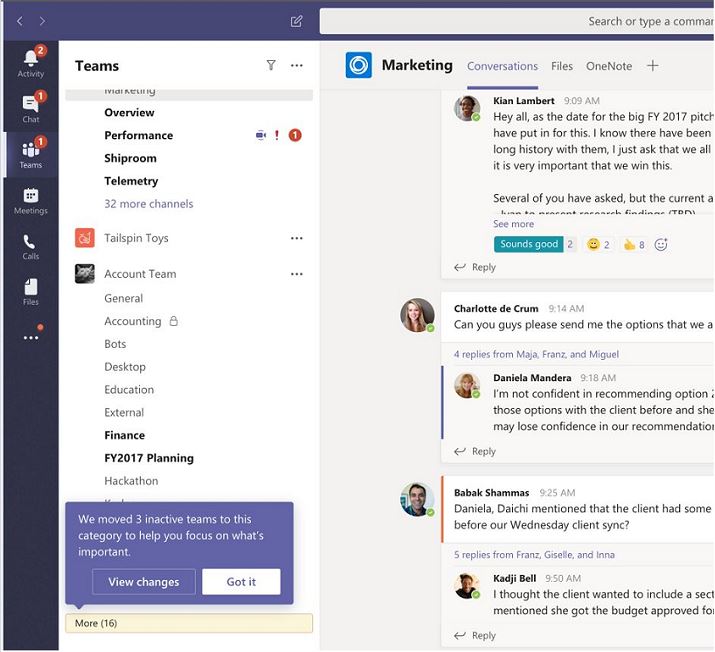 [What do I need to do to prepare for this change?] There is nothing you need to do to prepare for this change, but you may want to update your user and helpdesk documentation. Please click Additional Information to learn more. | 11.04.2019 20:17:00 | 27 | Normal | 11.04.2019 20:17:00 | 30.05.2019 09:00:00 | Awareness | Advisory | Microsoft Teams | MessageCenter | ||||||||||||
| MC177579 | 11.04.2019 18:36:00 | 27 | Updated release plan for Sharable links in Word and Outlook for Windows and mobile | Recently we announced, via MC175805, updates to Office 365 apps to ensure that document sharing by inserting links in Word, Outlook for Windows and Outlook for iOS uses the permission you’ve set at the organization level for OneDrive and SharePoint. We received feedback that our plan for when the organization sets the default permission to “Direct: Specific people” did not meet the expectations and needs of some customers. As a result, we are updating our release plans. This enhancement is related to Microsoft 365 Roadmap IDs 33156 and 33870 [How does this impact me?] In April, the permissions for the links in Outlook for Windows and iOS and Microsoft Word will default to the organization’s Sharing settings in the OneDrive Admin center, either “Shareable: Anyone with the link” or “Internal: Only people in your organization with the link”. If your organization has set sharing to “Direct: Specific people”, there will be no changes to the current experience, only those who already have access to the document will be able to access it. See Additional Information for more information about setting organization level permissions in OneDrive and SharePoint. In addition, when you chose to insert a link in Outlook for Windows or a Word document you will see a new dialogue box indicating that a shareable link is being retrieved. There is no change to cloud attachments. [What do I need to do to prepare for this change?] There is nothing you need to do to prepare for this change however you may wish to review the external sharing setting in the OneDrive Admin settings to ensure it complies with your company policies. | 11.04.2019 18:36:00 | 27 | Normal | 11.04.2019 18:36:00 | 31.07.2019 09:00:00 | Awareness | Advisory | MessageCenter | |||||||||||||
| MC177517 | 11.04.2019 00:45:00 | 27 | Updated Feature: Teams support for Meeting Migration Service | We’re updating Teams support for Meeting Migration Service. We'll begin rolling this feature out soon.
[How does this affect me?] Currently, the Meeting Migration Service (MMS) updates existing Skype for Business meetings when either users move from on-premises to the cloud or when a user's audio-conferencing settings change. Up till now, the updated meetings have remained Skype for Business meetings.
With this new support, MMS can now convert existing Skype for Business meetings to Teams, and it can also update existing Teams meetings to reflect audio conferencing changes. MMS will be triggered to update a user’s existing meetings in the following scenarios:
We'll be rolling this out to customers starting May 8, 2019, and the roll out will be completed worldwide by the end of May.
[What do I need to do to prepare for this change?] If you have PowerShell scripts that grant TeamsUpgradePolicy AND you do not want meetings to be migrated to Teams, update these scripts to also pass the new parameter MigrateMeetingsToTeams $false. For details, see: Grant-CsTeamsUpgradePolicy
Otherwise, you don't need to do anything but may consider updating your training and documentation. Please click Additional information to learn more. | 11.04.2019 00:45:00 | 27 | Normal | 11.04.2019 00:45:00 | 28.06.2019 09:00:00 | Awareness | Advisory | Skype for Business,Microsoft Teams | MessageCenter | ||||||||||||
| MC177503 | 10.04.2019 21:14:00 | 28 | Updated Feature: Role changes: Information Protection Administrator and Privileged Role Administrator | We are making some changes to the Information Protection Administrator and Privileged Role Administrator roles. This enhancement is related to Microsoft 365 Roadmap IDs 50422 and 50424. [How does this impact me?]
We will begin rolling out these changes in May and will be completed in June. [What should I do to prepare for this change?] There is nothing you need to do to prepare for this change. We would suggest updating your training and process documentation as appropriate. Please see additional information to learn more. | 10.04.2019 21:14:00 | 28 | Normal | 10.04.2019 21:14:00 | 28.06.2019 09:00:00 | Awareness | Advisory | MessageCenter | |||||||||||||
| MC177501 | 10.04.2019 19:52:00 | 28 | Updated - Updated Feature: We’re changing your default SharePoint admin center experience | The new SharePoint admin center will be the default experience for organizations. We have completed rolling out to Office 365 organizations of 50 or fewer licenses, as communicated in MC173771, and are now rolling out more broadly.
This message is associated with Microsoft 365 Roadmap ID 46375.
[How does this affect me?] The SharePoint admin center experience will default to the new admin center experience. You can switch back to the classic experience as necessary.
We'll be gradually rolling this out in early May and will be complete by the end of June.
[What do I need to do to prepare for this change?] You don't need to do anything, but may consider updating your user training, and notifying your helpdesk.
To switch to the classic experience temporarily, select “Classic SharePoint admin center” in the left pane of the new SharePoint admin center.
To control the default experience for all global and SharePoint admins in your organization: In the new SharePoint admin center, select Settings in the left pane, and then select Default admin center experience. Turning the setting to Off will set the classic admin center as default and On will set the new admin center as default. This control is available now.
This change will be skipped for customers that have modified the setting of their default admin center experience.
Please click Additional information to learn more. | 10.04.2019 19:52:00 | 28 | Normal | 10.04.2019 19:52:00 | 26.07.2019 09:00:00 | Awareness | Advisory | SharePoint Online | MessageCenter | ||||||||||||
| MC177427 | 09.04.2019 18:51:00 | 29 | New feature: audience targeting in SharePoint Online organizational news | SharePoint Online organizational news: audience targeting is a new Office 365 feature. We'll begin rolling this feature out soon.
This message is associated with Microsoft 365 Roadmap ID: 30695.
[How does this affect me?] Audience targeting for news and highlighted allows page authors and site owners to tag pages and news posts with Azure Active Directory groups, and filter content within these web parts to people within those groups.
We'll be gradually rolling this out to Targeted Release “entire org” customers in mid-April, and we anticipate rollout completion by the end of June 2019.
[What do I need to do to prepare for this change?] You don't need to do anything, but may consider updating your user training, and notifying your helpdesk. Please click Additional information to learn more. | 09.04.2019 18:51:00 | 29 | Normal | 09.04.2019 18:51:00 | 01.07.2019 09:00:00 | Awareness | Advisory | SharePoint Online | MessageCenter | ||||||||||||
| MC177244 | 05.04.2019 23:19:00 | 33 | Microsoft Kaizala Pro will be included as part of your Office 365 service starting late-May | Microsoft Kaizala Pro will be available as part of your Office 365 plan beginning in late-May 2019. Microsoft Kaizala Pro is a simple and secure work management and messaging app that brings unique capabilities to Microsoft 365 with its ability to have very large, flexible group types and the ability to connect and engage with people outside of an organization’s directory – including contract workers, vendors, partners, suppliers, customers and citizens. Kaizala enables phone number-based identity for easy onboarding, and a simple user experience for messaging and work management through the open directory. With Kaizala Pro, organizations own the data within their Office 365 connected Kaizala groups. [How does this impact me?] Kaizala Pro will be visible in the Office 365 app launcher and will be on-by-default for your organization.
Users will start seeing a Microsoft Kaizala icon in late-May 2019. Additionally, they will be able to start using the Kaizala Management Portal and link their Office 365 account on the Kaizala mobile app.
[What should I do to prepare for this change?] If you would like to allow users to access Microsoft Kaizala, no action is needed. If you would like to disable Kaizala for your organization, you can follow the instructions for the tenant-level admin control.
Please click Additional Information to learn more about Kaizala.
| 05.04.2019 23:19:00 | 33 | Normal | 05.04.2019 23:19:00 | 28.06.2019 09:00:00 | Awareness | Advisory | Microsoft Kaizala | MessageCenter | ||||||||||||
| MC177243 | 05.04.2019 23:09:00 | 33 | Microsoft Kaizala Pro will be turned on by default starting late-May | Microsoft Kaizala Pro will be turned on for your tenant by default starting late-May 2019.
Microsoft Kaizala Pro is a simple and secure work management and messaging app that brings unique capabilities to Microsoft 365 with its ability to have very large, flexible group types and the ability to connect and engage with people outside of an organization’s directory – including contract workers, vendors, partners, suppliers, customers and citizens. Kaizala enables phone number-based identity for easy onboarding, and a simple user experience for messaging and work management through the open directory. With Kaizala Pro, organizations own the data within their Office 365 connected Kaizala groups. [How does this affect me?]
As previously communicated, Kaizala Pro will be visible in the Office 365 app launcher. The change you will experience is Kaizala Pro will now be on-by-default for your organization.
Users will start seeing a Microsoft Kaizala icon in late-May 2019. Additionally, they will be able to start using the Kaizala Management Portal and link their Office 365 account on the Kaizala mobile app.
[What do I need to do to prepare for this change?]
If you would like to allow users to access Microsoft Kaizala, no action is needed. If you would like to disable Kaizala for your organization, you can follow tenant-level admin control instructions.
Please click Additional Information to learn more about Kaizala.
| 05.04.2019 23:09:00 | 33 | Normal | 05.04.2019 23:09:00 | 28.06.2019 09:00:00 | Awareness | Advisory | Microsoft Kaizala | MessageCenter | ||||||||||||
| MC177199 | 05.04.2019 05:14:00 | 33 | Changes to Coming Soon in Outlook for Windows | As announced in MC147799 in September 2018, we introduced a new “Coming Soon” feature that offers a preview of new user experience updates in Outlook for Windows and provides you and your users an opportunity to try the experience and to provide feedback. This month, we’re rolling out a new density setting to control the amount of space between emails in the message list, as well as spacing around some of the elements visible when composing a message. This setting will show up for customers who have Coming Soon turned on. All of the experience updates that are now behind Coming Soon will be rolling out as the default experience to all Monthly Channel customers in May 2019. These feature updates are not yet available for GCC organizations. This message is associated with Microsoft 365 Roadmap IDs: 26542 and 46976. [How does this affect me?] Since we introduced Coming Soon, we gained a lot of valuable feedback about the user experience updates. The majority of feedback on these improvements is positive, but we’ve also heard from some users that they prefer tighter spacing in emails over the looser spacing that was designed to make the message list easier to scan visually. Now when you toggle Coming Soon to “On” you’ll have access to the new density setting option that’s located in the View tab in your Outlook ribbon. Similar to switching between the simplified and classic Ribbon, you can switch between standard and tighter spacing from the View tab in the ribbon. We appreciate your engagement with Coming Soon features and your feedback, and we hope to continue receiving your suggestions on features in preview. In May, the other user experience updates previously introduced in the Coming Soon pane will become the default experience and the on/off toggle and the Coming Soon pane will no longer be available. The Coming Soon preview pane and toggle may re-appear when we are ready to roll out additional capabilities in preview. To review the features that are now part of Outlook for Windows, please reference the Outlook blog post that covers them here. [What do I need to do to prepare for this change?] There’s nothing that you need to do to prepare for this change, but we suggest that your users explore the Coming Soon pane and learn about the density setting option, as this feature will soon be on-by-default. Please click Additional Information to learn more. | 05.04.2019 05:14:00 | 33 | Normal | 05.04.2019 05:14:00 | 01.07.2019 09:00:00 | Awareness | Advisory | Exchange Online | MessageCenter | ||||||||||||
| MC177121 | 04.04.2019 03:58:00 | 34 | Updated Feature: New setting in CsTeamsMeetingPolicy to manage meetings chat | We’re updating the way meetings chat is controlled by creating a new, separate setting in CsTeamsMeetingPolicy to manage meetings chat, as a change from previous practice where meetings chat followed CsTeamsMessagingPolicy. We'll begin rolling this feature out soon, but will do it in stages to provide time for customers to make any changes. [How does this affect me?] At customers' request, we are making some changes to the way meetings chat is controlled. Prior to the change, it was controlled by the AllowUserChat setting of the CsTeamsMessagingPolicy. After this change, it will be controlled by a new setting, MeetingChatEnabledType, of the CsTeamsMeetingPolicy.
The change will be rolled out selectively on the basis of users’ upgrade mode:
The roll out will be completed worldwide for all tenants by 5/31/2019. [What do I need to do to prepare for this change?] Review your requirements and policies with respect to meetings chat. If you do not require meetings chat to be off for any user, you do not need to do anything. If you require meetings chat to be off for specific users, we recommend you apply CsTeamsMeetingPolicy's MeetingChatEnabledType setting with the Enum value of Disabled to these users. The Additional Information will be updated shortly to reflect these changes. | 04.04.2019 03:58:00 | 34 | Normal | 04.04.2019 03:58:00 | 30.06.2019 08:00:00 | Awareness | Advisory | Microsoft Teams | MessageCenter | ||||||||||||
| MC177122 | 04.04.2019 03:42:00 | 34 | Reminder: SharePoint tenant opt-out for modern lists is retiring in 2019 | As previously communicated in MC172925 in February 2019, we're making some changes to how environments can opt out of modern lists in SharePoint. Starting April 24, 2019, it will no longer be possible to restrict an entire organization (tenant) to classic mode for lists and libraries. [How does this impact me?] In 2016, we introduced a new “modern” experience for SharePoint, bringing extensibility, accessibility, and responsive design to a complete overhaul of the user experience. Since then, modern has been the center of innovation in SharePoint and OneDrive, although classic mode remains supported and available. We’re making it easier for users to get to our latest feature updates. Users will benefit from enhancements and new features such as attention views, PowerApps integration, Flow, column formatting, and the filters pane. Starting April 24th, 2019, it will no longer be possible to restrict an entire organization (tenant) to classic mode for lists and libraries. The setting that previously allowed this opt-out will no longer appear in the UI, and tenants that were previously using the setting to opt out of modern will be switched to using the modern experience by default. This change will roll out between April 24th and May 31st. After the change affects your environment, lists and libraries that are in classic mode as a result of tenant opt-out will automatically be shifted to modern. There are no plans to remove classic mode and we’ll maintain the current feature set for classic lists and library experiences. Lists and libraries may still use classic mode using the granular opt-out switches that we provide at the site collection, site, list, and library levels. Additionally, lists that use certain features and customizations that are not supported by modern will still be automatically switched to classic mode. Please note that we cannot predict exactly what day this change will affect your environment during this rollout. However, you are welcome to control this change yourself by configuring your tenant to use modern lists before the change makes that mandatory. [What should I do to prepare for this change?] The SharePoint Modernization scanner identifies sites and lists that have customizations that are not supported by modern UI. Although many of these lists will automatically remain in classic mode even after this change, you may wish to keep some sites running entirely in classic to avoid users switching between different experience modes within a single site. Administrators can use a PowerShell script to enable or disable the modern experience for a single site collection or for a list of site collections as provided by the SharePoint Modernization scanner. Alternately, users can still use the “return to classic” option on modern views of lists or libraries to temporary return to classic, list owners can use List Settings to configure that list to use the classic experience for all users, and site collection owners can use Site Collection | 04.04.2019 03:42:00 | 34 | Normal | 04.04.2019 03:42:00 | 31.05.2019 09:00:00 | Action | Advisory | SharePoint Online | MessageCenter | ||||||||||||
| MC177013 | 03.04.2019 00:44:00 | 35 | New feature: Easily add new members to your team | The ability for team members to request member additions in Teams is a new Office 365 feature. We'll begin rolling this feature out soon. This message is associated with Microsoft 365 Roadmap ID: 48396. [How does this affect me?] With this feature enabled, team members can request for other users to be added to their team. Simply click on ‘Add member’ and select the users you want to add to your team. This sends a team join request on behalf of the user you’re trying to add. The team owner(s) will get a notification to accept or deny the request. We're also adding support for in-app notifications for self-join requests. We'll be gradually rolling this out to all customers in early April, and the roll out will be completed by mid-April, 2019. [What do I need to do to prepare for this change?] There is nothing you need to do to prepare for this change. Please click Additional Information to learn more. | 03.04.2019 00:44:00 | 35 | Normal | 03.04.2019 00:44:00 | 31.05.2019 09:00:00 | Awareness | Advisory | Microsoft Teams | MessageCenter | ||||||||||||
| MC176992 | 02.04.2019 18:36:00 | 36 | New Feature: To-Do | We are excited to announce the To-Do & Planner Integration is a new Office 365 feature. We'll begin rolling this feature out soon.
This message is associated with Microsoft 365 Roadmap ID 48624
[How does this affect me?] Users who opt-in to the Planner integration will be able to see and edit tasks they have been assigned to in Planner within To-Do. These tasks will surface in the "Assigned to me" list, but will also appear in To-Do search results, My Day suggestions, and the Planned smart list (all tasks with a due date). Users may turn off this integration at any time via the To-Do Settings menu.
In order to use this integration in the Outlook Web task module, you must have the New Tasks module enabled. We previously announced this feature in February via MC173377
We'll be gradually rolling this out to customers in April, 2019, and the roll out will be completed worldwide by the end of May 2019.
This roll out is excluded from Office 365 subscriptions in GCC.
[What do I need to do to prepare for this change?] There is nothing you need to do to prepare for this change. | 02.04.2019 18:36:00 | 36 | Normal | 02.04.2019 18:36:00 | 15.06.2019 09:00:00 | Awareness | Advisory | Planner,Microsoft To-Do | MessageCenter | ||||||||||||
| MC176911 | 01.04.2019 19:18:00 | 37 | StaffHub to Shifts in Microsoft Teams migration update | As previously communicated in MC149144 on September 24, 2018, Microsoft Teams is evolving to include a new set of capabilities that will simplify schedule management and help deliver the tools for every worker to get the job done. As a result, we will be retiring Microsoft StaffHub on October 1, 2019 and we will be focusing our investments on Microsoft Teams. After October 1, 2019 users that attempt to log in to StaffHub will be greeted with a message directing them to download Microsoft Teams. To help you in your transition to Microsoft Teams, we ask that you review the details below for pre-requisites related to user and data migration across Microsoft Teams and StaffHub.
[How does this affect me?] If you’re receiving this notice, you have one or more people in your organization who currently use Microsoft StaffHub. Please communicate these details to the right stakeholders in your organization. [What do I need to do to prepare for this change?] If you would like to move your StaffHub teams to Shifts in Microsoft Teams the following pre-requisites are needed:
OR
Please click Additional Information to learn more. | 01.04.2019 19:18:00 | 37 | Normal | 01.04.2019 19:18:00 | 30.12.2019 09:00:00 | Awareness | Advisory | MessageCenter | |||||||||||||
| MC176718 | 29.03.2019 01:39:00 | 40 | Voicemail is now available for all VoIP-enabled users in Microsoft Teams | We’re excited to announce that we’re now providing voicemail capabilities for all VoIP-enabled users in Microsoft Teams. VoIP-enabled users will now be able to receive and hear voicemails in the Teams desktop and web clients. This feature is on-by-default and requires administrator action to disable. If transcription is enabled for your tenant via Voicemail Policy, your users can also see voicemail transcriptions in their desktop clients, web clients, and in outlook clients. This message is associated with Microsoft 365 Roadmap ID: 33579. [How does this affect me?] After this change takes place, VoIP users that do not have voicemail functionality disabled will see the voicemail tab in their calls app in the app bar. Desktop and web clients already show the voicemail tab in the Calls App for Cloud Voice Users. Voicemail capabilities will not be available for users who have been previously configured with voicemail disabled. Transcription will also not be available to users and tenants who have transcription disabled. You can enable transcription and voicemail, and this feature will be available for your users. This change will take place for your organization in late April, 2019. [What do I need to do to prepare for this change?] Voicemail can be enabled/disabled via the AllowVoicemail setting in TeamsCallingPolicy. Please verify that your users have the appropriate setting to ensure they are configured for your organization’s desired voicemail experience. If you disable voicemail for your users between now and late April, your settings will be honored when the feature becomes available. For reference materials, please refer to the following topics: -https://docs.microsoft.com/powershell/module/skype/Set-CsOnlineVoicemailPolicy?view=skype-ps -https://docs.microsoft.com/powershell/module/skype/set-csteamscallingpolicy?view=skype-ps -https://support.office.com/article/check-your-voicemail-in-teams-f8d568ce-7329-4fe2-a6a2-325ec2e2b419 | 29.03.2019 01:39:00 | 40 | Normal | 29.03.2019 01:39:00 | 31.05.2019 09:00:00 | Awareness | Advisory | Microsoft Teams | MessageCenter | ||||||||||||
| MC176702 | 28.03.2019 21:57:00 | 41 | Updated - We’re increasing access to Microsoft Search across Office 365 | We’re updating Microsoft Search. We'll begin rolling this feature out soon. This message is associated with Microsoft 365 Roadmap ID: 34273. [How does this affect me?] Microsoft Search is a new enterprise search experience that increases productivity and saves time by delivering more relevant search results. As part of this rollout we'll bring Microsoft Search to SharePoint, Office.com, and Bing.com with a unified search experience for People, Bookmarks, Groups, Locations and more. Search will also become more prominent across Microsoft 365 experiences with the search box moving to a consistent location at the top of Office apps like Word, PowerPoint and Excel as well as productivity apps such as OneDrive and Outlook. Once this update is complete, you will see a new service plan called “Microsoft Search” in the list of plans included with your subscription. We'll be gradually rolling this out to Targeted Release organizations in late April, and the roll out will be completed worldwide by the end of June 2019. [What do I need to do to prepare for this change?] There is nothing you need to do to prepare for this change. Please click Additional Information to learn more. | 28.03.2019 21:57:00 | 41 | Normal | 28.03.2019 21:57:00 | 01.07.2019 09:00:00 | Awareness | Advisory | MessageCenter | |||||||||||||
| MC176696 | 28.03.2019 20:48:00 | 41 | New feature: Automatic processing of small changes in meeting details | Automatic processing of small changes in meeting details is a new Office 365 feature. We'll begin rolling this feature out soon. This message is associated with Microsoft 365 Roadmap ID: 30674. As announced at Microsoft Ignite 2018, we are rolling out an improvement to reduce the number of unnecessary meeting message updates seen by attendees. You can see the initial announcement here. [How does this affect me?] When an organizer changes non-critical properties of a meeting to which an attendee has already responded, the incoming meeting message update will be automatically processed without the attendee receiving an email in their inbox or having to take additional action. This means that the changes will be applied to the attendee’s calendar event while preserving their existing response, and the incoming meeting message update will be delivered to their Deleted Items folder instead of being delivered to their Inbox. When the organizer changes critical meeting properties, there will not be any changes to the current meeting experience. Attendees will continue to receive the meeting messages in their Inbox. The default list of critical properties is: • Start date or start time • End date or end time • Recurrence pattern • Location There are a few scenarios in which meeting messages will always be delivered to the invitees' inbox regardless of what was changed about the meeting. By default, meeting messages will always be delivered to the inbox if: • The attendee is @mentioned in the meeting body. • The meeting starts within 15 minutes. In cases of recurring series, the next instance of the series is used to determine if the change occurs within 15 minutes. • The receiving user is a delegate. Whenever a meeting message is received by a calendar delegate, the message will be delivered to the delegate’s Inbox and will never be automatically processed. [What I do to need to do to prepare for this change?] If the default settings work for your organization, then there is nothing you need to do. If you would like to change what is considered critical or non-critical (for example: you want changes to meeting Location to be considered non-critical), you can change the default settings by using the Set-OrganizationConfig cmdlet and the -VisibleMeetingUpdateProperties parameter. If you want to turn off this behavior entirely, you can specify a value of ‘AllProperties’, which will make all meeting message updates visible (this is the current behavior). We'll be gradually rolling this out in early April, and the roll out will be completed worldwide by the end of June 2019. Please reference the Additional Information link to learn more on how to configure this update. | 28.03.2019 20:48:00 | 41 | Normal | 28.03.2019 20:48:00 | 31.07.2019 09:00:00 | Awareness | Advisory | Exchange Online | MessageCenter | ||||||||||||
| MC176548 | 27.03.2019 01:28:00 | 42 | New feature: Praise in Microsoft Teams | Praise is a new Microsoft Teams feature that gives users the option to send Praise badges to their colleagues, and we are beginning the rollout starting today. This feature is on-by-default and requires administrator action to disable. This message is associated with Microsoft 365 Roadmap ID: 49172. [How does this affect me?] With Praise, your users will be able to recognize their colleague’s contributions by sending various badges their way. “Leadership,” “team player,” and “problem solver” are just a few options. We’ve begun rolling this out to all Teams organizations and we’ll complete the rollout in late April 2019. This feature is not currently available for GCC organizations. [What do I need to do to prepare for this change?] If you would like to disable this feature, you’ll need to make the change by accessing your Microsoft 365 admin center. Please click here for supporting content regarding Teams management. Otherwise, there is nothing you need to do to prepare for this change. Please click Additional Information to learn more. | 27.03.2019 01:28:00 | 42 | Normal | 27.03.2019 01:28:00 | 01.06.2019 09:00:00 | Awareness | Advisory | Microsoft Teams | MessageCenter | ||||||||||||
| MC176515 | 26.03.2019 19:26:00 | 43 | Updated rollout of Mail Reads within Exchange Online Mailbox Audit | In MC171679 we introduced audit of mail reads/accessed by default for owners, admins and delegates under the MailItemsAccessed action, with automatic availability of the action for users on default audit configuration.
We have rolled back the feature, at this time, and so the MailItemsAccessed action will no longer be available.
This enhancement is related to Microsoft 365 Roadmap ID 32224.
[How does this impact me?] Since the audit action has been rolled back, records for MailItemsAccessed will not be available for both Exchange Auditing and Unified Audit logs. You can continue to use MessageBind to have visibility to Mailread actions. This change does not impact the remaining set of verbs, or the process of enabling mailbox auditing by default.
[What should I do to prepare for this change?] There is no action for you at this time. We plan to reinitiate the rollout of the MailItemsAccessed audit action soon and will send additional communication to inform you of the new timeline. | 26.03.2019 19:26:00 | 43 | Normal | 26.03.2019 19:26:00 | 24.05.2019 21:30:00 | Awareness | Advisory | Exchange Online | MessageCenter | ||||||||||||
| MC176421 | 25.03.2019 21:44:00 | 44 | Updated Feature: Mail flow insights | We’re releasing new Mail flow insights. There will be 6 new insights/reports added on the Mail flow dashboard in Security & Compliance Center. We'll begin rolling this feature out soon. This message is associated with Office 365 Roadmap ID 49361. [How does this affect me?] You will be able to see more insights for your organization's mail flow. We'll be gradually rolling this out to Targeted Release ("entire org") customers in early April, and the roll out to all customers is planned in May and will be completed worldwide by early June. [What do I need to do to prepare for this change?] There is nothing you need to do to prepare for this change. Please click Additional Information to learn more. Please click Additional information to learn more. | 25.03.2019 21:44:00 | 44 | Normal | 25.03.2019 21:44:00 | 28.06.2019 09:00:00 | Awareness | Advisory | Exchange Online,Exchange Online Protection | MessageCenter | ||||||||||||
| MC176243 | 21.03.2019 18:59:00 | 48 | Updated Feature: Microsoft Teams Commercial Cloud Trial | We’re updating the Microsoft Teams Commercial Cloud Trial. We'll begin rolling this feature out soon.
This message is associated with Office 365 Roadmap ID 49456.
[How does this affect me?] With the updated Microsoft Teams Commercial Cloud Trial offering, we are making it easier to manage all end-user initiated Teams trials. This will now be owned and controlled by the billing admin of the tenant, making this consistent with all other Microsoft 365 offers.
Starting in late April, all new Teams Trial users will begin leveraging this new offering. We will begin rolling out support for the migration of existing Teams Trial users to this new offering in late April and complete by early June. Once support is rolled out, users will be automatically migrated to the new offering next time they log into Teams.
[What do I need to do to prepare for this change?] There is nothing you need to do to prepare for this change. Please click Additional Information to learn more. | 21.03.2019 18:59:00 | 48 | Normal | 21.03.2019 18:59:00 | 31.05.2019 09:00:00 | Awareness | Advisory | Microsoft Teams | MessageCenter | ||||||||||||
| MC176028 | 19.03.2019 01:36:00 | 50 | New feature: Smart time suggestions in Outlook on the web | Smart time suggestions in Outlook on the web is a new Microsoft 365 feature. We'll begin rolling this feature out soon. This message is associated with Microsoft 365 Roadmap ID: 48581. [How does this affect me?] With smart time suggestions, when you schedule a meeting in Outlook on the web, it will recommend days and times when your attendees are available to meet so you can easily find a time that works for everyone. Smart time suggestions will work only if free/busy information is available. We'll be gradually rolling this out to Targeted Release organizations this week, and the roll out will be completed worldwide by the end of April. This feature is not currently available for GCC organizations. [What do I need to do to prepare for this change?] There is nothing you need to do to prepare for this change. To learn more about this feature, please read the "Create a meeting request or appointment" in the Additional Information link. | 19.03.2019 01:36:00 | 50 | Normal | 19.03.2019 01:36:00 | 01.06.2019 09:00:00 | Awareness | Advisory | Exchange Online | MessageCenter | ||||||||||||
| MC175885 | 15.03.2019 17:23:00 | 54 | Updated Feature: Updates to Microsoft Whiteboard | We're making several changes to Microsoft Whiteboard that will roll out over the next 3-4 months.
[How does this impact me?] You are receiving this message because our reporting indicates that Microsoft Whiteboard is available for your tenant. [What should I do to prepare for this change?] You don't need to do anything, but may consider updating your user training, and notifying your helpdesk. Please click Additional information to learn more. | 15.03.2019 17:23:00 | 54 | Normal | 15.03.2019 17:23:00 | 15.08.2019 09:00:00 | Awareness | Advisory | MessageCenter | |||||||||||||
| MC175807 | 14.03.2019 17:31:00 | 55 | Updated feature: Microsoft 365 Admin Center | The Microsoft 365 admin center, available at admin.microsoft.com, is the common entry point for managing all your Microsoft 365 services. We’ll begin rolling out the new Microsoft 365 admin center with enhanced features and functionality in April. This enhancement is related to Microsoft 365 Roadmap ID 48639. [How does this impact me?] All IT admin tasks that can be completed in the admin center today will continue to be supported. There is no loss of functionality. With the change, there is a simplified admin experience with enhancements made in the following areas: [What should I do to prepare for this change?] You don’t need to do anything. If you’d like to experience it today, it’s currently available in preview to all admins. Click on the toggle in the upper right corner of the admin center dashboard to access the preview. After the rollout of the new Microsoft 365 admin center, you will still have access to the old version of the admin center via the toggle in the upper right corner. For more details about the Microsoft 365 admin center, please review the Additional Information. | 14.03.2019 17:31:00 | 55 | Normal | 14.03.2019 17:31:00 | 28.06.2019 09:00:00 | Awareness | Advisory | MessageCenter | |||||||||||||
| MC175805 | 14.03.2019 17:17:00 | 55 | Sharable links in Word and Outlook for Windows and mobile | We are making updates to key Office 365 apps to ensure that document sharing by inserting links in Word, Outlook for Windows and Outlook for iOS uses the permission you’ve set at the organization level for OneDrive and SharePoint. This change aligns with the expected permission level for email recipients and collaboration partners when inserting sharable links into Outlook messages and Word. This enhancement is related to Microsoft 365 Roadmap IDs 33156 and 33870. [How does this impact me?] In April, Monthly Channel subscribers of Outlook for Windows and Word will start to see a new dialogue box when they chose to insert a link in an email or a Word document that lets them know that a sharable link is being retrieved. Inserting a link for a shared document in email (including Outlook for iOS) and Word will continue to show clear, actionable text reflecting the file name as it exists in OneDrive and SharePoint. The permissions for the links in email and Word will default to the organization’s Sharing settings in the OneDrive Admin center, either “Shareable: Anyone with the link” or “Internal: Only people in your organization with the link”. The setting “Direct: Specific people” is not yet supported and the permission will default to the most permissive available link, if available. With this change, links will now almost always work for your email recipients. See Additional Information for more information about setting organization level permissions in OneDrive and SharePoint. [What should I do to prepare for this change?] There is nothing you need to do to prepare for this change however you may wish to review the external sharing setting in the OneDrive Admin settings to ensure it complies with your company policies. Please see the Additional Information for details on managing sharing in OneDrive and SharePoint. | 14.03.2019 17:17:00 | 55 | Normal | 14.03.2019 17:17:00 | 31.05.2019 09:00:00 | Awareness | Advisory | MessageCenter | |||||||||||||
| MC175765 | 13.03.2019 22:20:00 | 56 | New feature: Rich text formatting in Yammer | We’re excited to announce that we’re adding rich text formatting to Yammer. We’ll begin rolling this change out soon. This message is associated with Microsoft 365 Roadmap ID: 18223. [How does this affect me?] All Yammer users will now be able to write posts using bold, italics, links, bullet points and numbered lists. Composing of messages with rich text formatting will only be available on the web client. However, the web client, as well as the mobile clients, will support rendering of styled messages. Messages created using rich text formatting can be edited on the web client but not on mobile clients. We’ll begin rolling this change out over the next week, and we anticipate rollout completion by mid-May 2019. [What do I need to do to prepare for this change?] There is nothing you need to do to prepare for this change. Please click Additional Information to learn more. | 13.03.2019 22:20:00 | 56 | Normal | 13.03.2019 22:20:00 | 15.06.2019 09:00:00 | Awareness | Advisory | Yammer Enterprise | MessageCenter | ||||||||||||
| MC175683 | 12.03.2019 19:04:00 | 57 | New feature: Share and coauthor documents with LinkedIn connections | The ability to share and coauthor documents with LinkedIn connections directly from OneDrive, SharePoint, Word, Excel, and PowerPoint Online is a new Office 365 feature. We'll begin rolling this feature out soon. This enhancement is related to Microsoft 365 Roadmap IDs 48534. We are rolling out a new feature to OneDrive, SharePoint, Word, PowerPoint, and Excel Online powered by LinkedIn to enhance the way users connect and collaborate with people outside their organization. This is one of the new experiences powered by LinkedIn that enhances the way users collaborate and build relationships by providing contextual insights and contact information for the people they work with, inside and outside their organization. This rollout is excluded from Microsoft 365 subscriptions in GCC at this time. This will roll out to Targeted Release starting at the end of March and is expected to complete worldwide by the end of April. [How does this impact me?] With this update, users will be able to find many of their first-degree LinkedIn connections as people suggestions when sharing files or folders from OneDrive, SharePoint, Word, Excel, and PowerPoint Online. This makes it easier for employees in your organization to collaborate with people outside your organization without needing to know their email addresses. This update respects all the existing external sharing policies and settings that you have configured in your organization. For example, this update will not suddenly enable external sharing with LinkedIn contacts for files which are not allowed to be shared externally. The OneDrive common sharing experience also implements safeguards to limit accidental external sharing by informing users when they have selected someone outside their organization. [What should I do to prepare for this change?] Both administrators and end users have control over this experience. Information for administrators is here: LinkedIn integration, including how to disable. End users with enabled accounts must opt-in by securely connecting their LinkedIn and Microsoft accounts before they can use this feature. Connect your LinkedIn and Microsoft accounts has information for end users about how to connect, what is shared, what’s not shared, and an FAQ. Please review your existing sharing policies to verify your experience with this new feature. Data is shared between the accounts to enable enhanced experiences in both Microsoft 365 and LinkedIn. We respect their privacy and honor settings across both services. For example, the feature will not work if a first-degree connection is not sharing their email with their network. The feature also will not use data from Office 365 to send automatic LinkedIn invites. To learn more about the features powered by LinkedIn in Microsoft 365, please read our Tech Community post: Achieve more through people with LinkedIn and Microsoft 365. | 12.03.2019 19:04:00 | 57 | Normal | 12.03.2019 19:04:00 | 15.05.2019 09:00:00 | Awareness | Advisory | MessageCenter | |||||||||||||
| MC175518 | 09.03.2019 05:24:00 | 60 | Updated - New feature: Connected web parts for SharePoint Online | Update - we have updated the roll out completion date of this feature. Connected web parts for SharePoint Online is a new Office 365 feature. We'll begin rolling this feature out soon. This message is associated with Microsoft 365 Roadmap ID: 33133. We’re releasing 3 new Connected Web Parts for SharePoint Online that allow you to display data from list and library web parts. With the List Properties, File Viewer and Embed web parts you can now connect to a data source and interact with lists and libraries in new ways. We'll be gradually rolling this out to Targeted Release organizations starting on March 11, and the roll out will be completed worldwide by the end of April 2019. There is nothing you need to do to prepare for this change. Please click Additional Information to learn more. | 09.03.2019 05:24:00 | 60 | Normal | 09.03.2019 05:24:00 | 17.05.2019 10:00:00 | Awareness | Advisory | SharePoint Online | MessageCenter | ||||||||||||
| MC175361 | 06.03.2019 22:00:00 | 63 | Feature update - Enabling the Flow app endpoint within Teams | We are enabling the Flow app endpoint within Teams to allow the creation of a flow with the resulting action of “messaging someone in my tenant with Teams”. This enhancement is related to Microsoft 365 Roadmap ID Microsoft 365 Roadmap IDs 49149. This change does not impact Office 365 subscriptions in GCC. We will begin rolling this out at the beginning of April and expect to be complete by the end of April. [How does this impact me?] We are enabling the Flow endpoint on Teams to be on by default. After this update has rolled out a user that has access to Flow can create a flow with the resulting action of "messaging someone in my tenant in Teams". The message will be sent through the flow app to that target user within the tenant with proper attributes. Before this feature, you were not able to do so. [What should I do to prepare for this change?] There is nothing you need to do to prepare for this change. If you would like to disable the Flow app within Teams you can do so through the Teams admin portal. Please click Additional Information to learn more. | 06.03.2019 22:00:00 | 63 | Normal | 06.03.2019 22:00:00 | 31.05.2019 09:00:00 | Awareness | Advisory | Microsoft Teams | MessageCenter | ||||||||||||
| MC175354 | 06.03.2019 19:33:00 | 63 | New feature: New Yammer tab for Microsoft Teams now available | Yammer tabs for Microsoft Teams is a new Office 365 feature. We'll begin rolling this feature out soon. This message is associated with Microsoft 365 Roadmap ID: 31502 [How does this affect me?] Starting today, Microsoft Teams users will be able to add a Yammer tab to their Teams channel that loads a specified group or topic feed from Yammer. This new feature will allow members to follow and share conversations in Yammer without having to leave Teams. Your team members can participate in the Yammer conversation, right from Teams, or discuss a Yammer conversation in Teams before posting a reply to the wider Yammer group. When a Teams member goes to the Yammer tab, they are authenticated again by Yammer, so that they only see Yammer content that they have access to. Members can only add tabs to a team if team members are enabled to do so. [What do I need to do to prepare for this change?] There is nothing you need to do to prepare for this change. Please click Additional Information to learn more. | 06.03.2019 19:33:00 | 63 | Normal | 06.03.2019 19:33:00 | 05.06.2019 09:00:00 | Awareness | Advisory | Yammer Enterprise,Yammer.com | MessageCenter | ||||||||||||
| MC175309 | 06.03.2019 01:41:00 | 63 | Some Yammer IDs returned by the REST API have grown beyond 32 bits | We're making some changes to Yammer IDs that are exposed in our Yammer APIs. On April 4, 2019 some of our Yammer IDs may grow beyond 32 bits in size. This change does not impact Office 365 subscriptions in GCC. [How does this impact me?] You are receiving this message because it is possible that you have custom Yammer applications that consume Yammer IDs and you should know that if they are storing them as 32-bit integers they could start to fail. If your custom apps are built by third-party app developers, you should contact them to make sure they update their apps accordingly. If you do not have custom Yammer applications you can disregard this message. [What should I do to prepare for this change?] When this change takes effect, you will need to have modified your custom Yammer applications to not restrict Yammer ID variables to 32 bits. Please click Additional Information to learn more. | 06.03.2019 01:41:00 | 63 | Normal | 06.03.2019 01:41:00 | 17.05.2019 10:00:00 | Action | Advisory | Yammer Enterprise | MessageCenter | ||||||||||||
| MC175274 | 05.03.2019 19:30:00 | 64 | The Lifecycle Dashboards are now available to help you ensure user access to Office 365 | In February of last year, we announced that starting on October 13, 2020, your organization would need Office 365 ProPlus or Office 2019 apps to connect to Office 365 services. On September 6 of last year, we announced that we would continue supporting Office 2016 connections with Office 365 services through October of 2023. In order for you to better understand if and how your organization is affected by this change, and where you need to take action to migrate users, we’re providing you with two System Center Configuration Manager (SCCM) dashboards to help you begin your user migration. For larger organizations, we recommend starting this work in the near future in order to meet the October 13, 2020 deadline. [How does this affect me?] Office versions will now be visible in the SCCM Product Lifecycle Dashboard, and a new dashboard will display desktops in your organization that are ready to upgrade to Office 365 ProPlus with high confidence. These two features will be available with SCCM 1902. These dashboards will help ensure that your users will continue to be supported after October 13, 2020. The Product Lifecycle dashboard will display Office perpetual products, easily distinguishing the desktops that need their Office apps updated from those that do not. The ProPlus Readiness dashboard will identify the desktops that are ready to be upgraded to Office 365 ProPlus. [What do I need to do to prepare for this change?] There’s nothing you need to do to prepare for this change. Please click Additional information to learn more about the SCCM Product Lifecycle Dashboards. | 05.03.2019 19:30:00 | 64 | Normal | 05.03.2019 19:30:00 | 01.11.2020 08:00:00 | Awareness | Advisory | MessageCenter | |||||||||||||
| MC175213 | 05.03.2019 01:24:00 | 64 | Updated feature: We're simplifying channel action terminology in Teams | We’re making some changes to the names of channel action terminology in an effort to simplify the experience for your users. Currently, the two left rail actions - “Favorite” and “follow” are too close in name. We plan to simplify these concepts by renaming 'Favorite' to 'Show' and 'Remove favorite' to 'Hide'. Additionally, the current actions of “Follow” and “Unfollow” will be changed to “Notifications” for all shown channels. The channel notifications will provide additional notification preferences. All channels that your users have historically followed/unfollowed will be respected with this change. [How does this affect me?] After this change takes place, the action to 'Favorite' a channel will be renamed 'Show' a channel. Similarly, the action to 'Remove Favorite' a channel is renamed 'Hide' a channel. Actions to ‘Follow’ or ‘Unfollow’ a channel will be available through ‘Notifications’. We'll be gradually rolling this out to selected users in mid-March, and the roll out will be completed worldwide by the end of May 2019. [What do I need to do to prepare for this change?] There is nothing you need to do to prepare for this change. Please click Additional Information to learn more. | 05.03.2019 01:24:00 | 64 | Normal | 05.03.2019 01:24:00 | 30.06.2019 10:00:00 | Awareness | Advisory | Microsoft Teams | MessageCenter | ||||||||||||
| MC175147 | 02.03.2019 03:54:00 | 67 | Outlook mobile supports Teams Meetings - updated roll out plans | We recently announced that we will be rolling out native support for creating and joining Microsoft Teams in Outlook for iOS and Android (MC173895). GCC High and Department of Defense organizations did not receive the original announcement. Based on your feedback, we’re providing more clarity, additional flexibility to the roll out plans and expanding the audience. This enhancement is related to Microsoft 365 Roadmap ID 32955 and 32956 The roll out of Teams in Outlook mobile will take into consideration your organization’s plans to upgrade to Teams. The experience in Outlook mobile will be based on how you have set your coexistence mode between Teams and Skype for Business in the Microsoft Teams admin center or in PowerShell (Grant-CsTeamsUpgradePolicy), at the tenant level and/or for the user. We will start to roll out these changes at the beginning of April 2019 and will support Office 365 Monthly Channel customers world-wide as well as US Government Community Cloud (GCC) customers including GCC High and Department of Defense. [How does this impact me?] The experience for Teams Meetings in Outlook mobile will be based on how you set the organization’s or individual users’ Teams and Skype coexistence mode based on the following:
Similarly, if a user’s coexistence mode is “Skype for Business Only”, “Skype for Business with Teams collaboration”, or “Islands”, then nothing changes. They will continue to have the option to add Skype for Business meetings in Outlook mobile. In addition, for customers who have also started to use the Microsoft sync technology for Outlook mobile (MC165218), we’re introducing a new Teams Join button in calendar events. This makes it easy to Join a Teams meeting and will be available for all coexistence modes as users could be invited to Teams Meetings even if they are not enabled to create Teams meetings themselves. Customers who are not using the Outlook mobile sync technology yet will continue to be able to join Teams Meetings using the weblink in the meeting description. Note that the addition of the Teams Join button does not replace the Skype Join button. The Skype Join button will continue to be offered for Skype Meetings, and the Teams Join button will be offered for Teams Meetings. [What should I do to prepare for this change?] There is nothing you need to do to prepare for this change however you may want to check your organization’s settings for Teams coexistence by April 1st, 2019 to be sure it is set to fit your organizational needs when we roll out these changes or if you wish to set preferences for certain groups of users within your organization. For information about how to set the Coexistence mode for your organization, see Additional Information. For more information about setting user level permissions, go here: Manage user access to Microsoft Teams | 02.03.2019 03:54:00 | 67 | Normal | 02.03.2019 03:54:00 | 31.05.2019 09:00:00 | Action | Advisory | MessageCenter | |||||||||||||
| MC175134 | 01.03.2019 22:49:00 | 68 | New feature: Site navigation reorder via Drag and Drop | Site navigation reorder via Drag and Drop is a new Office 365 feature. We'll begin rolling this feature out soon. This message is associated with Microsoft 365 Roadmap ID: 48551. [How does this affect me?] For Site navigation links now users will be able to reorder via simply Dragging and Dropping. We've begun gradually rolling this out to Targeted release organizations, and the roll out will be completed worldwide by the end of April. [What do I need to do to prepare for this change?] There is nothing you need to do to prepare for this change. Please click Additional Information to learn more. | 01.03.2019 22:49:00 | 68 | Normal | 01.03.2019 22:49:00 | 30.05.2019 09:00:00 | Awareness | Advisory | SharePoint Online | MessageCenter | ||||||||||||
| MC175099 | 01.03.2019 04:11:00 | 68 | Updated feature: Calls app available for all VoIP enabled users in Microsoft Teams | To make calling more discoverable in Microsoft Teams, users that have Voice over IP enabled will now see the Calls App in the App bar on Desktop and Web Clients. There is no change in available functionality for existing users or their calling policy configurations. This feature has been previously discussed in MC149373 and MC171414. This message is associated with Microsoft 365 Roadmap ID: 33579. [How does this affect me?] After this change takes place, users that have calling enabled will see the Calls App in the App bar. Desktop and web clients already show the Calls App for Cloud Voice Users. Additionally, Mobile Microsoft Teams clients already show the Calls App for all calling enabled users. The Calls App will not show for existing users who have been configured with Voice over IP calling disabled. We’ll begin rolling this feature out soon and we anticipate rollout completion to take place by the end of March 2019. [What do I need to do to prepare for this change?] There’s nothing you need to do to prepare for this change, but you may want to verify that your users have the correct calling policy enabled to ensure they are configured for your organization’s desired calling experience. Please click Additional Information to learn more. | 01.03.2019 04:11:00 | 68 | Normal | 01.03.2019 04:11:00 | 30.05.2019 09:00:00 | Awareness | Advisory | Microsoft Teams | MessageCenter | ||||||||||||
| MC173965 | 21.02.2019 21:33:00 | 76 | Updated feature: Groups in Outlook - easier membership management | We’re updating how owners of groups in Outlook can manage membership requests. We'll begin rolling this feature out soon.
This message is associated with Office 365 Roadmap ID: 46436.
[How does this affect me?] Powered by actionable messages, group owners will now have the capability to approve or decline membership requests right inside an email in Outlook on the web and in Outlook for Windows, without the need to navigate to other pages. Approved or declined requests will be visible to all the group owners. Owners can select one or multiple requests to approve or decline.
We’re gradually rolling this feature out over the next few weeks, and the roll out will be completed worldwide by the end of March 2019. Organizations in GCC, GCC High, DoD and BlackForest environments will receive this feature update in mid-April.
[What do I need to do to prepare for this change?] There is nothing you need to do to prepare for this change. Please click Additional Information to learn more.
| 21.02.2019 21:33:00 | 76 | Normal | 21.02.2019 21:33:00 | 20.05.2019 09:00:00 | Awareness | Advisory | Exchange Online | MessageCenter | ||||||||||||
| MC173956 | 21.02.2019 20:12:00 | 76 | New feature: Open file links directly in Office desktop apps | We’re excited to announce a new feature that will allow your users to open files saved in the Microsoft cloud directly in their existing Office 365 desktop apps. This message is associated with Microsoft 365 Roadmap ID: 46330. [How does this affect me?] After this change takes place, when users open links to Word, Excel, or PowerPoint files, users can choose to have the file open directly in the appropriate Office app instead of it opening in the browser. For Office file links opened from the browser, the file will still open in the Office web apps. We'll be gradually rolling this out beginning in April 2019, and we anticipate rollout completion to take place over the following months. [What do I need to do to prepare for this change?] There’s nothing you need to do to prepare for this change, but you may consider updating your user training and notifying your helpdesk. If you have feedback on this feature, please don’t hesitate to leave a like, dislike, or comment. Please click Additional Information to learn more. | 21.02.2019 20:12:00 | 76 | Normal | 21.02.2019 20:12:00 | 30.09.2019 09:00:00 | Awareness | Advisory | MessageCenter | |||||||||||||
| MC173915 | 21.02.2019 03:48:00 | 76 | Feature update - Mobile admin app update, including device management | The Microsoft 365 Admin mobile app allows you to receive notifications, add users, reset passwords, manage devices, create support requests, and more- all while you’re on the go. This enhancement is related to Microsoft 365 Roadmap ID 47918. This rollout does not impact Office 365 subscriptions in GCC. [How does this impact me?] A new version of the Microsoft 365 Admin mobile app will be released with the following updates: [What should I do to prepare for this change?] You do not need to do anything to prepare for this change. There is no requirement to use the mobile app. The mobile app will be available in the iTunes App Store and Google Play store in late first quarter of calendar year 2019. The Additional Information and Microsoft 365 Tech Community will be updated with additional details. | 21.02.2019 03:48:00 | 76 | Normal | 21.02.2019 03:48:00 | 19.08.2019 09:00:00 | Awareness | Advisory | MessageCenter | |||||||||||||
| MC173908 | 21.02.2019 00:28:00 | 76 | We’re making a change to non-delivery report notifications | Beginning on March 20, 2019, if after multiple attempts we’re unable to send or deliver a message sent by one of your users, we’ll send them a bounce message about it within 24 hours instead of 48 hours. [How does this affect me?] Currently, when a temporary routing error occurs, we repeatedly attempt to send the message for 48 hours before the system returns a bounce message (or non-delivery report (NDR)) to the sender. This change reduces the Office 365 message expiration timeout interval from 48 hours to 24 hours. By reducing the message expiration timeout interval to 24 hours, senders will know sooner if we were unable to deliver their message, and can respond to the error in a more timely fashion. Note that this will only affect messages queued on Office 365 servers. The message expiration times for messages queued on servers outside of Office 365 are not affected by this change. We will begin rolling this change out on March 20, 2019, and we anticipate worldwide rollout completion by the end of April. [What do I need to do to prepare for this change?] There is nothing you need to do to prepare for this change. Please click Additional Information to learn more about non-delivery reports in Office 365. | 21.02.2019 00:28:00 | 76 | Normal | 21.02.2019 00:28:00 | 21.06.2019 09:00:00 | Awareness | Advisory | MessageCenter | |||||||||||||
| MC173895 | 20.02.2019 21:45:00 | 77 | Outlook mobile supports Teams Meetings | As announced at Microsoft Ignite, we will be rolling out native support for creating and joining Microsoft Teams meeting in Outlook for iOS and Android in late March. This enhancement is related to Microsoft 365 Roadmap ID 32955 and 32956 The ability to create Teams meetings will be available to all Outlook mobile customers. For customers who have migrated to the updated architecture using the Microsoft sync technology, as communicated in message center post MC165218, we’re also making it easier and faster to join a Teams meeting by introducing a new Join button in calendar events. This does not impact Office 365 subscriptions within GCC. [How does this impact me?] If your organization has enabled Teams only, then your users will start to see the option to add Teams when creating or editing calendar events in Outlook mobile. If your organization is enabled for both Skype for Business and Teams, the option to create Teams meetings will replace the option to create Skype meetings for your users in Outlook mobile. If some of the people in your organization still need to create Skype meetings, they can continue to do so from Outlook for Windows, Outlook for Mac and Outlook on the web. Customers who are not using the Outlook mobile sync technology yet will continue to be able to join Teams meeting using the weblink in the meeting description. If users in your organization receive invitations to Skype meetings, there is no change to the current experience, they will continue to see the Join button in those calendar events. [What should I do to prepare for this change?] There is nothing you need to do to prepare for this change if your organization has already enabled Teams for your users. If you do NOT want Teams as an option when creating meetings in Outlook mobile, even if select users are enabled for Teams, then you must disable Teams for the entire organization. Please see Additional Information for details on managing user access. | 20.02.2019 21:45:00 | 77 | Normal | 20.02.2019 21:45:00 | 28.06.2019 10:00:00 | Awareness | Advisory | MessageCenter | |||||||||||||
| MC173771 | 19.02.2019 01:22:00 | 78 | We’re changing your default SharePoint admin center experience | The new SharePoint admin center will be the default experience for some organizations. We'll begin rolling out this change soon. This message is associated with Microsoft 365 Roadmap ID 46375. [How does this affect me?] The SharePoint admin center experience, for Office 365 organizations of 50 or fewer licenses, will default to the new admin center experience. You can switch back to the classic experience as necessary. We'll be gradually rolling this out to Standard Release customers that have 50 or fewer licenses in late March, and we will expand to larger organizations in the coming months. We will provide further notifications when we make the change for additional organizations. [What do I need to do to prepare for this change?] You don't need to do anything, but may consider updating your user training, and notifying your helpdesk. To switch to the classic experience temporarily, select “Classic SharePoint admin center” in the left pane of the new SharePoint admin center. To control the default experience for all global and SharePoint admins in your organization: In the new SharePoint admin center, select Settings in the left pane, and then select Default admin center experience. Turning the setting to Off will set the classic admin center as default and On will set the new admin center as default. This control is available now. This change will be skipped for customers that have modified the setting of their default admin center experience. Please click Additional information to learn more. | 19.02.2019 01:22:00 | 78 | Normal | 19.02.2019 01:22:00 | 15.06.2019 09:00:00 | Awareness | Advisory | SharePoint Online | MessageCenter | ||||||||||||
| MC173616 | 15.02.2019 03:14:00 | 82 | Clutter for Outlook is being retired beginning January 31, 2020 | As we previously announced in December 2017, on the Outlook blog, we will be retiring the Clutter feature from Outlook beginning January 31, 2020. To help our users manage their mail and be productive, we are leading with the Focused Inbox experience which provides a similar benefit as Clutter by showing less important and urgent mail in Other. [How does this impact me?] We’ll continue to make Clutter available to Office 365 customers until January 31, 2020. To prepare for Clutter’s eventual retirement, we’ve turned the feature off by default for new users. It’s also deactivated for those with extremely low usage (less than 12 emails per month being moved to the Clutter folder), however they can re-enable Clutter at any time, if desired. [What should I do to prepare for this change?] If your organization is using Clutter today, the process for transitioning to Focused Inbox depends on what version of Outlook you are using. Please review the Additional Information for additional details and guidance for transitioning to Focused Inbox. | 15.02.2019 03:14:00 | 82 | Normal | 15.02.2019 03:14:00 | 01.03.2020 09:00:00 | Awareness | Advisory | Exchange Online | MessageCenter | ||||||||||||
| MC173615 | 15.02.2019 03:10:00 | 82 | New feature: SharePoint Online gets Sticky Column Headers for Lists and Libraries | Sticky Column Headers is a new SharePoint Online feature. We'll begin rolling this feature out soon. This enhancement is related to Microsoft 365 Roadmap ID 46103. We'll be gradually rolling this out to Targeted release Organizations in mid-February 2019, and the roll out will be completed worldwide by the end of April. [How does this impact me?] For large lists and libraries, the column headers will remain visible as you scroll vertically or horizontally in larger lists and libraries. [What should I do to prepare for this change?] There is nothing you need to do to prepare for this change. Please click Additional Information to learn more. | 15.02.2019 03:10:00 | 82 | Normal | 15.02.2019 03:10:00 | 31.05.2019 09:00:00 | Awareness | Advisory | SharePoint Online | MessageCenter | ||||||||||||
| MC173597 | 14.02.2019 22:38:00 | 83 | Microsoft Teams desktop app coming to new Office 365 ProPlus installs | In an effort to improve and streamline user’s initial experience with Teams, we’re making an enhancement so that the desktop Teams app will now be downloaded automatically when new users with Office 365 ProPlus licenses first download the Office Pro Plus apps. We'll begin rolling this feature out soon.
This message is associated with Office 365 Roadmap ID: 46444.
[How does this affect me?] After this change takes place for your organization, Microsoft Teams will be included in the initial user download with other apps like Word, PowerPoint and Excel in their Office 365 ProPlus subscription. You or your users will no longer need to separately download and install Teams. This change does not affect any existing users who are already licensed and using the service.
We began gradually rolling this change out to Targeted Release organizations in mid-January. On February 25, 2019 the rollout will continue to Monthly Channel, and to Semi-Annual Channel Targeted (SAC-T) subscribers on March 12. Semi-Annual Channel (SAC) subscribers will see this change in July 2019.
[What do I need to do to prepare for this change?] If you want your new users to have access to Microsoft Teams by default, then there’s nothing you need to do to prepare for this change. If you would like to restrict access to Teams, or delay the rollout for your organization, please click Additional Information below. | 14.02.2019 22:38:00 | 83 | Normal | 14.02.2019 22:38:00 | 16.08.2019 09:00:00 | Awareness | Advisory | MessageCenter | |||||||||||||
| MC173377 | 12.02.2019 00:21:00 | 85 | Updated feature: New Tasks module in Outlook on the Web | We are excited to announce the new Tasks module in Outlook on the web as an updated Office 365 feature. We'll begin rolling this feature out in mid-March. This enhancement is related to Microsoft 365 Roadmap ID 34338. [How does this impact me?] Customers who opt-in to the early version of the new Outlook on the web will see a newly redesigned Tasks experience, powered by Microsoft To-Do. We'll be gradually rolling this out to Targeted Release customers in March, and the rollout will follow the general release timeline of the new Outlook on the web. This rollout is excluded from Office 365 subscriptions in GCC. [What should I do to prepare for this change?] If you white-list or block domains that can be accessed by your users - Please note that the new Tasks experience powered by To-Do uses the “to-do.office.com” domain, so you might wish to whitelist domains accordingly for your users to be able to use the new Tasks experience. If you don't white-list/block any domains, you don't need to do anything, but may consider updating your user training, and notifying your helpdesk. | 12.02.2019 00:21:00 | 85 | Normal | 12.02.2019 00:21:00 | 31.05.2019 09:00:00 | Awareness | Advisory | Exchange Online | MessageCenter | ||||||||||||
| MC173034 | 06.02.2019 22:28:00 | 91 | New Feature: Microsoft 365 Public Roadmap Updates | New feature: Last Modified Date, Enhances RSS and Feedback features coming to the Microsoft 365 Public Roadmap We'll be gradually rolling this out to all customers in early March 2019, and the roll out will be completed worldwide by the end of April 2019. [How does this impact me?] Starting in March, we will begin rolling out the following enhancements and features to the Microsoft 365 Public Roadmap:
[What do I need to do to prepare for this change?] There is nothing you need to do to prepare for this change. Please click the Additional Information link to access the Microsoft 365 Roadmap. | 06.02.2019 22:28:00 | 91 | Normal | 06.02.2019 22:28:00 | 31.05.2019 09:00:00 | Awareness | Advisory | MessageCenter | |||||||||||||
| MC172925 | 04.02.2019 21:16:00 | 93 | SharePoint tenant opt-out for modern lists is retiring in 2019 | We're making some changes to how environments can opt out of modern lists in SharePoint.
Starting April 1, 2019, we're going to begin retiring the ability to opt out of modern lists at the tenant level. [How does this impact me?] In 2016, we introduced a new “modern” experience for SharePoint, bringing extensibility, accessibility, and responsive design to a complete overhaul of the user experience. Since then, modern has been the center of innovation in SharePoint and OneDrive, although classic mode remains supported and available. We’re making it easier for users to get to our latest feature updates. Starting April 1, 2019, it will no longer be possible to restrict an entire organization (tenant) to classic mode for lists and libraries. Lists and libraries may still use classic mode using the granular opt-out switches that we provide at the site collection, site, list, and library levels. Additionally, lists that use certain features and customizations that are not supported by modern will still be automatically switched to classic mode. After April 1, lists and libraries that are in classic mode as a result of tenant opt-out will automatically be shifted to modern. Users will benefit from enhancements and new features such as attention views, PowerApps integration, Flow, column formatting, and the filters pane. [What should I do to prepare for this change?] The SharePoint Modernization scanner identifies sites and lists that have customizations that are not supported by modern UI. Although many of these lists will automatically remain in classic mode even after this change, you may wish to keep some sites running entirely in classic to avoid users switching between different experience modes within a single site. Administrators can use a PowerShell script to enable or disable the modern experience for a single site collection or for a list of site collections as provided by the SharePoint Modernization scanner. Alternately, users can still use the “return to classic” option on modern views of lists or libraries to temporary return to classic, and list owners can use List Settings to configure that list to use the classic experience for all users. Please click Additional Information to learn more. | 04.02.2019 21:16:00 | 93 | Normal | 04.02.2019 21:16:00 | 31.05.2019 09:00:00 | Action | Advisory | SharePoint Online | MessageCenter | ||||||||||||
| MC172851 | 01.02.2019 19:51:00 | 96 | New feature: Changes to PowerPoint and Word to open files faster | We’re excited to release a new change to make documents saved to OneDrive and SharePoint open faster. We’ll be rolling this change out soon. Rather than always checking for updates for cloud files prior to opening, Word and PowerPoint will open any existing version on the user’s device and then sync updates immediately afterwards. This is already the behavior today for files saved to local OneDrive and SharePoint sync folders. This change introduces this behavior for files that are stored on the cloud but not synced to your device in a sync folder. This message is associated with Microsoft 365 Roadmap ID: 45426. [How does this affect me?] After this change takes place, while Word or PowerPoint checks for the latest version of a non-synced file, users will see the previous version of a document stored in the Office Document Cache. Users will be able to see the sync status of their files in the Status Bar (along the bottom of the window) and will be notified accordingly if we are unable to get the latest version. For example, for files that were deleted or moved on the server, the user will receive a message after opening the cached copy. If the user has AutoSave turned on for the file, they will automatically see the latest changes. Otherwise, they will see it the next time they Save or click on "Updates Available" in the Status Bar. Users and automated scripts or add-ins should avoid acting (especially creating copies, printing, presenting) on files that are modified on multiple machines until the file is up to date. This change updates the behavior for non-synced files to match the behavior of files stored within a user’s sync folders, which already open the version stored on their machine while changes are downloaded. This will apply to files opened directly from OneDrive, SharePoint (both Online as well as On-Premises) or Microsoft Teams that are not in a local sync folder. By default, files are kept in the Office Document Cache for 14 days. Users can delete specific files from the Office Document Cache via the Upload Center. If files are deleted or if a user has chosen to automatically delete files from the Office Document Cache when they are closed, users will not be able to view files as quickly. We will begin rolling these changes out to Monthly Channel organizations at the end of February, beginning with PowerPoint, and we anticipate rollout completion to all Monthly Channel organizations for both Word and PowerPoint to take place over the next few months. We anticipate that organizations using our Semi-Annual Channels will also receive the change as a part of the September 2019 Semi-Annual (Targeted) release. [What do I need to do to prepare for this change?] Performance is very important to us and the goal of this change is for users to have a faster experience when opening cloud documents. In most cases, we do not expect an impact to existing workflows. However, we are sensitive to potential unexpected impacts. While existing APIs remain unchanged, it’s possible that add-ins or automated processes that assume Word or PowerPoint files are up to date with the cloud immediately upon document open may need to be updated. If you have any concerns or you’d like additional details on how to validate your scenarios, please leave feedback for this post via Message Center, and we will work with you to address your needs. Please make sure you provide your contact email address so we are able to get in touch. You can learn more about cache settings by clicking Additional Information below. | 01.02.2019 19:51:00 | 96 | Normal | 01.02.2019 19:51:00 | 01.06.2019 10:00:00 | Awareness | Advisory | SharePoint Online,OneDrive for Business | MessageCenter | ||||||||||||
| MC172700 | 30.01.2019 01:04:00 | 98 | Updated - The Office 365 Home Page is becoming the default start page for all Office 365 commercial users | Currently in Office 365, there is a setting that allows users to personalize what page they land on when they log into Office 365. The Office 365 Home Page has evolved to pull a user's most relevant apps, documents and places where they are working —all in one place--and consequently will be the default page a user lands on when signing into Office 365. This enhancement is related to Microsoft 365 Roadmap ID 45971. [How does this impact me?] We initially designed the start page setting to bring users to a preferred app faster. Now that the Office 365 Home Page has evolved to provide quick access not only to default and recently used apps but also recent and recommended files and places, we are retiring the setting for users to select a different default start page. Of course, users can continue to leverage browser bookmarks and direct URL navigation to apps like Outlook to get straight to the app of their choice. In March, users who have set a start page other than the Office 365 Home Page will be directed to the Office 365 Home Page when they log-in. [What should I do to prepare for this change?] You don't need to do anything but may consider informing your users of the upcoming change and encouraging them to bookmark, in the browser, the page they've set their start page to. Consider also updating your user training and notifying your help desk. The Additional Information will be updated closer to the rollout. | 30.01.2019 01:04:00 | 98 | Normal | 30.01.2019 01:04:00 | 31.05.2019 09:00:00 | Awareness | Advisory | MessageCenter | |||||||||||||
| MC172691 | 29.01.2019 22:12:00 | 99 | Upated: Compliance Manager new experience | We’re updating Compliance Manager to help you assess your compliance risks more effectively with the integration with Secure Score and the ability to customize your assessments for Microsoft and non-Microsoft applications. This message is associated with Microsoft 365 Roadmap ID 31757. [How does this affect me?] Integration with Secure Score means that you will now get credit for both Compliance Score and Secure Score when you implement security-oriented controls. The new experience can monitor your tenant’s configuration settings and update your scores automatically when a security setting is configured in according with the Secure Score or Compliance Manager guidance. Additionally, you can now import your own assessments in Compliance Manager, including assessments for non-Microsoft applications and for standard and regulations that are not included in Compliance Manager by default. GCC customers can also access Compliance Manager, however GCC users should evaluate whether to use the document upload feature, as the storage is currently compliant with Office 365 Tier C. The new experience is only for Microsoft 365 at this time, but Azure and Dynamics will onboard in the future. If you would like to continue to use the old experience until all applications have been onboarded, you are able to do so. We'll be gradually rolling out the new experience to customers by the end of April, and the rollout is expected to be completed worldwide by the end of May. When your tenant gets the new experience, you’ll still have access to all existing assessment data via the new experience for at least 6 months. After that, you’ll have the option to export your data or migrate it to the new experience. [What do I need to do to prepare for this change?] The monitoring of configuration settings is disabled by default. When the new experience is rolled out, tenant administrators must configure Role Based Access Control (RBAC) under Admin > Settings on the Service Trust Portal (https://servicetrust.microsoft.com) before enabling automatic detection. Click here to learn more about how to set up RBAC. The Additional Information link will be updated with information about the new experience when the new experience begins rolling out. | 29.01.2019 22:12:00 | 99 | Normal | 29.01.2019 22:12:00 | 31.05.2019 09:00:00 | Awareness | Advisory | MessageCenter | |||||||||||||
| MC172548 | 26.01.2019 00:33:00 | 102 | We’re making it easier for your users to save files to OneDrive Consumer, OneDrive for Business, and SharePoint Online | We’re making it easier for your users to save their files to Microsoft 365 cloud storage locations. We'll begin rolling this feature out soon. This message is associated with Microsoft 365 Roadmap ID: 45063. [How does this affect me?] This new experience allows users of Word, Excel & PowerPoint on Windows and macOS to save documents to the cloud more easily. When using Ctrl-S (Windows), Cmd-S (macOS), or the Save button in the QAT (Quick Access Toolbar), a new dialog will allow users to quickly set the file name and save to OneDrive Consumer, OneDrive for Business or SharePoint Online. When closing an unsaved document, users will also see a new save experience that defaults to automatic saving to a user’s preferred Microsoft 365 cloud storage solution. We'll begin gradually rolling this out starting in early February 2019, and we anticipate rollout completion by mid-2019. This feature is not yet available for GCC organizations. [What do I need to do to prepare for this change?] You don't need to do anything to prepare for this change, but you may consider updating your user training, and notifying your helpdesk. Please click Additional Information to learn more. | 26.01.2019 00:33:00 | 102 | Normal | 26.01.2019 00:33:00 | 01.07.2019 09:00:00 | Awareness | Advisory | MessageCenter | |||||||||||||
| MC172285 | 18.01.2019 23:07:00 | 110 | Updated feature: Planner Notifications for Teams | We’re updating the Planner app for Teams to add notifications. We'll begin rolling this feature out soon. This message is associated with Microsoft 365 Roadmap ID: 45878. [How does this affect me?] After this update takes place, team members who are members of a team with Planner installed will receive a Teams notification when a task is assigned to them by another person. This notification will appear in the Teams Activity Feed and Chat. This update adds a Planner bot to teams where Planner is installed, and audit logs will show the bot as being added by “Microsoft Teams Services” on behalf of the team owner. The only purpose of the bot is to send a notification to a specific user when a task is assigned to him or her by another person, users cannot interact with this bot in any other way. We’ll be gradually rolling this feature starting on February 18, 2019 and we anticipate rollout completion by July 2019. [What do I need to do to prepare for this change?] You don't need to do anything, but may consider updating your user training and notifying your helpdesk. Please click Additional Information to learn more. | 18.01.2019 23:07:00 | 110 | Normal | 18.01.2019 23:07:00 | 01.08.2019 09:00:00 | Awareness | Advisory | Planner,Microsoft Teams | MessageCenter | ||||||||||||
| MC171955 | 12.01.2019 00:02:00 | 116 | Update - Updated feature: New "Sign-in options" link on the Microsoft 365 login page | Update: We are pleased to announce that we are ready to move forward with this roll out. We will be begin rolling this change out in early May and expect to be completed by the end of May. We're updating the Microsoft 365 login page to add a new link for more sign-in options. The functionality this link provides only applies to personal accounts. This message is associated with Microsoft 365 Roadmap ID: 45516. [How does this affect me?] Your organization may have configured the login experience to only accept organization accounts, if so, this change does not impact you. After this change takes place, when signing into Office, your users will see a new link that says "Sign-in options" on the Microsoft 365 login page. Clicking on this link will bring the user to a new screen that will show additional login options that only work for personal Microsoft account users. These sign in options will have no impact for commercial users. i.e. A user that uses the new sign in options, will not login to the commercial Microsoft 365 service. [What do I need to do to prepare for this change?] You don't need to do anything, but may consider updating your user training, and notifying your helpdesk. Please click Additional Information to learn more. | 12.01.2019 00:02:00 | 116 | Normal | 12.01.2019 00:02:00 | 31.05.2019 09:00:00 | Awareness | Advisory | MessageCenter | |||||||||||||
| MC171786 | 08.01.2019 19:11:00 | 120 | Reminder: We’re retiring StaffHub and migrating your organization to Microsoft Teams | As previously communicated in MC149144 on September 24, 2018, Microsoft Teams is evolving to include a new set of capabilities that will simplify schedule management and help deliver the tools for every worker to get the job done. As a result, we will be retiring Microsoft StaffHub on October 1, 2019 and we will be focusing our investments on Microsoft Teams. After October 1, 2019 users that attempt to log in to StaffHub will be greeted with a message directing them to download Microsoft Teams. To help you in your transition to Microsoft Teams, we ask that you review the details below for pre-requisites related to user and data migration across Microsoft Teams and StaffHub. If you’re receiving this notice, you have one or more people in your organization who currently use Microsoft StaffHub. Please communicate these details to the right stakeholders in your organization. [How does this affect me?] To help transition users, we plan to migrate data chat history in Microsoft StaffHub to Microsoft Teams. The amount of chat history that will be available in Microsoft Teams will depend on how soon you configure your organization for the transition. We recommend taking action no later than June 30, 2019 to provide enough time to transition 90 days of data by October 1, 2019. Please ensure that Microsoft Teams and Office 365 Group Creation are enabled in your Microsoft 365 admin center before the transition begins, as these setting selections are essential to us being able to move your StaffHub data into Teams. Failure to turn these services on by June 30, 2019, will result in a later migration date or less chat data being copied over. Please note, by enabling Microsoft Teams and Office 365 Group Creation, we will create a corresponding Microsoft Teams team and Office 365 Group if those do not already exist for each of your StaffHub teams as part of the migration effort. We will also begin copying Microsoft StaffHub chat messages into the corresponding Teams team chat history. We recommend that you enable Office 365 Group Creation and Microsoft Teams no later than June 30, 2019, and that you do not delete these teams or groups as they are required to successfully migrate data into Microsoft Teams. [What do I need to do to prepare for this change?] We encourage you to activate Microsoft Teams, ensure group creation is enabled and that all impacted users are properly covered with an active license that includes Microsoft Teams. This is just the first step as we help you transition towards Microsoft Teams. As more information becomes available we will be providing additional documentation and guidance on user and team migration over the next few months. Please click Additional Information to learn more about Microsoft Teams and how you can enable it for your organization. If you plan to terminate your use of Microsoft StaffHub before October 1, 2019, and you do not wish to have your organization’s data transferred to Microsoft Teams, please contact us at StaffHubinfo@microsoft.com. | 08.01.2019 19:11:00 | 120 | Normal | 08.01.2019 19:11:00 | 15.08.2019 09:00:00 | Action | Advisory | MessageCenter | |||||||||||||
| MC165927 | 28.11.2018 22:59:00 | 161 | Yammer group files in Office 365 connected groups will now be stored in SharePoint | We'll be gradually releasing a new feature where all new files posted in Yammer groups that are Office 365 connected will be stored in SharePoint. This message is associated with Microsoft 365 Roadmap ID: 26821. [How does this affect me?] With this functionality all new files posted in Office 365 connected Yammer groups will now be stored in the SharePoint account that is associated with the Office 365 Group. Keep in mind that existing files, files in unconnected groups, and files in private messages will not be impacted by this change and will continue to be stored in the legacy location. This change will begin rolling out towards the end of December and is expected to be completed worldwide by end of March 2019. [What do I need to do to prepare for this change?] You don’t need to do anything to prepare for this change, but you may consider updating user training, and notifying your helpdesk. Please click Additional information to learn more. | 28.11.2018 22:59:00 | 161 | Normal | 28.11.2018 22:59:00 | 26.11.2019 09:00:00 | Awareness | Advisory | Yammer Enterprise | MessageCenter | ||||||||||||
| MC151704 | 19.10.2018 23:42:00 | 200 | Updated feature: The help and support pane is now available from the Office 365 navbar | We’re excited to announce that your Office 365 navbar will now include a help and support pane. We’ll begin rolling this feature out soon. This message is associated with Microsoft 365 Roadmap ID: 42268. [How does this affect me?] The new and improved help and support pane provides contextual help on top issues, access to the latest support information, and the ability for admins to customize the pane with their company’s helpdesk information. The same services that power help and support in Office desktop clients, are now extended to the web. You can see this today in the new Outlook in the web that is available to Targeted Release organizations. It will be coming to more Office 365 web apps over the next six months, starting with Office.com. [What do I need to do to prepare for this change?] You don't need to do anything, but you may consider configuring the helpdesk contact card in the Admin Portal, and notifying your helpdesk. Please click Additional information to learn more. | 19.10.2018 23:42:00 | 200 | Normal | 19.10.2018 23:42:00 | 31.05.2019 09:00:00 | Awareness | Advisory | MessageCenter | |||||||||||||
| MC149144 | 25.09.2018 22:13:00 | 225 | New schedule management and Home screen features coming to Teams; StaffHub will be retired | We are pleased to announce that Microsoft Teams is evolving to include a new set of capabilities that will simplify schedule management and help deliver the tools for every worker to get the job done. Because our investments in schedule management have been developed with Firstline Workers in mind, we’ve decided to retire Microsoft StaffHub and bring this capability in addition to a new Home screen experience, into Teams, making it the platform for all workers. Customers using Microsoft StaffHub, today, have been notified via MC149091. If you did not receive this notification, and you were planning to utilize StaffHub, we encourage you to explore Microsoft Teams, the ultimate hub for teamwork for employees. [How does this affect me?] Starting in September 2018, we will be rolling out new features in Microsoft Teams designed to simplify schedule management, and deliver the tools and information every worker needs. Starting on April 1, 2019, Microsoft StaffHub will no longer be available for new tenants and will be removed from the Apple App Store, Google Play Store, and all other points of access. Microsoft StaffHub will then stop functioning for all users on October 1, 2019. Anyone who attempts to open it will be greeted with a message directing them to download Microsoft Teams. All users will require an active license that includes Microsoft Teams. These changes are part of our continued efforts to refine Microsoft 365 as the universal toolkit for teamwork and the investments we’re making in Microsoft Teams. [What do I need to do to prepare for this change?] There is nothing you need to do to prepare for this change. We encourage you to explore Microsoft Teams. If you are receiving this message and had future plans to explore Microsoft StaffHub, please click Additional Information to learn more. | 25.09.2018 22:13:00 | 225 | Normal | 25.09.2018 22:13:00 | 01.06.2019 09:00:00 | Awareness | Advisory | MessageCenter | |||||||||||||
| MC143569 | 03.07.2018 22:15:00 | 309 | We’re making changes to Exchange Web Services for Office 365 | Over the last few years, we have been investing in services to help developers access information in Office 365 in a simple and intuitive way. As we make progress on this journey, we have continued to evaluate the role of Exchange Web Services (EWS) and how to best interact with Office 365 data and authenticate with Exchange Online. We are making the following announcements today: [How does this affect me?] With this change, we are focusing our investments in OAuth 2.0 for authentication and authorization as the preferred method to access Exchange Online. Starting October 13, 2020, we will completely remove Basic Authentication for EWS as a way to access Exchange Online. Additionally, EWS will continue to receive security updates and certain performance updates, but product design and features will remain unchanged. [What do I need to do to prepare for this change?] If you have been using Basic Authentication for EWS in your applications, you should plan to use OAuth 2.0 for authentication and authorization, before October 13, 2020. In addition, we strongly suggest that you plan on transitioning to Microsoft Graph based Outlook APIs to continue accessing Exchange Online data. Please click Additional Information to learn more. | 03.07.2018 22:15:00 | 309 | Normal | 03.07.2018 22:15:00 | 13.11.2020 09:00:00 | Awareness | Advisory | Exchange Online | MessageCenter | ||||||||||||
| MC143503 | 02.07.2018 17:28:00 | 310 | Update on Visio Web Access from SharePoint Online | Last September, we announced that we would be removing Visio Web access from SharePoint Online (MC120728). Since then we have listened to your feedback and are extending the timeline to September 2019 to allow more time for the migration of your existing Visio content to the newer platforms. Beginning September 30, 2019, Visio Web Access (Visio Service) and its Web Part for SharePoint Online will no longer be available. Instead of Visio Web Access you can now use Visio Online and migrate your organization’s web parts to a newer experience with the new Javascript (JS) APIs for Visio Online. Visio Online enables high fidelity viewing, sharing, and collaboration in your favorite browser, without installing the client for all Office 365 licenses. It supports embedding Visio diagrams in SharePoint Online using a modern file viewer web part and with IFrame along with JS API programmability. [How does this affect me?] Beginning September 30, 2019, users in your organization will only be able to view Visio diagrams in their browser, but not create or edit. Visio Online viewing is available to most Office 365 subscriptions. [What do I need to do to prepare for this change?] Before September 30, 2019 you should migrate any of your existing Visio content to the newer platforms. Please click Additional Information for more detail about how to migrate your existing content. | 02.07.2018 17:28:00 | 310 | Normal | 02.07.2018 17:28:00 | 30.10.2019 08:00:00 | Action | Advisory | SharePoint Online | MessageCenter | ||||||||||||
| MC134661 | 21.04.2018 00:52:00 | 382 | Important update on Windows phone apps for Skype for Business | The Windows Phone app for Skype for Business is being retired. After this change takes effect, new users will no longer be able to download the app from the Microsoft Store, and the app will no longer be supported. While Microsoft continues to support Windows 10 Mobile, we aren't focused on building new features for it. We continue to invest in the Skype for Business mobile apps for iOS and Android, as well as desktop applications for Windows and Mac. [How does this affect me?] You are receiving this message because your organization has access to Skype for Business as part of your subscription. Existing users of the Windows Phone app for Skype for Business will continue to be able to use the app. Moreover, they will continue to be able to re-download the app from the Windows Store. New users who need to install the app from the Windows Store, will have the following experience: The Skype for Business app may continue to work after these dates, but this is not guaranteed. This app will no longer receive updates or support. [What do I need to do to prepare for this change?] If you need to continue using Skype for Business on Windows Phone, we recommend that you install the app before the dates that are cited above. Please click Additional Information to learn more. | 21.04.2018 00:52:00 | 382 | Normal | 21.04.2018 00:52:00 | 15.01.2020 08:00:00 | Awareness | Advisory | Skype for Business | MessageCenter | ||||||||||||
| ID | PublishedTime | PublishedDaysAgo | Title | Message | LastUpdatedTime | LastUpdatedDaysAgo | Severity | StartTime | EndTime | ActionType | Classification | AffectedService | MessageType |