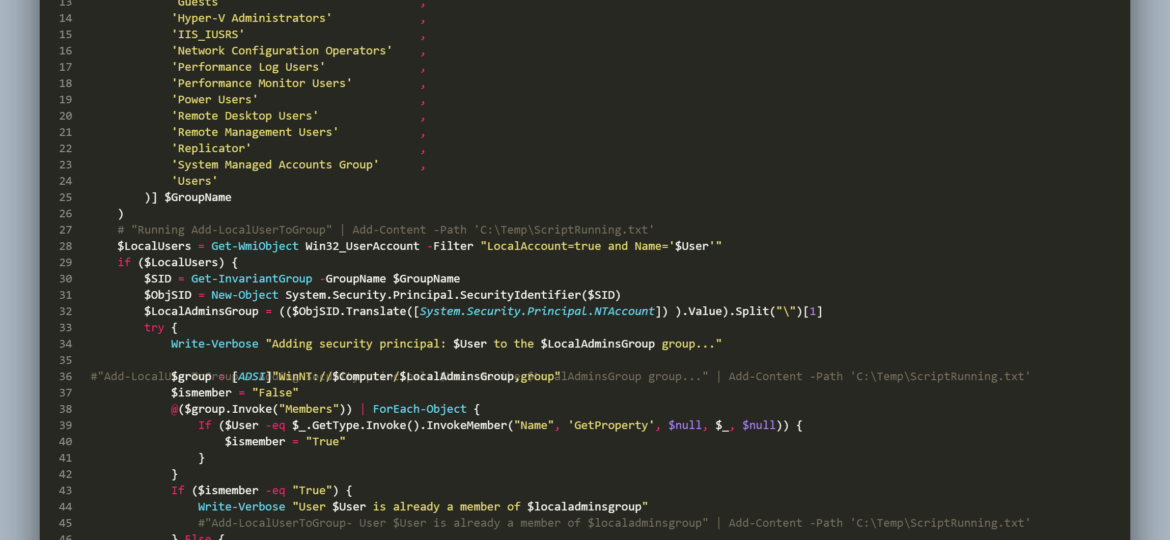Recently I got a simple task to implement LAPS for the newly created local user instead of using the built-in local administrator account. It seemed easy at first. Go to Group Policies, create a new user, add it to an administrators group, and then follow standard steps to implement LAPS. That is until you find out it’s actually not possible anymore due to password encryption key being available in the wild, which made Microsoft block that Group Policy Preference. While that road is blocked, I still need to get my user-created somehow. Let’s do it with PowerShell. It’s quite simple – use New-LocalUser a few parameters, some random password that I don’t need to save as LAPS will overwrite it. Except it’s not available on PowerShell 2.0, which is the default for Windows 7 that I have to support. Things get even more complicated if you consider that Administrators group is called differently in different countries. While I stopped supporting anything below PowerShell 5.1, I can’t say if it’s the project requirement.