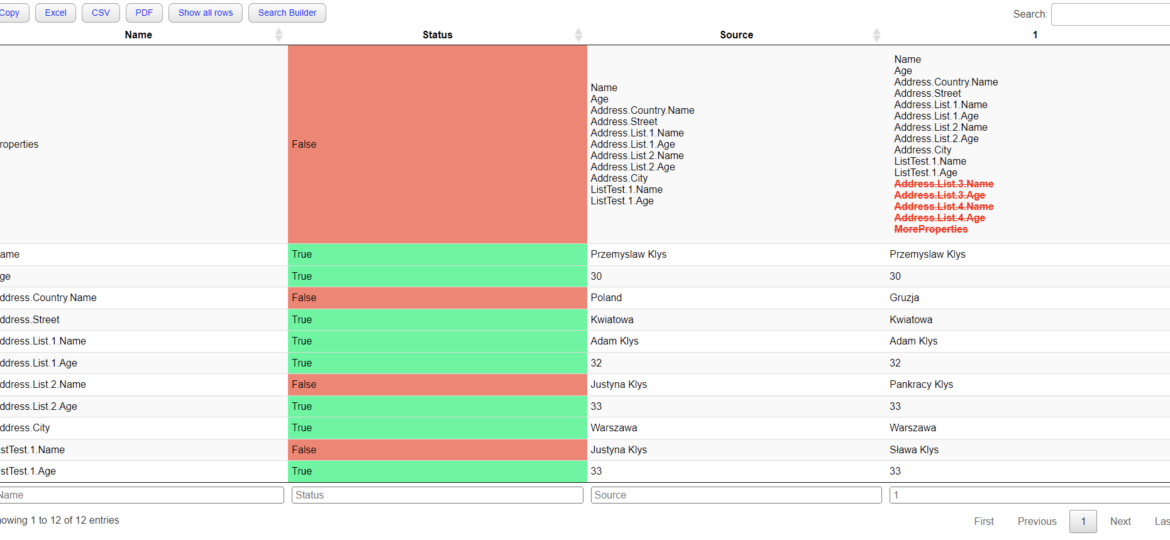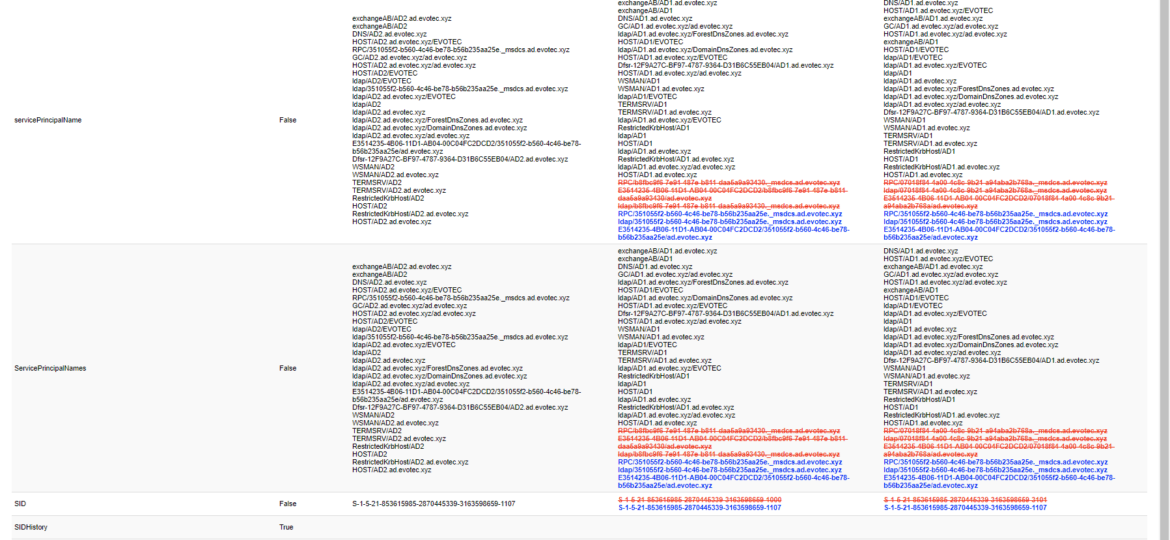Two years ago, I wrote a blog post on how you can compare two or more objects visually in PowerShell that works on Windows, Linux, or macOS. I’ve been using that for a while, but it had a specific flaw. Comparing more advanced objects that you often see (for example, returned by Graph API, two config files) wasn’t working correctly, often throwing errors. The reason for this was that having nested hashtables arrays require more advanced logic. Today I’ve updated my module to use the ConvertTo-FlatObject function, which allows the Compare-MultipleObjects function to compare suitably more advanced objects hopefully. Of course, it should not throw errors anymore.
compare
For the last few weeks I’m working on a small project, that should be released within next few weeks (it is open source so don’t worry – you’ll get to play with it). This project requires me to compare two or more objects and tell if those are equal and if those aren’t to what degree. Of course, PowerShell offers built-in functionality via Compare-Object command. It’s mighty but it leaves comparing differences, different properties to you. While there are probably other solutions that help users compare objects, I haven’t found anything that would meet my requirements. After I’ve written Compare-MultipleObjects function, I thought it could be interesting to implement visual comparison – you know human-readable – and I had the perfect place to apply it.