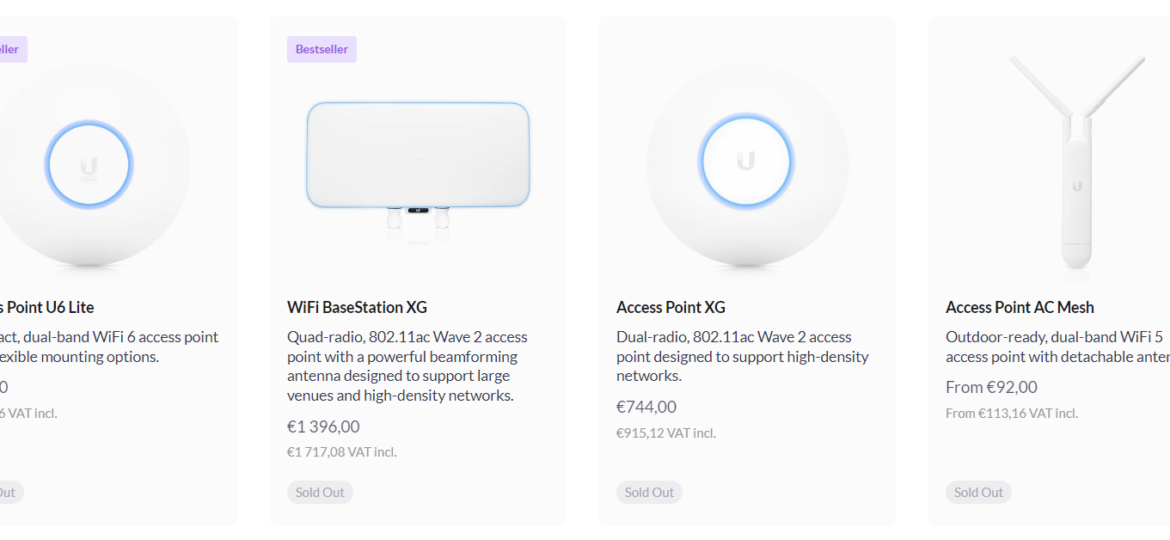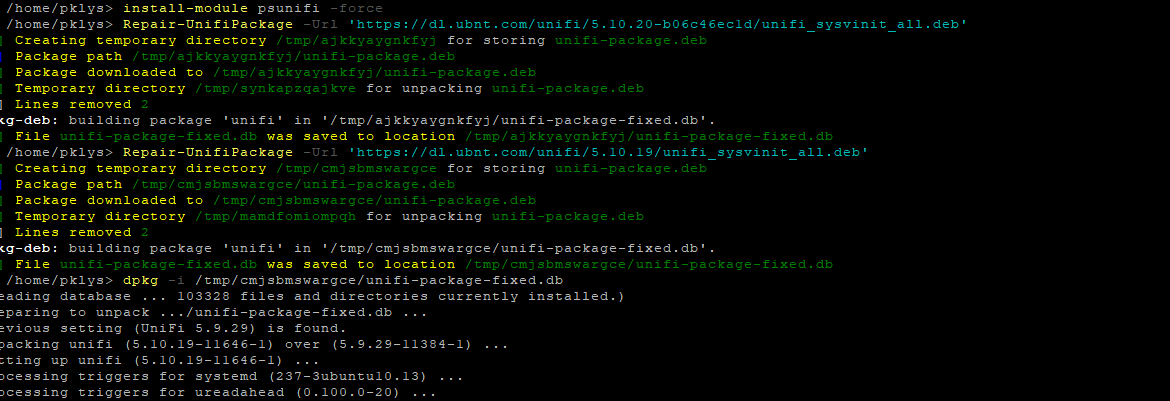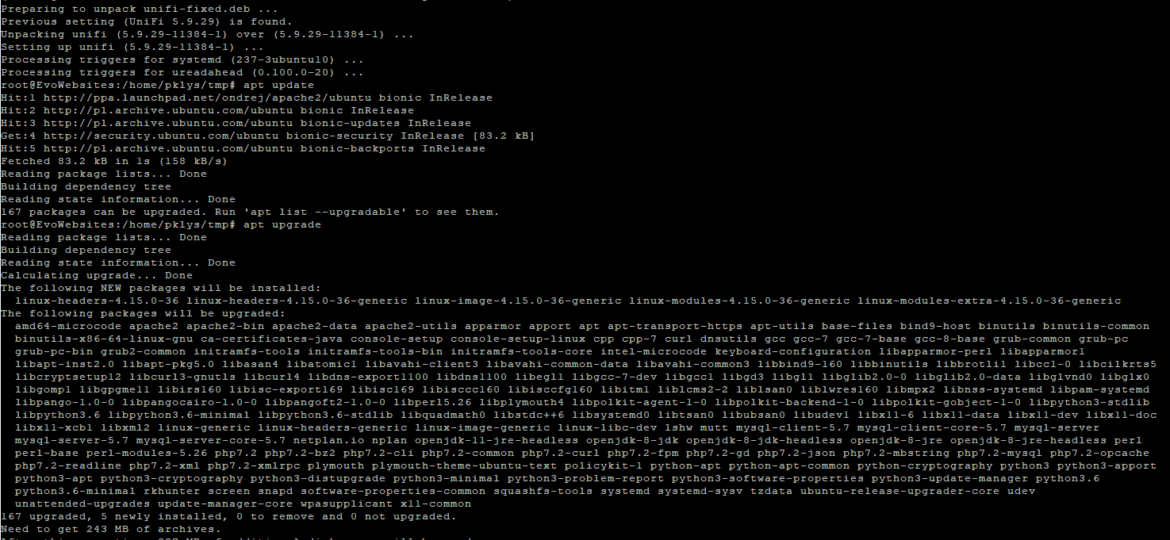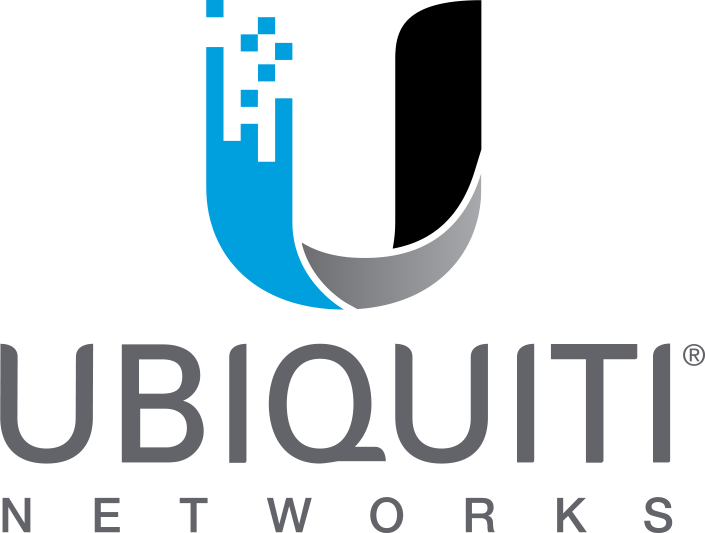I am a pretty big fan of Ubiquiti and their Unifi products line. Whether it’s network equipment or their camera systems, Unifi Protect, I have it all, and I’m pretty happy with how it works. However, over the last two years, some of their stocks in the store were very hard to find. For example, I’ve searched for Unifi Protect G4 Doorbell Pro for over six months. I’ve tried local shops all around Europe, even in the Ubiquiti Europe store, to never found any of them.
unifi
I’ve been using Ubiquiti Unifi for some years now, for both home and work usage. It’s great hardware at a great price, and the best thing for a software maniac like me is that it’s continuously updated. Some time ago I upgraded Ubuntu to 18.04, and things went a bit sideways. You see Unifi started to add to their DEB packages that Mongo 3.6 is not supported and therefore blocking any installation. The idea is, it works perfectly fine on MongoDB 3.6 but migration between 3.4 to 3.6 is just not straightforward. Long story short when I upgraded Ubuntu I was suddenly greeted with not working Unifi. I’ve fixed that, and blogged about it how you can do so using manual steps – Ubuntu 18.04 – Fixing Unifi .deb package to run with 3.6 MongoDB. The thing is with each new version out I have to do multiple steps to fix every single package from Unifi (you see where I’m going right?). While a few years ago I would be stuck to use bash or some other workaround which would be a pain for me, this is 2019, and PowerShell Core works excellent on Linux systems! I know that installing PowerShell Core for hardcore Linux fans may not be as fun as it is for me, but you do get a lot of benefits from it.