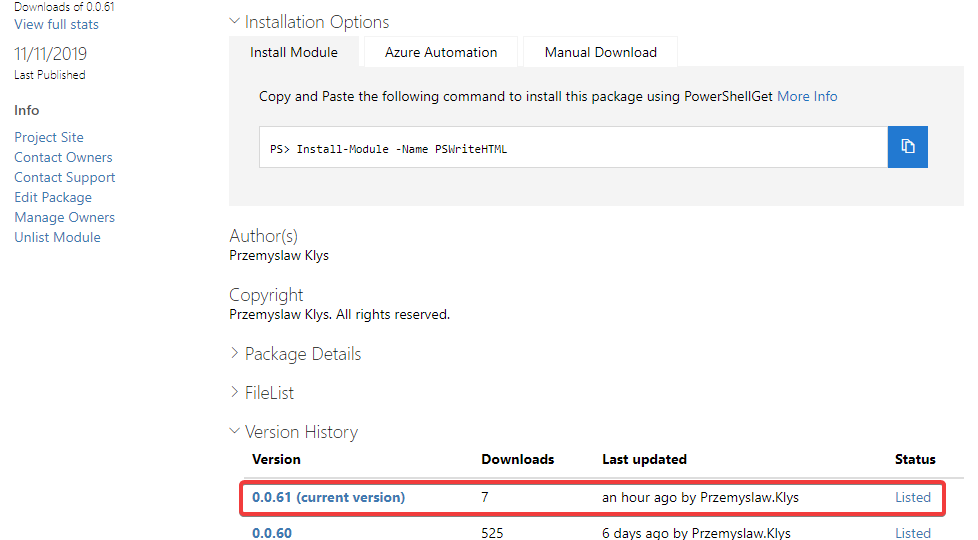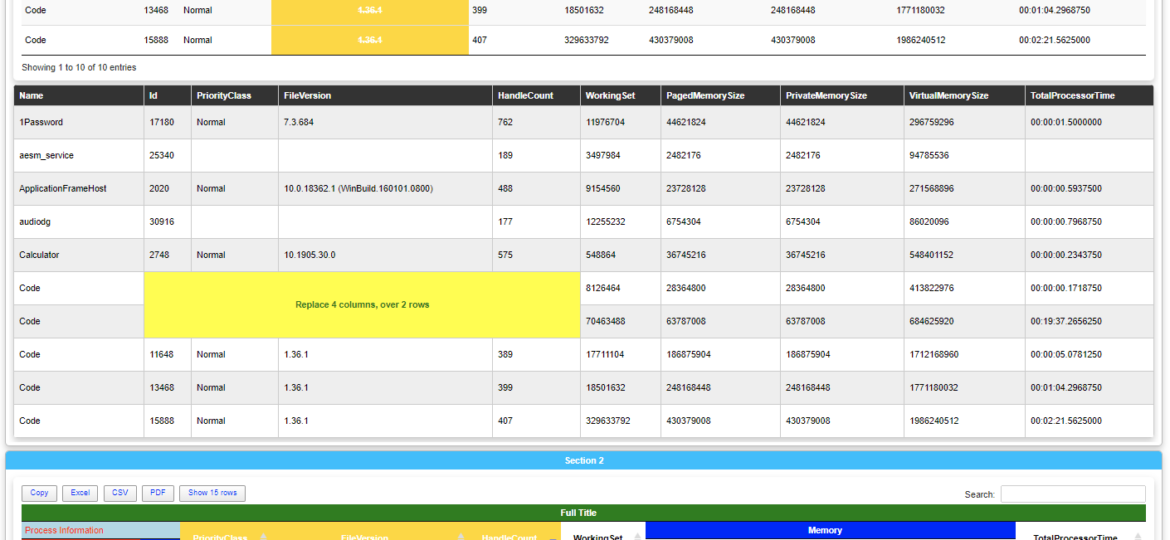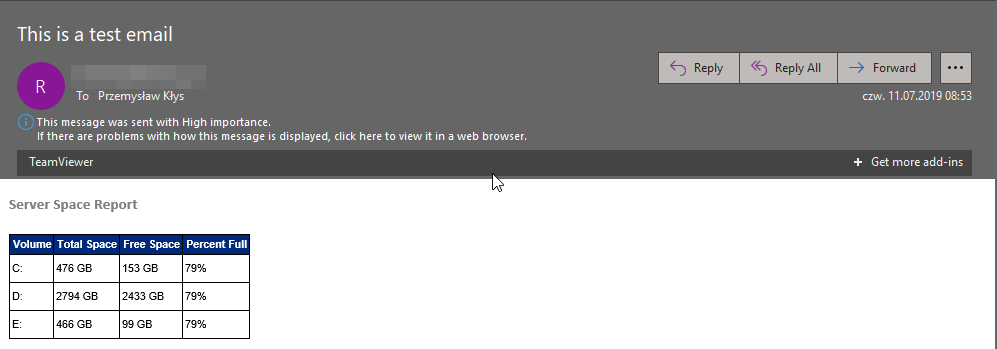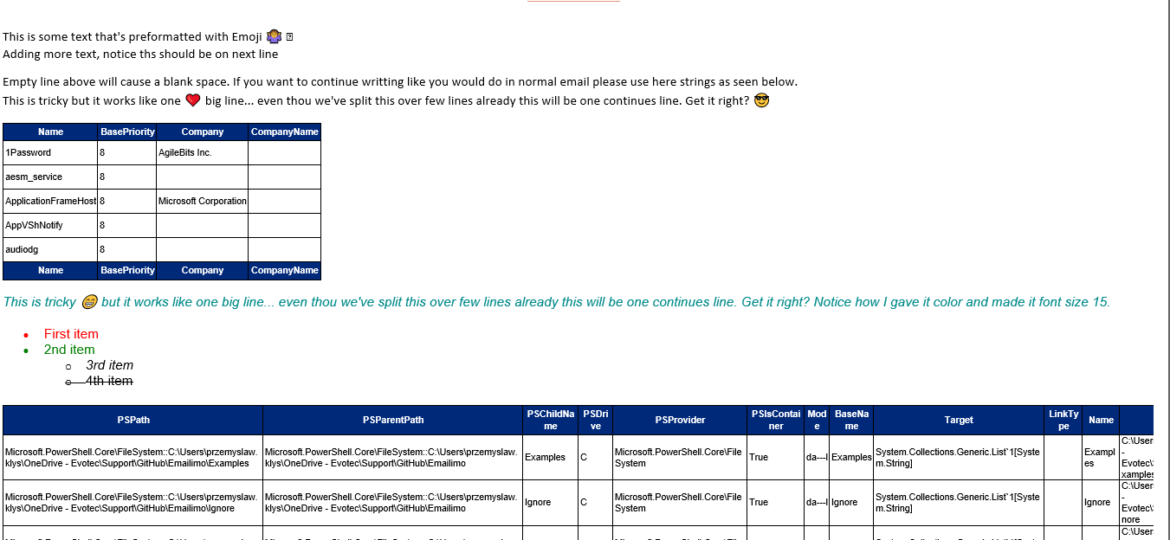If you don’t know this yet, I use PSWriteHTML a lot. That means I get to test it under a lot of different conditions. I use it in reports, emails for small, medium, and large companies. Today’s blog post summarizes the work I did in the last few weeks over different areas of PSWriteHTML.
emailimo
Last few weeks, I’ve been working on making creating HTML based Dashboards, Reports, and Emails better. PSWriteHTML already allows fancy looking reports or emails without much effort, but this release makes it even more helpful. I will be mixing three PowerShell modules in this blost post – PSWriteHTML (responsible for creating HTML/CSS/JS code), Emailimo (simplifies creating emails based on PSWriteHTML) and Dashimo (simple dashboard building). If you’ve never heard of those modules before I encourage you to start from earlier blogs about them to understand the concepts before you dive into this one. Hopefully, those will give you some ideas that will match what you will learn today.
I saw this article by Altaro tweeted Building PowerShell Tools for MSPs: HTML Tables for Reporting, and it describes how you can create HTML emails with just a few lines of code. Luke created that article in 2018 (tweets from the archive I guess), but I just saw it now so thought I would make a slight comparison. In 2018 I would probably go the same way as shown by Luke Orellana, who takes a simple example of querying WMI to get disk drive sizes and send them over, formatted via Email.
When reading this blog post, you may be thinking that there’s nothing new one can add to emailing with PowerShell as there were tons of articles in recent years covering this subject pretty good. It’s all known, and people have used it since the early days of PowerShell. You can even send an email with just one line using Send-MailMessage. Now, this post is not about that. This post is about sending HTML based emails. You see when you want to send an email that is just text based that’s pretty trivial. Things get complicated when you want your emails to have some colors, some tables, some links or some lists. This is where you have to involve HTML and CSS. Since I’ve been working with PowerShell for a while now, I’ve seen my share of scripts/modules or blog posts that cover this but one thing that usually hit me – it was sometimes tough to understand what is happening, what the author is doing, and what happens if I change this or that. While I’ve seen people dismissing programmers doing HTML / CSS or JavaScript for not being real programmers, I disagree entirely. You have to know what you’re doing if you want your stuff to look good. I’ve spent days or even weeks playing with HTML/CSS/JS, and I must admit half of what I do I don’t even understand until I see the output. So before you go and tell people that HTML/CSS is easy, think again.