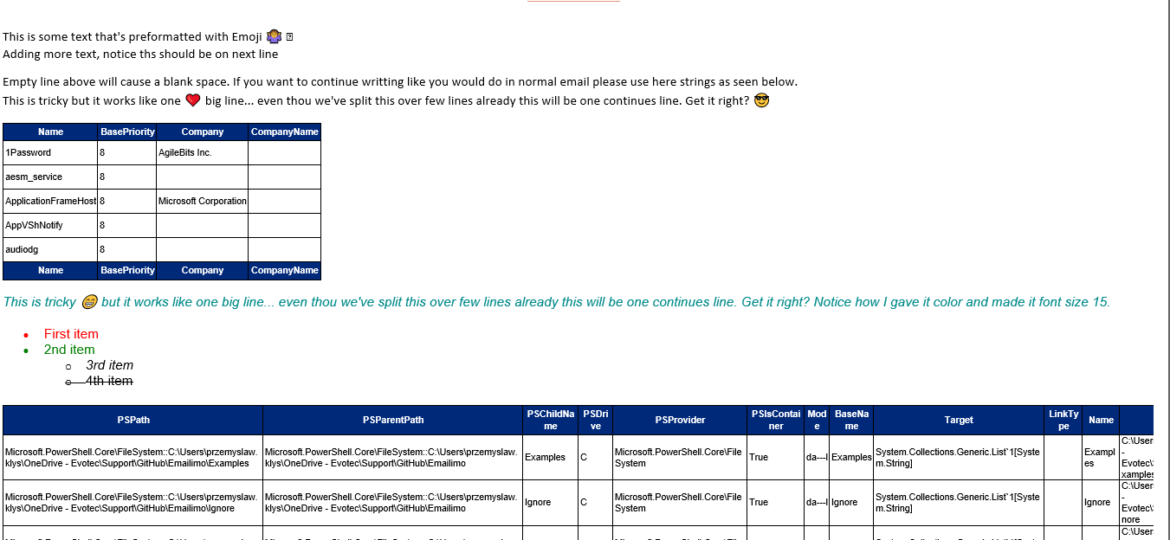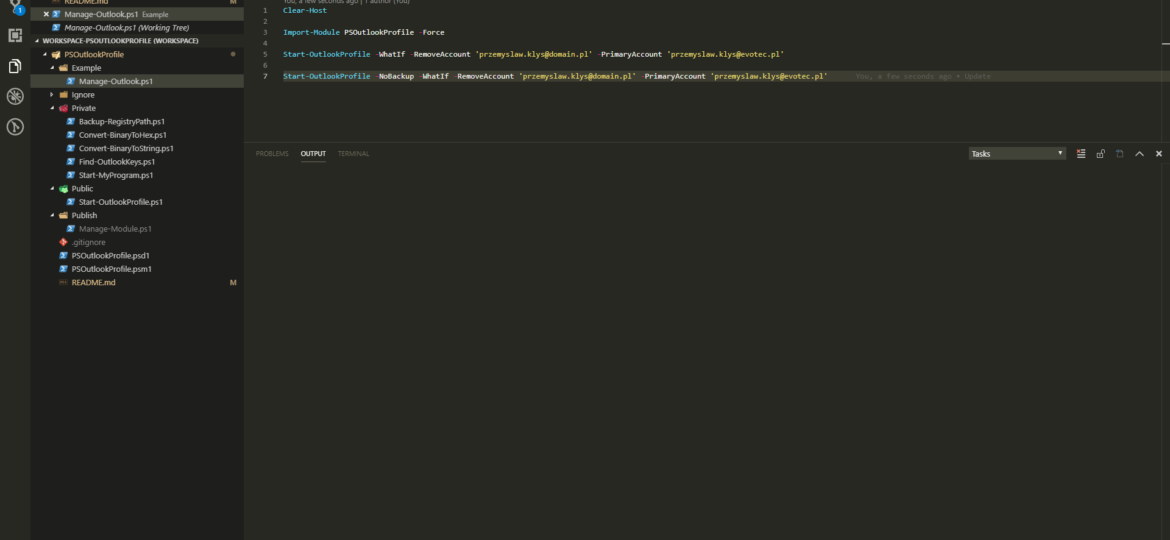When reading this blog post, you may be thinking that there’s nothing new one can add to emailing with PowerShell as there were tons of articles in recent years covering this subject pretty good. It’s all known, and people have used it since the early days of PowerShell. You can even send an email with just one line using Send-MailMessage. Now, this post is not about that. This post is about sending HTML based emails. You see when you want to send an email that is just text based that’s pretty trivial. Things get complicated when you want your emails to have some colors, some tables, some links or some lists. This is where you have to involve HTML and CSS. Since I’ve been working with PowerShell for a while now, I’ve seen my share of scripts/modules or blog posts that cover this but one thing that usually hit me – it was sometimes tough to understand what is happening, what the author is doing, and what happens if I change this or that. While I’ve seen people dismissing programmers doing HTML / CSS or JavaScript for not being real programmers, I disagree entirely. You have to know what you’re doing if you want your stuff to look good. I’ve spent days or even weeks playing with HTML/CSS/JS, and I must admit half of what I do I don’t even understand until I see the output. So before you go and tell people that HTML/CSS is easy, think again.
outlook
23 Nov: Outlook – The primary account cannot be removed unless it is the only account in the profile
Last few months I’m responsible for the migration of Office 365 to Office 365. While doing so, we came into a situation where users have their old mailbox as Primary Account and new Mailbox as their secondary account. This is a quite common scenario that people are running into and something that is expected. Usually, my recommendation is: Please create a new profile for user and topic is closed. It’s also quite easy to achieve this in an automated way where you delete all profiles and Outlook just goes with autodiscovery adding new account as required. That’s how I have always done this till now. My Client has gone thru setting up 1000+ users with their second account in Outlook and deleting a whole profile, recreating would cause lots of downloading of emails from Office 365 that my Client wanted to avoid.