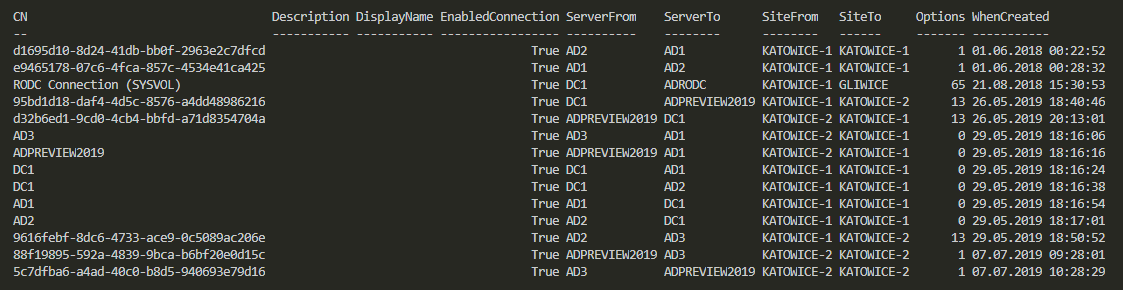Active Directory replication is a critical process that ensures the consistent and up-to-date state of directory information across all domain controllers in a domain. Monitoring this process is important as it helps identify any issues that may arise and resolve them quickly. One way to monitor Active Directory replication is by using the Repadmin command-line tool. Repadmin provides a wealth of information about the replication status and health of a domain. However, manually checking the Repadmin output can be time-consuming and tedious, and running it manually every 30 minutes just to check if everything is great doesn’t seem like a great idea. While PowerShell has its own commands around replication I’ve not found something as fast and reliable as repadmin /replsummary.
replication
In Active Directory when you change something, it’s replicated to other Domain Controllers regularly. It’s a standard procedure that happens automatically in the background for you. It’s a handy feature because you can have multiple DC’s all over the world and have your users data in sync. You can change almost anything on DC nearest to you and be sure it will be the same value all over the place. But is it always the same? Well, it should be unless it isn’t. Today I was given a new migration from Exchange to Office 365. I started with ADConnect installation and wanted to make sure that UserPrincipalNames have all UPNSuffixes in place.