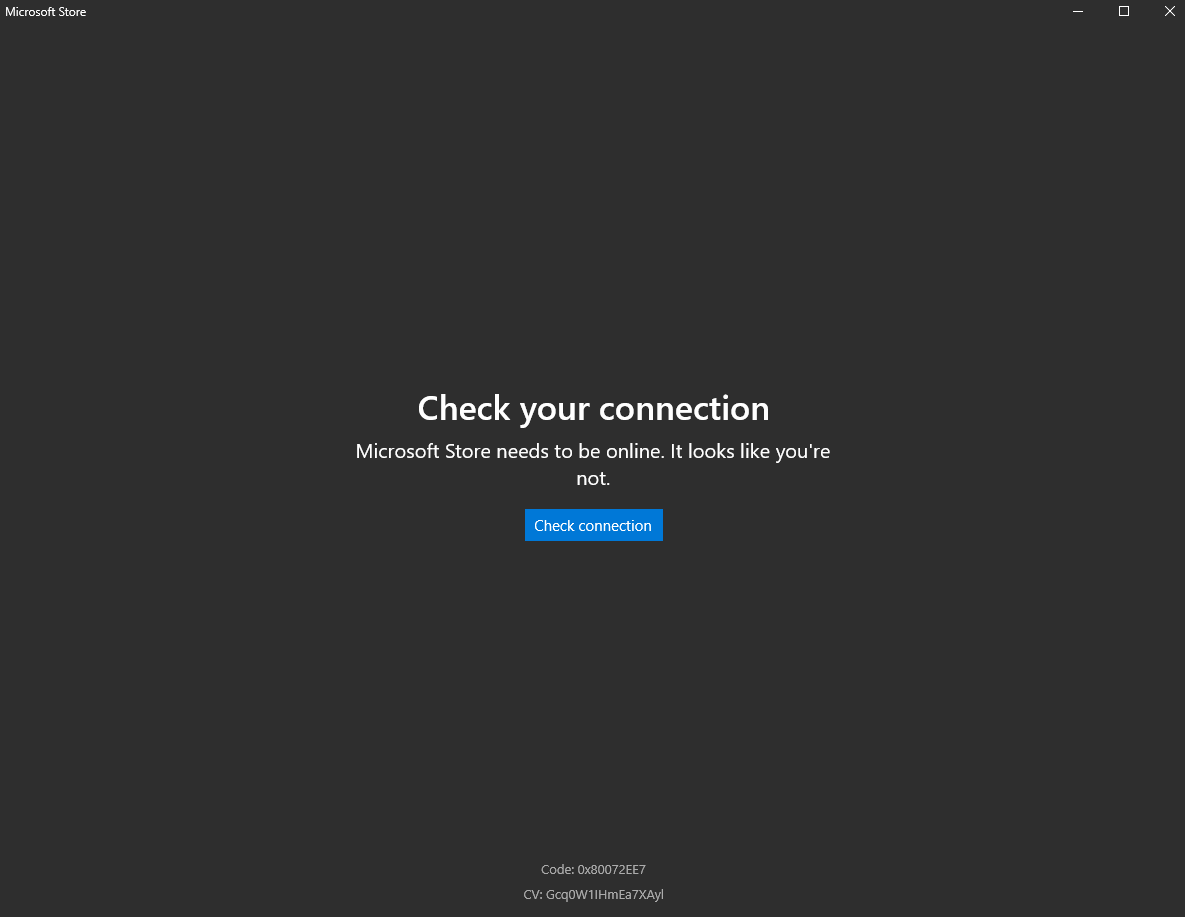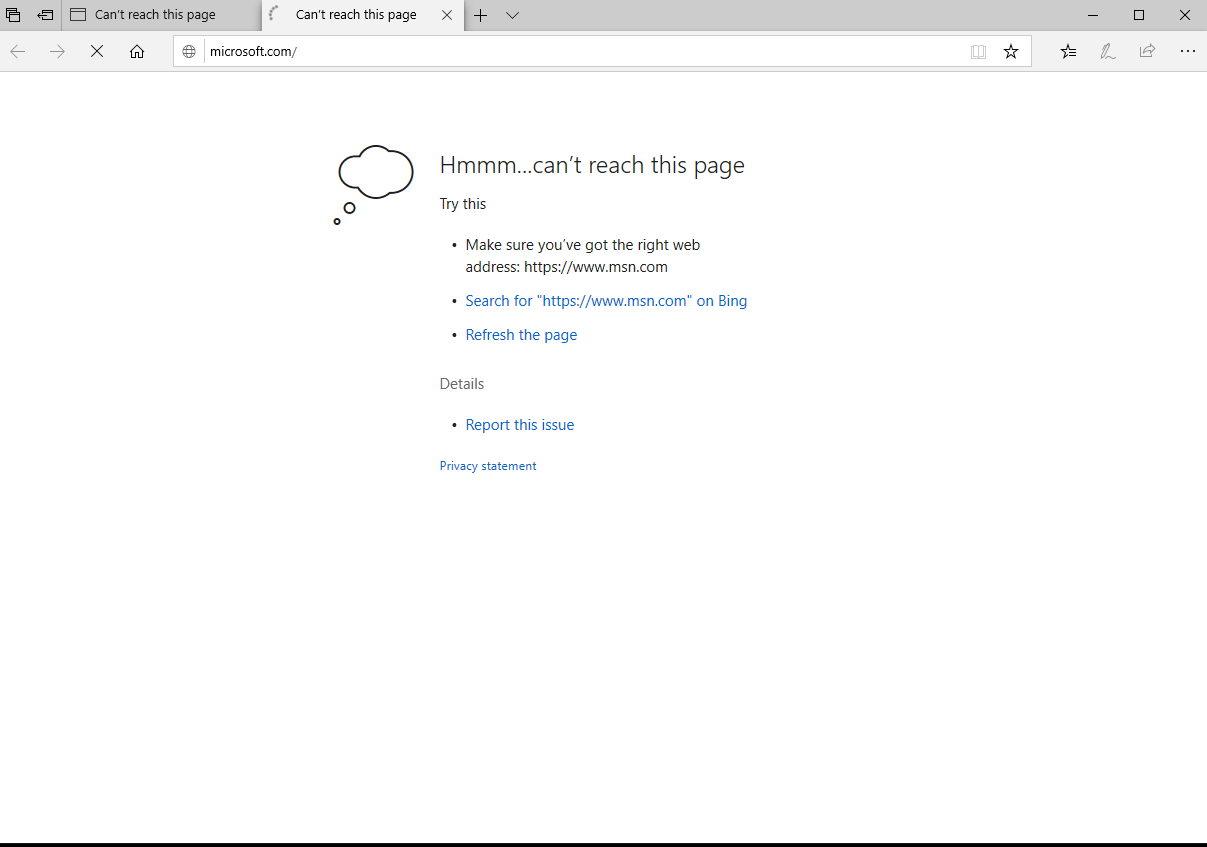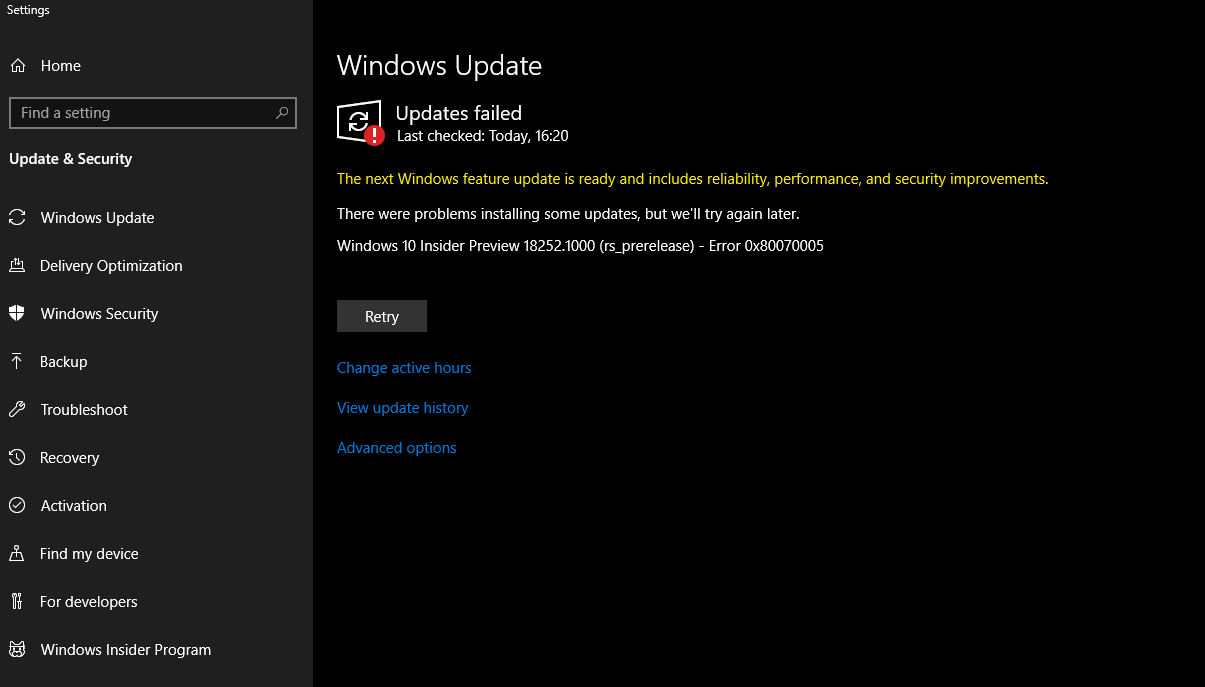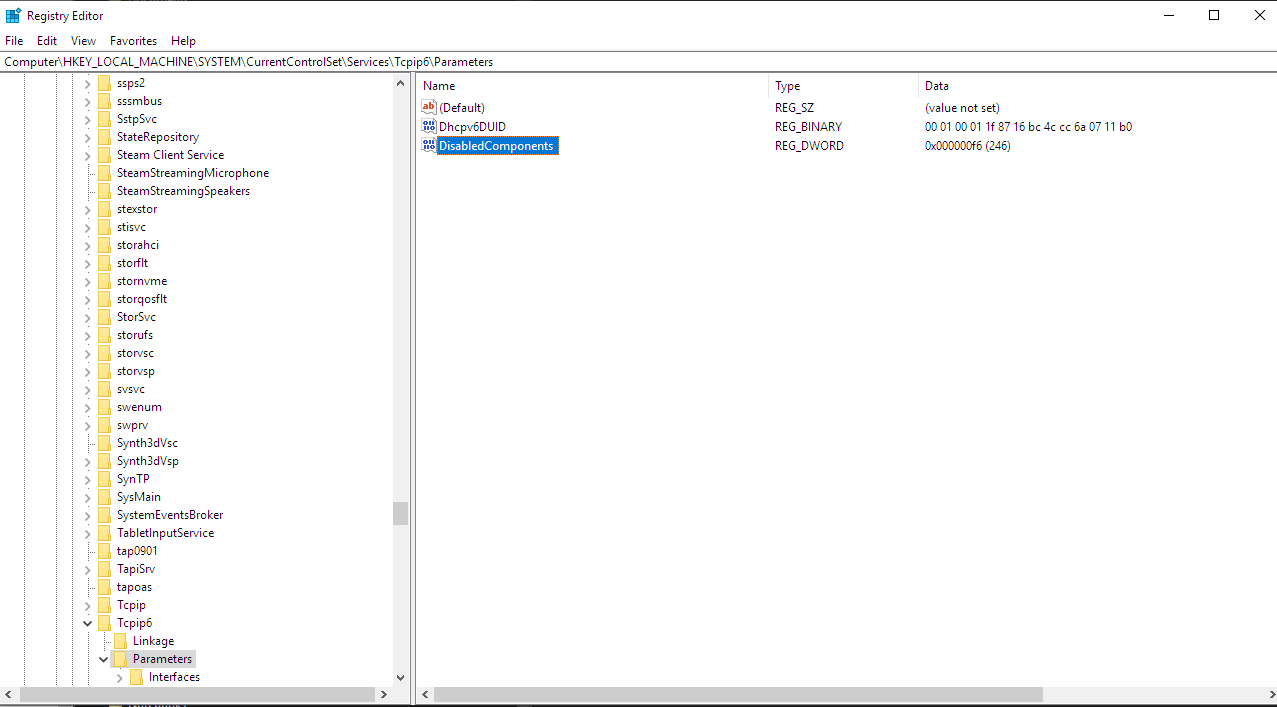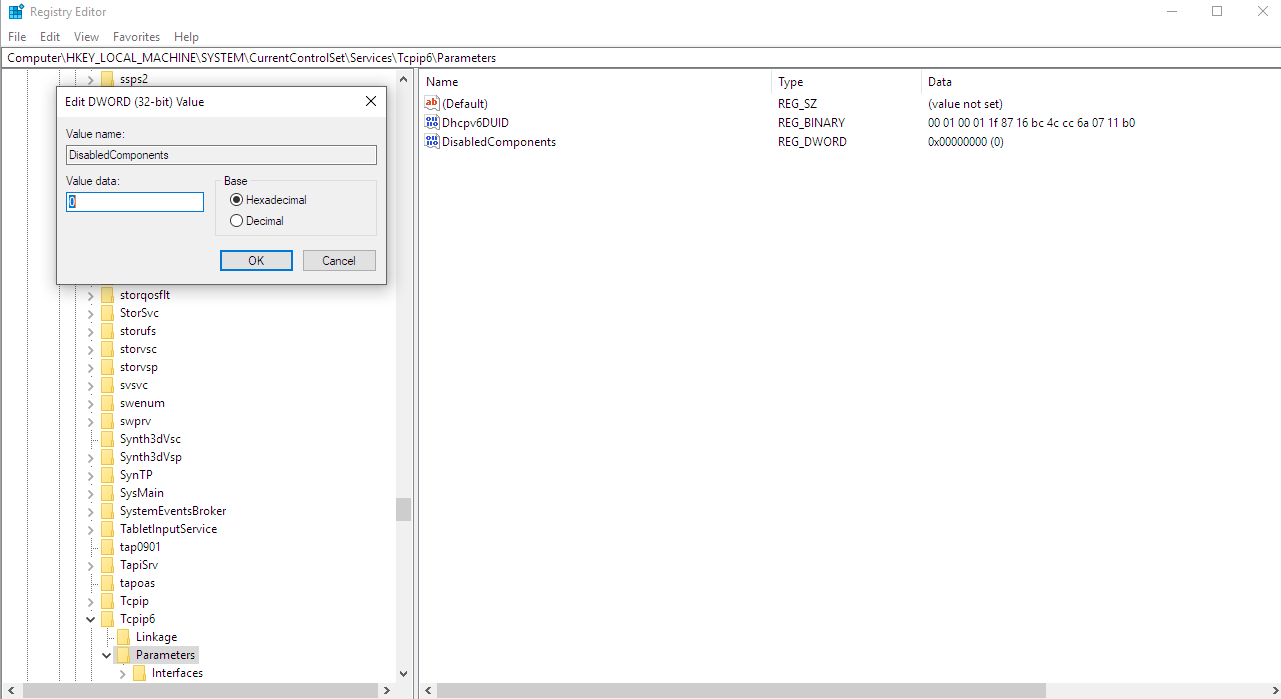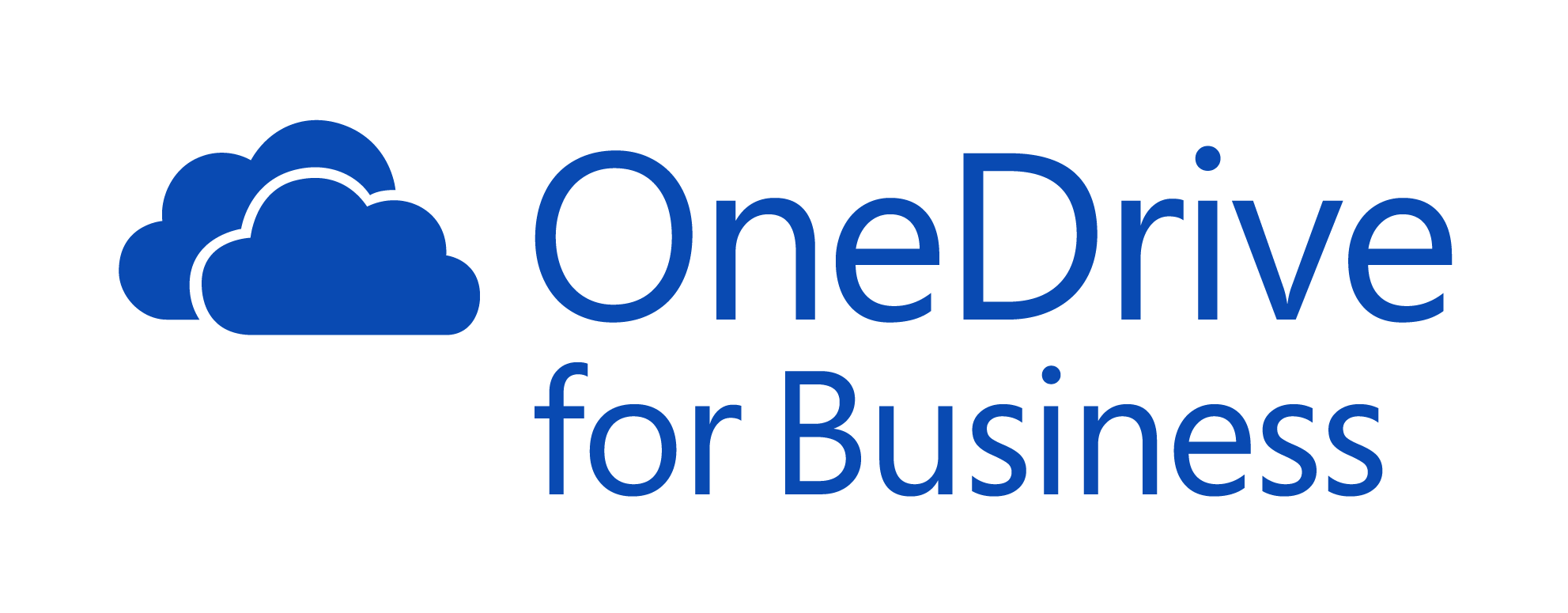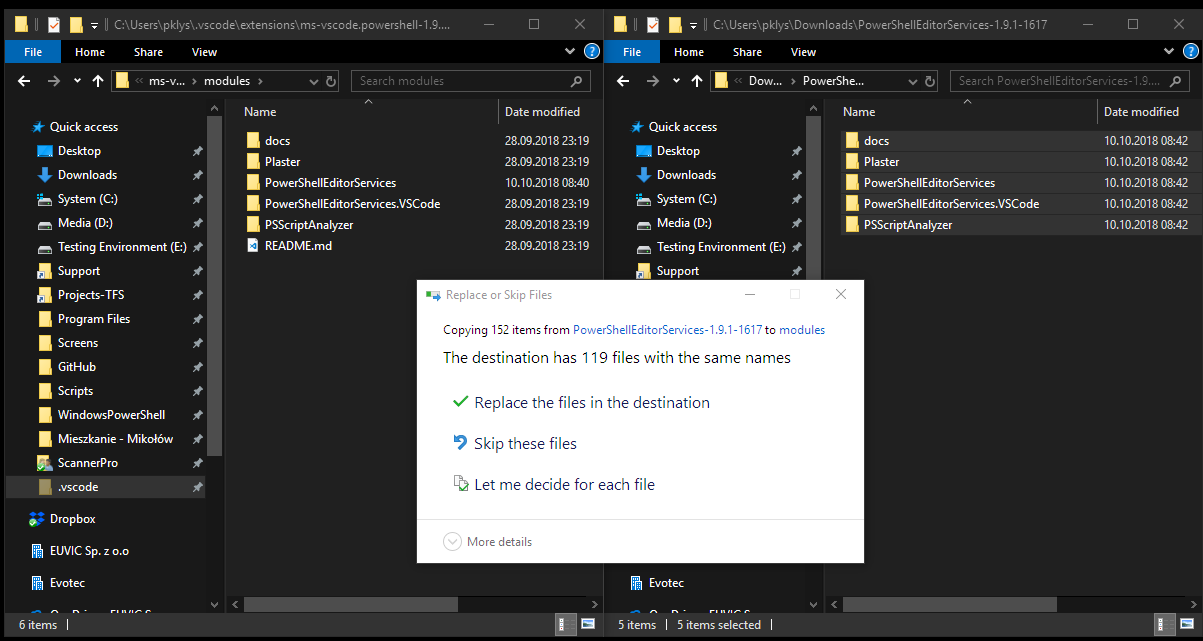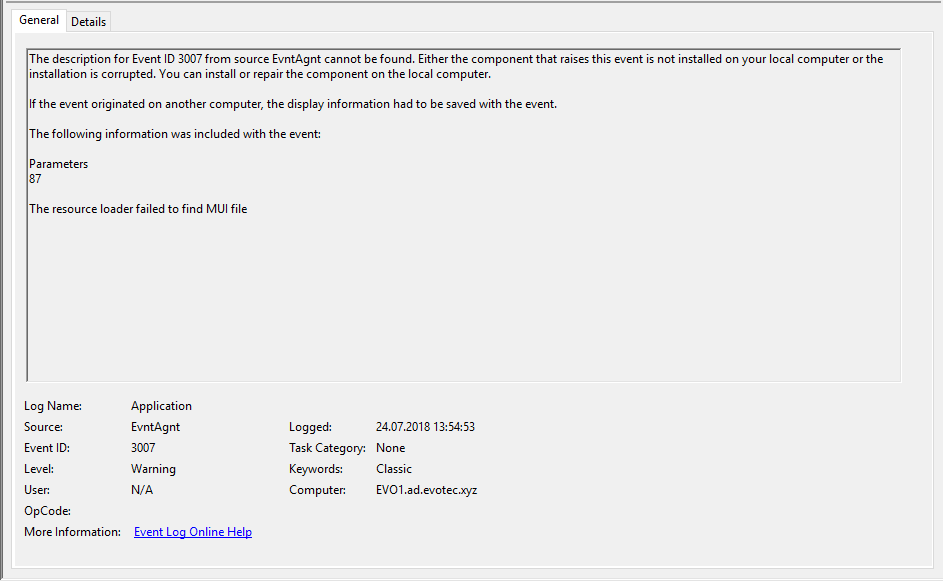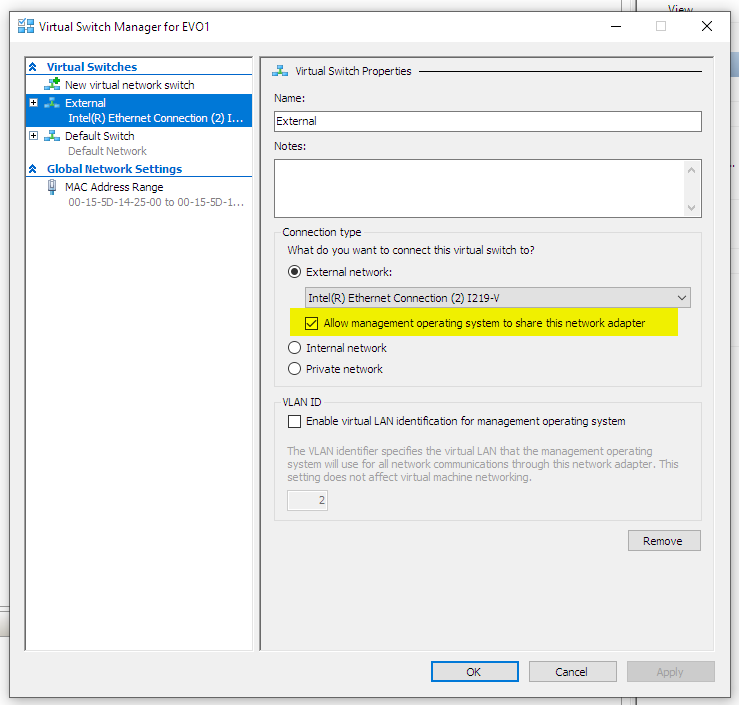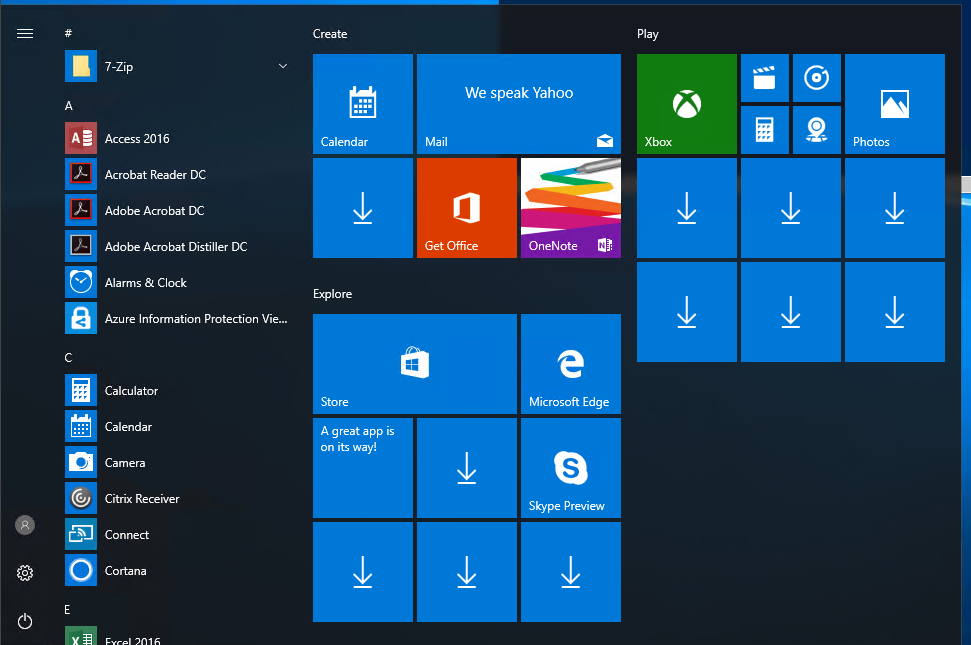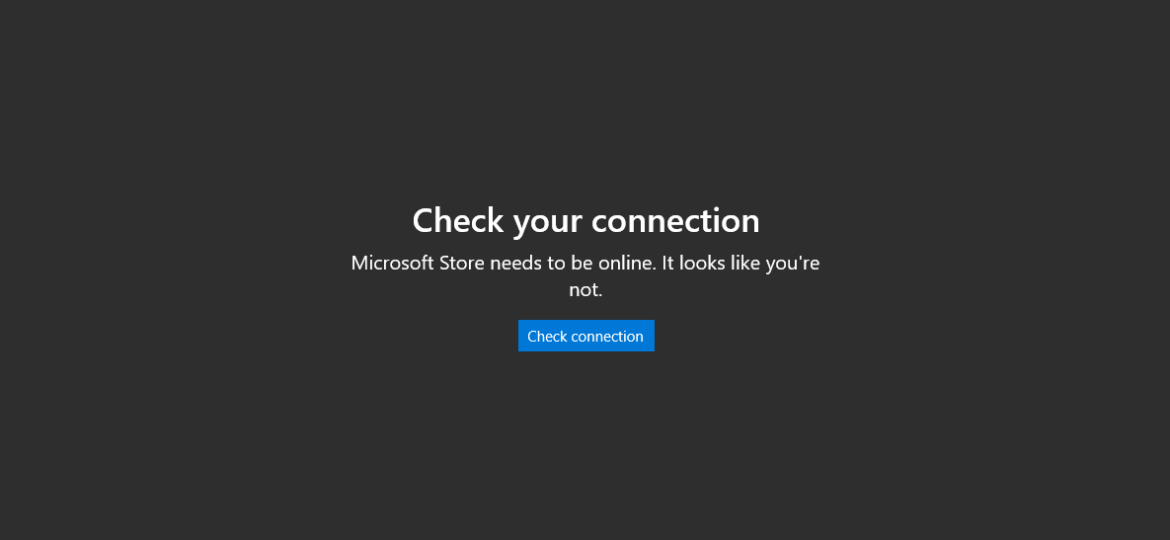
So I've been working on my Windows 10 Insiders for a longer while now. Since like 3-4 months I was having huge issues with my Windows. I couldn't use my Microsoft Store with error 0x80072EE7, I couldn't use Microsoft Edge to access any website…hell even my Windows Updates didn't work (Error 0x80070005) and I had to do updates to Windows Insiders via ISO. I couldn't even report those errors because Feedback App wouldn't work!
If this didn't work you should check this article it covers similar issue.
💡 Short description of problem (screenshots)
Microsoft Edge error
Windows Updates error:
I managed to fix it once for few moments as I've described it in Windows 10 – You'll need the internet for this 0xCAA7004 or 0xCAA3401494 or 0x80072EFD but it came back after few reboots. What was even more frustrating that when one of my Clients migrated to Office 365 I couldn't use Outlook to connect to it. What makes it even more weird is that my private Office 365 tenant was working just fine. Now I waited for weeks/months for Windows 10 1809 to be released to public so I can reformat and start again… I had no hope and was really tired with this. I even kept using VM machine just to access my Customers data in Outlook. Now that new version is out to public … something touched me…
I've disabled IPV6 like I always do since Windows 7 came out. I've been doing it for years and I had it disabled in all Windows 10 prior to Insiders as well, never turned it back on. You know.. I didn't just unchecked it.. I did it the old style way of modifying registry. I changed 0 to 0x000000f6 (246).
I don't remember now where I got this value (it used to be 0xffffffff to disable it) but I got it.
💡 How to fix? Simple!
If you've not yet guessed what the fix is…. that's right… set it back to 0. Which is a way to enable IPV6 back! Reboot… and woila! Everything works! Windows Updates, Microsoft Store, Microsoft Outlook and Feedback Hub! So much frustrations over one little number!