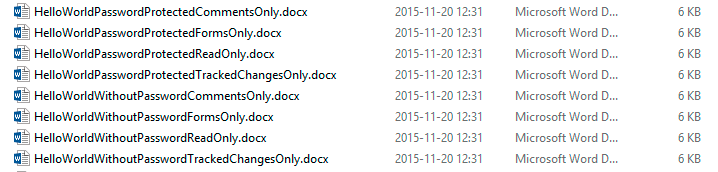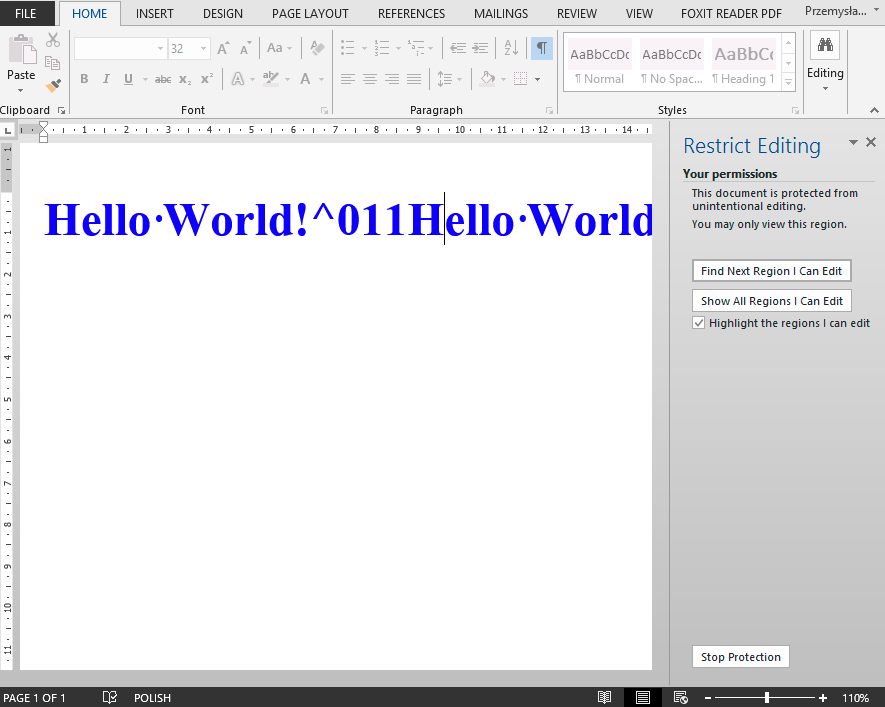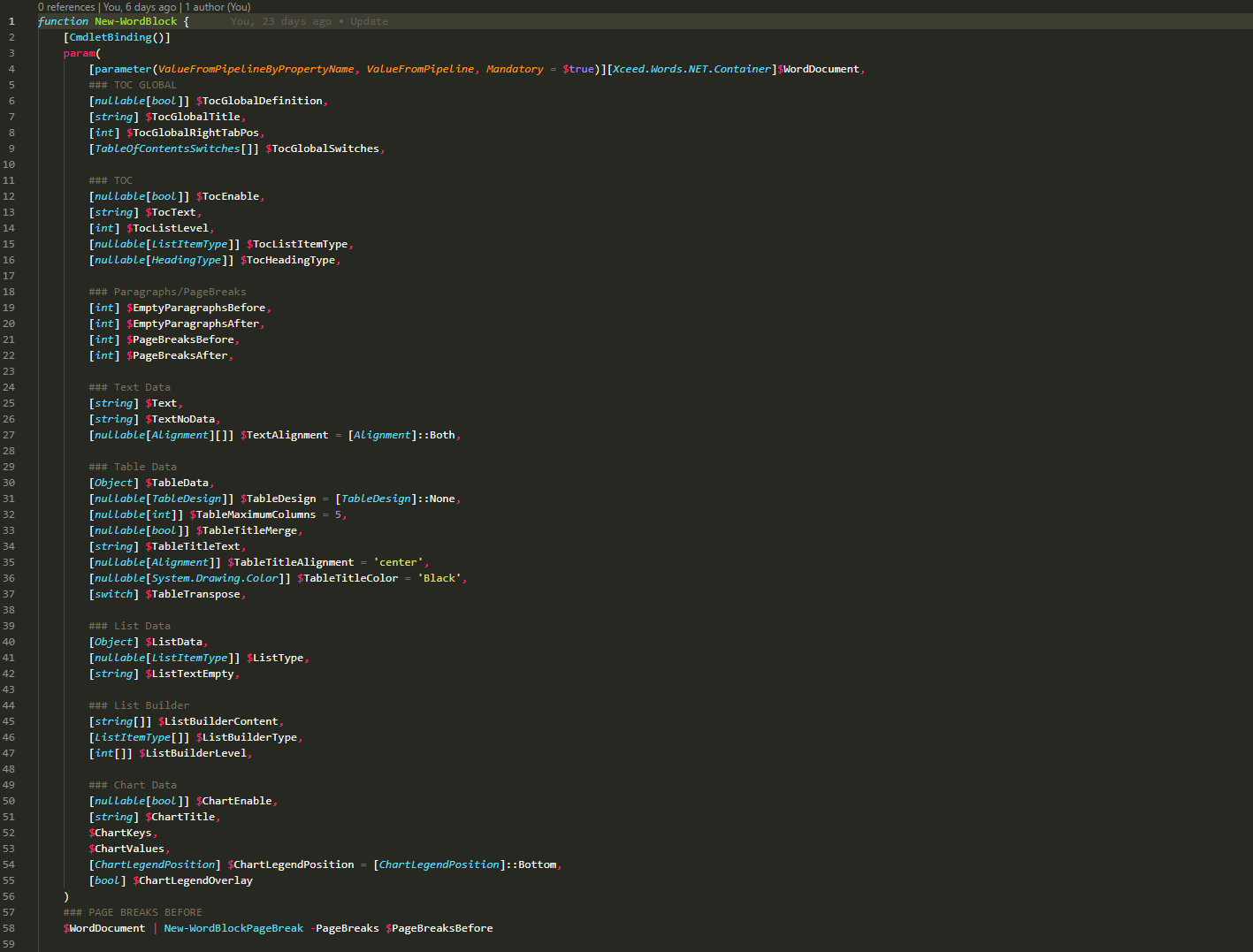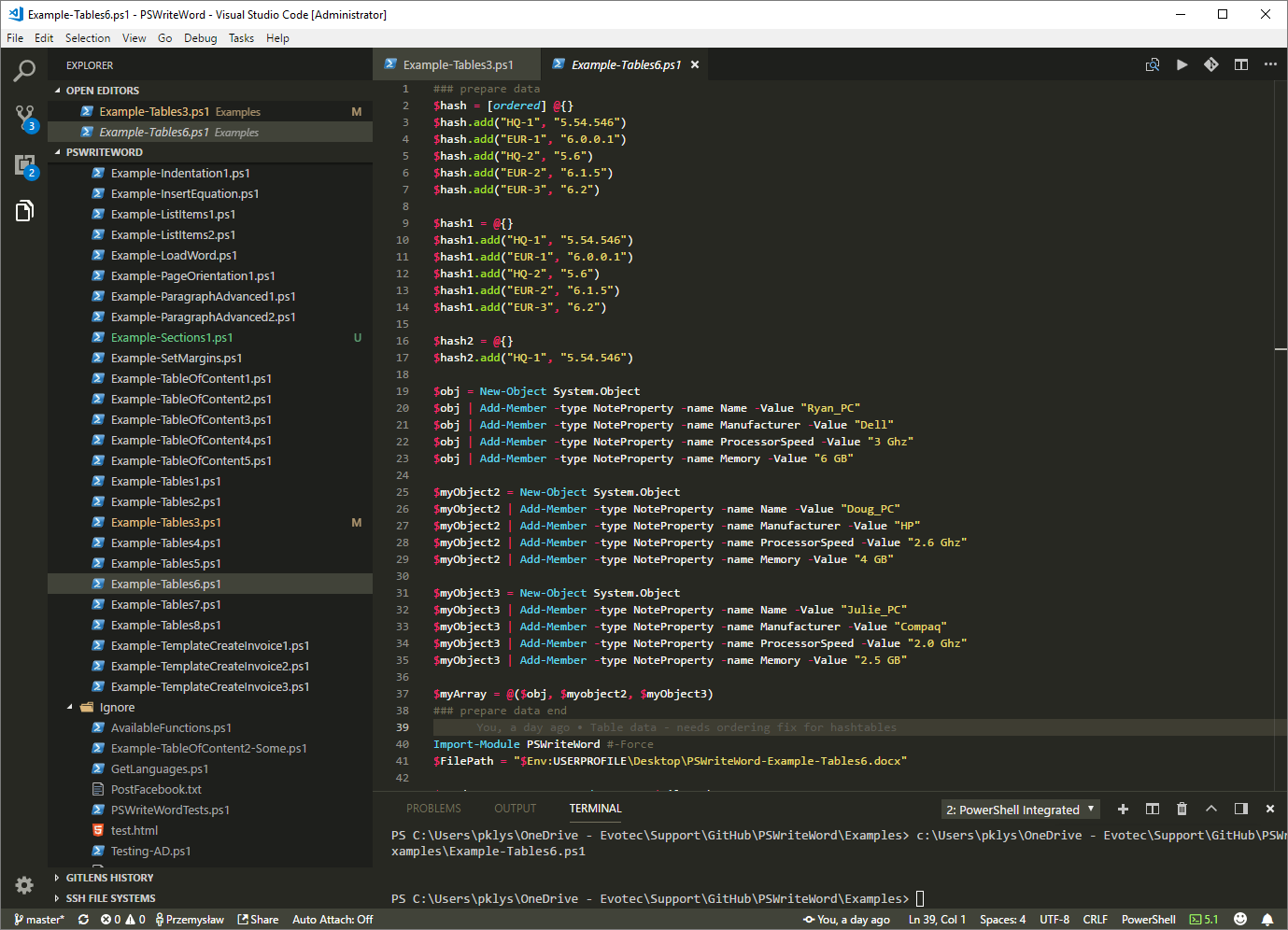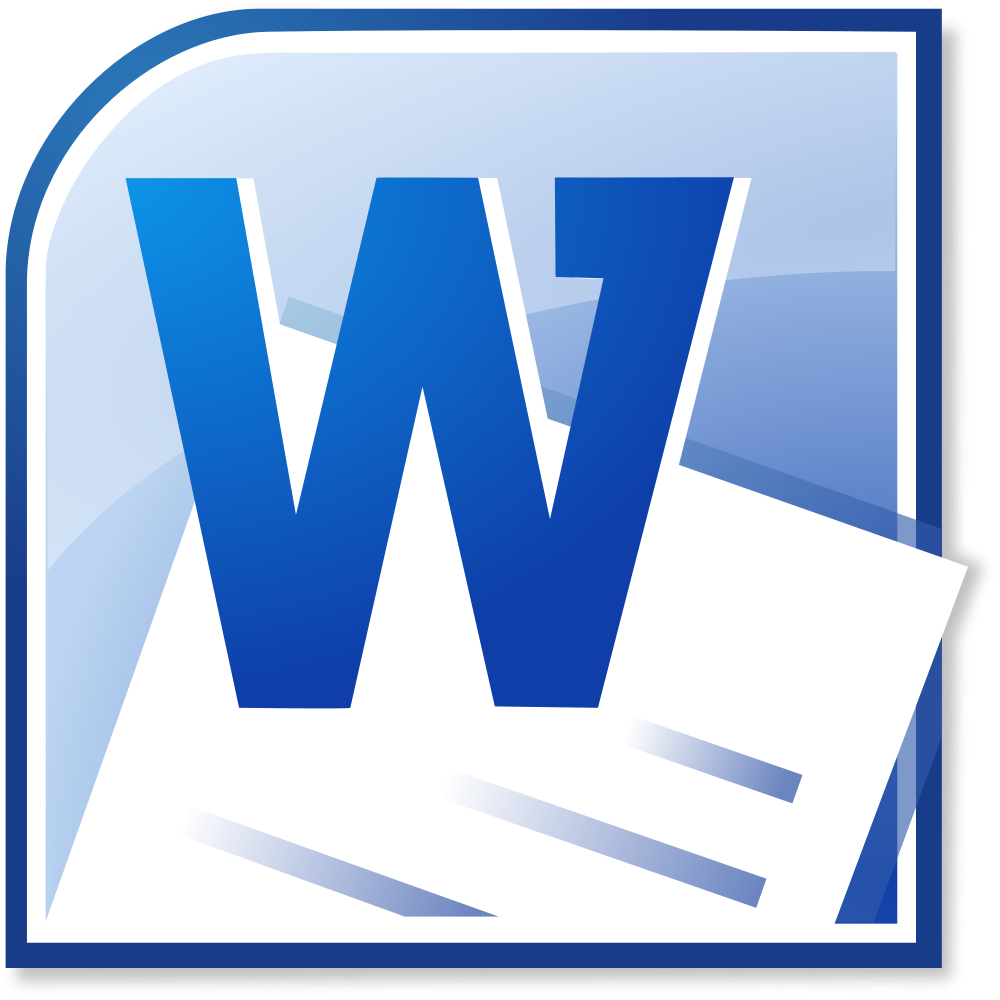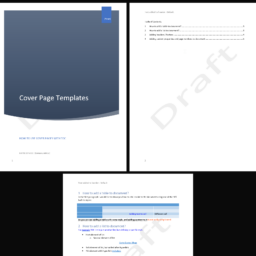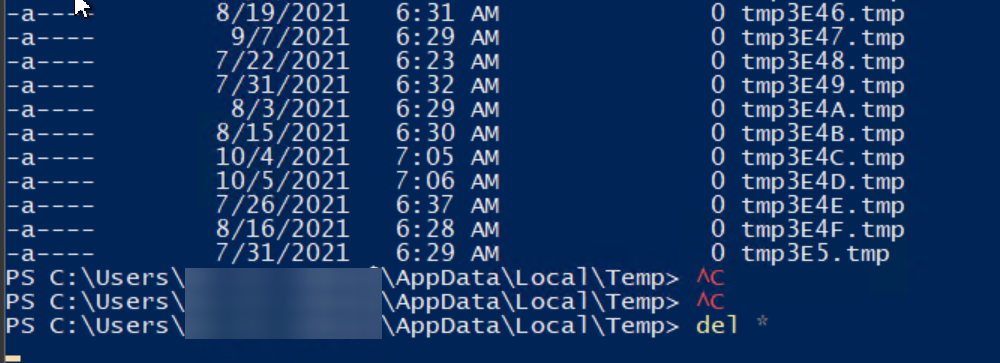Following code is an example on how to add protection to Microsoft Word document using C# without needing to have Microsoft Word installed.
📋 Prerequisites
Following prerequisites are required to create Microsoft Word document programmatically:
DocX package from Codeplex or straight from GitHub sources
Visual Studio 2013 / Visual Studio 2015 (Free Community Edition will do)
Basic understanding on how to code in C# (C Sharp)
Basic tutorial on how to start coding with DocX package can be found on our blog post DocX – A short tutorial for beginners HelloWorld()
💻 Example code
Following code provides basic example usage
static void HelloWorldProtectedDocument()
{
Console.WriteLine("\tHelloWorldPasswordProtected()");
// Create a new document.
using (DocX document = DocX.Create(@"docs\HelloWorldPasswordProtected.docx"))
{
// Insert a Paragraph into this document.
Paragraph p = document.InsertParagraph();
// Append some text and add formatting.
p.Append("Hello World!^011Hello World!")
.Font(new FontFamily("Times New Roman"))
.FontSize(32)
.Color(Color.Blue)
.Bold();
// Save this document to disk with different options
// Protected with password for Read Only
EditRestrictions erReadOnly = EditRestrictions.readOnly;
document.AddProtection(erReadOnly, "SomePassword");
document.SaveAs(@"docs\\HelloWorldPasswordProtectedReadOnly.docx");
Console.WriteLine("\tCreated: docs\\HelloWorldPasswordProtectedReadOnly.docx\n");
// Protected with password for Comments
EditRestrictions erComments = EditRestrictions.comments;
document.AddProtection(erComments, "SomePassword");
document.SaveAs(@"docs\\HelloWorldPasswordProtectedCommentsOnly.docx");
Console.WriteLine("\tCreated: docs\\HelloWorldPasswordProtectedCommentsOnly.docx\n");
// Protected with password for Forms
EditRestrictions erForms = EditRestrictions.forms;
document.AddProtection(erForms, "SomePassword");
document.SaveAs(@"docs\\HelloWorldPasswordProtectedFormsOnly.docx");
Console.WriteLine("\tCreated: docs\\HelloWorldPasswordProtectedFormsOnly.docx\n");
// Protected with password for Tracked Changes
EditRestrictions erTrackedChanges = EditRestrictions.trackedChanges;
document.AddProtection(erTrackedChanges, "SomePassword");
document.SaveAs(@"docs\\HelloWorldPasswordProtectedTrackedChangesOnly.docx");
Console.WriteLine("\tCreated: docs\\HelloWorldPasswordProtectedTrackedChangesOnly.docx\n");
// But it's also possible to add restrictions without protecting it with password.
// Protected with password for Read Only
document.AddProtection(erReadOnly);
document.SaveAs(@"docs\\HelloWorldWithoutPasswordReadOnly.docx");
Console.WriteLine("\tCreated: docs\\HelloWorldWithoutPasswordReadOnly.docx\n");
// Protected with password for Comments
document.AddProtection(erComments);
document.SaveAs(@"docs\\HelloWorldWithoutPasswordCommentsOnly.docx");
Console.WriteLine("\tCreated: docs\\HelloWorldWithoutPasswordCommentsOnly.docx\n");
// Protected with password for Forms
document.AddProtection(erForms);
document.SaveAs(@"docs\\HelloWorldWithoutPasswordFormsOnly.docx");
Console.WriteLine("\tCreated: docs\\HelloWorldWithoutPasswordFormsOnly.docx\n");
// Protected with password for Tracked Changes
document.AddProtection(erTrackedChanges);
document.SaveAs(@"docs\\HelloWorldWithoutPasswordTrackedChangesOnly.docx");
Console.WriteLine("\tCreated: docs\\HelloWorldWithoutPasswordTrackedChangesOnly.docx\n");
}
}