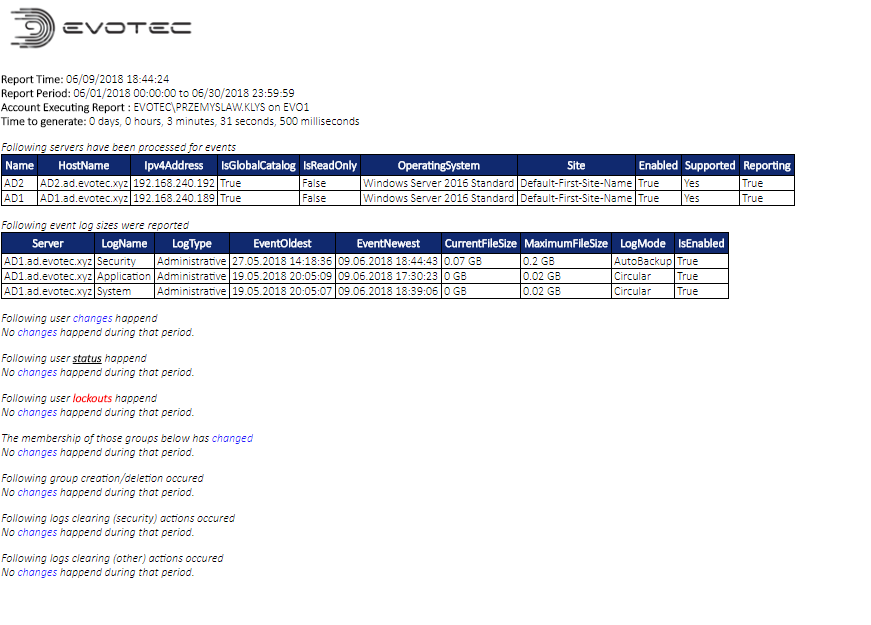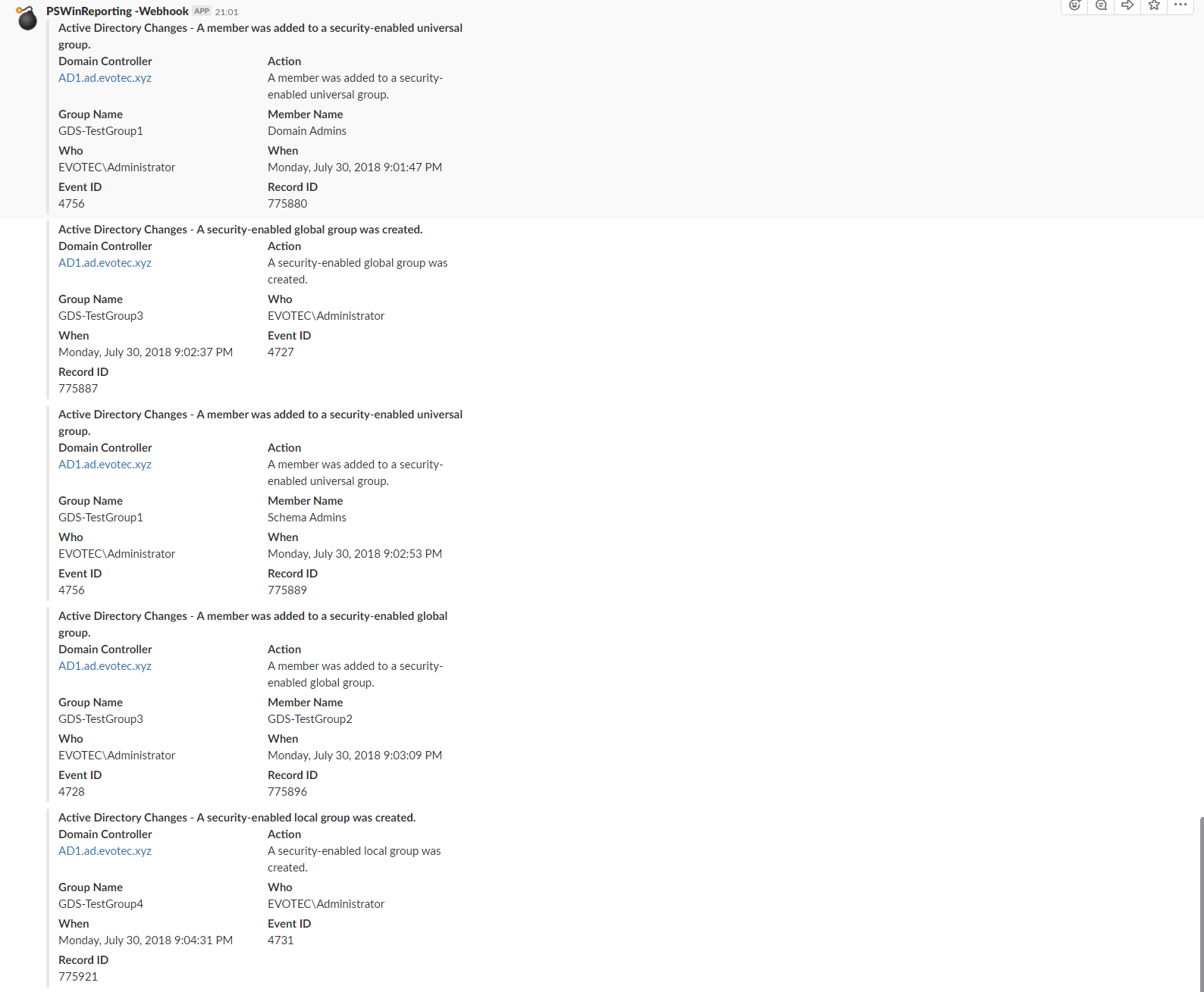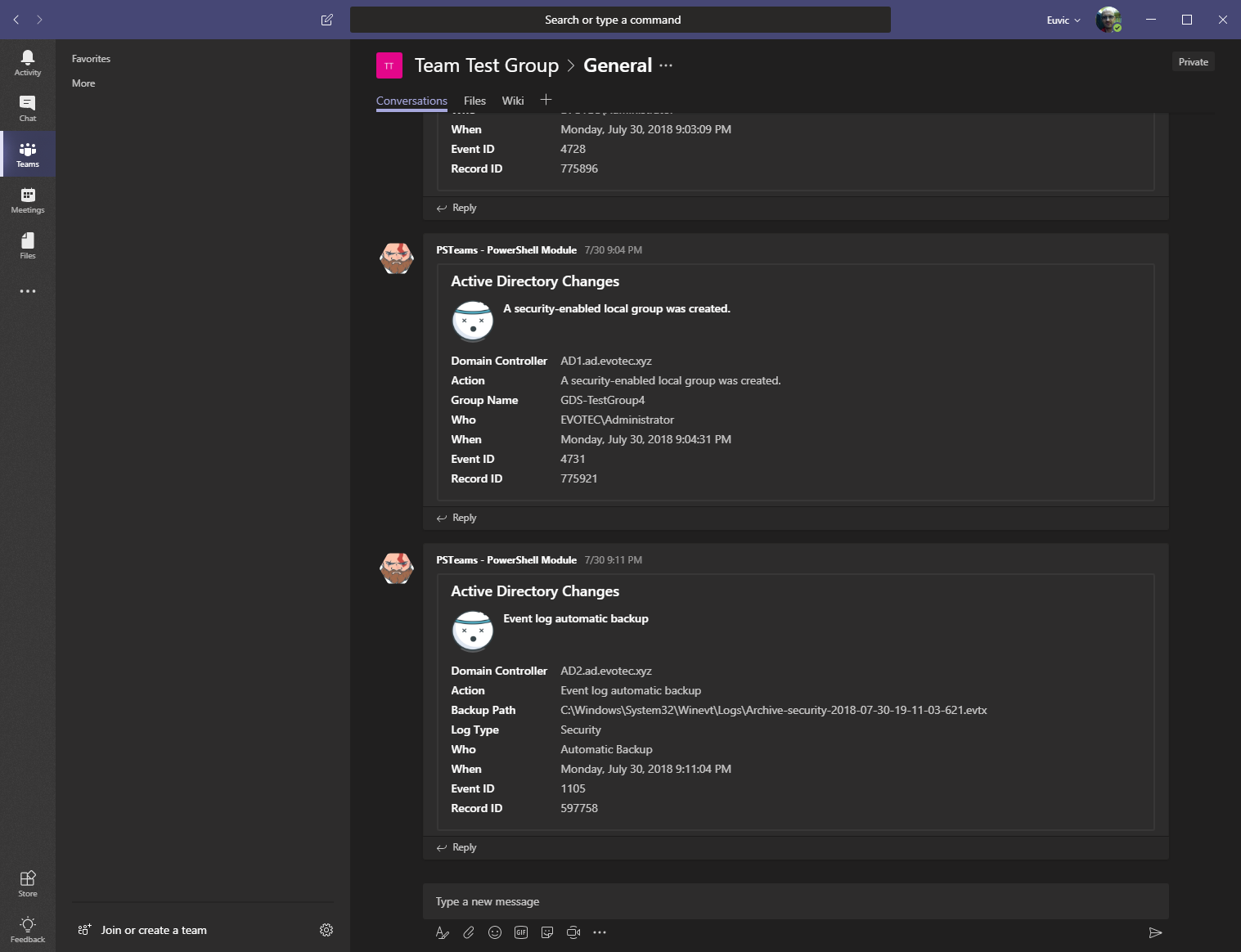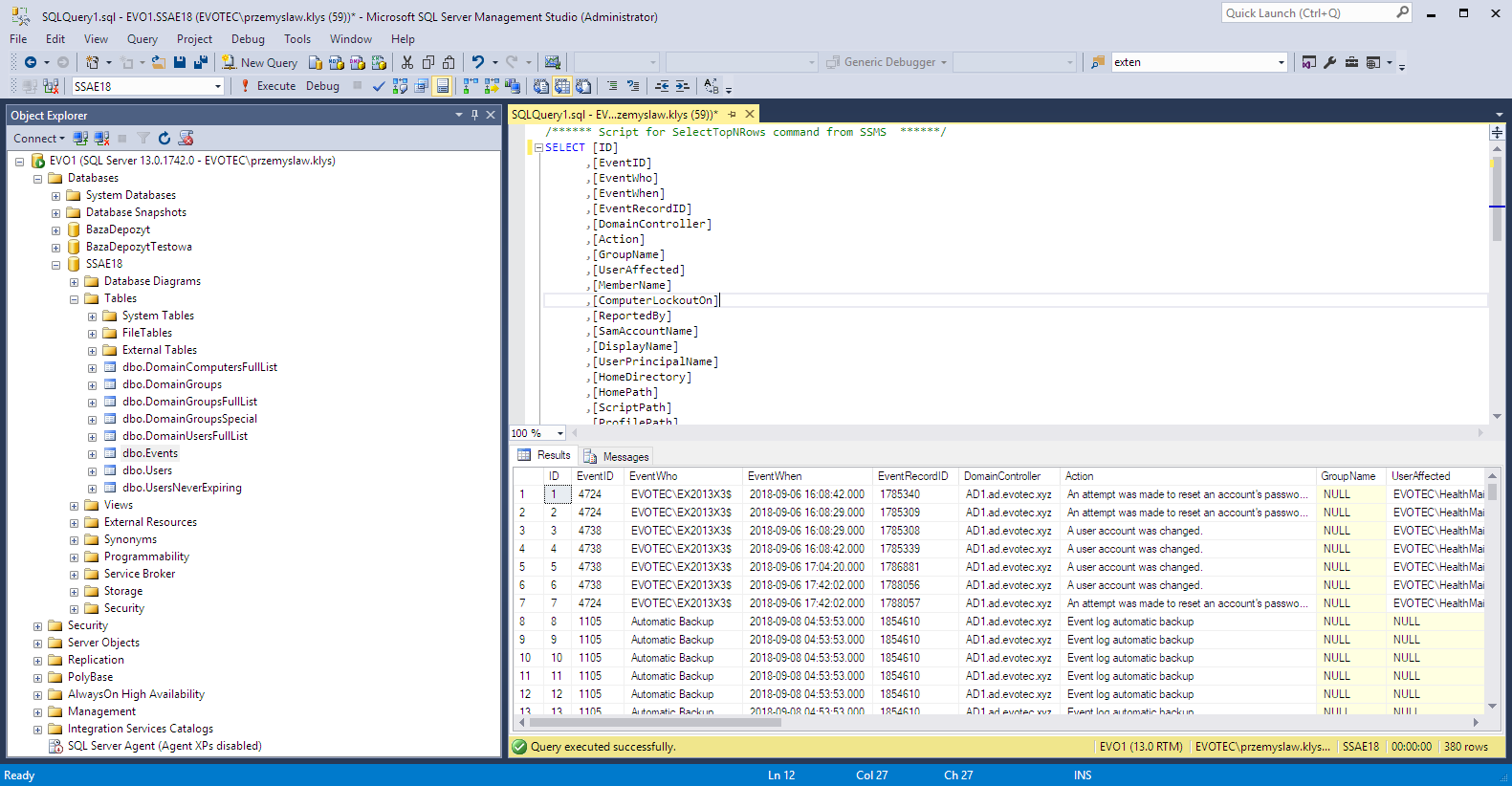This PowerShell Module, which started as an event library (Get-EventsLibrary.ps1), has now grown up and became full fledged PowerShell Module. This module has multiple functionalities but one of the signature features of this module is ability to parse Security (mostly) logs on Domain Controllers. But that's not all. You can set up reporting on it and have emails delivered with summary of hourly, daily, weekly, monthly or quarterly changes. Changes that happen on your Active Directory Domain. Changes that your Service Desk agents, or other administrators do. And with new versions… well you can do a lot of stuff. Just read below. Make sure to go thru related articles as they have all the KNOW HOW which is quite useful if you want to get everything from this module.
💡 Active Directory events it can track
- Group create, delete, modify (Who / When / What)
- Group membership changes (Who / When / What)
- User changes (Who / When / What)
- User created / deleted (Who / When)
- User password changes (Who / When)
- User lockouts (Who / When / Where)
- Computer Created / Modified (Who / When / Where)
- Computer Deleted (Who / When / Where)
- Event Log Backup (Who / When)
- Event Log Clear (Who / When)
💡 New features
- Support for Event Forwarding – monitoring one event log instead of scanning all domain controllers
- Support for Microsoft Teams – Sending events as they happen to Microsoft Teams (only supported when forwarders are in use)
- Support for Slack – Sending events as they happen to Slack (only supported when forwarders are in use)
- Support for Microsoft SQL – Sending events directly to SQL (some people prefer it that way)
- Support for backing up old archived logs (moves logs from Domain Controllers into chosen place)
- Support for re-scanning logs from files – a way to recheck your logs for missing information
💡 Note worthy features
- Provides easy to use and free monitoring of Windows Events
- Allows you to monitor who and when did changes to AD
- Code uses Runspaces allowing you to run code in parallel
- Much faster then Get-EventsLibrary.ps1
- Can be run daily, weekly, monthly or on demand
💡 Useful links
- Code is published on GitHub
- Issues should be reported on GitHub
- Code is published as a module on PowerShellGallery
💡 But what is it actually?
You can talk what you want … but what is it actually? Well… one picture is worth a lot of words.
Well… that's not much. I know it's empty… but if there are actions.. you actually get things displayed.
💡 What else? How about sending to Slack?
💡 What else? How about sending to Microsoft Teams?
💡 What else? How about sending to MS SQL?
💡 Related articles
- Last weeks of PSWinReporting Legacy Edition – summary of Legacy Features and configuration files and an announcement what to expect from New Hope
- Review of new features in PSWinReporting 1.7 – Lots of changes, review required. Microsoft Teams, Slack, SQL and forwarders support
- Review of new features in PSWinReporting 1.0 – Lots of changes, review required.
- Last version of Get-EventsLibrary.ps1 – This is actual code base for the old version. Just in case…
- Blog post about version 0.8 – Updates from feedback. Last version before name change.
- Blog post about version 0.7 – Updates from feedback.
- Blog post about version 0.6 – Updates from feedback.
- Blog post about initial version and the differences in monitoring approach
💡 To Do
Support for forwarded events- Support for encrypting email password
- Active Directory Diagnostics Reporting
- File Server Events monitoring
💡 Required prerequisites
Before you are able to use this script you need to do few manual steps. Since this script is published as module… it's quite easy to set this up. Just execute commands below and use the below configuration file…
Install-Module PSWinReporting Install-Module PSWriteColor Install-Module PSEventViewer Install-Module PSWriteExcel Install-Module PSSharedGoods
When you want to update this module… just use
Update-Module PSWinReporting Update-Module PSWriteColor Update-Module PSEventViewer Update-Module PSWriteExcel Update-Module PSSharedGoods
And if you want to use advanced functionality of this module (export to SQL, export to MS Teams, Slack) you need following modules
Install-Module PSTeams Install-Module PSSlack # not my module - big thanks to psCookieMonster Install-Module dbaTools # not my module - big thanks to whole DBATools community
When you want to update this module… just use
Update-Module PSTeams Update-Module PSSlack # not my module - big thanks to psCookieMonster Update-Module dbaTools # not my module - big thanks to whole DBATools community
While this module is PSWinReporting I've decided to split out some parts of Get-EventsLibrary.ps1 (former name) into separate functions/modules. That's why there are more modules to install. You can of course install everything manually from GitHub (as everything is published there) but it will be far easier to just use Install-Module.
💡 How do I get this running?
Essentially to run this module you just have to put following code into file, change settings to fit your needs (Email Parameters, Branding, Report Options and Report Times) and run it. That's it! After you're happy with results just Schedule it and enjoy free Windows Active Directory monitoring. Of course remember to Install prerequisites.
You should also consider reading related articles above. They contain useful information, features description and some know how.
$EmailParameters = @{
EmailFrom = "notifications@domain.com"
EmailTo = "przemyslaw.klys@domain.com, admin@domain.com"
EmailCC = ""
EmailBCC = ""
EmailReplyTo = ""
EmailServer = "smtp.office365.com"
EmailServerPassword = "YourPassword"
EmailServerPasswordAsSecure = $false
EmailServerPasswordFromFile = $false
EmailServerPort = "587"
EmailServerLogin = "notifications@domain.com"
EmailServerEnableSSL = 1
EmailEncoding = "Unicode"
EmailSubject = "[Reporting] Event Changes for period <> to <>"
EmailPriority = "Low" # Normal, High
}
$FormattingParameters = @{
CompanyBranding = @{
Logo = 'https://evotec.xyz/wp-content/uploads/2015/05/Logo-evotec-012.png'
Width = '200'
Height = ''
Link = 'https://evotec.xyz'
Inline = $false
}
FontFamily = 'Calibri Light'
FontSize = '9pt'
FontHeadingFamily = 'Calibri Light'
FontHeadingSize = '12pt'
FontTableHeadingFamily = 'Calibri Light'
FontTableHeadingSize = '9pt'
FontTableDataFamily = 'Calibri Light'
FontTableDataSize = '9pt'
Colors = @{
# case sensitive
Red = 'removed', 'deleted', 'locked out', 'lockouts', 'disabled', 'Domain Admins', 'was cleared'
Blue = 'changed', 'changes', 'change', 'reset'
Green = 'added', 'enabled', 'unlocked', 'created'
}
Styles = @{
# case sensitive
B = 'status', 'Domain Admins', 'Enterprise Admins', 'Schema Admins', 'was cleared', 'lockouts' # BOLD
I = '' # Italian
U = 'status'# Underline
}
Links = @{
}
}
$ReportOptions = @{
JustTestPrerequisite = $false # runs testing without actually running script
AsExcel = $false # attaches Excel to email with all events, required ImportExcel module
AsCSV = $false # attaches CSV to email with all events,
AsHTML = $true # puts exported data into email directly with all events
SendMail = $false
OpenAsFile = $true
KeepReports = $true # keeps files after reports are sent (only if AssExcel/AsCSV are in use)
KeepReportsPath = "C:\Support\Reports\ExportedEvents" # if empty, temp path is used
FilePattern = "Evotec-."
FilePatternDateFormat = "yyyy-MM-dd-HH_mm_ss"
RemoveDuplicates = $true #
AsSql = @{
Use = $true
SqlServer = 'EVOWIN'
SqlDatabase = 'SSAE18'
SqlTable = 'dbo.[Events]'
# Left side is data in PSWinReporting. Right Side is ColumnName in SQL
# Changing makes sense only for right side...
SqlTableCreate = $true
SqlTableAlterIfNeeded = $false # if table mapping is defined doesn't do anything
SqlCheckBeforeInsert = 'EventRecordID', 'DomainController' # Based on column name
SqlTableMapping = [ordered] @{
'Event ID' = 'EventID,[int]'
'Who' = 'EventWho'
'When' = 'EventWhen,[datetime]'
'Record ID' = 'EventRecordID,[bigint]'
'Domain Controller' = 'DomainController'
'Action' = 'Action'
'Group Name' = 'GroupName'
'User Affected' = 'UserAffected'
'Member Name' = 'MemberName'
'Computer Lockout On' = 'ComputerLockoutOn'
'Reported By' = 'ReportedBy'
'SamAccountName' = 'SamAccountName'
'Display Name' = 'DisplayName'
'UserPrincipalName' = 'UserPrincipalName'
'Home Directory' = 'HomeDirectory'
'Home Path' = 'HomePath'
'Script Path' = 'ScriptPath'
'Profile Path' = 'ProfilePath'
'User Workstation' = 'UserWorkstation'
'Password Last Set' = 'PasswordLastSet,[datetime]'
'Account Expires' = 'AccountExpires,[datetime]'
'Primary Group Id' = 'PrimaryGroupId'
'Allowed To Delegate To' = 'AllowedToDelegateTo'
'Old Uac Value' = 'OldUacValue'
'New Uac Value' = 'NewUacValue'
'User Account Control' = 'UserAccountControl'
'User Parameters' = 'UserParameters'
'Sid History' = 'SidHistory'
'Logon Hours' = 'LogonHours'
'OperationType' = 'OperationType'
'Message' = 'Message'
'Backup Path' = 'BackupPath'
'Log Type' = 'LogType'
'AddedWhen' = 'EventAdded,[datetime],null' # ColumnsToTrack when it was added to database and by who / not part of event
'AddedWho' = 'EventAddedWho' # ColumnsToTrack when it was added to database and by who / not part of event
'Gathered From' = 'GatheredFrom'
'Gathered LogName' = 'GatheredLogName'
}
}
DisplayConsole = @{
ShowTime = $true
LogFile = "$Env:USERPROFILE\Desktop\PSWinReporting-Manual.log"
TimeFormat = "yyyy-MM-dd HH:mm:ss"
}
Debug = @{
DisplayTemplateHTML = $false
Verbose = $false
}
}
$ReportTimes = @{
# Report Per Hour
PastHour = $false # if it's 23:22 it will report 22:00 till 23:00
CurrentHour = $false # if it's 23:22 it will report 23:00 till 00:00
# Report Per Day
PastDay = $false # if it's 1.04.2018 it will report 31.03.2018 00:00:00 till 01.04.2018 00:00:00
CurrentDay = $false # if it's 1.04.2018 05:22 it will report 1.04.2018 00:00:00 till 01.04.2018 00:00:00
# Report Per Week
OnDay = @{
Enabled = $false
Days = 'Monday'#, 'Tuesday'
}
# Report Per Month
PastMonth = @{
Enabled = $false # checks for 1st day of the month - won't run on any other day unless used force
Force = $false # if true - runs always ...
}
CurrentMonth = $true
# Report Per Quarter
PastQuarter = @{
Enabled = $false # checks for 1st day fo the quarter - won't run on any other day
Force = $false
}
CurrentQuarter = $false
# Report Custom
CurrentDayMinusDayX = @{
Enabled = $false
Days = 7 # goes back X days and shows just 1 day
}
CurrentDayMinuxDaysX = @{
Enabled = $false
Days = 3 # goes back X days and shows X number of days till Today
}
CustomDate = @{
Enabled = $false
DateFrom = get-date -Year 2018 -Month 03 -Day 19
DateTo = get-date -Year 2018 -Month 03 -Day 23
}
Everything = $false
}
$ReportDefinitions = @{
TimeToGenerate = $false
ReportsAD = @{
Servers = @{
UseForwarders = $true # if $true skips Automatic/OnlyPDC/DC for reading logs. However it uses Automatic to deliver size of logs so keep Automatic to $true
ForwardServer = $ENV:COMPUTERNAME
ForwardEventLog = 'ForwardedEvents'
UseDirectScan = $true
Automatic = $true
OnlyPDC = $false
DC = ''
}
ArchiveProcessing = @{
Use = $false
Directories = [ordered] @{
Use = $false
MyEvents = 'E:\EventLogs' #
#MyOtherEvent = 'C:\MyEvent1'
}
Files = [ordered] @{
Use = $false
#File1 = 'E:\EventLogs\Archive-Security-2018-09-14-22-13-07-710.evtx'
}
}
EventBased = @{
UserChanges = @{
Enabled = $true
EnabledSqlGlobal = $true
Events = 4720, 4738
LogName = 'Security'
IgnoreWords = @{}
}
UserStatus = @{
Enabled = $true
EnabledSqlGlobal = $true
Events = 4722, 4725, 4767, 4723, 4724, 4726
LogName = 'Security'
IgnoreWords = @{}
ExportToSql = @{
Use = $true
SqlServer = 'EVOWIN'
SqlDatabase = 'SSAE18'
SqlTable = 'dbo.[EventsUserStatus]'
# Left side is data in PSWinReporting. Right Side is ColumnName in SQL
# Changing makes sense only for right side...
SqlTableCreate = $true
SqlTableAlterIfNeeded = $false # if table mapping is defined doesn't do anything
SqlCheckBeforeInsert = 'EventRecordID', 'DomainController' # Based on column name
SqlTableMapping = [ordered] @{
'Event ID' = 'EventID,[int]'
'Who' = 'EventWho'
'When' = 'EventWhen,[datetime]'
'Record ID' = 'EventRecordID,[bigint]'
'Domain Controller' = 'DomainController'
'Action' = 'Action'
'Group Name' = 'GroupName'
'User Affected' = 'UserAffected'
'Member Name' = 'MemberName'
'Computer Lockout On' = 'ComputerLockoutOn'
'Reported By' = 'ReportedBy'
'SamAccountName' = 'SamAccountName'
'Display Name' = 'DisplayName'
'UserPrincipalName' = 'UserPrincipalName'
'Home Directory' = 'HomeDirectory'
'Home Path' = 'HomePath'
'Script Path' = 'ScriptPath'
'Profile Path' = 'ProfilePath'
'User Workstation' = 'UserWorkstation'
'Password Last Set' = 'PasswordLastSet,[datetime]'
'Account Expires' = 'AccountExpires,[datetime]'
'Primary Group Id' = 'PrimaryGroupId'
'Allowed To Delegate To' = 'AllowedToDelegateTo'
'Old Uac Value' = 'OldUacValue'
'New Uac Value' = 'NewUacValue'
'User Account Control' = 'UserAccountControl'
'User Parameters' = 'UserParameters'
'Sid History' = 'SidHistory'
'Logon Hours' = 'LogonHours'
'OperationType' = 'OperationType'
'Message' = 'Message'
'Backup Path' = 'BackupPath'
'Log Type' = 'LogType'
'AddedWhen' = 'EventAdded,[datetime],null' # ColumnsToTrack when it was added to database and by who / not part of event
'AddedWho' = 'EventAddedWho' # ColumnsToTrack when it was added to database and by who / not part of event
# 'Gathered From' = 'GatheredFrom'
# 'Gathered LogName' = 'GatheredLogName'
}
}
}
UserLockouts = @{
Enabled = $true
EnabledSqlGlobal = $true
Events = 4740
LogName = 'Security'
IgnoreWords = @{}
}
UserLogon = @{
Enabled = $false
EnabledSqlGlobal = $true
Events = 4624
LogName = 'Security'
IgnoreWords = @{}
}
GroupMembershipChanges = @{
Enabled = $true
EnabledSqlGlobal = $true
Events = 4728, 4729, 4732, 4733, 4756, 4757, 4761, 4762
LogName = 'Security'
IgnoreWords = @{}
}
GroupCreateDelete = @{
Enabled = $true
EnabledSqlGlobal = $true
Events = 4727, 4730, 4731, 4734, 4759, 4760, 4754, 4758
LogName = 'Security'
IgnoreWords = @{}
}
GroupPolicyChanges = @{
Enabled = $false
EnabledSqlGlobal = $true
Events = 5136, 5137, 5141
LogName = 'Security'
IgnoreWords = @{}
}
LogsClearedSecurity = @{
Enabled = $true
EnabledSqlGlobal = $true
Events = 1102
LogName = 'Security'
IgnoreWords = @{}
ExportToSql = @{
Use = $false
SqlServer = 'EVO1'
SqlDatabase = 'SSAE18'
SqlTable = 'dbo.[EventsLogsClearedSecurity]'
SqlTableCreate = $true
SqlTableAlterIfNeeded = $false # if table mapping is defined doesn't do anything
SqlCheckBeforeInsert = 'EventRecordID', 'DomainController' # Based on column nameg
}
}
LogsClearedOther = @{
Enabled = $true
EnabledSqlGlobal = $true
Events = 104
LogName = 'System' # Source: EventLog, Task: 'Log clear'
IgnoreWords = @{}
}
EventsReboots = @{
Enabled = $false
EnabledSqlGlobal = $true
Events = 1001, 1018, 1, 12, 13, 42, 41, 109, 1, 6005, 6006, 6008, 6013
LogName = 'System'
IgnoreWords = @{}
}
ComputerCreatedChanged = @{
Enabled = $true
EnabledSqlGlobal = $true
Events = 4741, 4742 # created, changed
LogName = 'Security'
IgnoreWords = @{}
}
ComputerDeleted = @{
Enabled = $true
EnabledSqlGlobal = $true
Events = 4743 # deleted
LogName = 'Security'
IgnoreWords = @{}
}
}
Custom = @{
EventLogSize = @{
Enabled = $true
EnabledSqlGlobal = $false
Logs = 'Security', 'Application', 'System'
SortBy = ''
}
ServersData = @{
Enabled = $true
EnabledSqlGlobal = $false
}
FilesData = @{
Enabled = $true
}
}
}
}
Import-Module PSWinReporting -Force
### Starts Module (Requires config above)
$startADReportingSplat = @{
ReportDefinitions = $ReportDefinitions
ReportTimes = $ReportTimes
FormattingParameters = $FormattingParameters
ReportOptions = $ReportOptions
EmailParameters = $EmailParameters
}
Start-ADReporting @startADReportingSplat