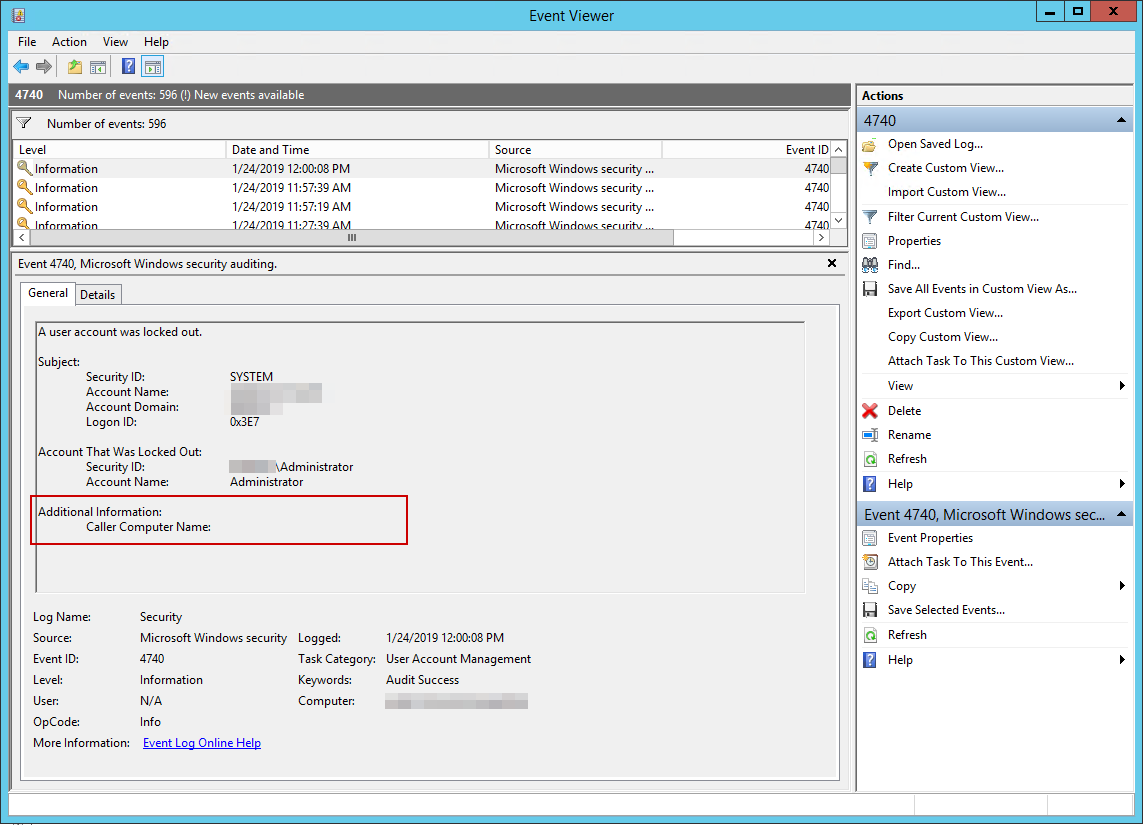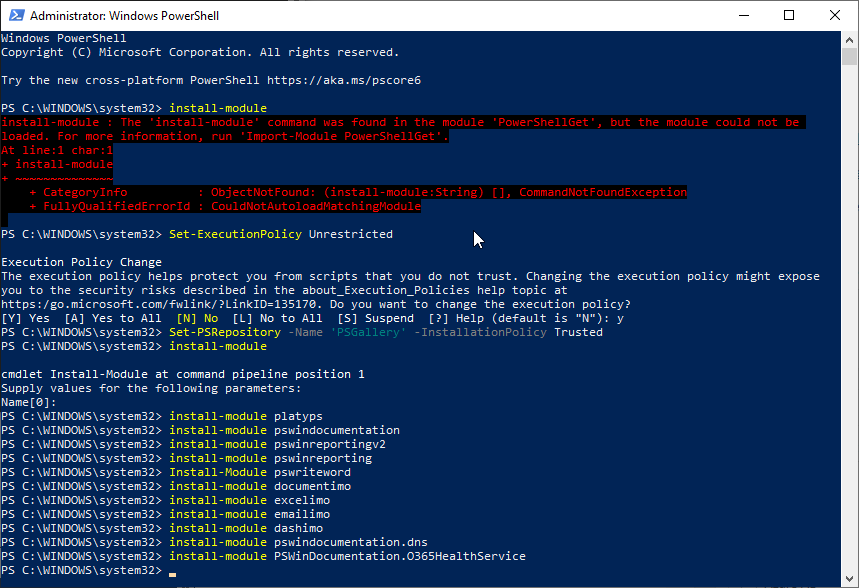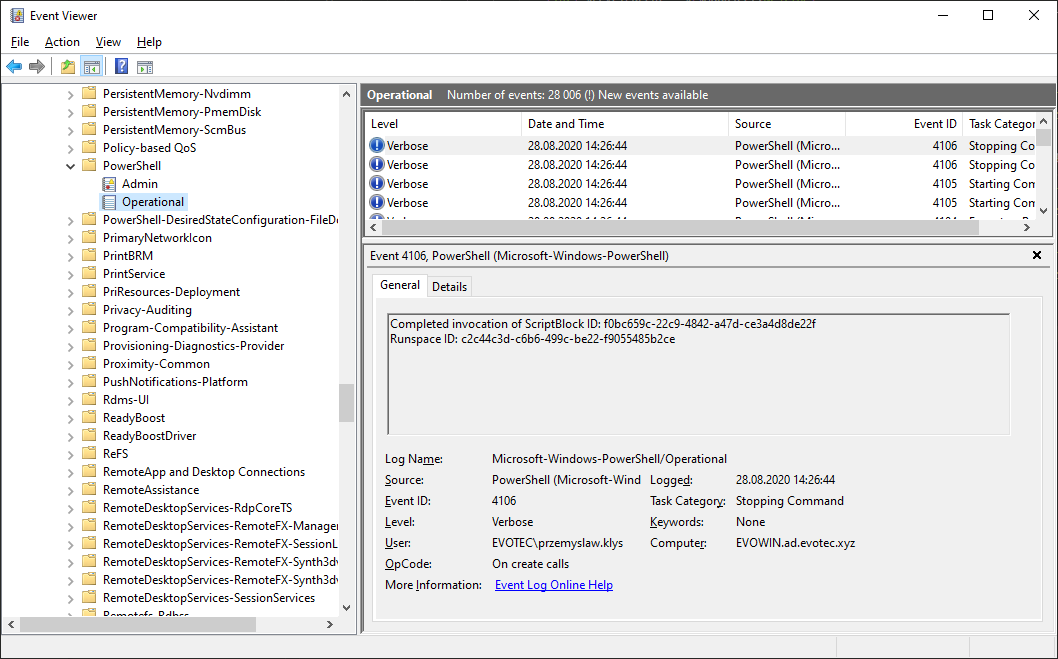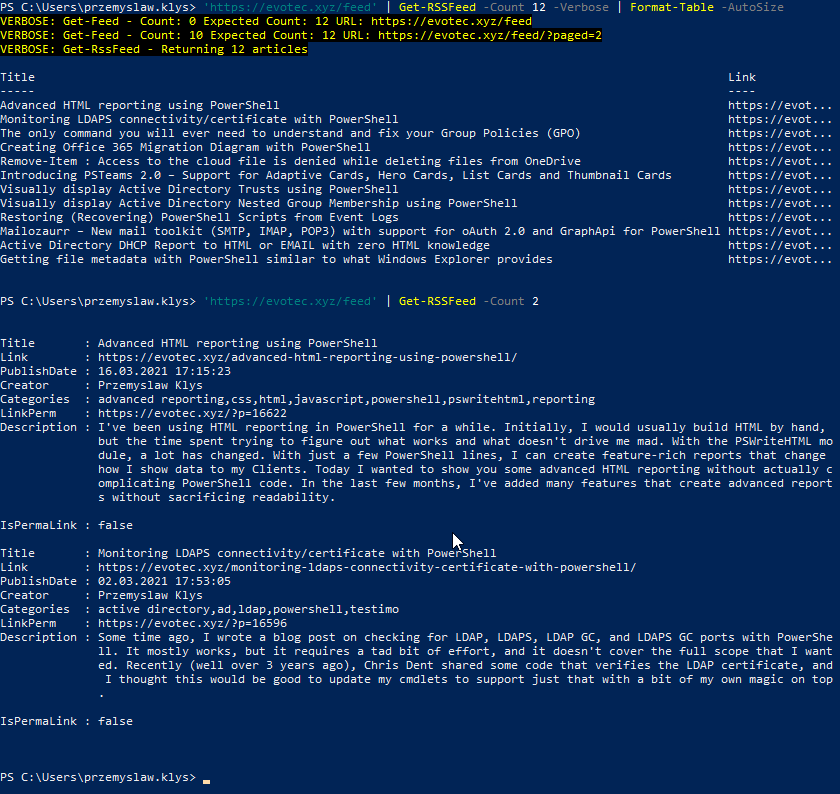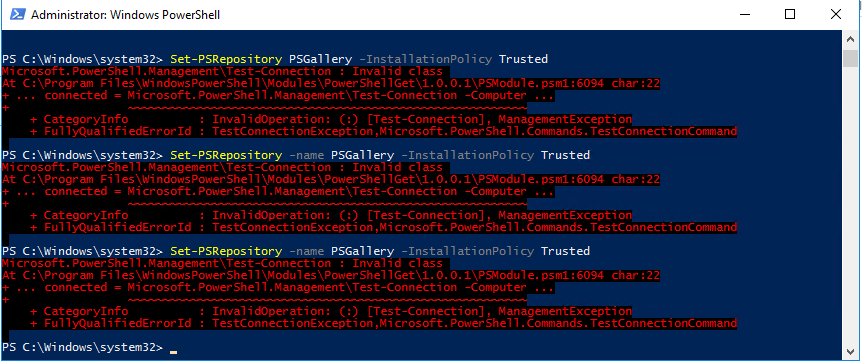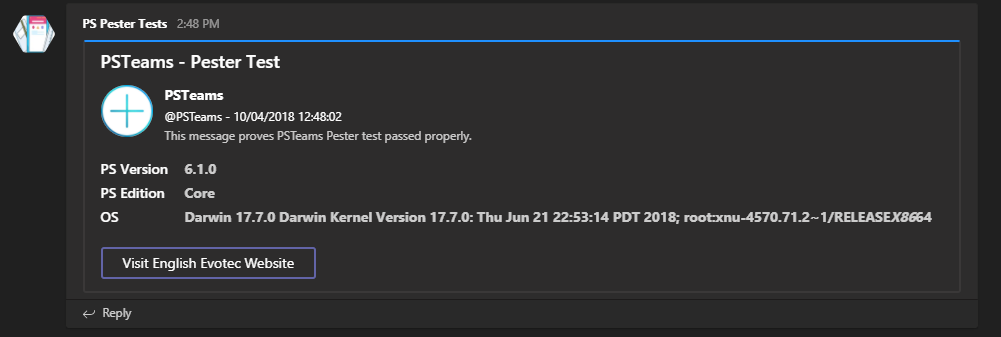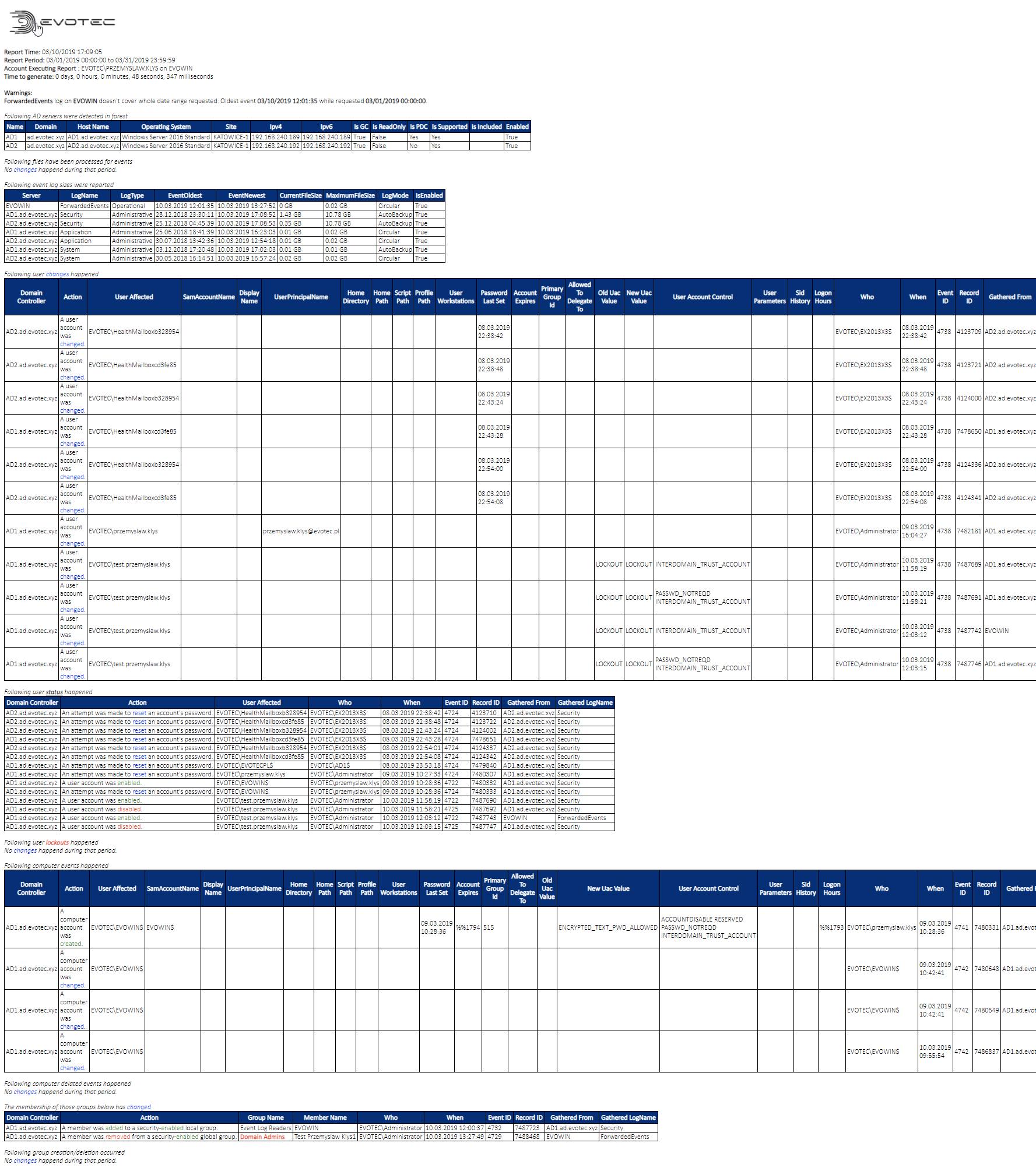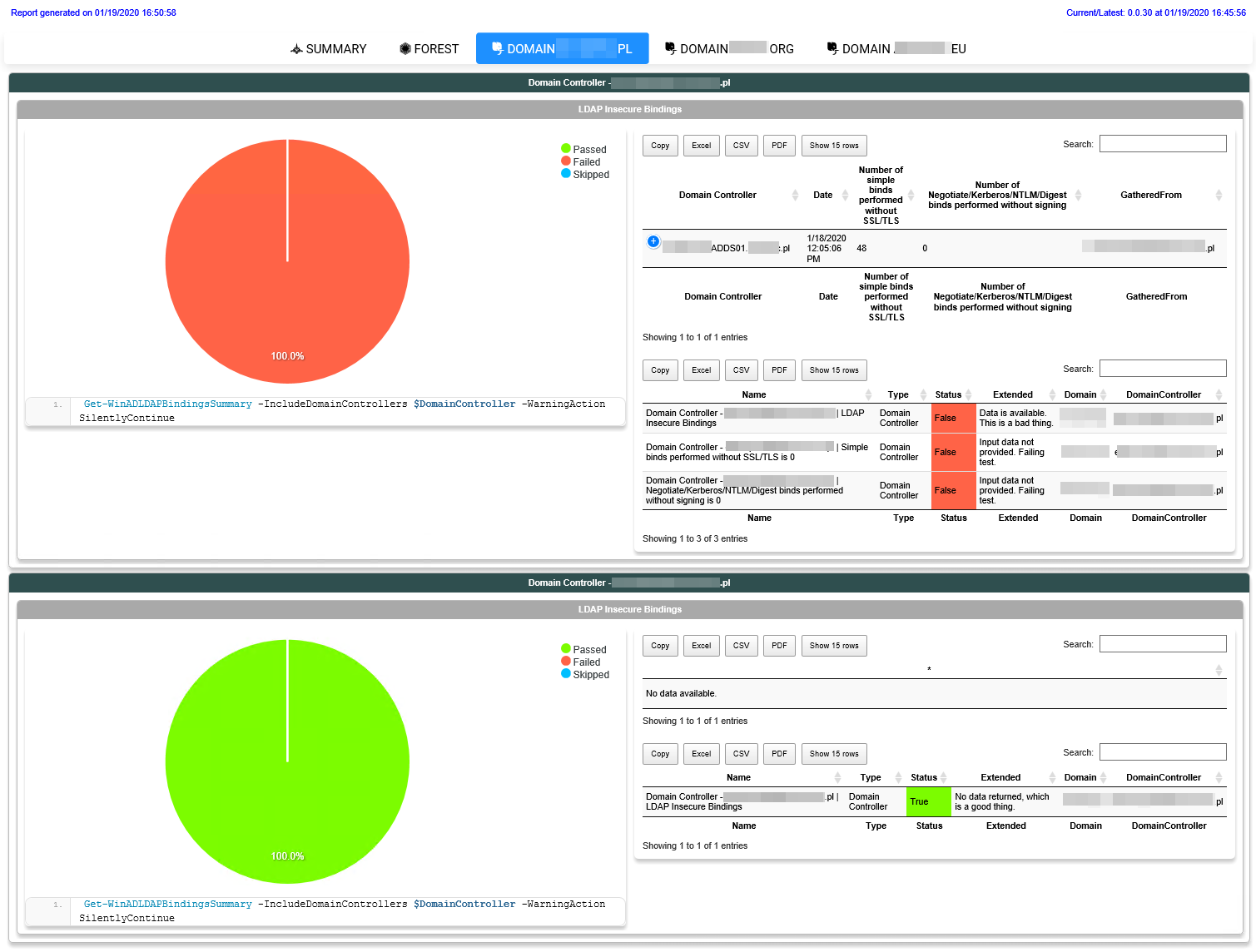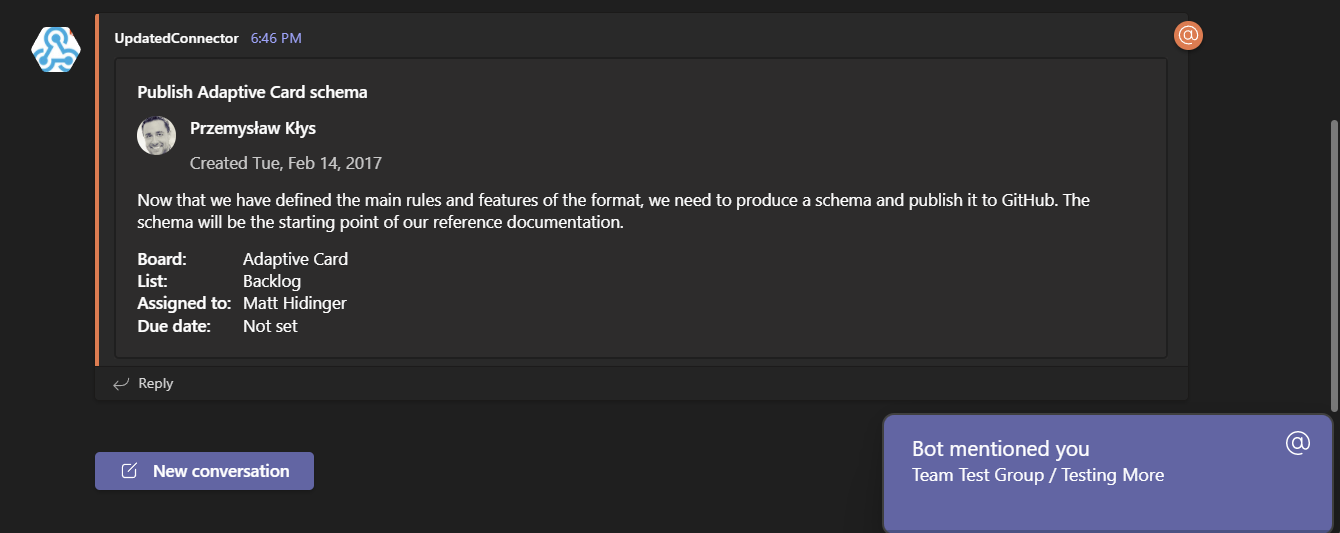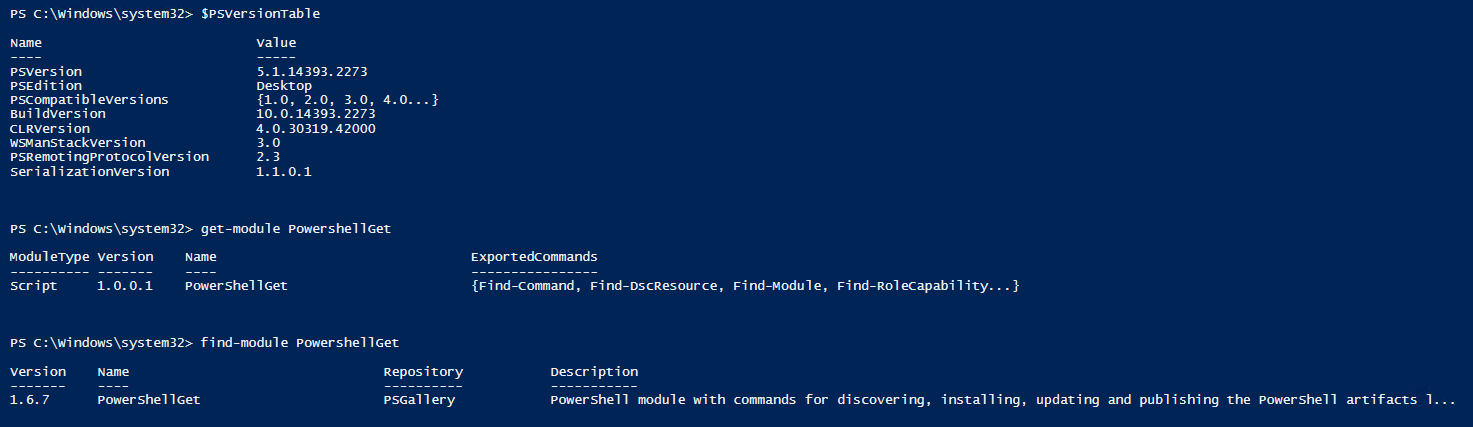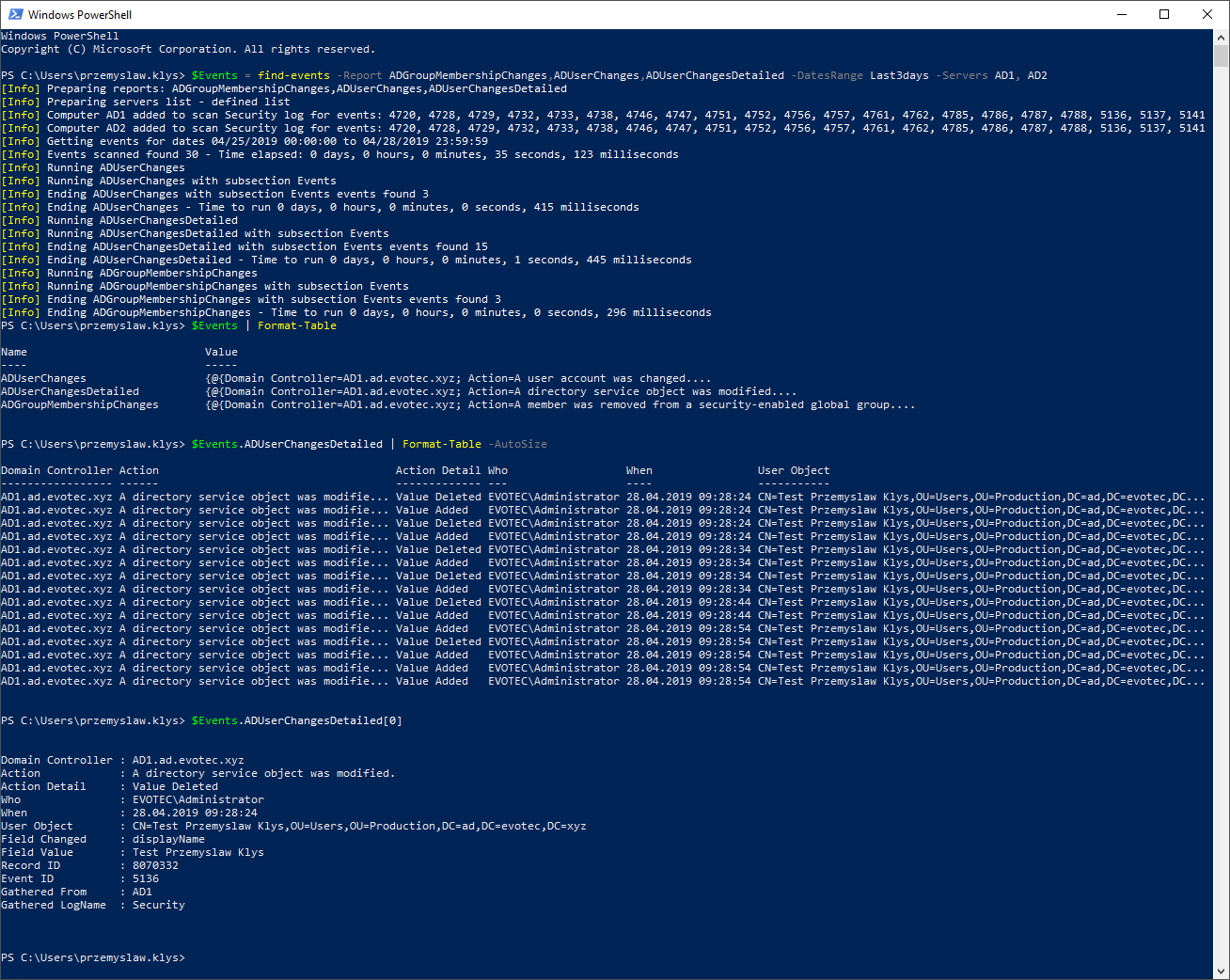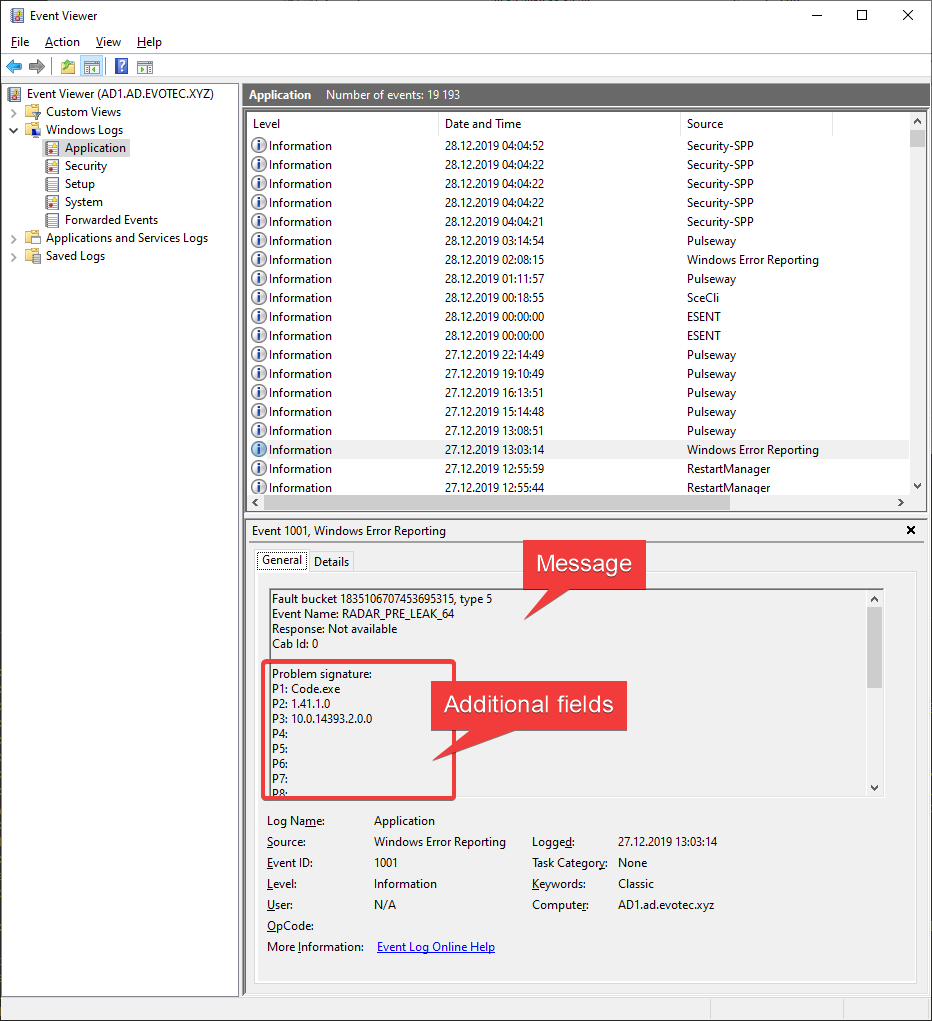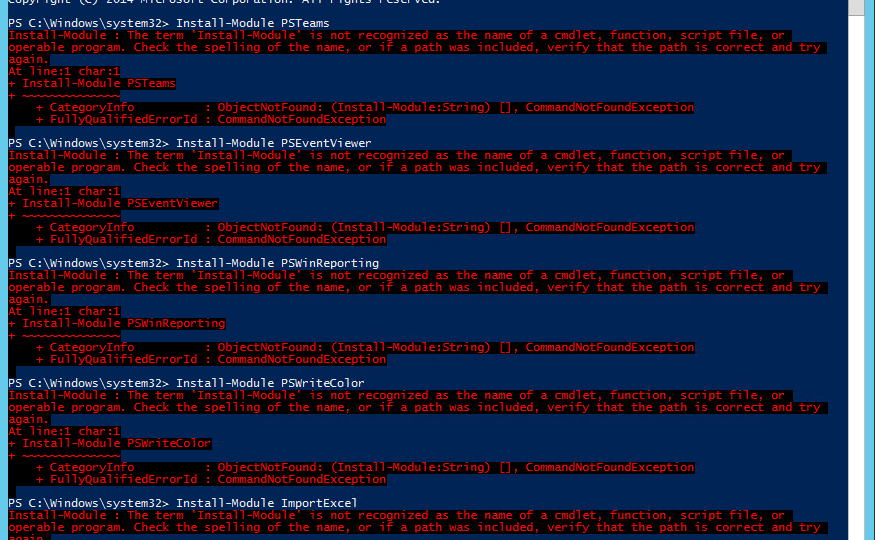
Recently I was asked to implement PSWinReporting onto yet another domain. Happily I've started to install my 6 modules to get it up and running… but got stopped with an error message:
Install-Module: The term Install-Module is not recognized as the name of cmdlet, function, script file or operable program. Check the spelling of the name, or if a path was included, verify that the path is correct and try again.
💡 Short description of problem
Install-Module PSTeams Install-Module PSEventViewer Install-Module PSWinReporting Install-Module PSWriteColor Install-Module ImportExcel Install-Module PSSlack
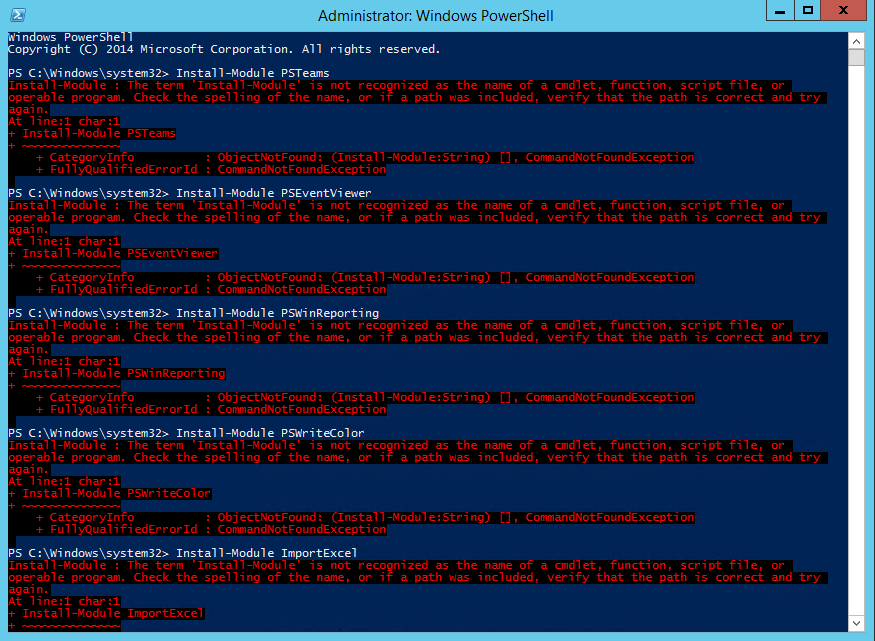
Turns out I was on version 4.0 of PowerShell which doesn't seem to support Install-Module. Luckily… I knew what to do…
💡 How do I get rid of it?
Easiest way to solve it is by installing Windows Management Framework 5.1 which brings proper commands into the system. Simply click the link, install, reboot and enjoy your Install-Module commands.
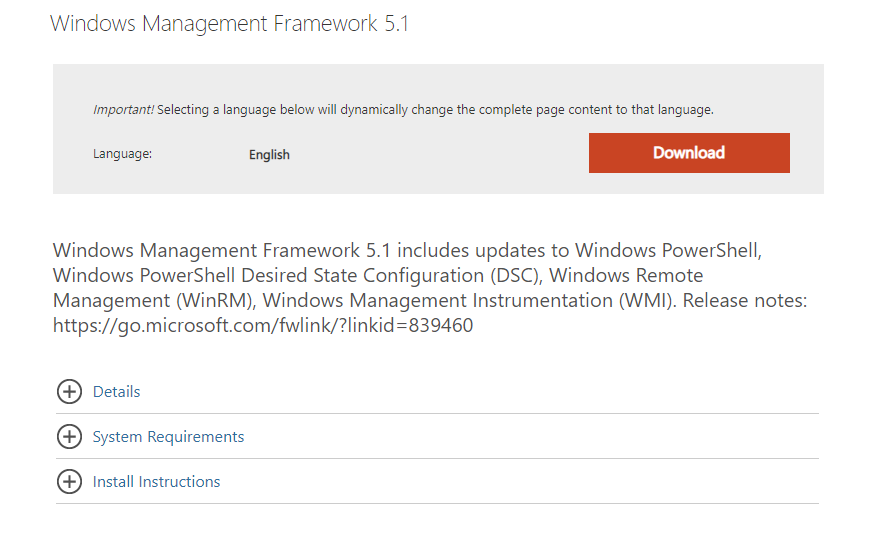
After reboot Install-Module no longer reports errors.
PS C:\Windows\system32> Install-Module PSTeams PS C:\Windows\system32> Install-Module PSEventViewer PS C:\Windows\system32> Install-Module PSWinReporting PS C:\Windows\system32> Install-Module PSWriteColor PS C:\Windows\system32> Install-Module ImportExcel PS C:\Windows\system32> Install-Module PSSlack
Of course you can install all modules manually but that's just gonna get ugly later on when you want to have them up to date.