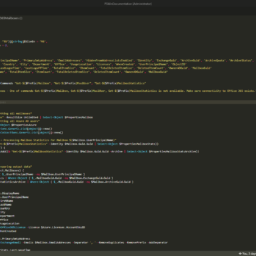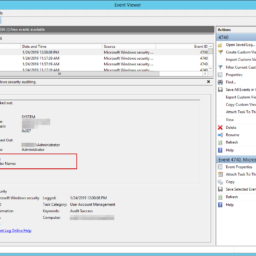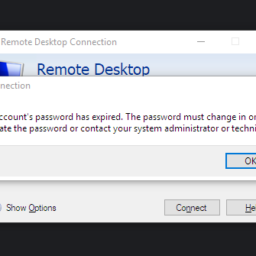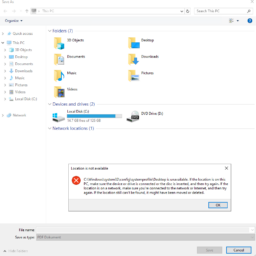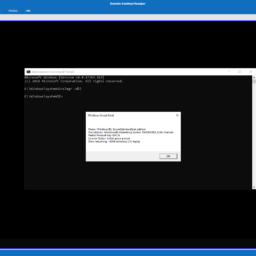Evotec is a small company based in Mikołów, in the Silesia region of Poland. We provide our customers with professional services, outsourcing, and consulting in all IT-related topics.
💡 Outsourcing
Evotec helps small and medium-sized businesses to stop worrying about their IT infrastructure needs. We can take all or just some of your services.
💡 Consulting
Evotec can handle all your IT consulting and project needs. We will work on a solution that makes sense for you, your business, and your budget.
💡 Integrations
Evotec can handle all your implementation and integration needs. Got a new software you need to be installed and configured? We make it happen.
💡 Software
We offer software designed to fulfill the task you need taken care of. No software on the market? We will make it for you.
💡 Migrations
We provide migration services from older systems or software to new versions. Whether it's Microsoft, VMWare, or Symantec, we can help.
💡 Audits
We help small and medium-sized businesses to stop worrying about their IT infrastructure needs. We can take all or just some of your services.
Check out our latest blog posts to see a snapshot of our technical expertise. We tackle a wide range of diverse challenges every day, demanding an innovative approach. Whether it involves legacy on-premises infrastructure or cutting-edge technology, we are always ready to provide assistance. legacy on-premise infrastructure or the latest technology, there's always a place where we can help.
Working with Office 365 is my bread and butter in the last few months. I'm a System Architect and I am dropped in multiple projects, both new and old, to fix certain aspect and get out before anyone sees me. One of the common tasks I get is to provide some data about users stored in Office 365.
I've been working with Windows Events for a while now. One of the things I did to help me diagnose problems and reporting on Windows Events was to write PSEventViewer to help to parse the logs and write PSWinReporting to help monitor (with use of PSEventViewer) Domain Controllers for events that happen across the domain. It's handy and I, get those excellent daily reports of what happened while I was gone.
I must admit that it was a bit embarrassing to see my Administrator password expired when I tried to log in as Domain Admin to Domain Controller. I got this little message saying This user account's password has expired. The password must change to logon. Please update the password or contact your system administrator or technical support.
Windows Server 2019 is out now for a couple of months now, and some of you may be interested in playing with it. When you first install it, you can test it for 180 days (so-called Grace Period) after which you need to activate it with a proper production license.
💡 What we do
Evotec's outsourcing department is specializing in helping out small and medium-sized businesses. However, we also work for large corporations on a contract basis. We strive to offer the best service for all topics related to IT. Our goal is to provide a complete set of IT services, so we offer our Clients a complete takeover of their existing infrastructure, including server management, desktop management, and network management. We solve all our Client problems on all possible levels, so our clients don't have to worry about anything and focus on their core business and not constantly worry about their IT infrastructure.
💡 How can we help with your IT
Evotec acts as your full IT department. Our Service Desk provides knowledgeable & friendly tech support for your employees. Our administrators support your servers from behind the scenes, and our managers are always there to support you with planning your IT needs. We reduce downtime, boost productivity and specialize in reducing IT budgets with our flat monthly rates. Evotec monitors, backups, repairs, and maintains your computers, servers, and network for total peace of mind.