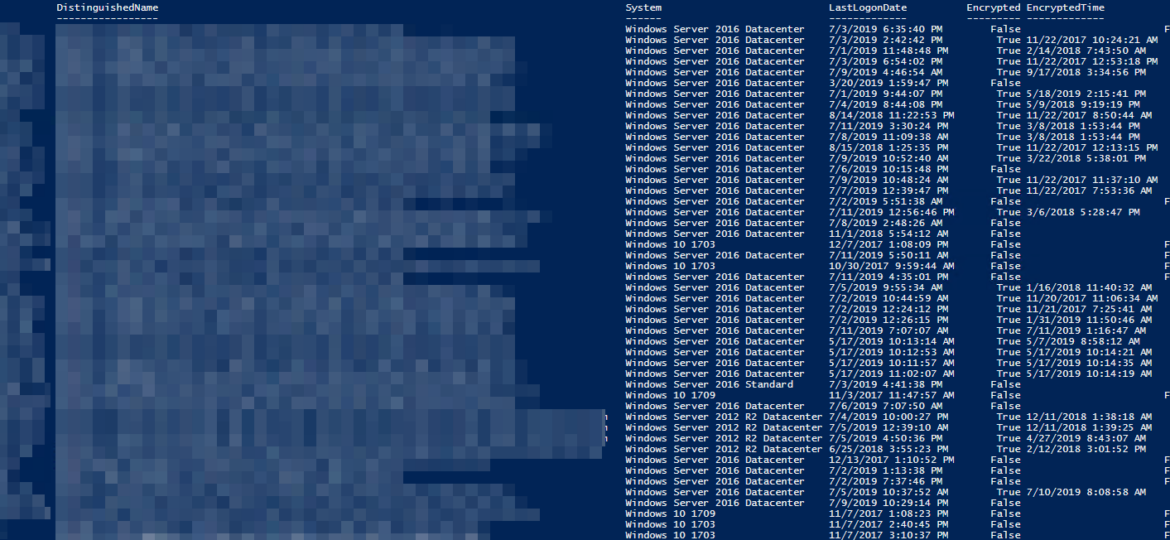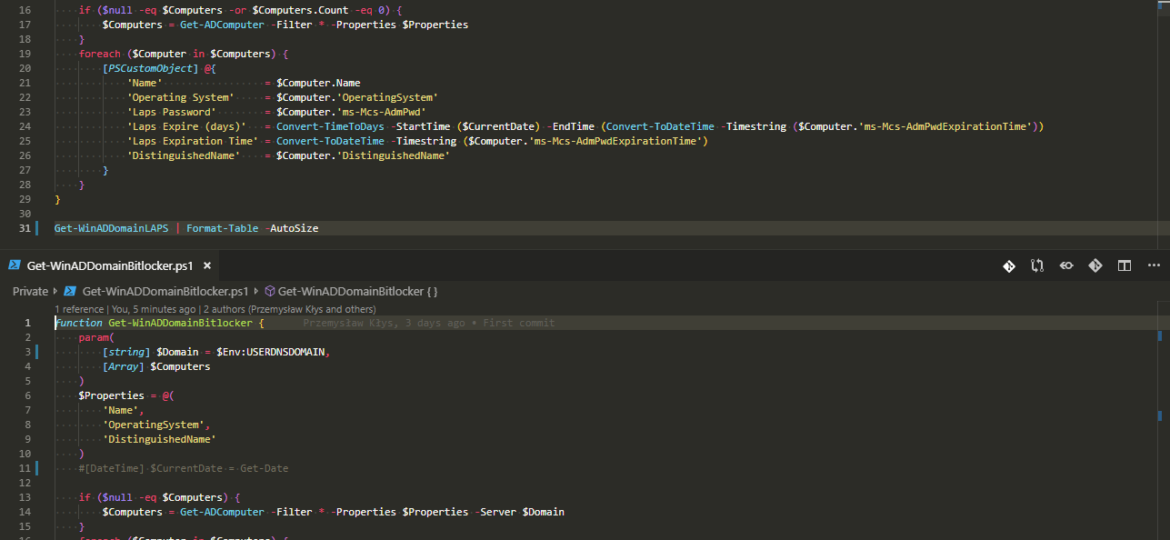Having Bitlocker and LAPS in modern Active Directory is a must. But just because you enable GPO and have a process that should say Bitlocker and LAPS are enabled doesn’t mean much. Now and then you should verify things yourself. One of the Facebook users on PowerShell group just had this idea of exporting Bitlocker keys and then giving that list to his colleagues for manual verification. He wanted to do it half PowerShell and half manually. While the idea was great, why not take full advantage of PowerShell and have a helpful report with all the necessary information?
bitlocker
Having a modern, secure infrastructure in 2019 is a requirement. You should implement BitLocker to make sure that in the event of stolen laptop data is not readily extractable and implementing LAPS is a must in a fast changing IT world. But I’m not here to convince you to those two security features. I’m here to show you an easy way to backup LAPS and BitLocker. While having everything stored in Active Directory is excellent, things can get complicated when you don’t have access to your Active Directory, or you restore an older version of it. You see, LAPS, for example, keeps only last Administrator password. This is great and all but what happens if you restore the machine from backup from 6 months back? Your password has already changed multiple times. During our testing of DR scenarios, we wanted to access the computer via their local Administrator credentials and we just couldn’t because that password was already gone.