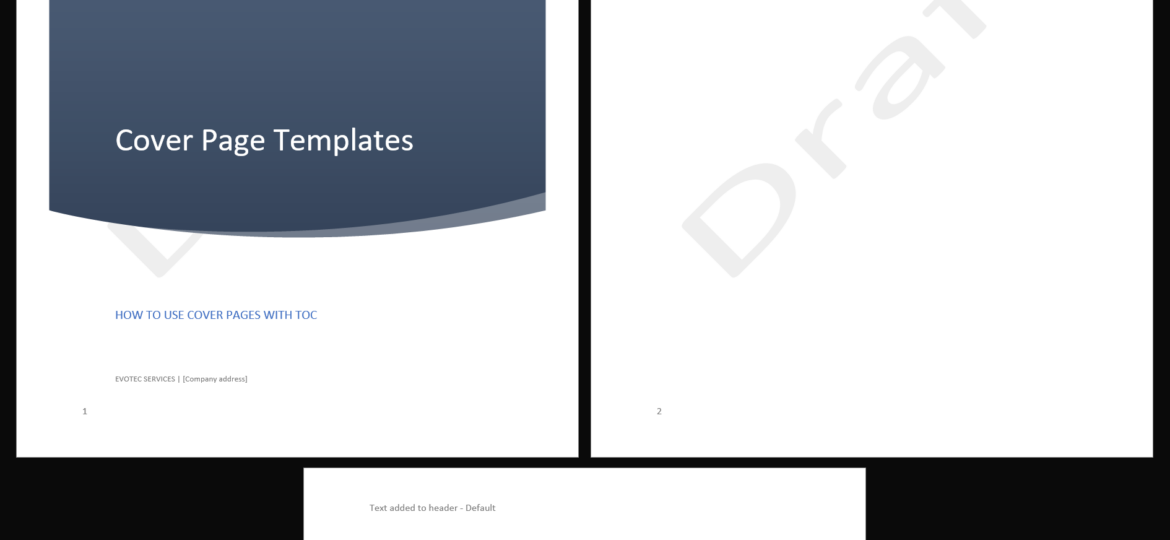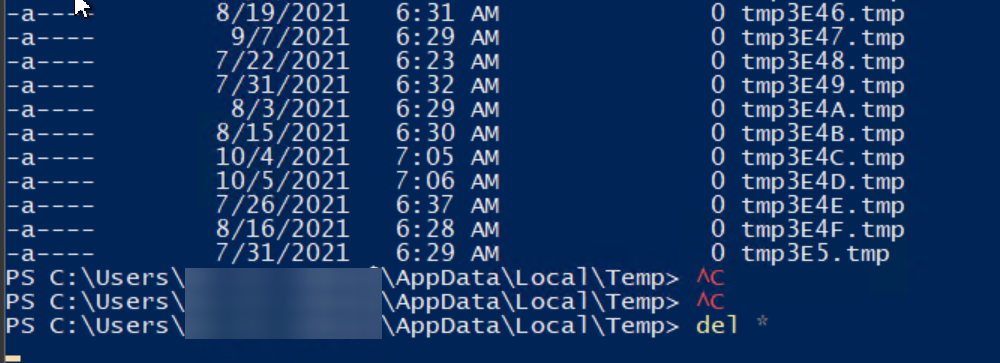I’ve created a cross-platform (Windows, Linux, macOS) Word library based on Open XML SDK that heavily simplifies creating and modifying Word documents. Open XML SDK, while excellent, requires you to do a lot of work to make even simple documents. For example, if you want to use Table styles, you need first to define those styles, put them in a specific place, and assign them to a table. The same goes for lists, images, hyperlinks, bookmarks, and many other Microsoft Word types. Creating sections, managing headers, and footers – all that is possible using Open XML SDK, but it’s far from easy. At least for a noob like me. You have to know the order to put them into the document; you must know the places and track IDs to all the elements. And trust me – it’s not fun.
c#
Today’s story is about me making assumptions on how things work based on the method’s name. As the blog post says, I want to focus on two similar methods – GetTempFileName() and GetRandomFileName(), when using PowerShell. Still, since those methods are .NET based, it applies to a whole range of other languages – C#, F#, VisualBasic, and all others that I’ve never used.
Beginning your coding story with DocX is very easy and intuitive even for beginners. Below you can find a quick overview…