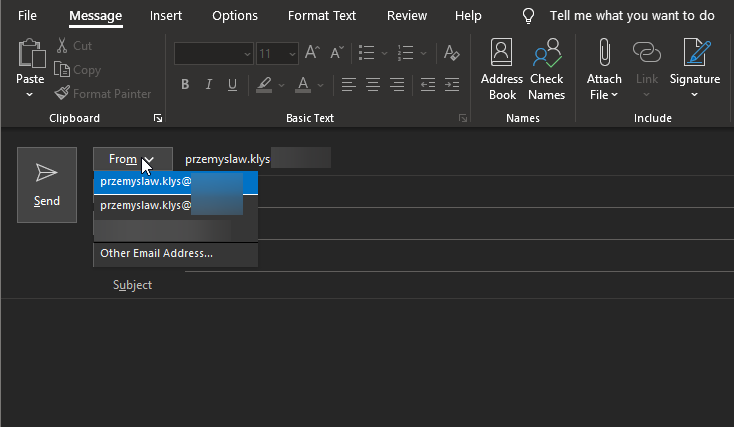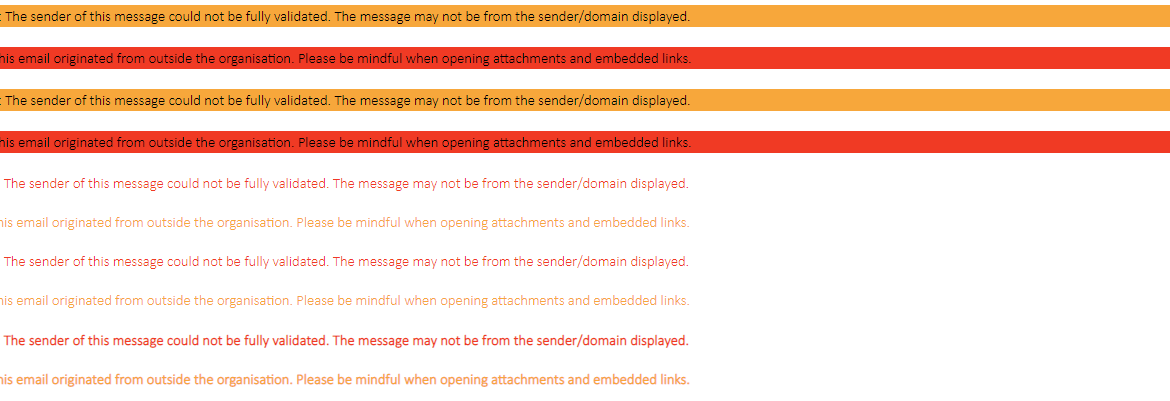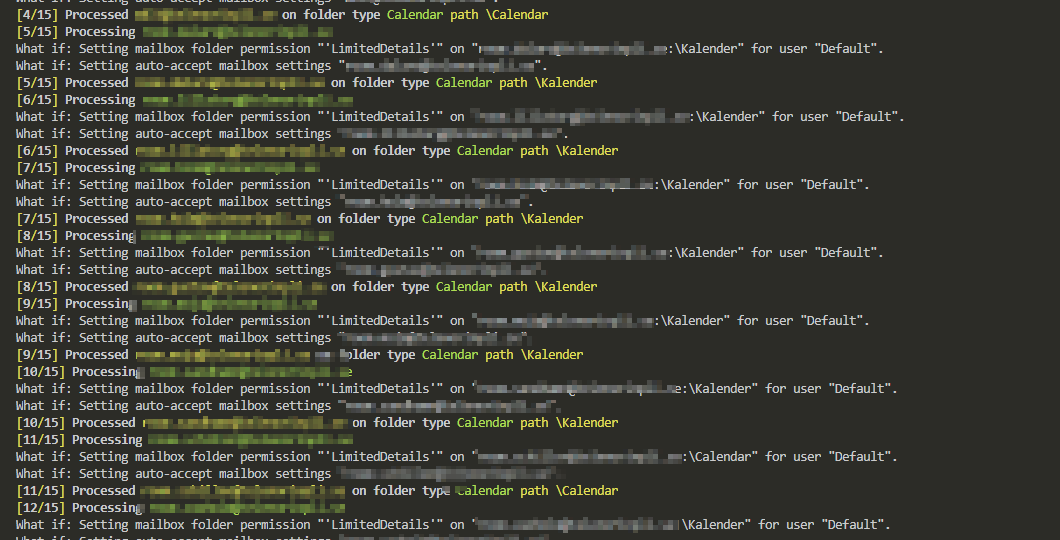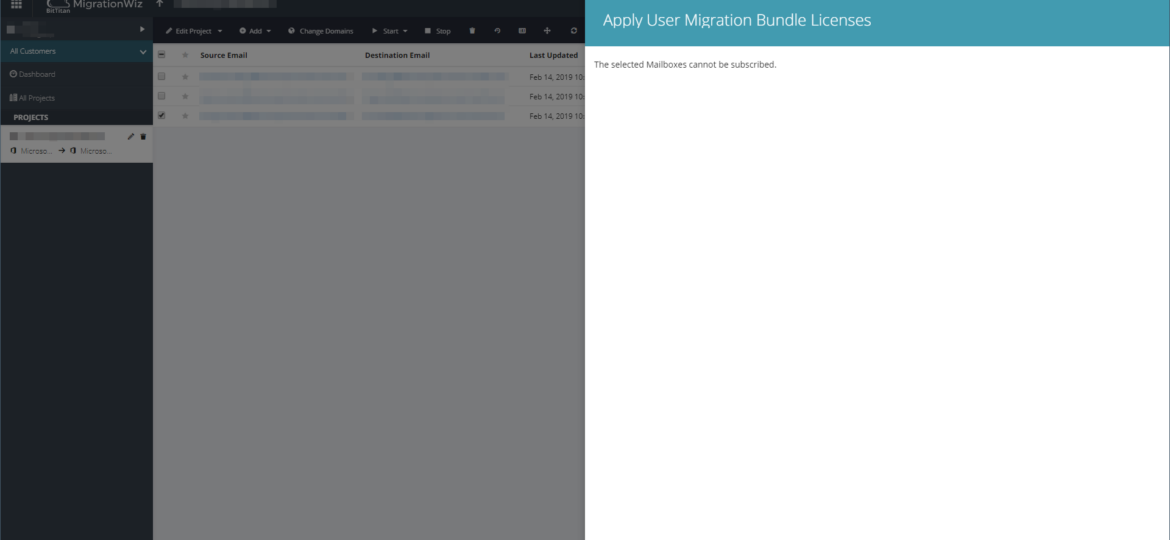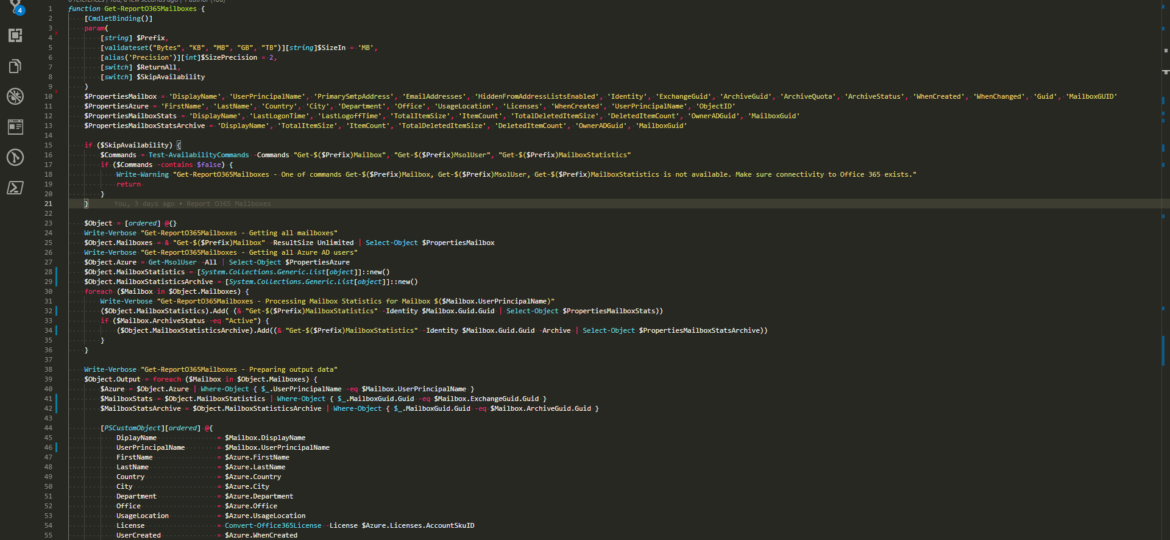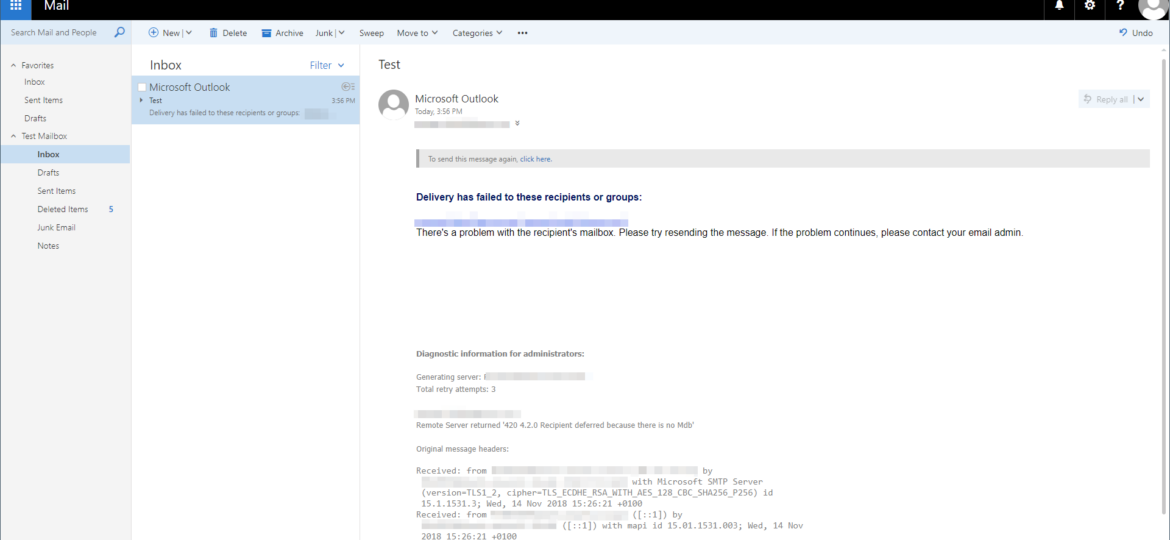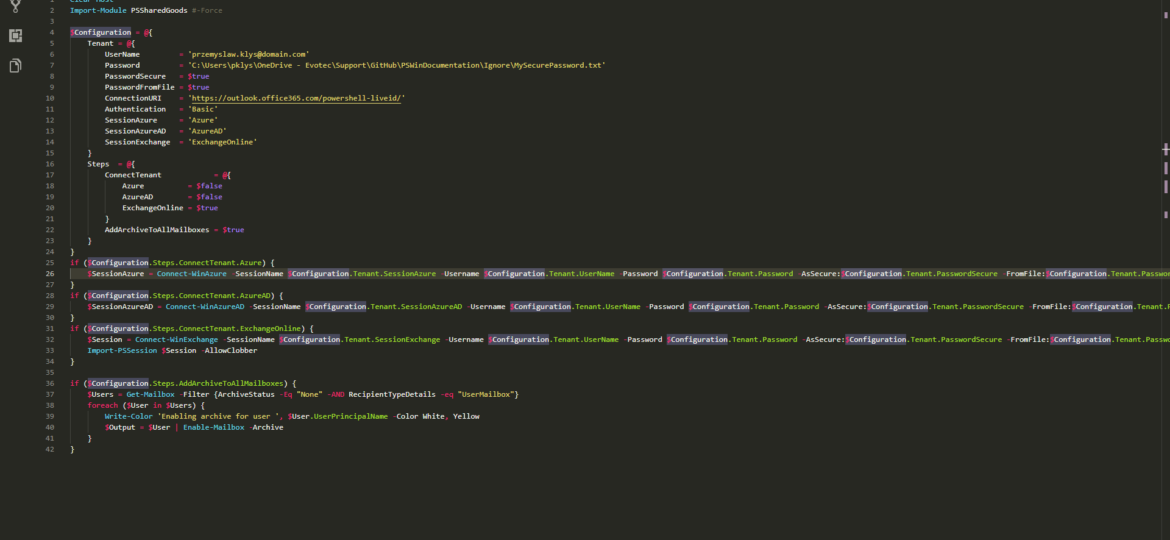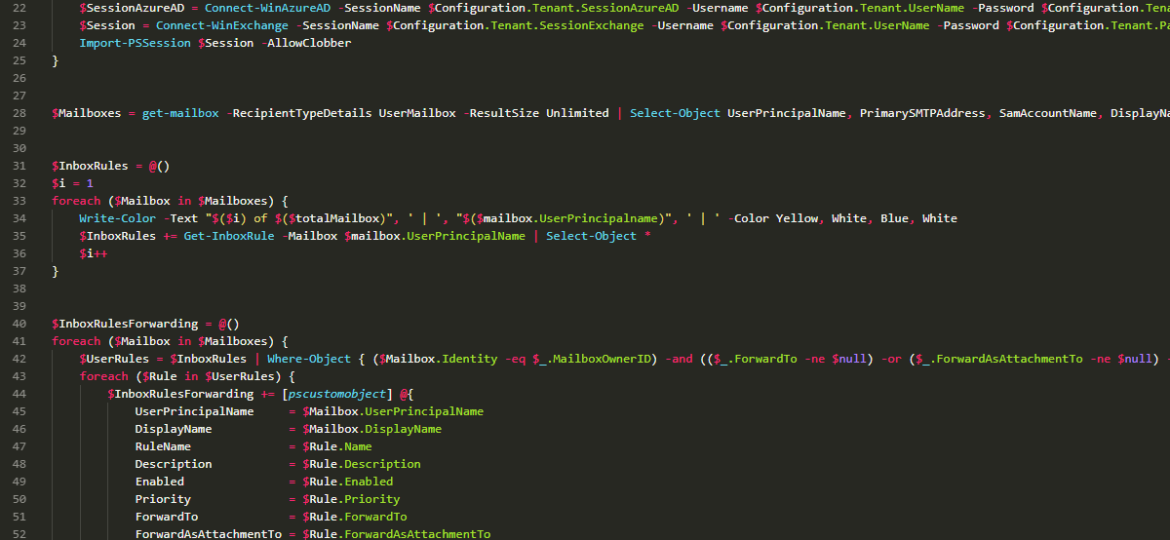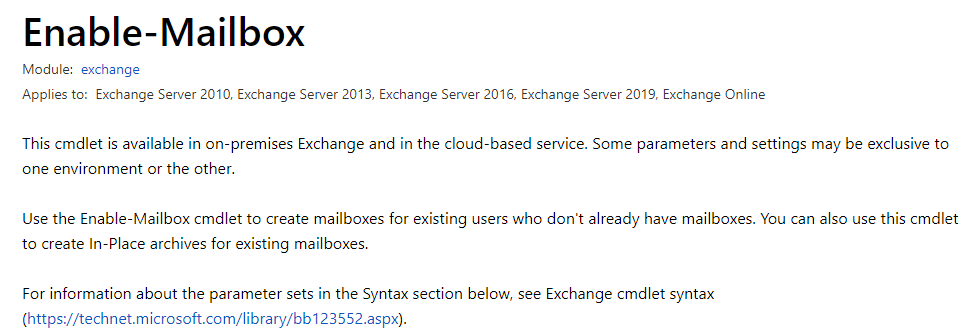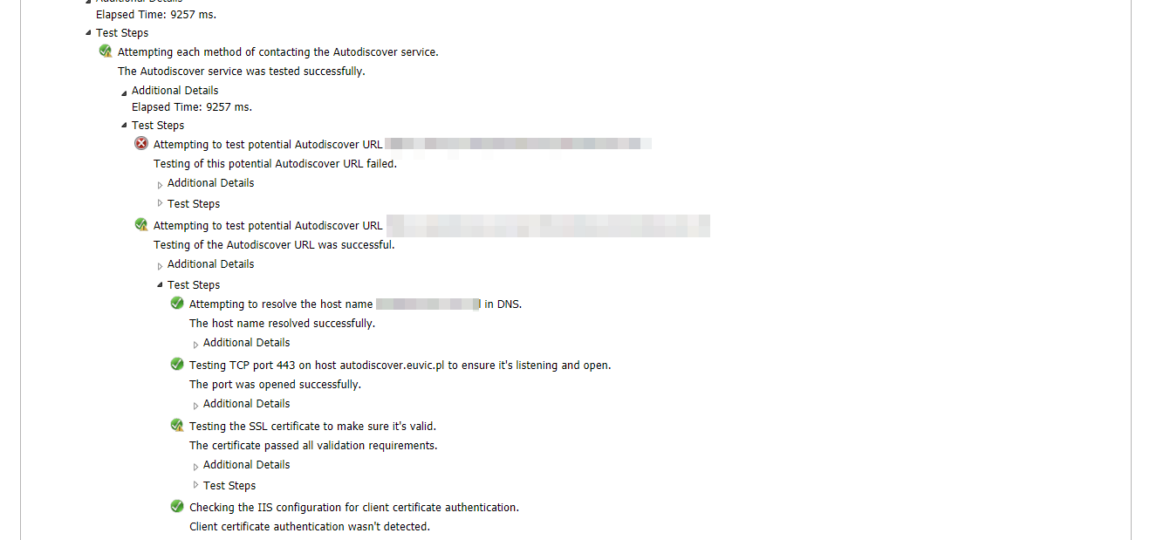Sending emails in Microsoft Exchange world using an alias for an account has always been a pain. It required working with workarounds such as setting up Shared Mailbox or Distribution Groups and using SendAs permissions. For years admins around the world were asking Microsoft to change this, and finally, in April 2021, they did! It’s a new feature of Office 365, and it requires action from Office 365 Administrator.
exchange online
I’ve been managing mail service for users for a lot of years now. I don’t do it daily but I’ve spent my fair share of time analyzing spam emails. Mail vendors are doing what they can fighting spam, but it’s not easy. Each month, each year spam is getting more sophisticated. Spam emails either look like a legit email, or worse someone is targeting your company trying to get them to transfer money into a wrong account. While most of those end up in spam, there are those that come thru. It’s even worse if the company you work with has not implemented SPF or their SPF is configured to soft fail which can’t be treated as spam.
One of the tasks I often get when setting up new Office 365 tenant or installing Exchange Servers is to change the visibility of Room Mailboxes or in some cases even standard users. There’s nothing hard about it, and there are plenty of articles about it. It’s just three simple steps.
Recently I’m doing yet another migration between Office 365 tenants using Bittitan Migration Wizard. It’s a great tool and takes away a lot of headaches when dealing with the migration of mailboxes or OneDrive data. Unfortunately, like with many blogs on my website I had to hit yet another error. This time error occurred when I tried to assign User Migration Bundle license to users on the Migration Wizard.
Working with Office 365 is my bread and butter in the last few months. I’m a System Architect and I am dropped in multiple projects, both new and old, to fix certain aspect and get out before anyone sees me. One of the common tasks I get is to provide some data about users stored in Office 365.
Last few weeks I’m responsible for migrating from Office 365 to Office 365. Part of this migration process is to set up new Exchange 2016 server that will work as relay instead of using IIS server. I’ve setup hybrid, added accepted domains, prepared connectors, but there’s one thing missing. Any time an email is sent via relay to a user that exists on Office 365 and at the same time exists in Active Directory email never gets there.