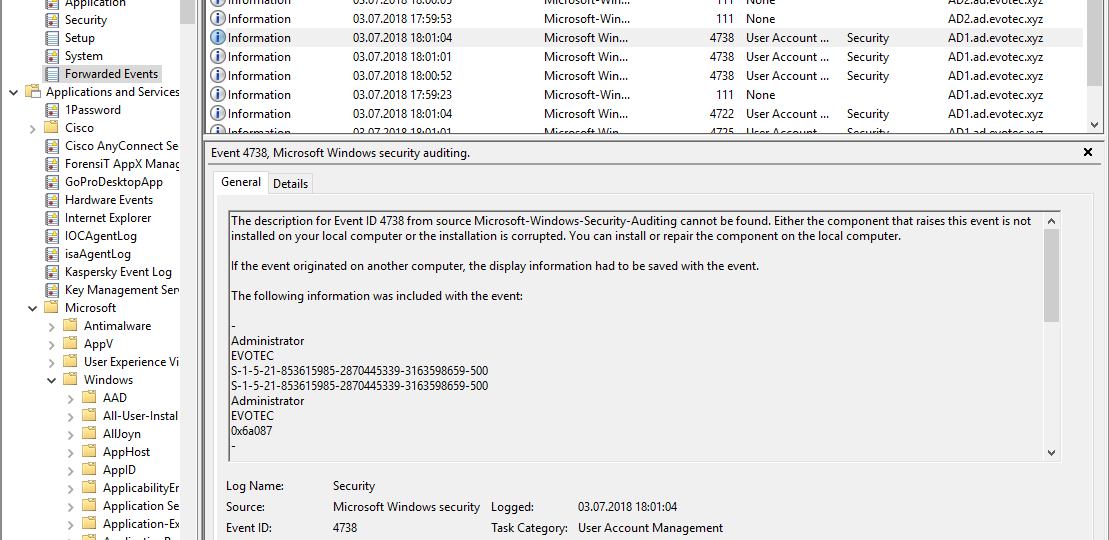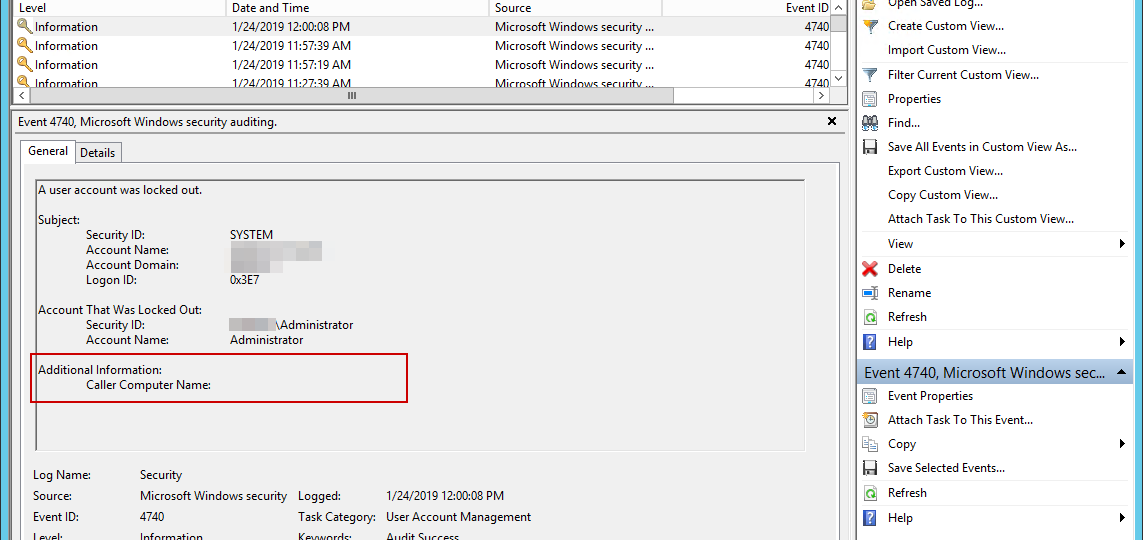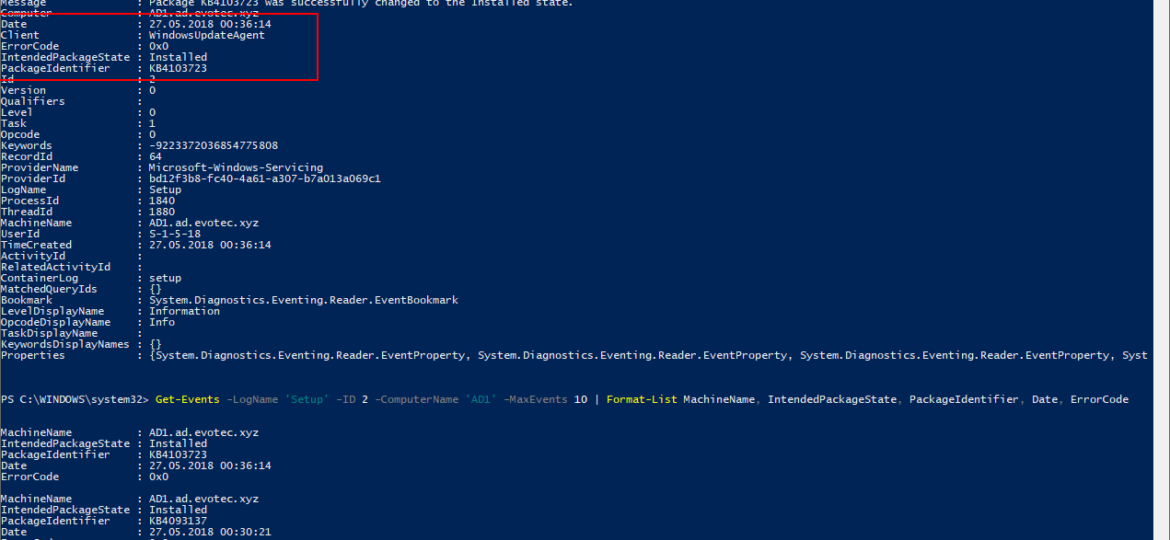If you feel this title is very familiar to you it’s because I actually have stolen the title from Kevin Marquette. I’m in awe of his posts that take you thru topic from beginning till the end. No splitting, no hiding anything, everything on a plate, in a single post. That’s why I’ve decided to write a post that will take you on a trip on how to work with Event Logs, something that is an internal part of Windows Administration. If you’ve never worked with Events and you’re in IT you most likely should make an effort to find out what it is and how you can eat it.
get-winevent
I’ve been working with Windows Events for a while now. One of the things I did to help me diagnose problems and reporting on Windows Events was to write PSEventViewer to help to parse the logs and write PSWinReporting to help monitor (with use of PSEventViewer) Domain Controllers for events that happen across the domain. It’s handy and I, get those excellent daily reports of what happened while I was gone.