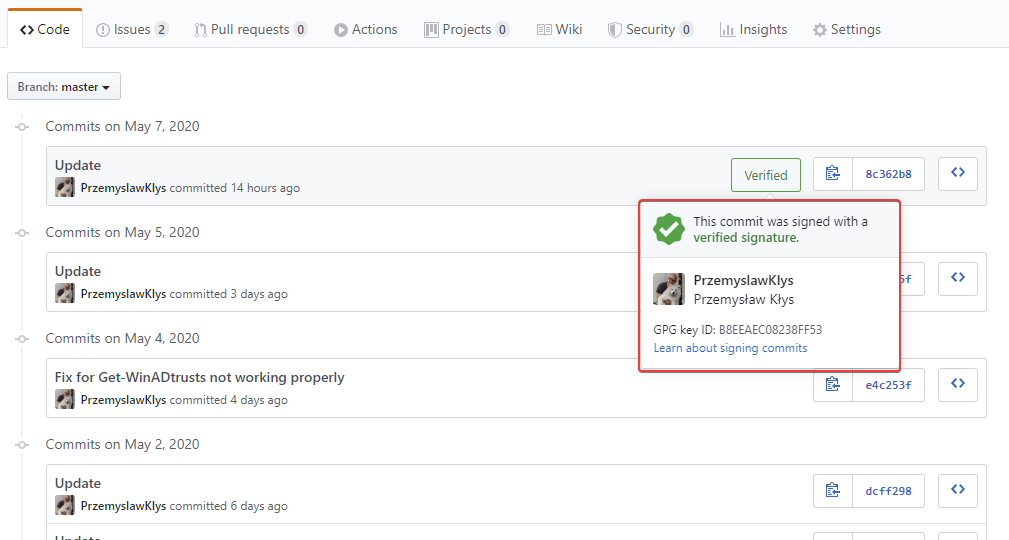A bit over two years ago, I started posting my PowerShell code as modules on GitHub. Initially, I planned to have them hosted on my website, but few people asked to post it there, and they were right. It would be fairly hard for me to keep my code up to date on my website and, at the same time, let people submit bug reports or help with some PR. It was the right decision! Now that I’ve worked for over two years on GitHub as a daily driver, I wanted to get a new green badge that’s shown on GitHub when you edit some code. I don’t know if you ever noticed, but if you write any code, text file directly via the GitHub.com webpage, your commits always have Verified badge next to them.