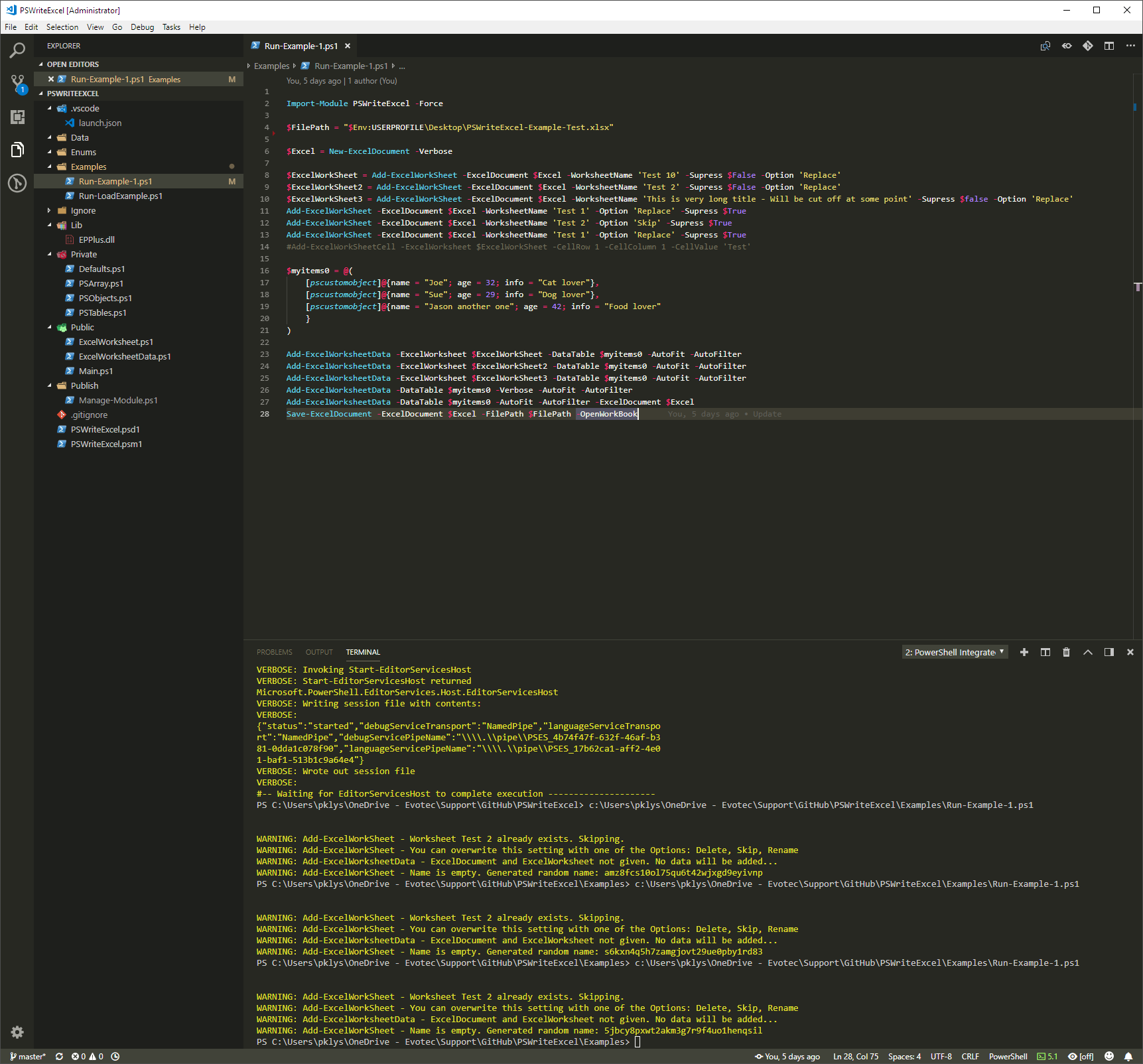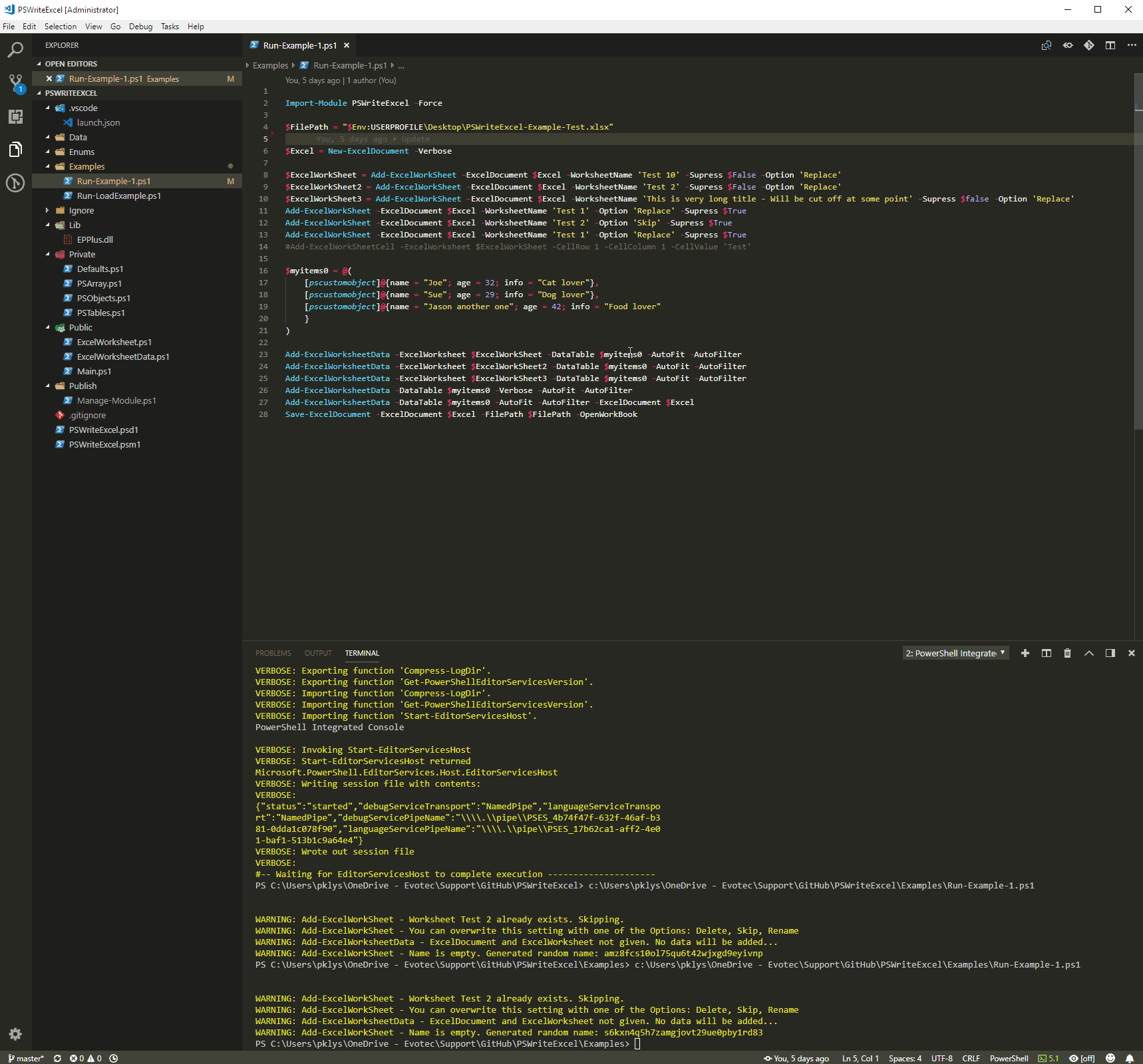This PowerShell Module allows you to create Microsoft Excel (.xlsx) document without Microsoft Excel installed. That basically means you can create Excel documents on servers, or shared workstations without Microsoft Office. It also means it can be run in background and doesn't require any COM objects. What is great about it, it runs on Windows, Linux and Mac OS.
PSWriteExcel is a very basic (at the moment) PowerShell module allowing to create Excel workbooks from PowerShell. It's utilizes an open source module EPPlus that's available on GitHub so if you're into C# / .NET you can use it as well. This PowerShell module was written for PSWinDocumentation and as such is able to take any Object and put it into Excel. There are 2 ways to build Excel:
New-ExcelDocument, Add-ExcelWorkSheet, Add-ExcelWorksheetData and finally Save-ExcelDocument
Import-Module PSWriteExcel -Force
$FilePath = "$Env:USERPROFILE\Desktop\PSWriteExcel-Example-Test.xlsx"
$Excel = New-ExcelDocument -Verbose
$ExcelWorkSheet = Add-ExcelWorkSheet -ExcelDocument $Excel -WorksheetName 'Test 10' -Supress $False -Option 'Replace'
$ExcelWorkSheet2 = Add-ExcelWorkSheet -ExcelDocument $Excel -WorksheetName 'Test 2' -Supress $False -Option 'Replace'
$ExcelWorkSheet3 = Add-ExcelWorkSheet -ExcelDocument $Excel -WorksheetName 'This is very long title - Will be cut off at some point' -Supress $false -Option 'Replace'
Add-ExcelWorkSheet -ExcelDocument $Excel -WorksheetName 'Test 1' -Option 'Replace' -Supress $True
Add-ExcelWorkSheet -ExcelDocument $Excel -WorksheetName 'Test 2' -Option 'Skip' -Supress $True
Add-ExcelWorkSheet -ExcelDocument $Excel -WorksheetName 'Test 1' -Option 'Replace' -Supress $True
#Add-ExcelWorkSheetCell -ExcelWorksheet $ExcelWorkSheet -CellRow 1 -CellColumn 1 -CellValue 'Test'
$myitems0 = @(
[pscustomobject]@{name = "Joe"; age = 32; info = "Cat lover"},
[pscustomobject]@{name = "Sue"; age = 29; info = "Dog lover"},
[pscustomobject]@{name = "Jason another one"; age = 42; info = "Food lover"
}
)
Add-ExcelWorksheetData -ExcelWorksheet $ExcelWorkSheet -DataTable $myitems0 -AutoFit -AutoFilter
Add-ExcelWorksheetData -ExcelWorksheet $ExcelWorkSheet2 -DataTable $myitems0 -AutoFit -AutoFilter
Add-ExcelWorksheetData -ExcelWorksheet $ExcelWorkSheet3 -DataTable $myitems0 -AutoFit -AutoFilter
Add-ExcelWorksheetData -DataTable $myitems0 -Verbose -AutoFit -AutoFilter
Add-ExcelWorksheetData -DataTable $myitems0 -AutoFit -AutoFilter -ExcelDocument $Excel
Save-ExcelDocument -ExcelDocument $Excel -FilePath $FilePath -OpenWorkBookImport-Module PSWriteExcel -Force
$FilePath = "$Env:USERPROFILE\Desktop\PSWriteExcel-Example-Test1.xlsx"
$myitems0 = @(
[pscustomobject]@{name = "Joe"; age = 32; info = "Cat lover"},
[pscustomobject]@{name = "Sue"; age = 29; info = "Dog lover"},
[pscustomobject]@{name = "Jason another one"; age = 42; info = "Food lover"
}
)
# Standard way
ConvertTo-Excel -DataTable $myitems0 -FilePath $FilePath -ExcelWorkSheetName 'This is my test' -AutoFilter -AutoFit -FreezeTopRow #-Verbose
# pipeline
$myitems0 | ConvertTo-Excel -FilePath $FilePath -ExcelWorkSheetName 'This is my test2' -AutoFilter -AutoFit -Option Skip -FreezeTopRow #-OpenWorkBookBefore you are able to use this script you need to do few manual steps. Since this script is published as module… it's quite easy to set this up. Just execute command below (accept warnings) .. and start creating Microsoft Excel document in PowerShell.
Install-Module PSWriteExcel #Update-Module PSWriteExcel
You can of course install everything manually from GitHub (as everything is published there) but it will be far easier to just use Install-Module.
On Linux (in my case Ubuntu) the steps are very similar. First you need to get PowerShell up and running on your instance thou. Microsoft has you covered on this Installing PowerShell Core on Linux article.
# Download the Microsoft repository GPG keys wget -q https://packages.microsoft.com/config/ubuntu/16.04/packages-microsoft-prod.deb # Register the Microsoft repository GPG keys sudo dpkg -i packages-microsoft-prod.deb # Update the list of products sudo apt-get update # Install PowerShell sudo apt-get install -y powershell # Start PowerShell pwsh
And then simply similar steps as above
Install-Module PSWriteExcel -Scope CurrentUser #Update-Module PSWriteExcel
And then just one command… and woila!
Get-Process | ConvertTo-Excel -Path 'ThisIsMyExcel.xlsx' -WorkSheetName 'AndWorksheet' -AutoFilter