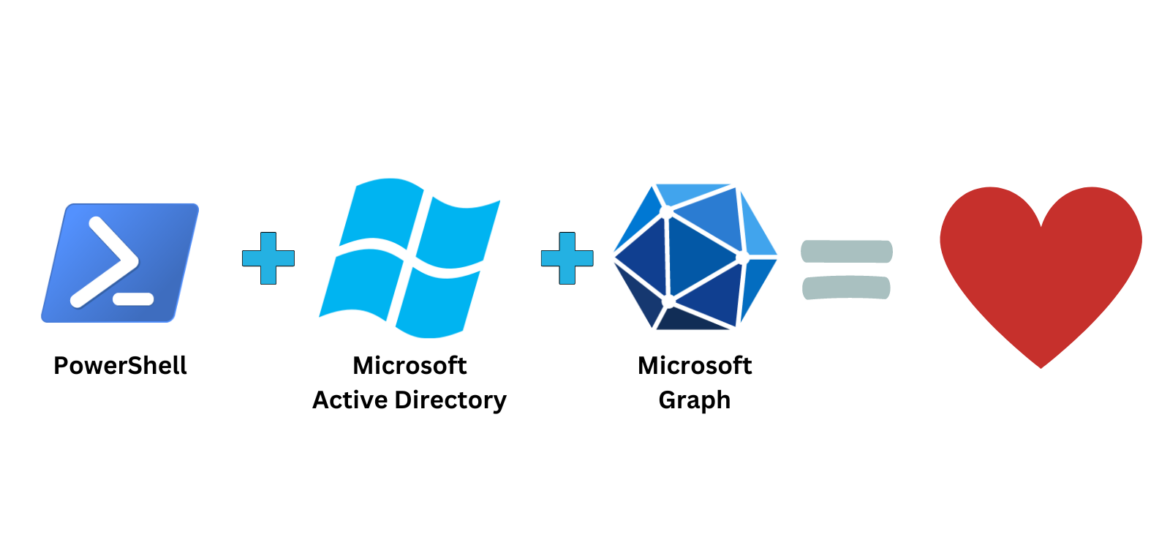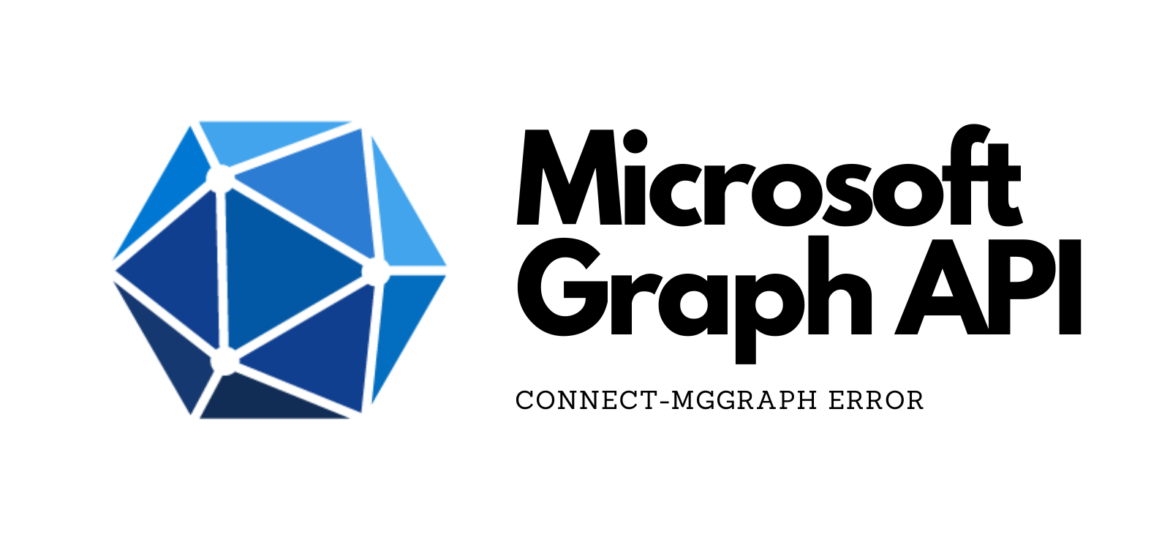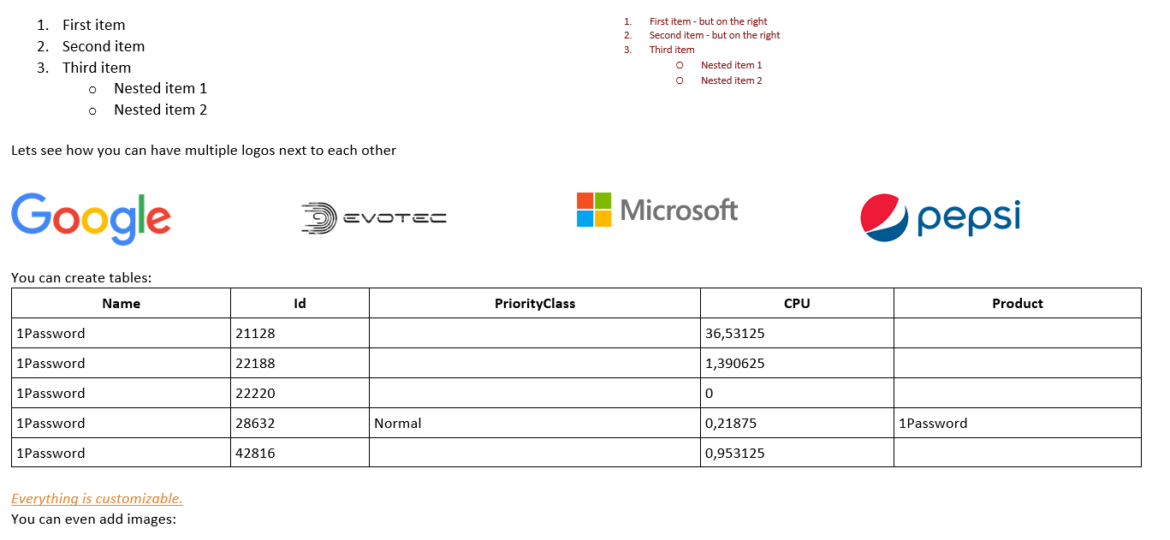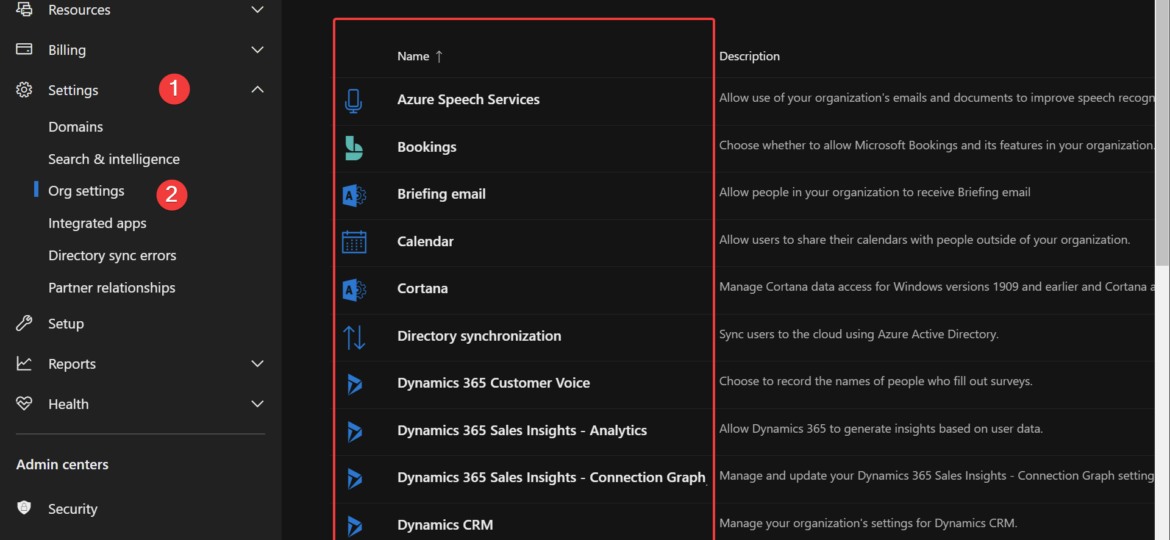Hey there! Today, I wanted to introduce you to one of the small but excellent module I’ve created called the O365Synchronizer. This module focuses on synchronizing contacts and users. If you’ve ever been tasked with synchronizing Global Address Lists (GAL) across different Office 365 tenants or just wanted to sync GAL with user mailboxes so they can access contacts directly on their phones, this tool is for you.
microsoft graph
I was scrolling X (aka Twitter) today and saw this blog post, “PowerShell: Report On-Premises Active Directory Accounts that are Synchronized with Azure AD Connect” by Kevin Trent. I like reading blog posts as I tend to learn some new things and see how people tend to solve their problems.
I had this little issue today when I tried to schedule the Microsoft Graph script to run as a service account on a certificate. To my surprise, even tho I had all permissions required, I was getting this error message: Connect-MgGraph: Keyset does not exist. Something that didn’t show up for my user.
Office 365 is a huge beast. It has so many services that it’s hard to track all of them. It’s even harder if you want to manage Office 365 using PowerShell. Microsoft makes many different PowerShell modules available for you, such as AzureAD, AzureADPreview, ExchangeOnline, MicrosoftTeams, and recently, Microsoft.Graph. But even with so many different modules, there are still tasks that Microsoft won’t let you do from PowerShell. But it doesn’t mean that it’s not possible to do it. I’ve spent some time tracking how Microsoft does things while you click thru the interface and created an O365Essentials PowerShell module that can do it in an automated way.
Today I had a need to connect to Microsoft Graph and do some tasks on Office 365. Since I have already done similar stuff for my PSwinDocumentation.O365HealthService PowerShell module that I’ve described in PowerShell to get all information about Office 365 Service Health, I thought this will be easy run as I’ll just reuse the code I’ve done for that module. As always for Graph related tasks you need to register your application and assign correct permissions. I’ve used my own article for that with changes to which API I want to access. Now that I’ve done all that I’ve extracted my Connect-O365Graph function from my module and started connecting.