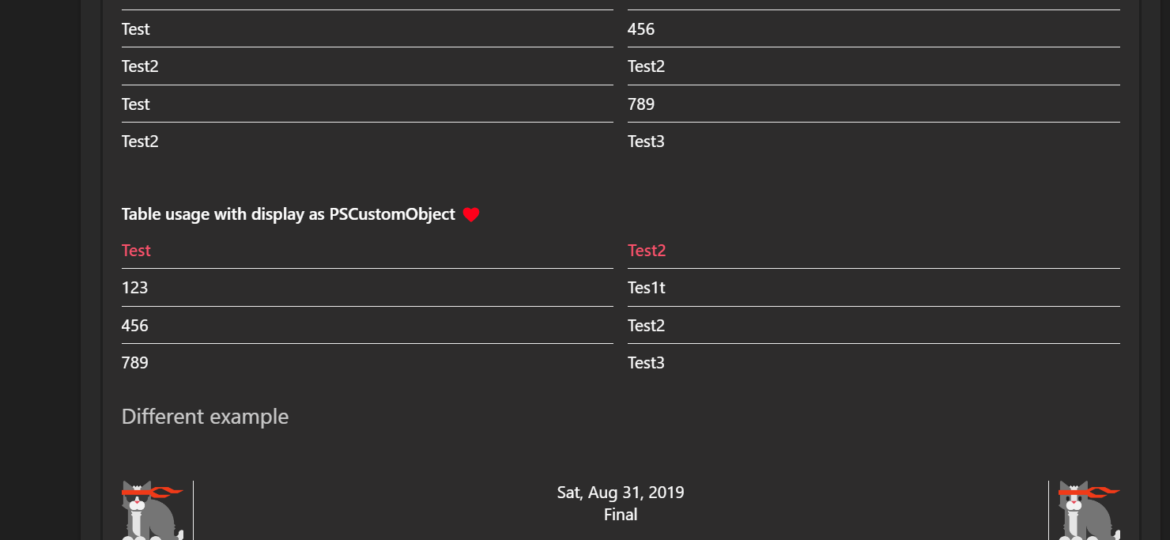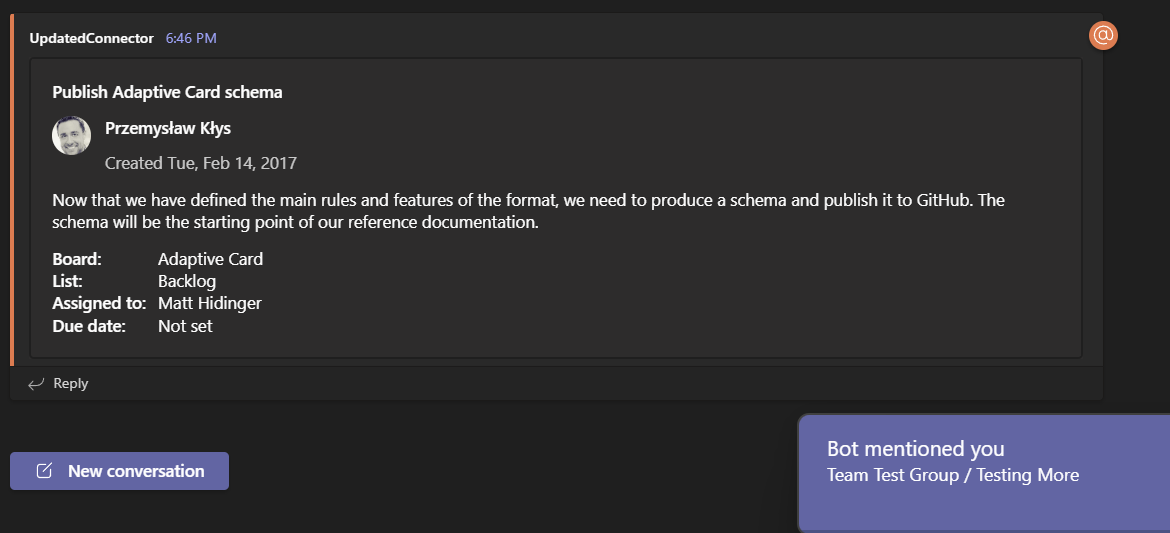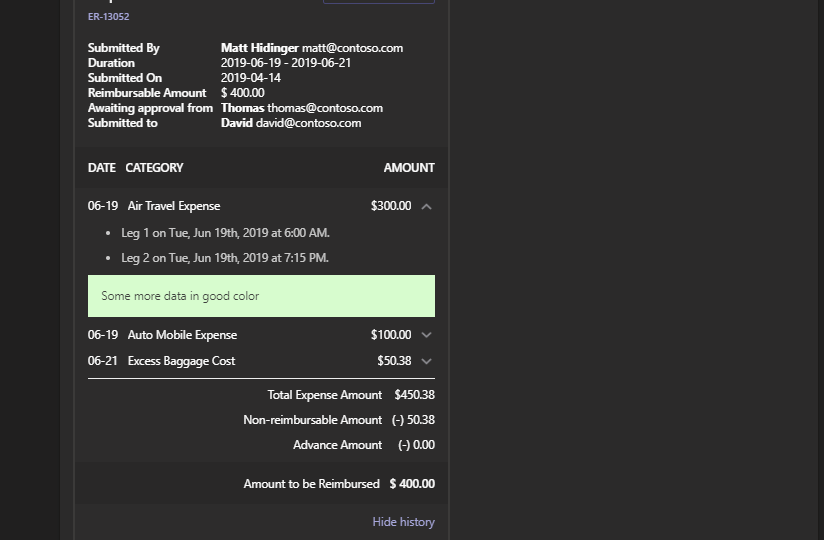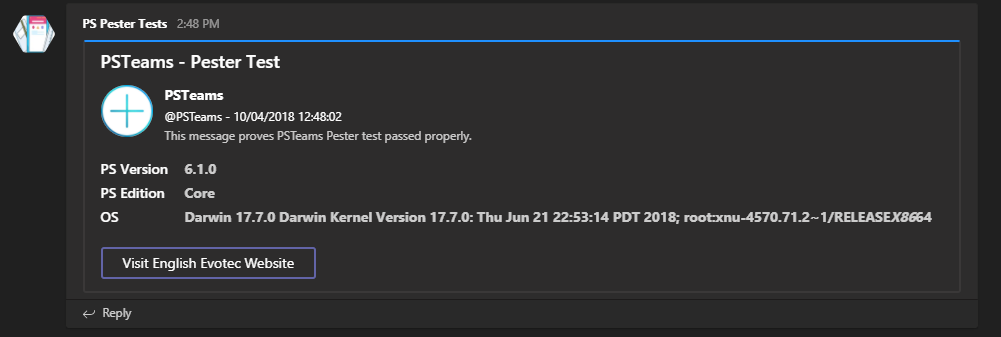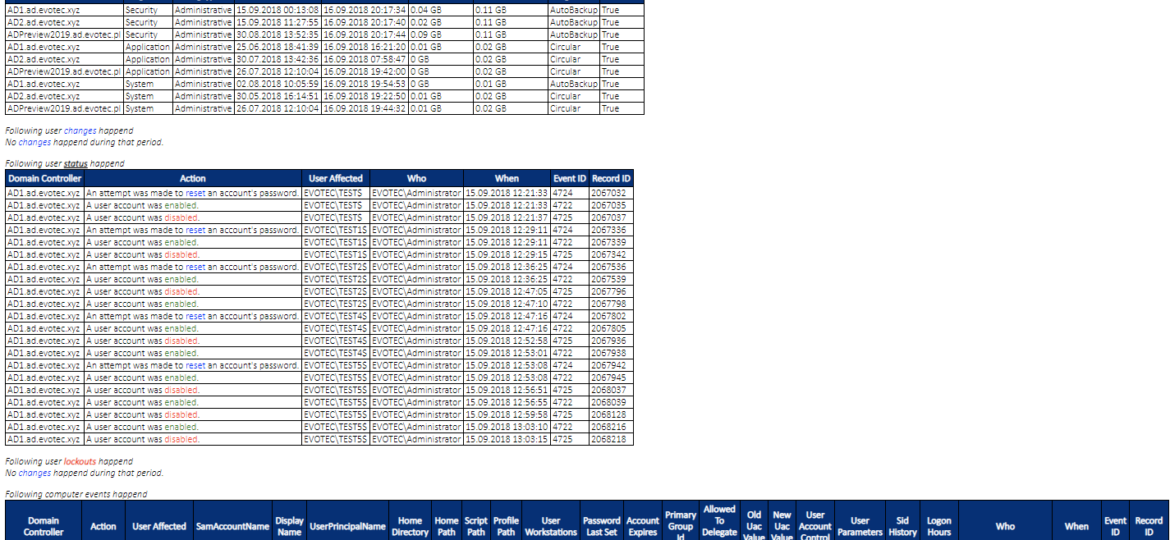PSTeams is a PowerShell module that helps simplify sending notifications to Microsoft Teams via Incoming webhooks. It’s easy to use and doesn’t require playing with JSON. Since version 2.0, it started to support Adaptive Cards; in version 2.1, I’ve added the ability to mention people. Today I’m introducing an easy way to send data as a table and a quick way to add a line break.
microsoft teams
Microsoft Teams over the last few years have grown into an excellent and flexible tool for both small and big companies. Having the ability to chat with users, store files or have all sorts of data in one place makes it easy and functional. Of course, it has its fair share of issues, but it’s getting better. One of the cool features of Microsoft Teams is being able to send notifications to Microsoft Teams Channels using WebHook Notifications. In the beginning, this feature was pretty limited, but after a few years, it got much better with support for Adaptive Cards, List Cards, Hero Cards, Thumbnail Cards, and Office 365 Connector Card.
PSTeams PowerShell module has been on the market for a while now. It supports sending notifications to Microsoft Teams channels via Incoming WebHooks. You could send a pretty message to the team’s channel with just a few lines of code. With PSTeams 2.0, support for Adaptive Cards, Hero Cards, List Cards, and Thumbnail Cards was added.
Christmas time is upon us, and I’ve decided that my PSTeams module needs some love. I wrote it in late 2018 and updated it a few times at the beginning of 2019. This release hopefully is worth of having 1.0 version number. I don’t do that often and usually go for build numbers changes only, but Microsoft Teams message cards have their limits on functionality. Therefore, there are not many things that can be added unless Microsoft opens up and gives us all the cool features of Adaptive Cards. PSTeams module uses Webconnector to send messages to Teams. That method only supports Message Cards, which even Microsoft calls Legacy. But legacy doesn’t mean fully functional with some cool features of their own. If you’re new to PSTeams you may want to read those 2 posts below to get information how to set it up.