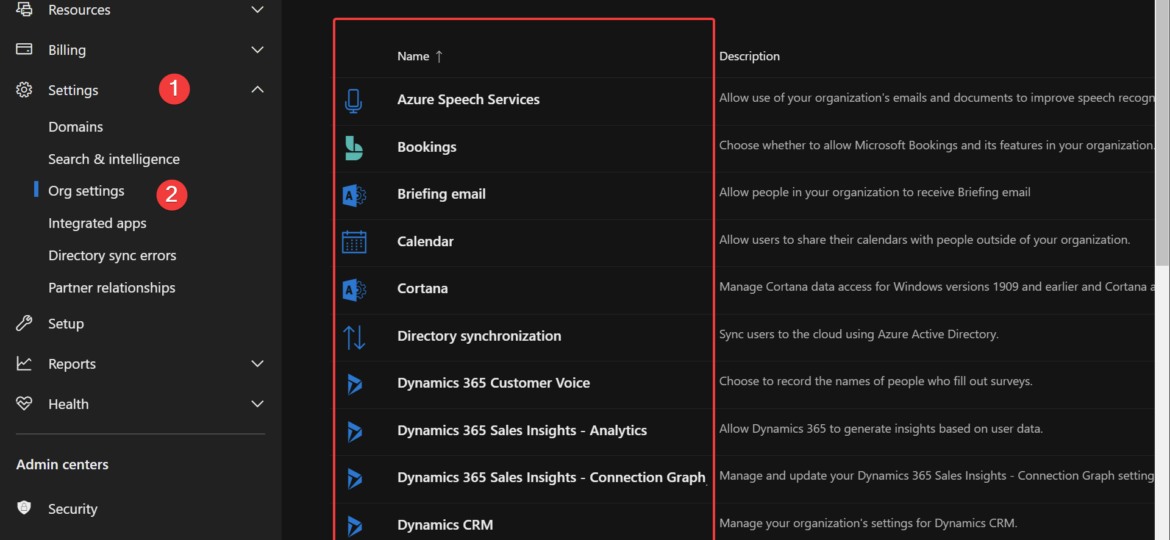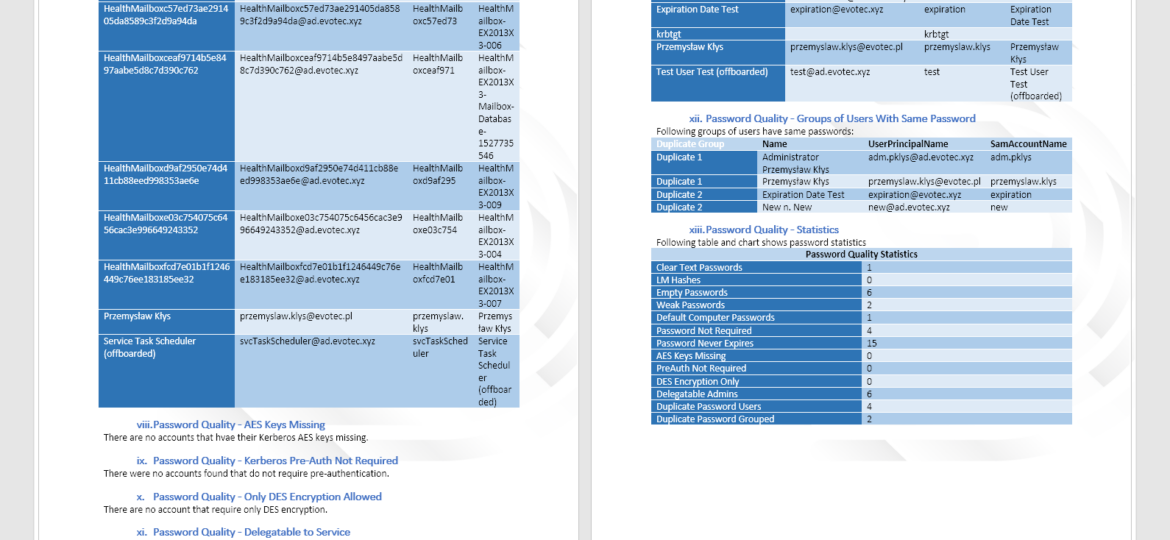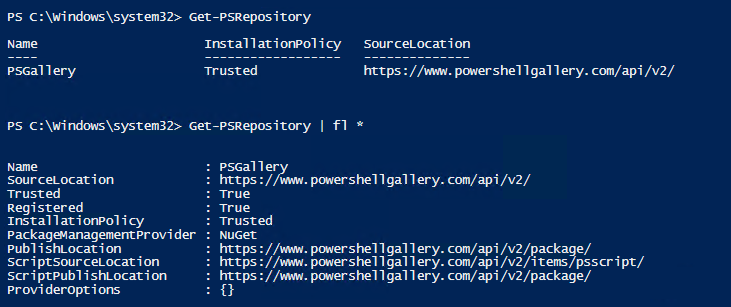Office 365 is a huge beast. It has so many services that it’s hard to track all of them. It’s even harder if you want to manage Office 365 using PowerShell. Microsoft makes many different PowerShell modules available for you, such as AzureAD, AzureADPreview, ExchangeOnline, MicrosoftTeams, and recently, Microsoft.Graph. But even with so many different modules, there are still tasks that Microsoft won’t let you do from PowerShell. But it doesn’t mean that it’s not possible to do it. I’ve spent some time tracking how Microsoft does things while you click thru the interface and created an O365Essentials PowerShell module that can do it in an automated way.
powershellgallery
We’re a few days in 2019, and from a time perspective, I can say I had a busy 2018. I must say I’ve never expected that but in 2018 I’ve created or worked on 24 PowerShell modules. Some were simpler ones, some were a bit more advanced, and some will be retired in 2019 because their features will be moved to other modules. In PowerShellGallery alone those were downloaded over 15000 times (I must admit that some of those are surely automated tests – “Hello Pester” that I’ve learned in 2018. It’s a nice number thou, and something I’m kind of proud of myself. After all, before 2018 I’ve not created a single PowerShell module before. Sure, I’ve created a bunch of scripts, hardcoded, that did the task that I had to solve. But I’ve never before built something, that could be installed by one little command Install-Module (something I’ve learned in 2018 as well) and executed by anyone, anywhere. I know the title says Sixteen PowerShell Modules but some modules are just too simple to give them anything else than a small mention.