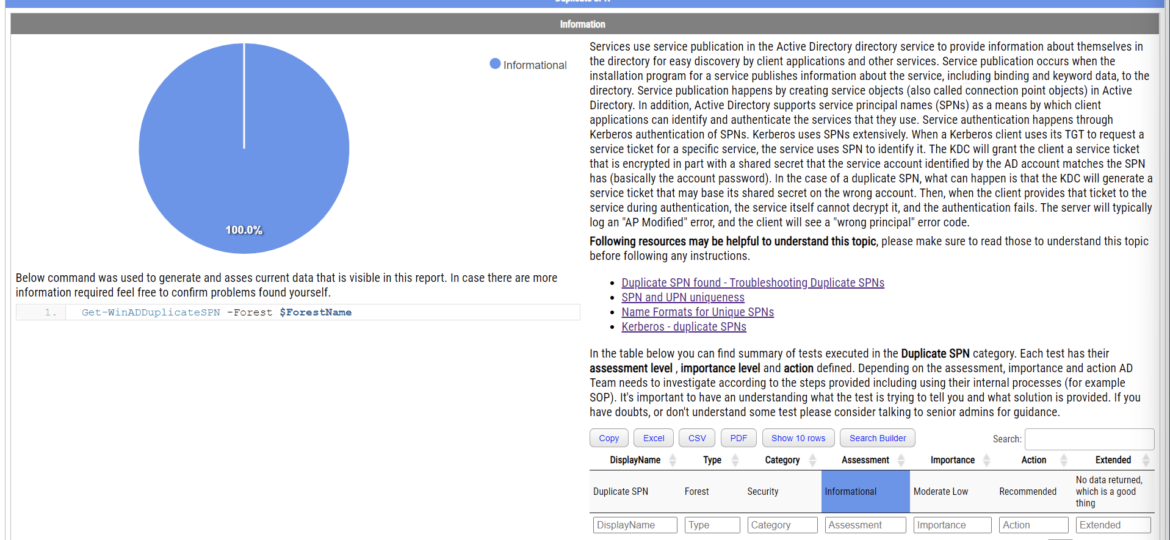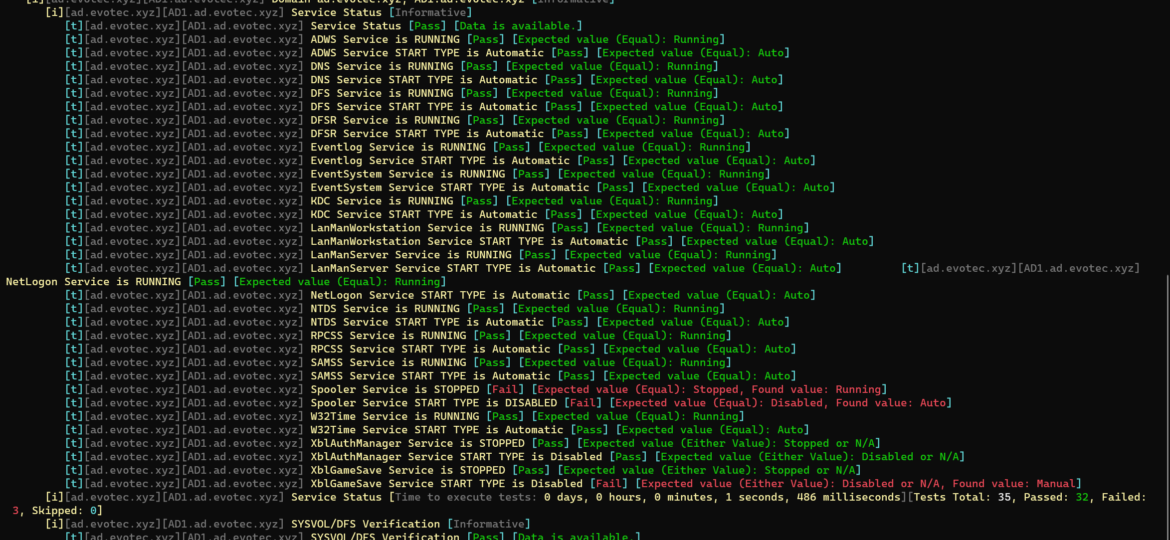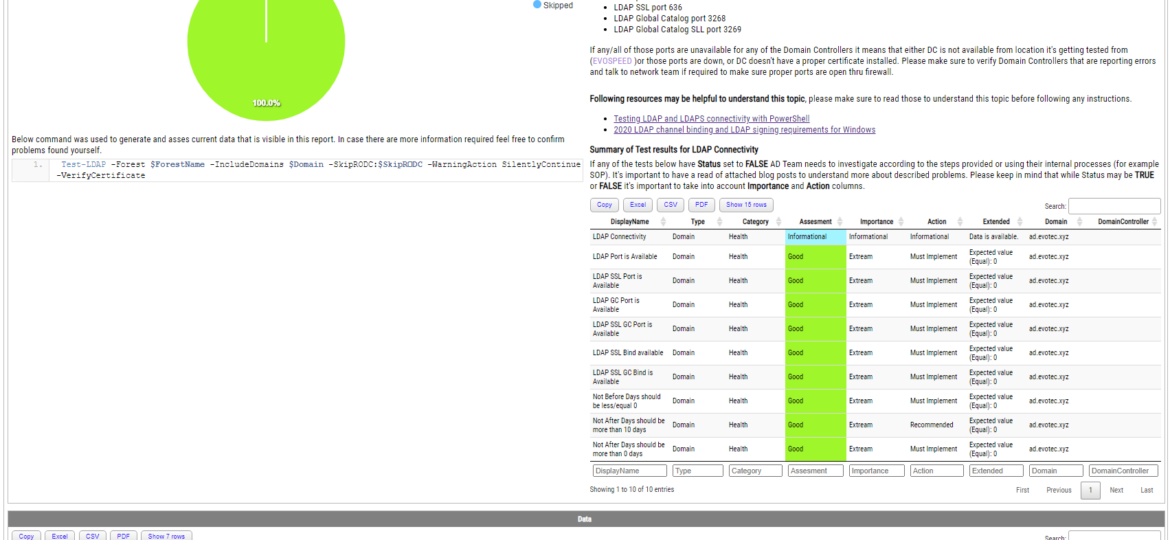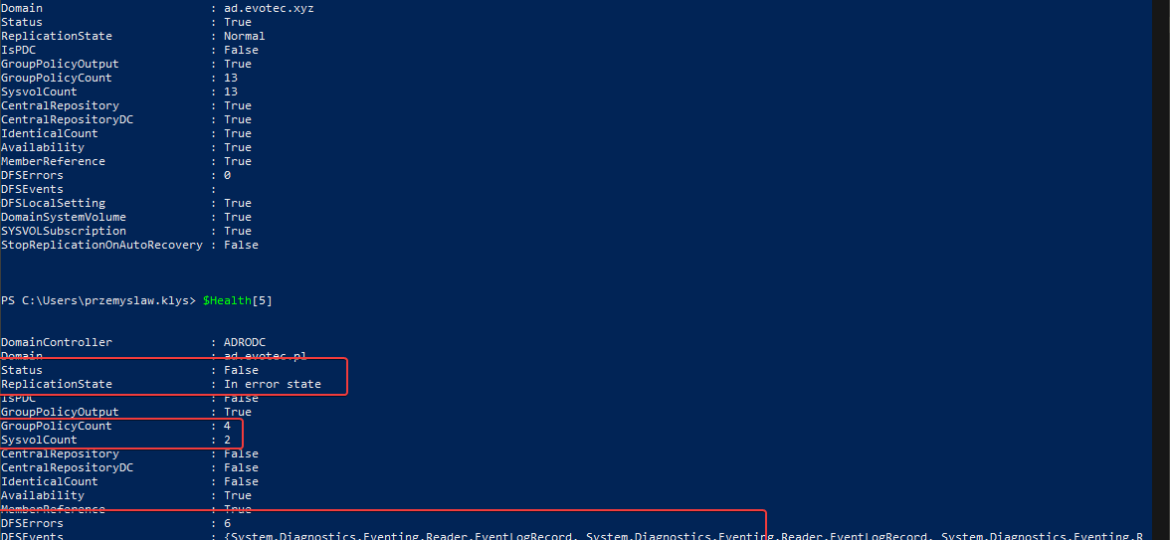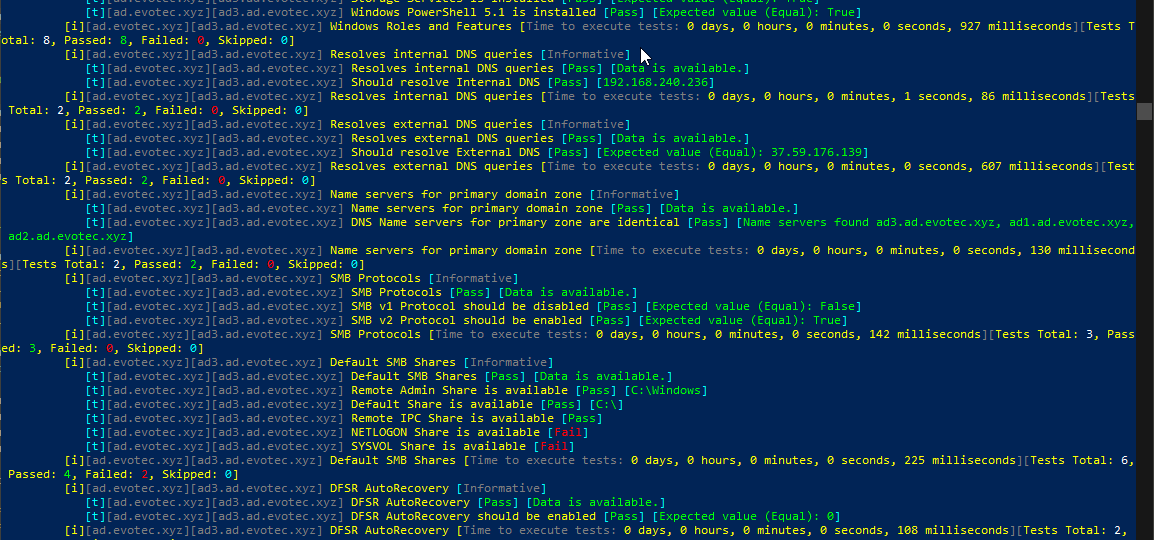Duplicate SPNs aren’t very common but can happen in any Active Directory as there’s no built-in way that tracks and prevent duplicate SPN’s. One has to either know all SPN’s in the environment, track them or check each time whether it already exists or not. Things get more complicated with larger Active Directory environments as people change, new apps are added, old apps are forgotten, but SPNs prevail.
testimo
If you ever encounter an error while trying to create a new domain within a forest saying, “The replication operation encountered a database error,” it makes you sweat a bit. Your brain tells you it will be a nightmare to fix, do I have proper backups to make it happen, and the question “why now” shows up.
Some time ago, I wrote a blog post on checking for LDAP, LDAPS, LDAP GC, and LDAPS GC ports with PowerShell. It mostly works, but it requires a tad bit of effort, and it doesn’t cover the full scope that I wanted. Recently (well over 3 years ago), Chris Dent shared some code that verifies the LDAP certificate, and I thought this would be good to update my cmdlets to support just that with a bit of my own magic on top.
One of the critical parts of Active Directory is DFS. It allows you to share same NETLOGON/SYSVOL folders across all Domain Controllers in your Forest. Its health is vital to the functionality of your Active Directory. If it’s broken, a lot of things may not work, and it’s not that easy to tell the status of it. At first sight, everything may seem to work correctly, but if you take a closer look – not so much. It’s great if you find it out by yourself, but not fun if suddenly GPO’s don’t apply to some users, computers, and you find out a year later.
Setting up a new Active Directory is an easy task. You download and install Windows Server, install required roles and in 4 hours or less have a basic Active Directory setup. In an ideal world that would be all and your only task would be to manage users, computers, and groups occasionally creating some Group Policies. Unfortunately, things with Active Directory aren’t as easy as I’ve pictured it. Active Directory is a whole ecosystem and works well ranging from small companies with ten users to 500k users or more (haven’t seen one myself – but so they say!). When you scale Active Directory adding more servers, more domains things tend to get complicated, and while things on top may look like they work correctly, in practice, they may not. That’s why, as an Administrator, you need to manage Active Directory in terms of its Health and Security. Seems easy right? Not quite. While you may think you have done everything, checked everything, there’s always something missing. Unless you have instructions for everything and can guarantee that things stay the same way as you left them forever, it’s a bit more complicated. That’s why Microsoft delivers you tools to the troubleshoot your Active Directory, such as dcdiag, repadmin and some others. They also sell monitoring solutions such as Microsoft SCOM which can help and detect when some things happen in your AD while you were gone. Surely there are some 3rd party companies give you some tools that can help with a lot of that as well. Finally, there is lo of folks within the community creating PowerShell scripts or functions that help with some Health Checks of your Active Directory.