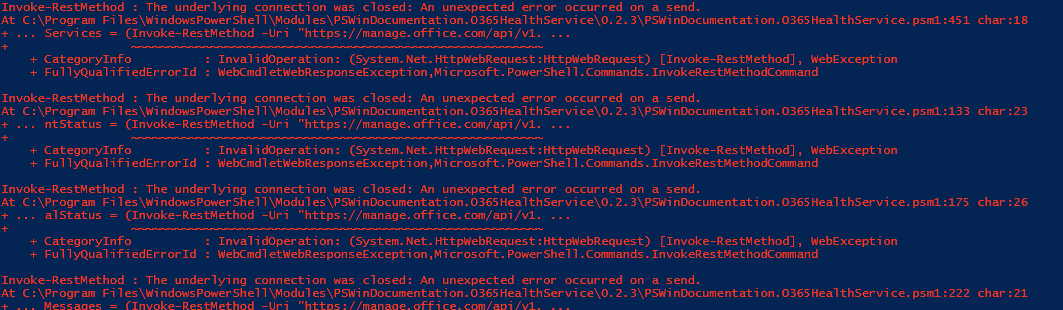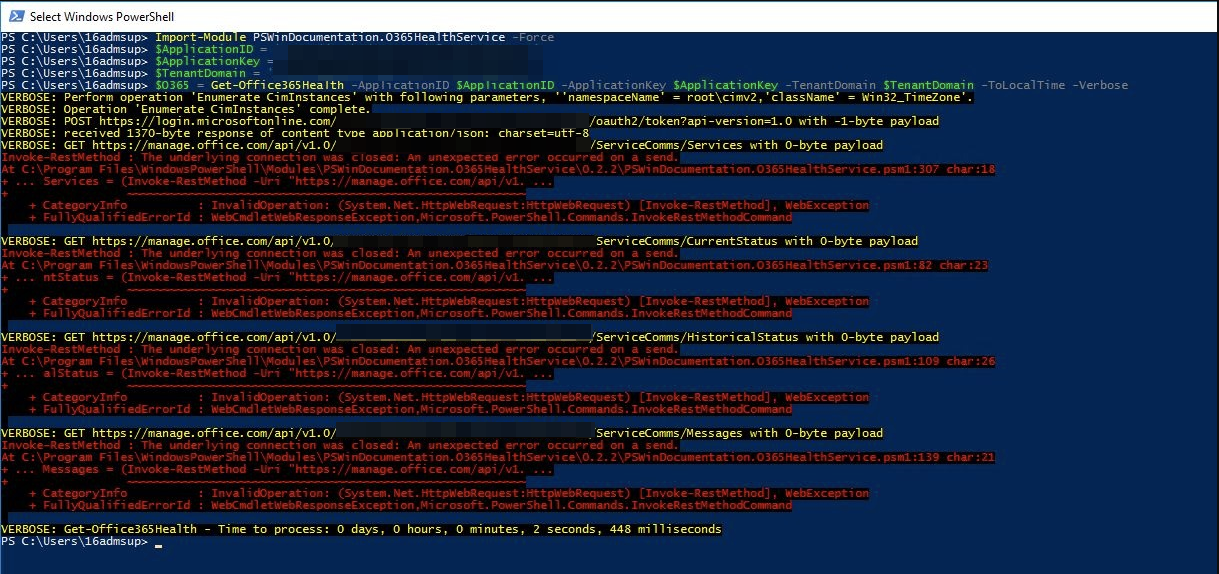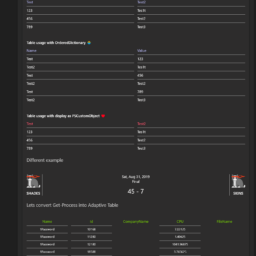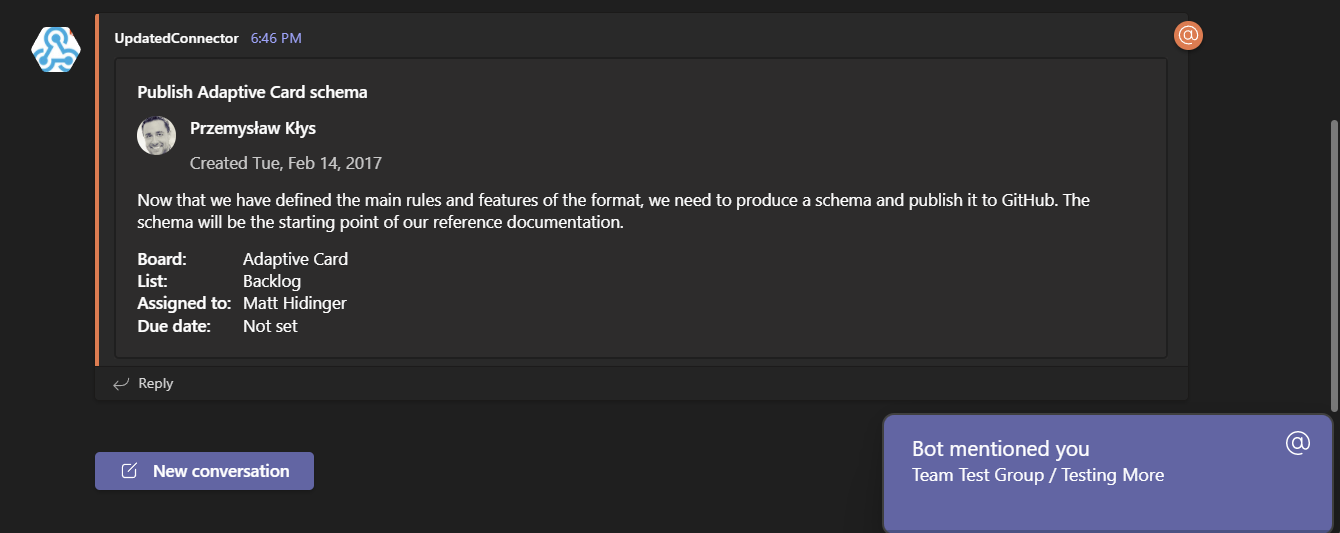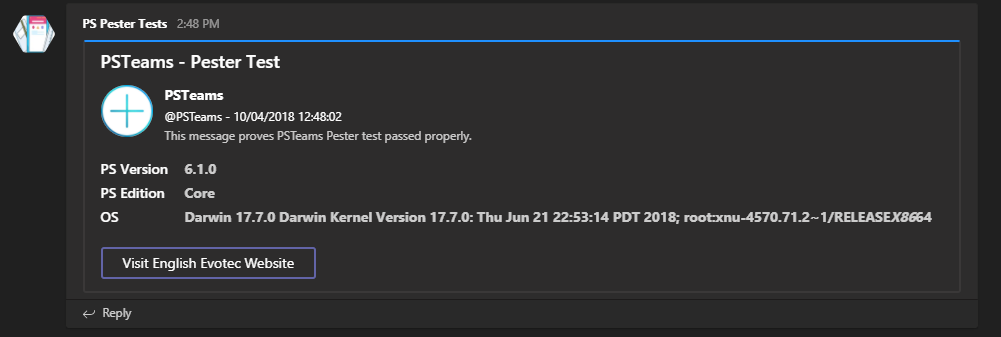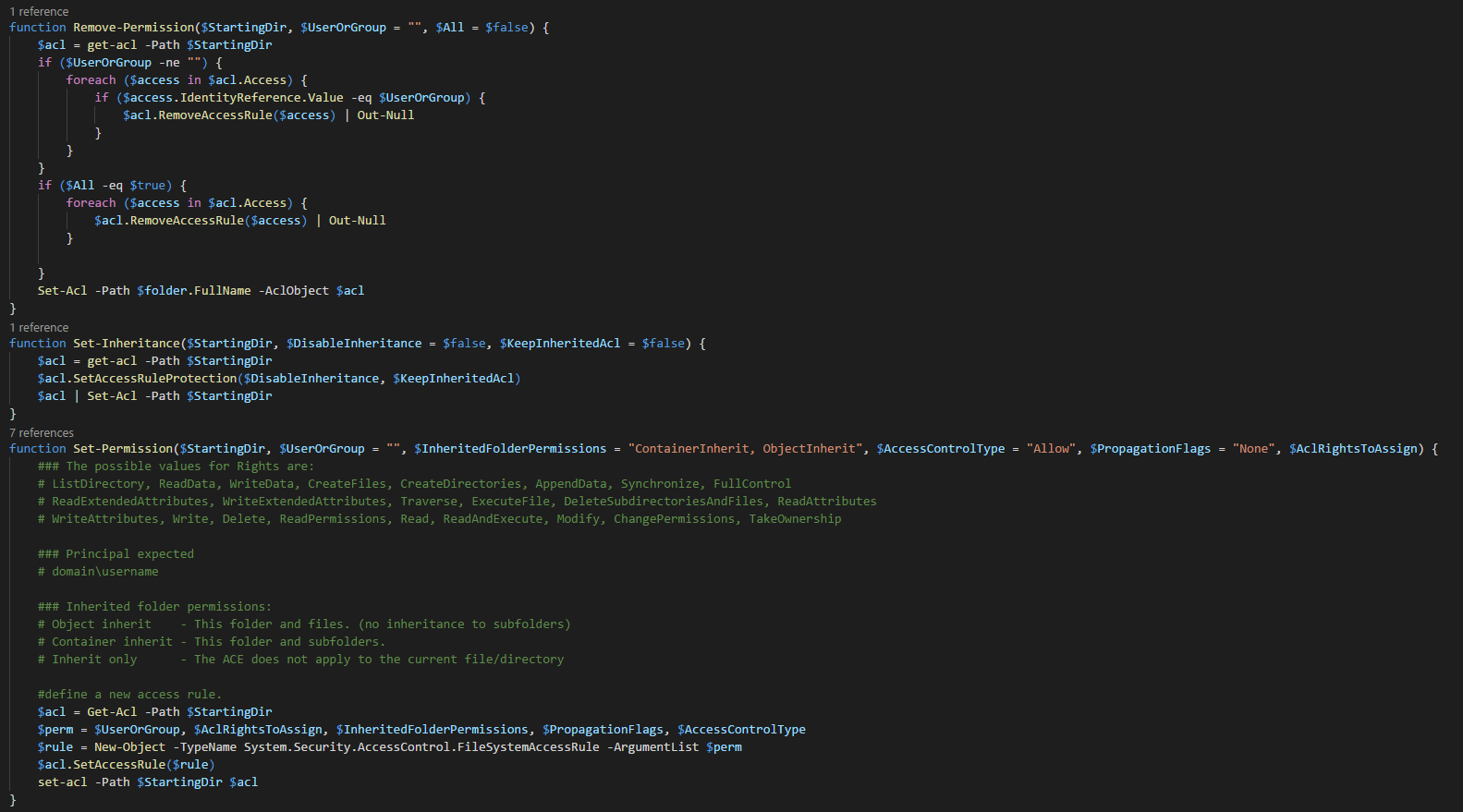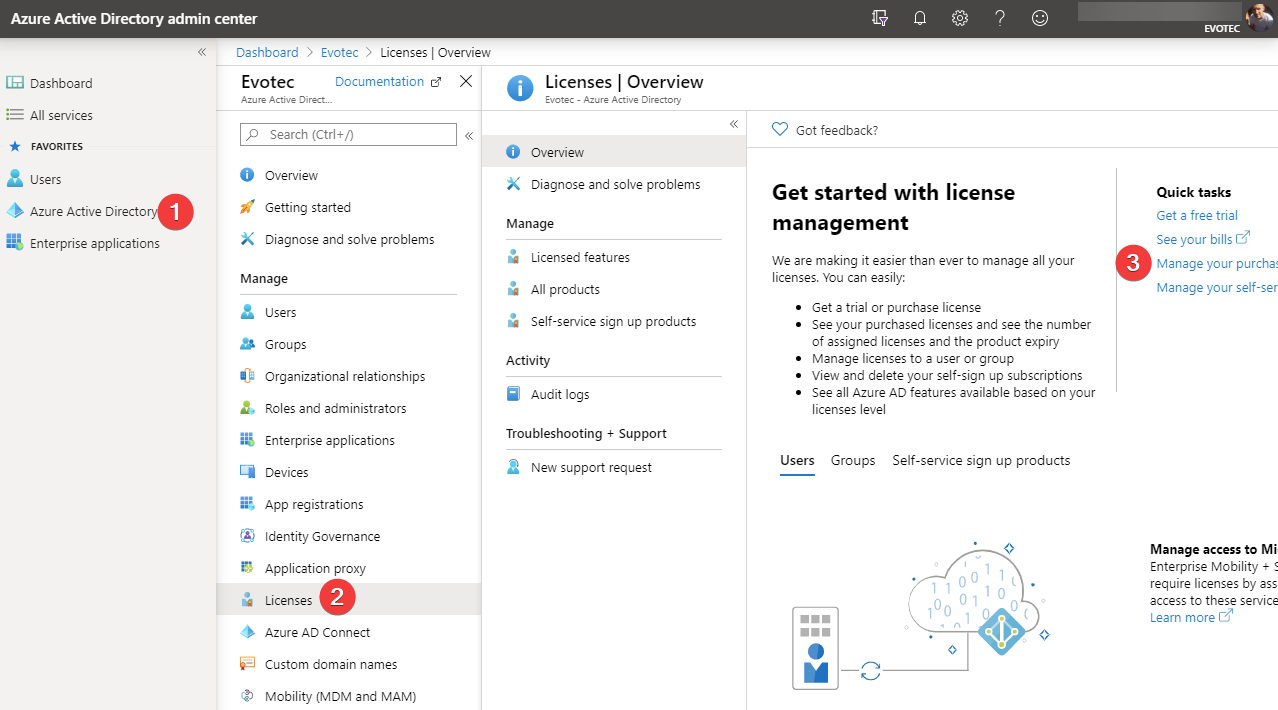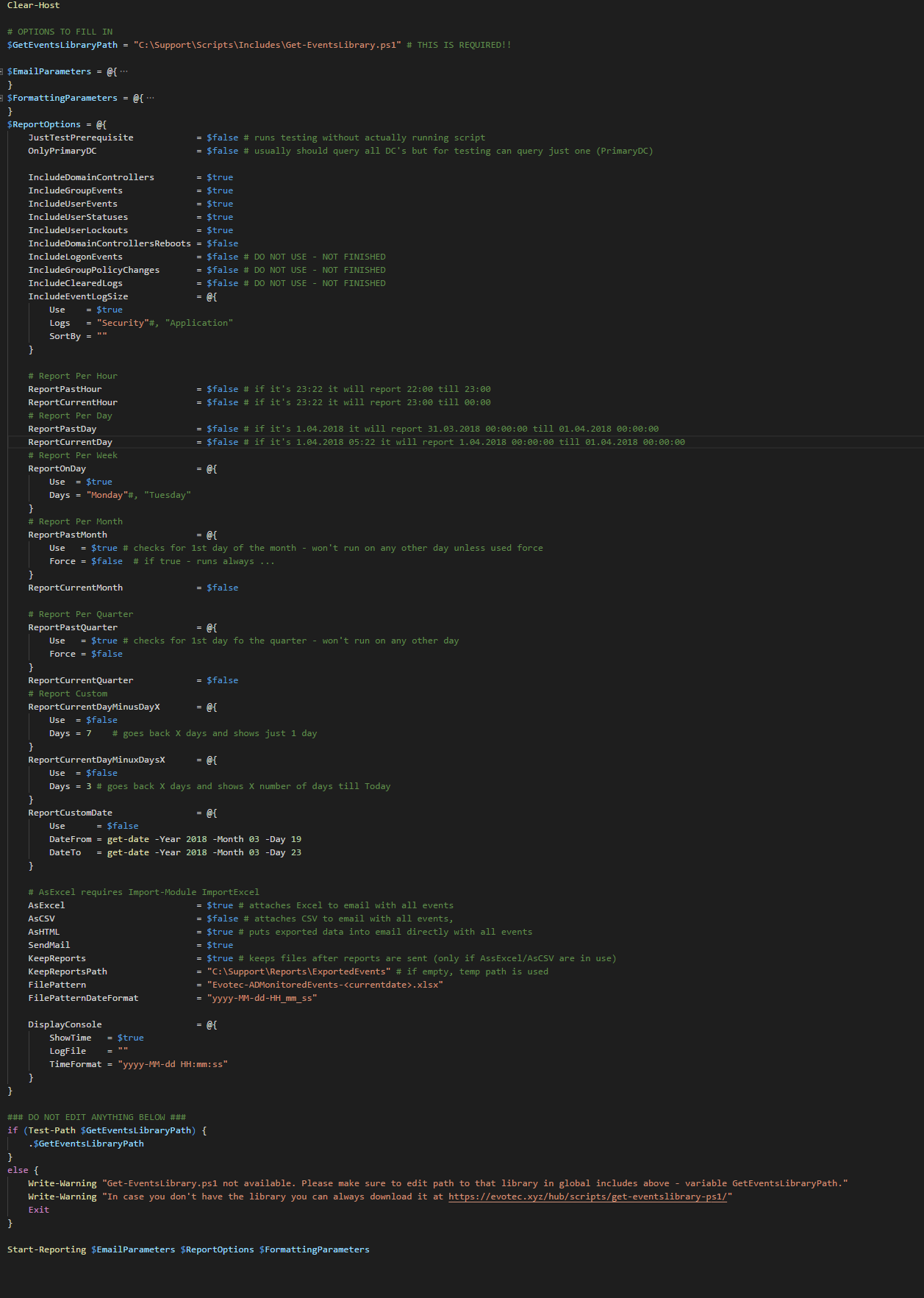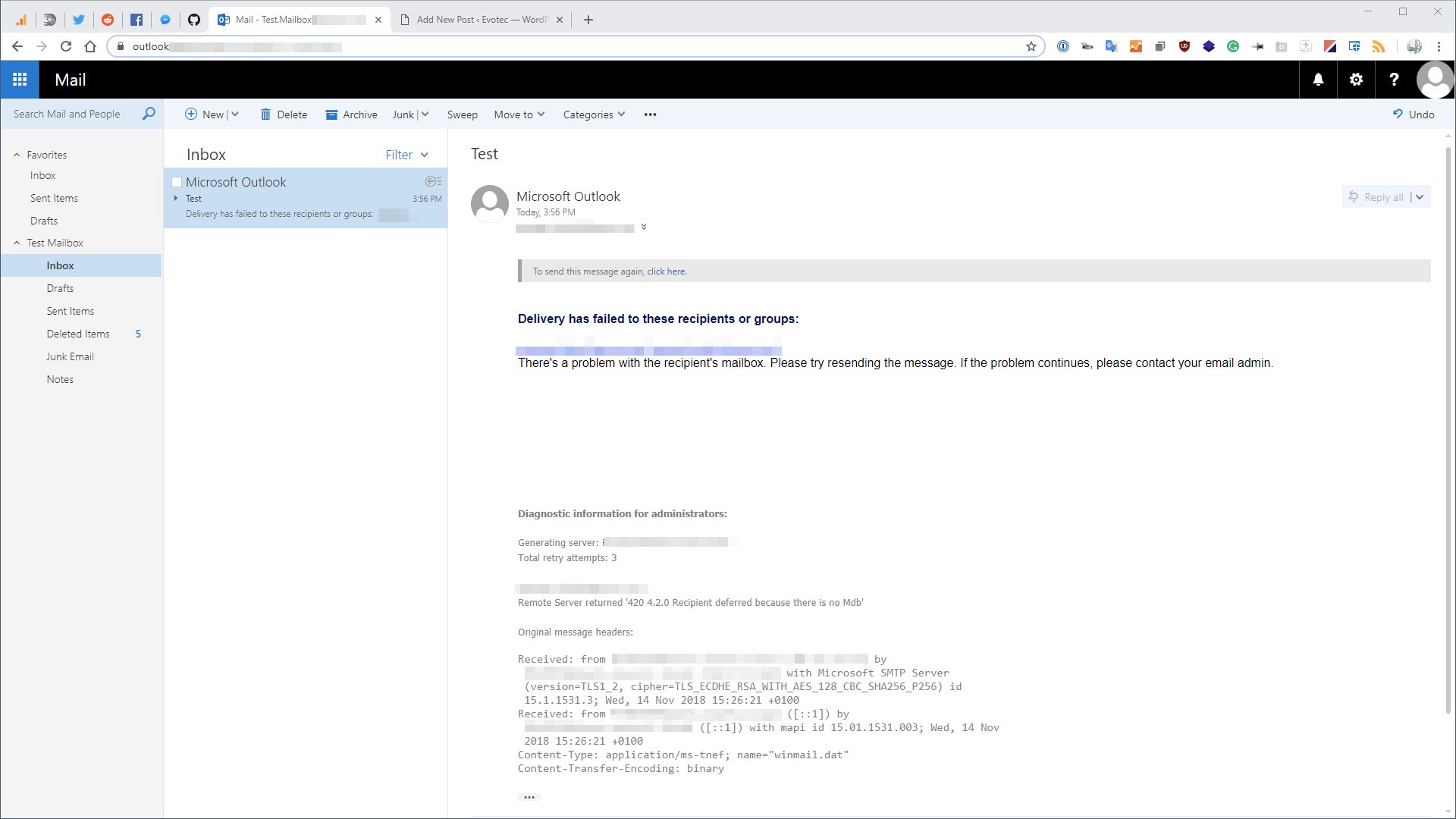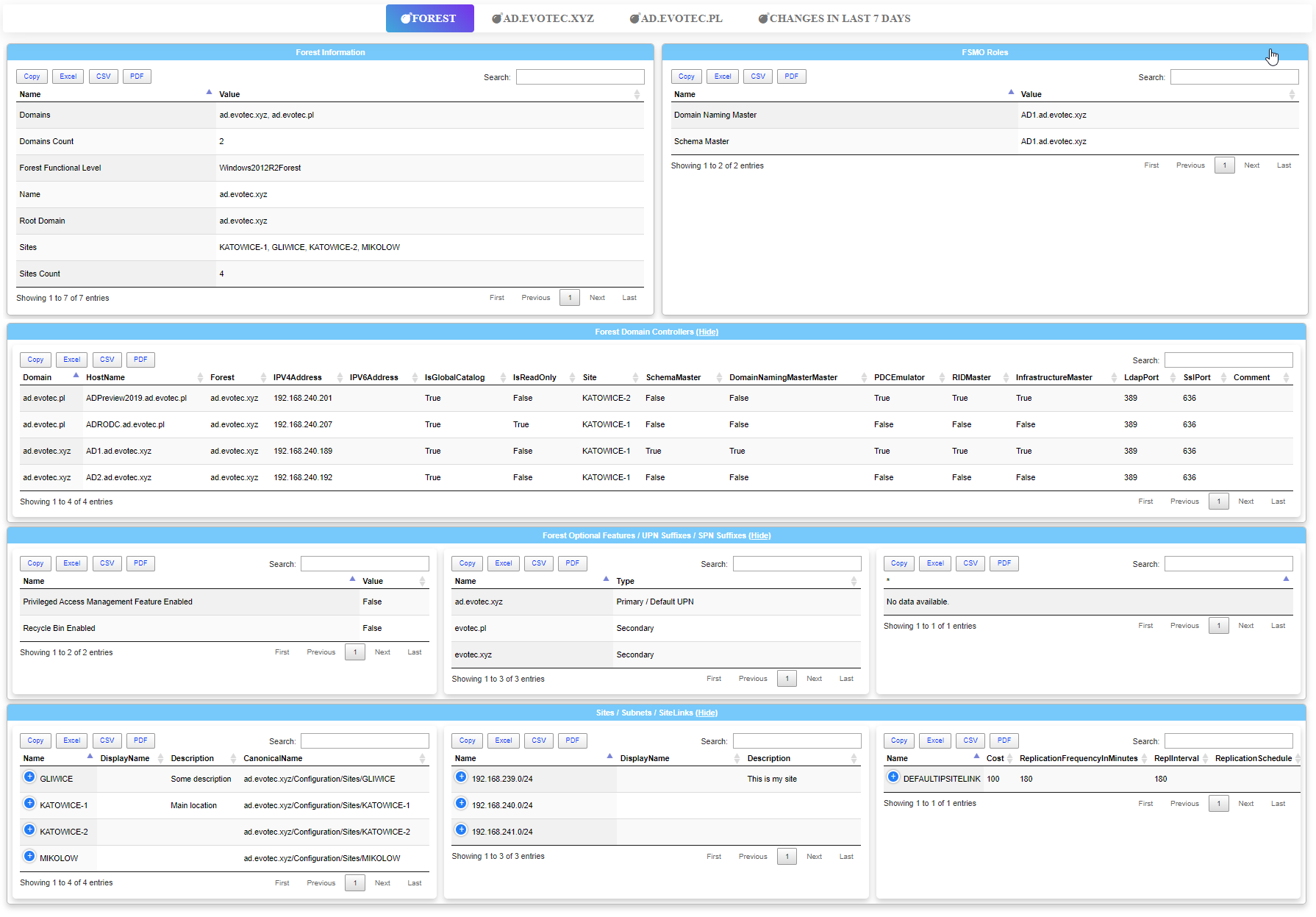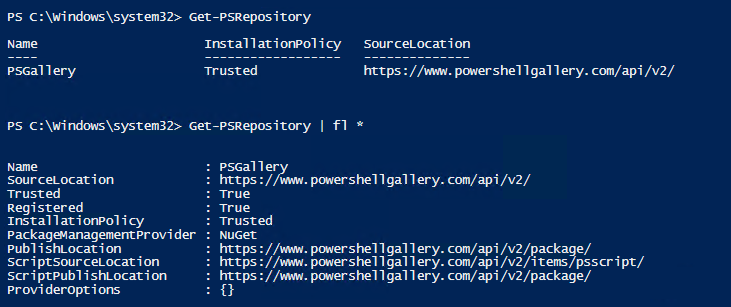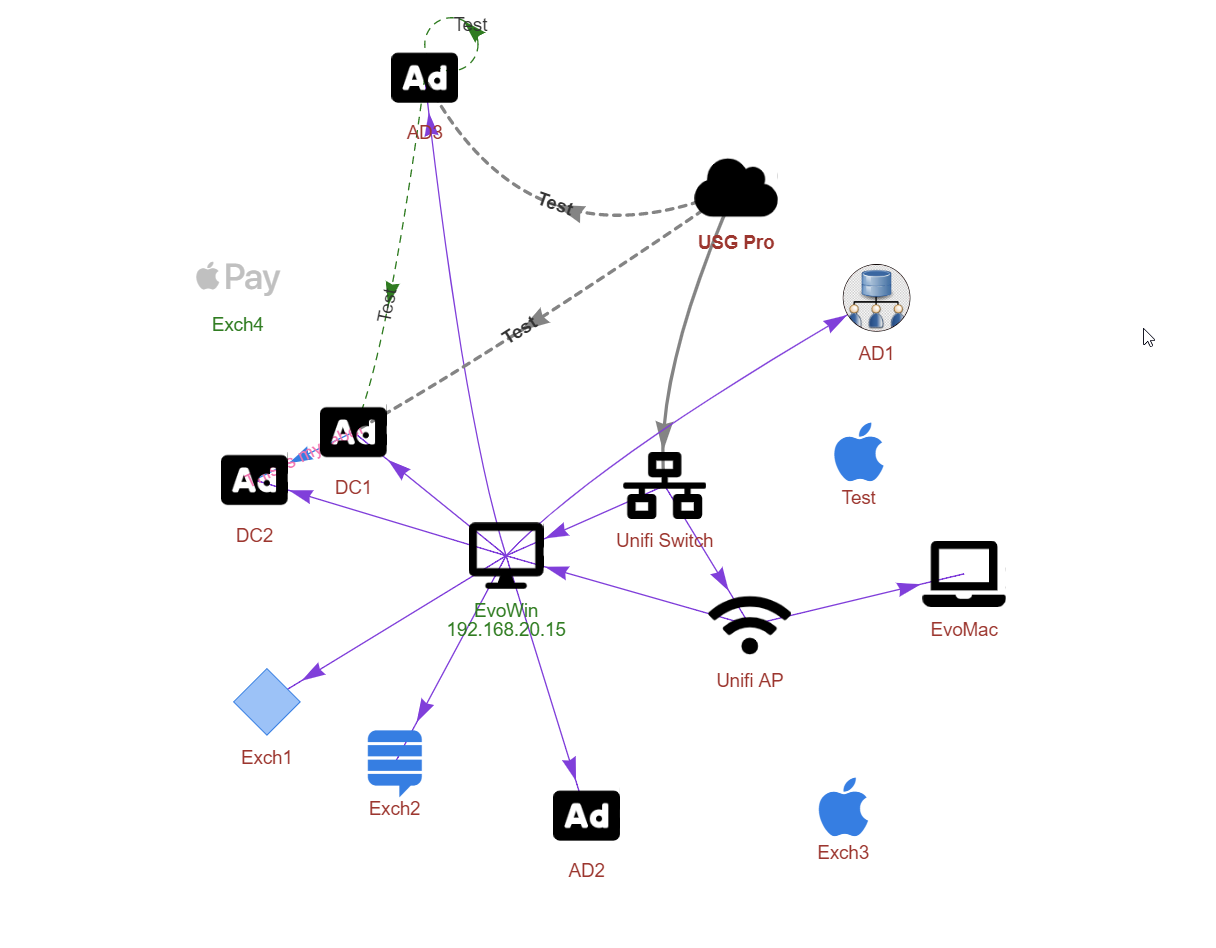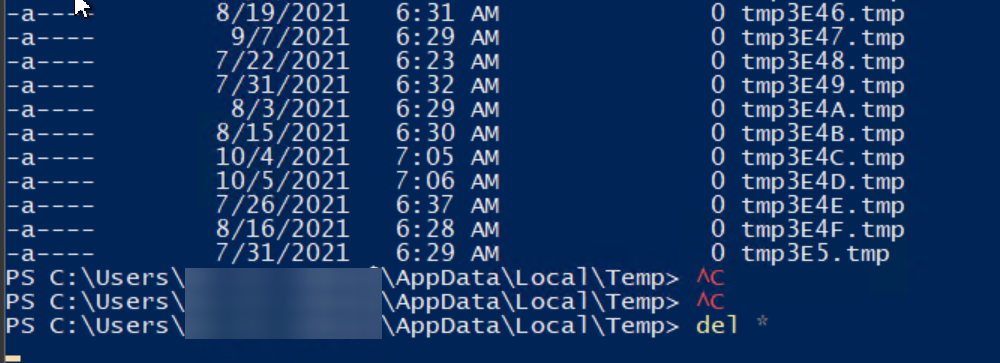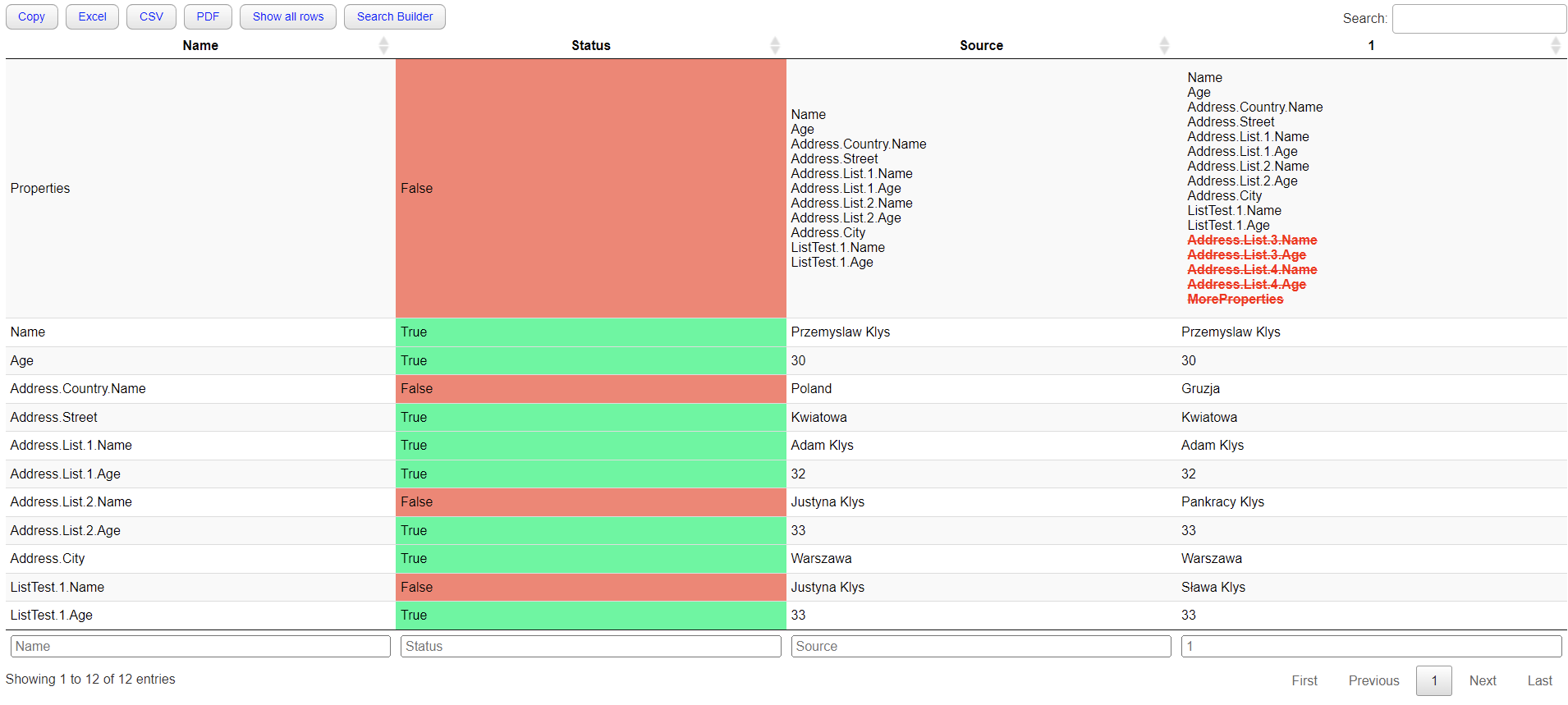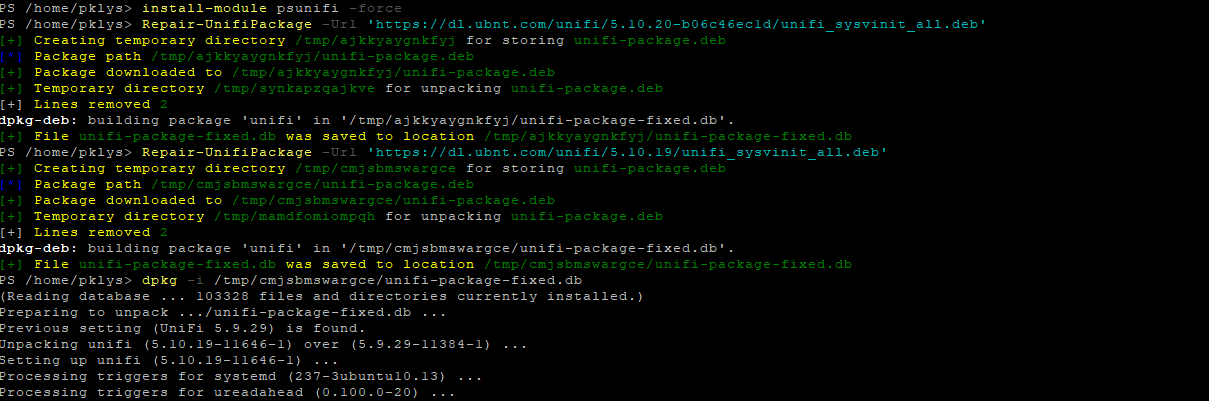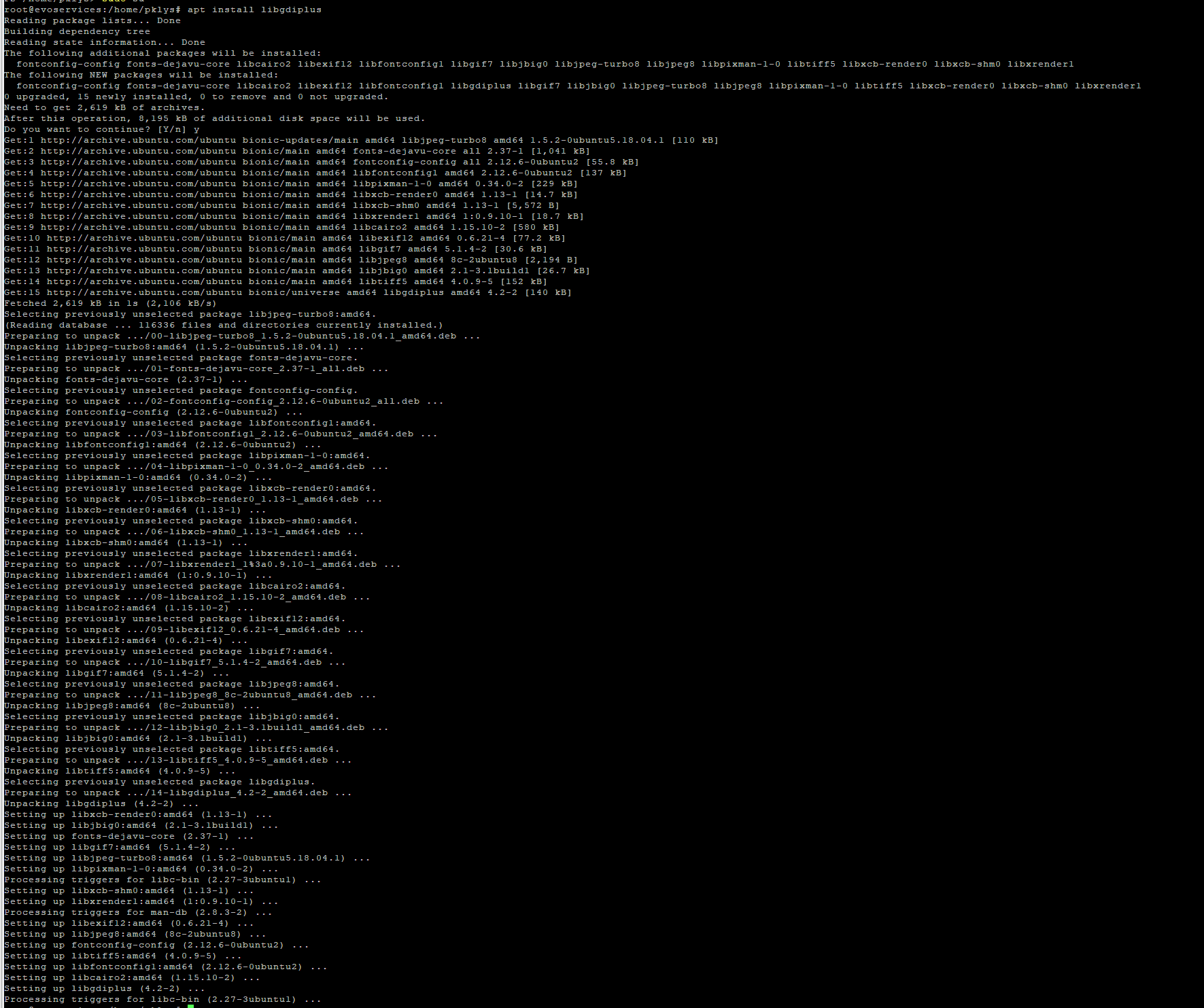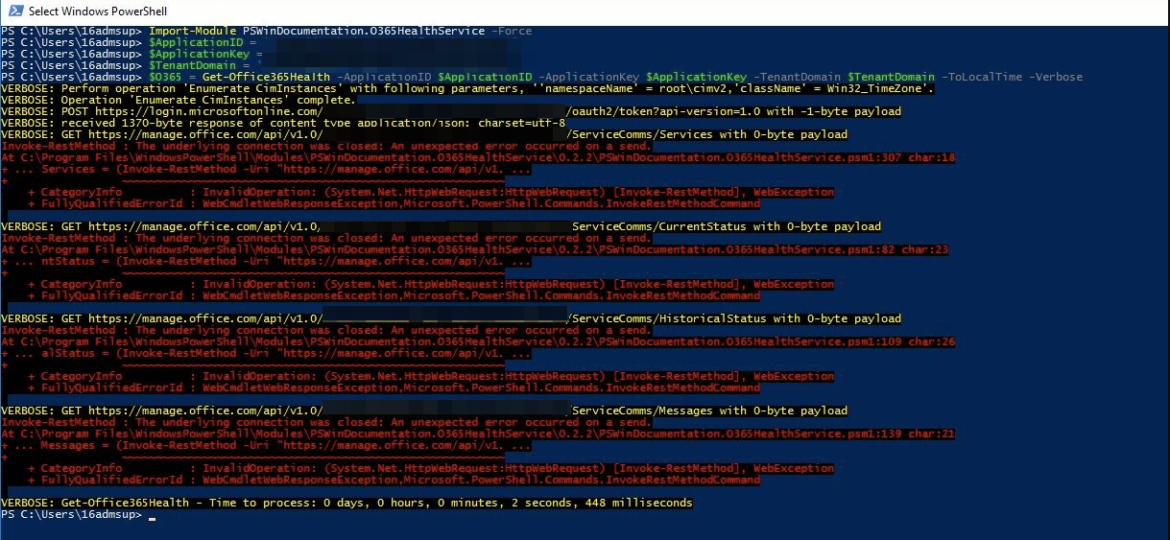
In the last few days, I've got two reports that my PowerShell module for Office 365 Health suddenly started giving errors. This was a bit weird because it worked perfectly fine on my end. But while I could understand one person having an issue of their own, with their network or firewalls, if the second person comes along with the same report, that means something else is going on. The error is not telling much:
Invoke-RestMethod : The underlying connection was closed: An unexpected error occurred on a send.
At C:\Program Files\WindowsPowerShell\Modules\PSWinDocumentation.O365HealthService\0.2.2\PSWinDocumentation.O365HealthService.psm1:307 char:18
Since this PowerShell module is all about Invoke-RestMethod it means all calls to it are failing.
💡 Invoke-RestMethod – TLS 1.0 to TLS 1.2
It seems that the error is coming from Office 365 change were TLS 1.0 is being superseded by TLS 1.2. Since it's still working for my default configuration, I guess my tenant is not yet forced on TLS 1.2, but others already switched. The fix is simple. Before executing Invoke-RestMethod, just run this:
[Net.ServicePointManager]::SecurityProtocol = [Net.SecurityProtocolType]::Tls12
This change stays active for the whole PowerShell session. If you close and reopen PowerShell, it will be gone. If you use Invoke-RestMethod in your scripts, add it in a function next to the first Invoke-RestMethod you use. If you want this always to be available – add it to your PowerShell profile. That way, you won't have to worry about it. Just remember to tell others if you send the scripts over. Keep in mind, however, that this change may impact other commands that you use. If you work with some legacy systems that don't support TLS 1.2, you may need to work it out before going full-on TLS 1.2. If you want to read more about the change, you can read about it Preparing for TLS 1.2 in Office 365 and Office 365 GCC. While in theory they will start turning off TLS 1.0 and TLS 1.1 as of June 2020, it seems some tenants and some services got the change a bit earlier.