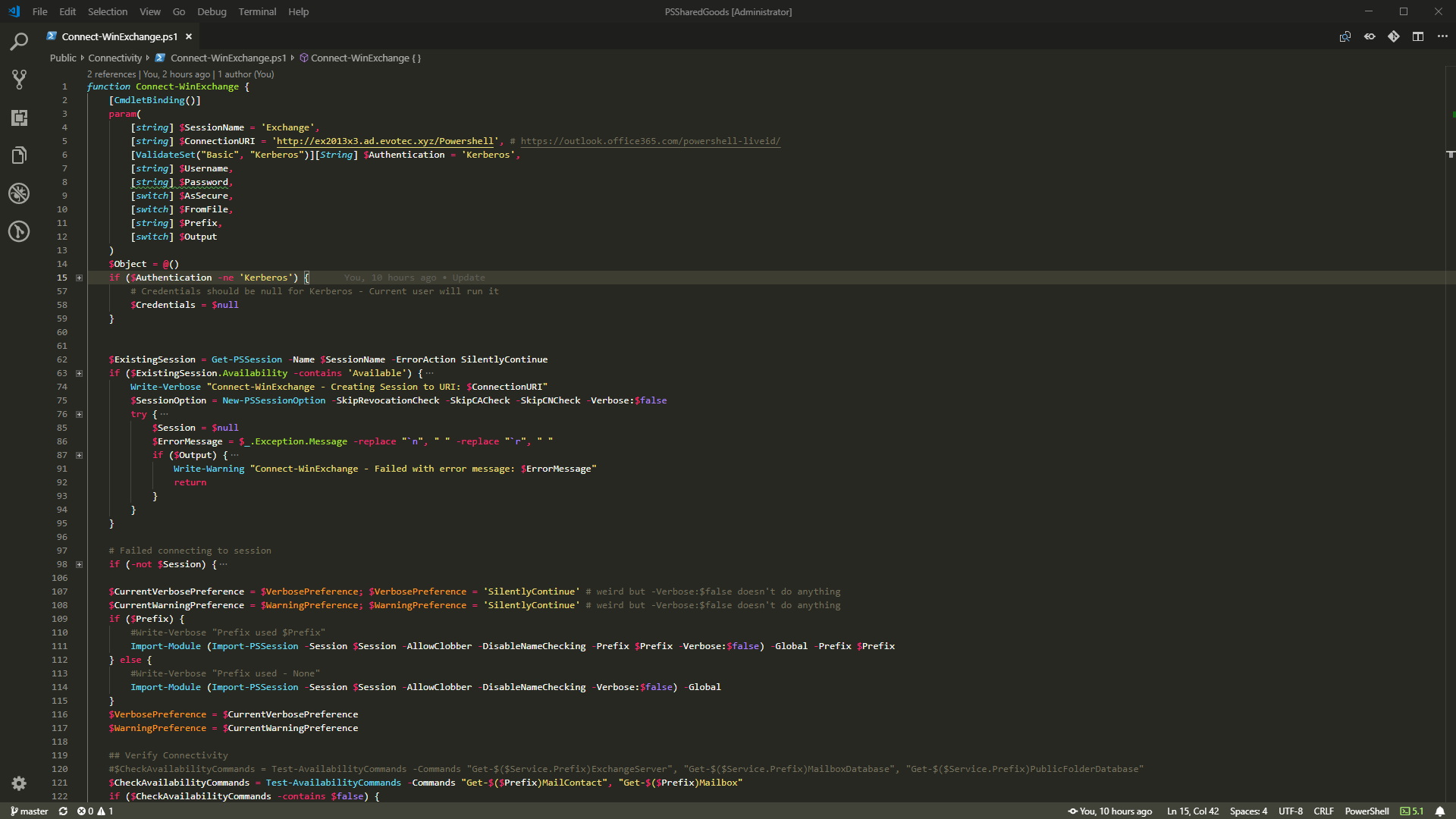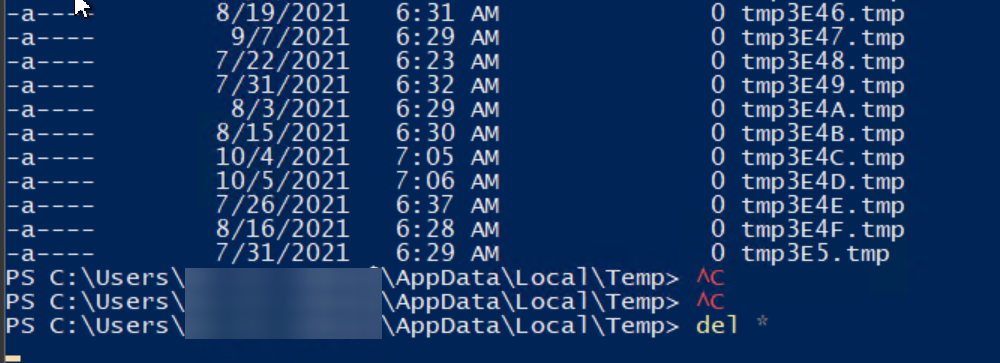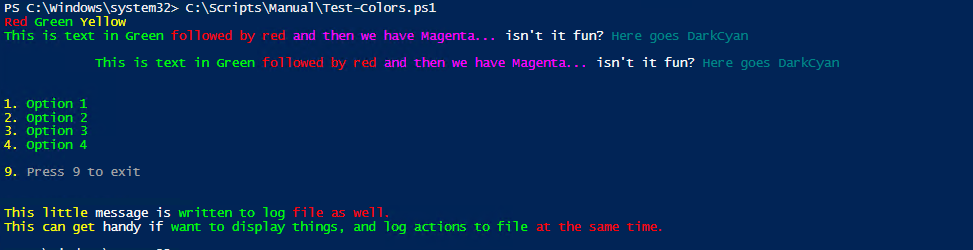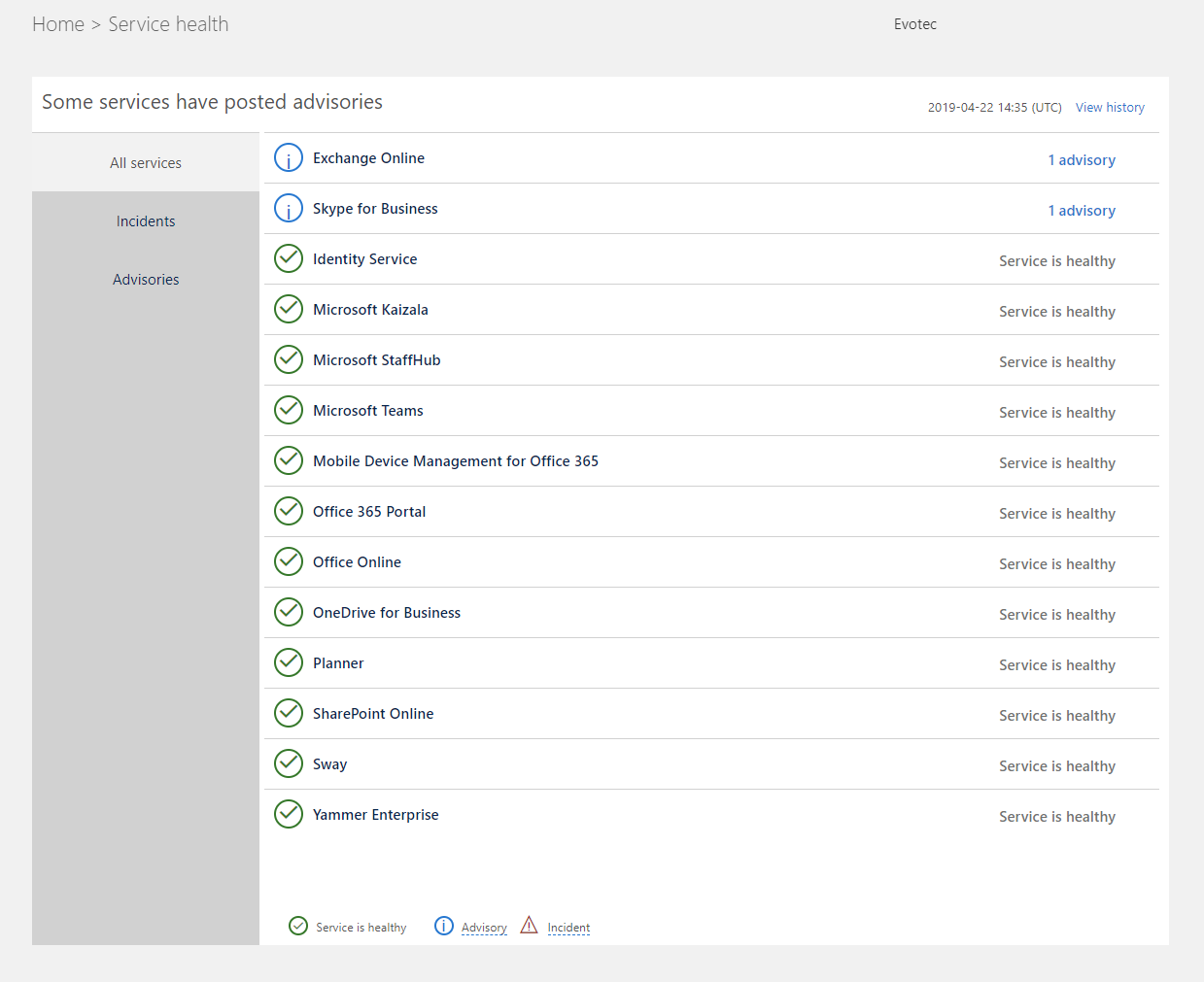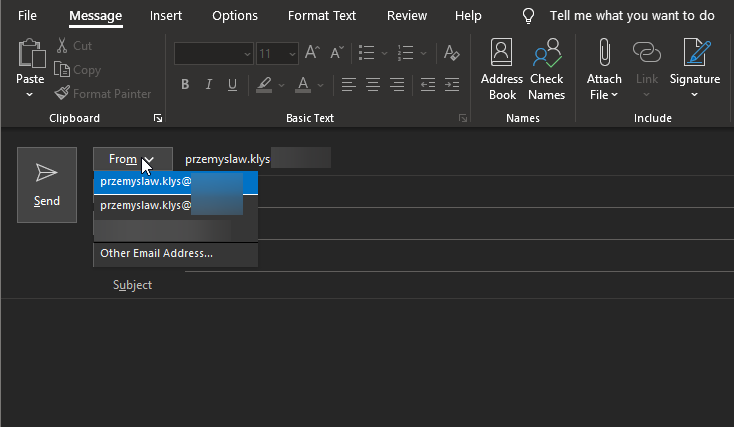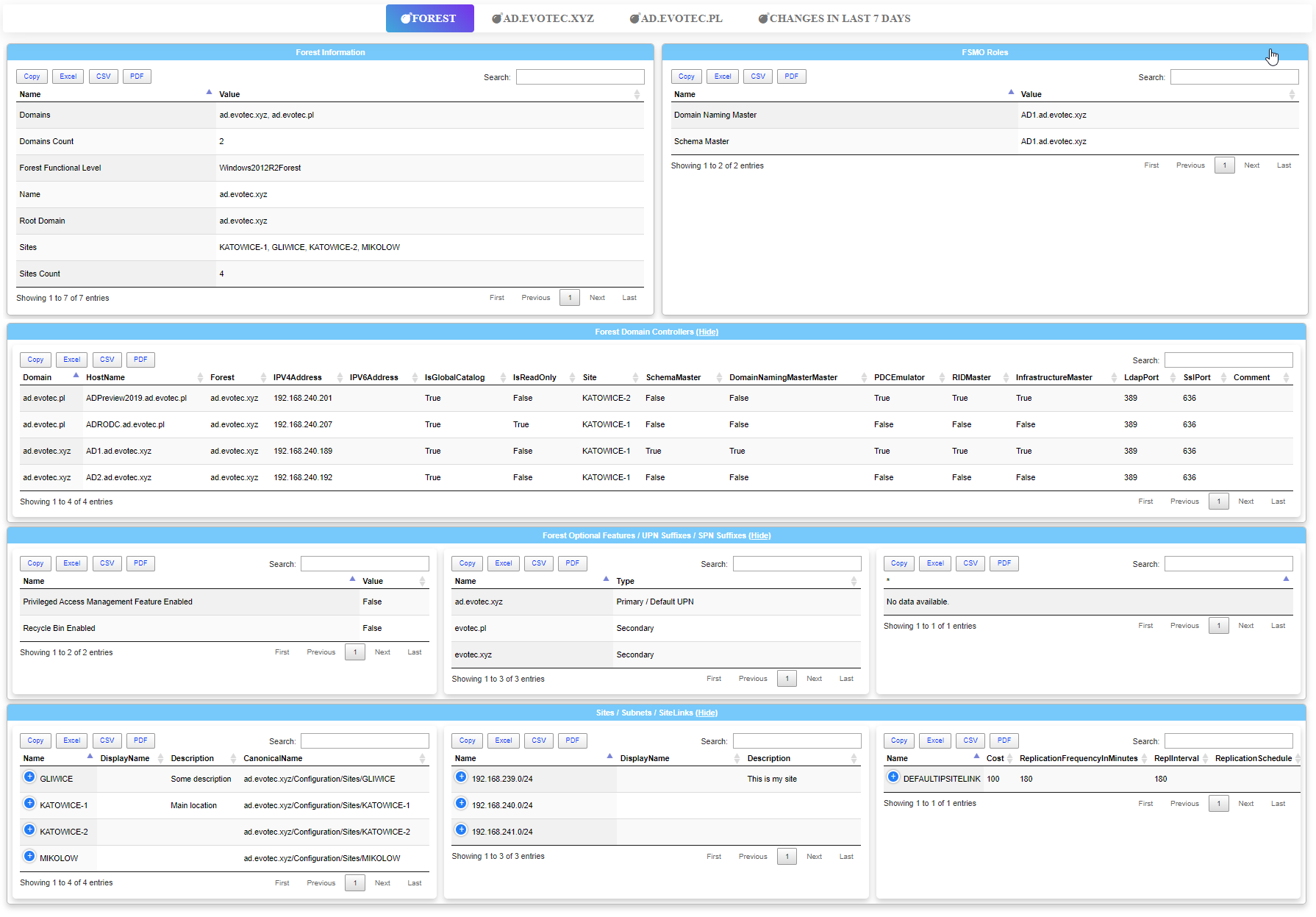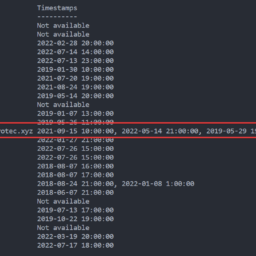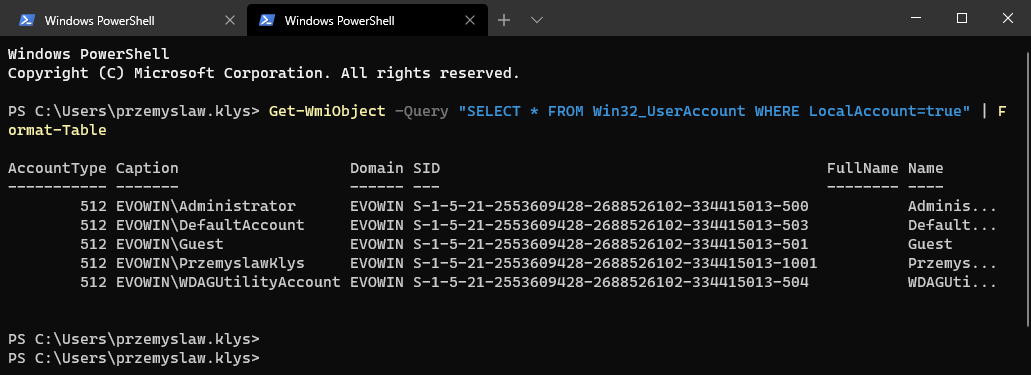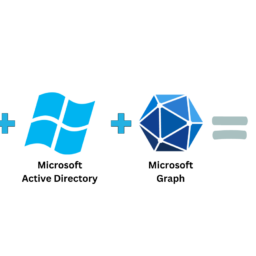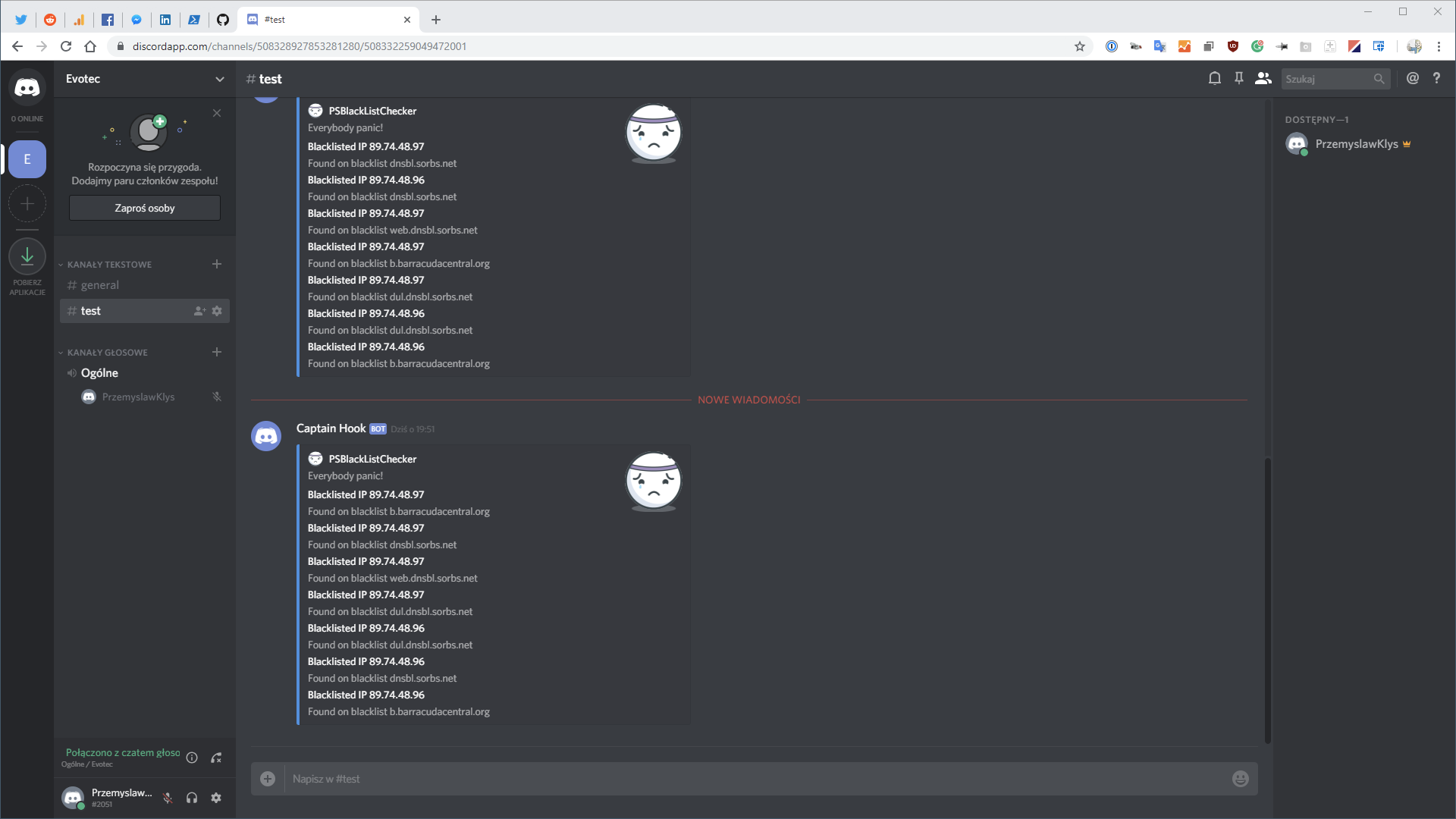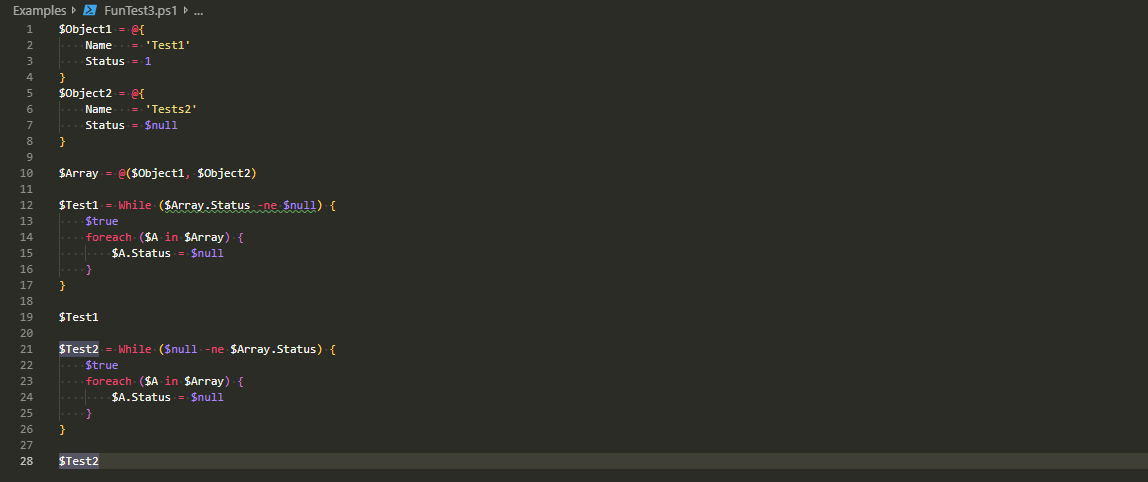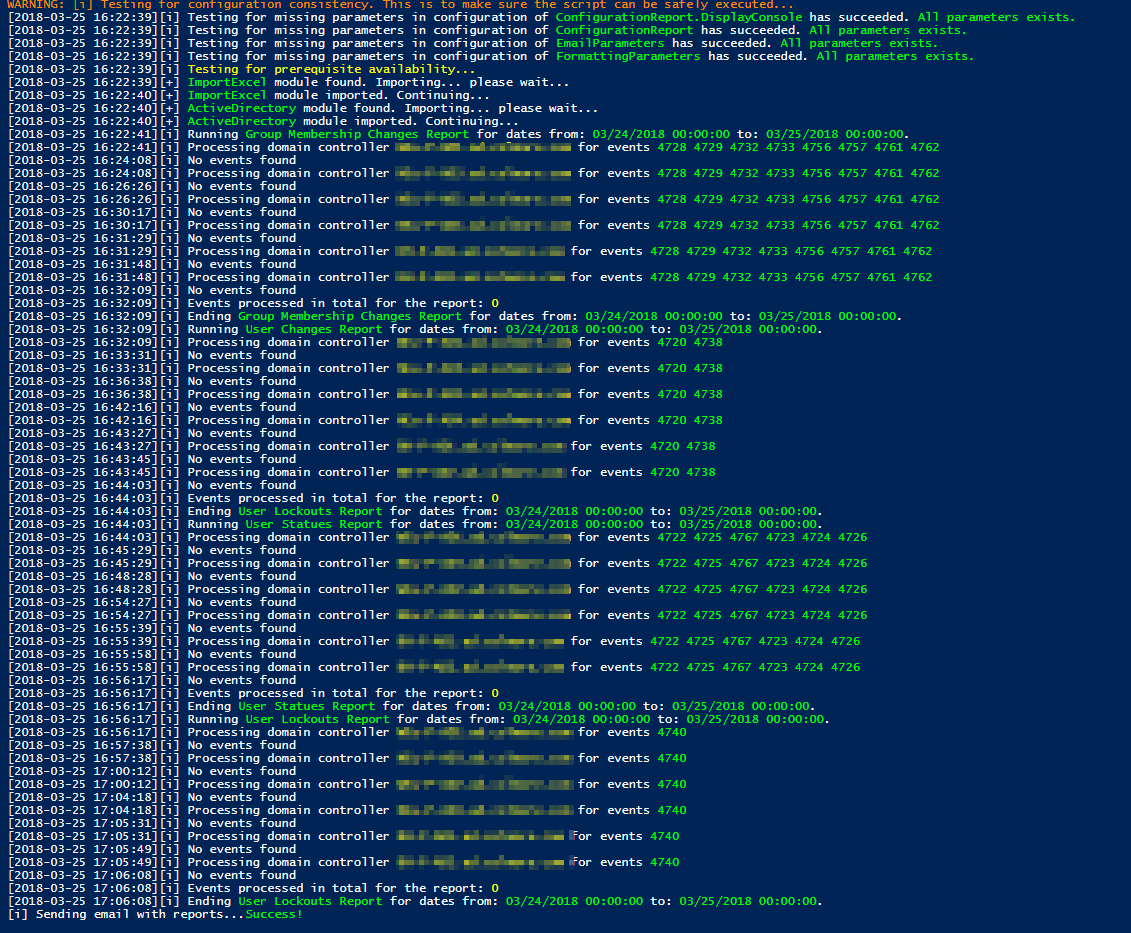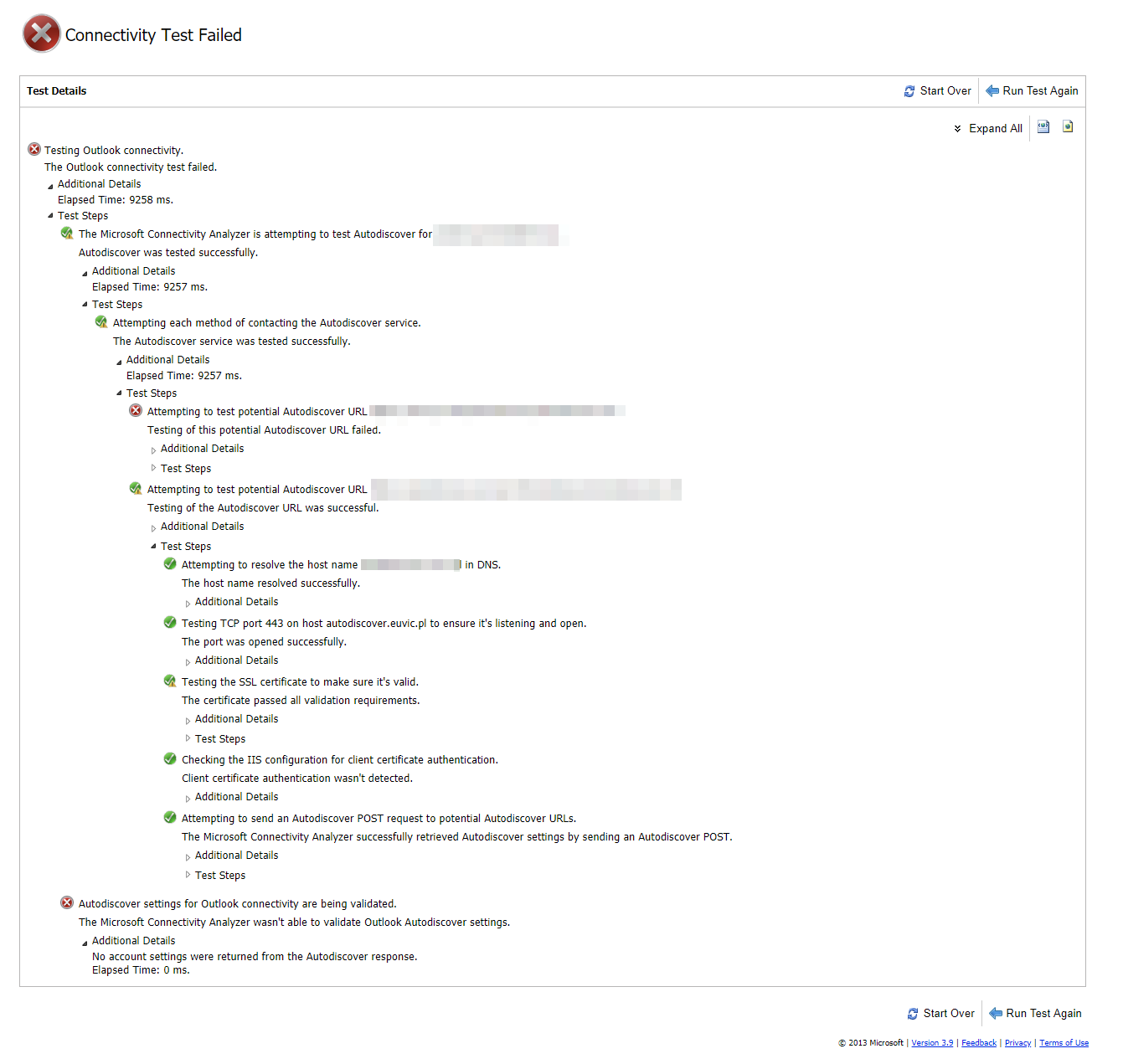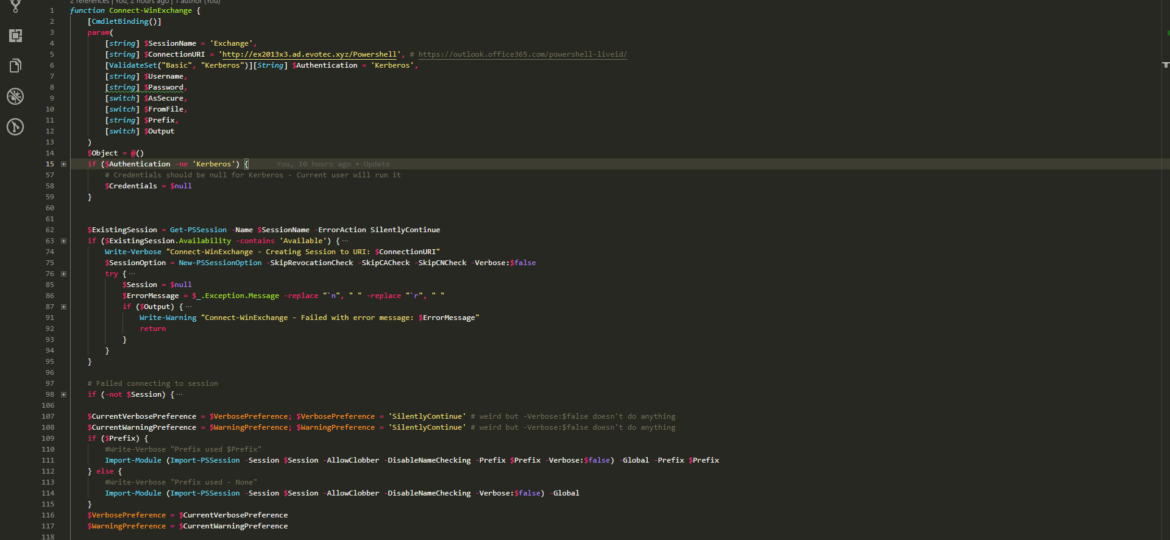
Recently I've been working on a little code allowing me to connect to Office 365. It's not a really big deal, and there's a lot of options around. I wanted something of my own and something that outputs stuff I want it to output. All was going fine until I decided to move the same code that was working correctly into a separate module. Even thou commands Connect-WinExchange or Connect-WinAzureAD were executing successfully none of the commands from those sessions worked. No Get-Mailbox, no Get-MailContact. It turns out that being in another module actually puts a scope on it and therefore it's not provided when used outside of that module. I've considered two workarounds for this.
💡 Workaround One
Use Import-PSSession in your main module and keep all other code in your “connectivity” module.
Import-PSSession -Session $Session -AllowClobber -DisableNameChecking -Prefix $Prefix -Verbose:$false
And this basically works as expected. The only thing is you can't have Connect-WinExchange as a standalone command. You need to use it just to build connection.
$Session = Connect-WinExchange -Credentials $Credentials Import-PSSession -Session $Session -AllowClobber -DisableNameChecking -Prefix $Prefix -Verbose:$false
If you can live with it.. it's good solution.
💡 Workaround Two
Other workaround is to use Import-Module. While it doesn't come as solution at first sight you can actually do something like this
Import-Module (Import-PSSession -Session $Session -AllowClobber -DisableNameChecking -Verbose:$false) -Global
Therefore your function would look like this (more or less)
function Connect-WinExchange {
[CmdletBinding()]
param(
[string] $SessionName = 'Exchange',
)
# Your Code Goes Here
Import-Module (Import-PSSession -Session $Session -AllowClobber -DisableNameChecking -Verbose:$false) -Global
}