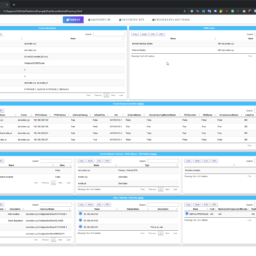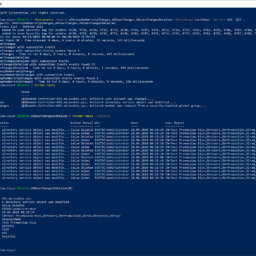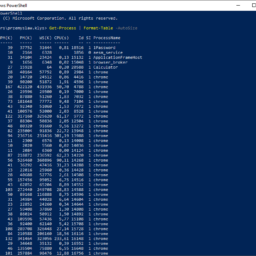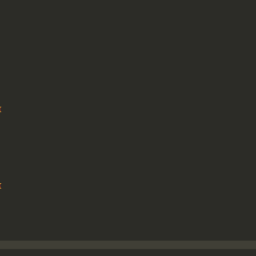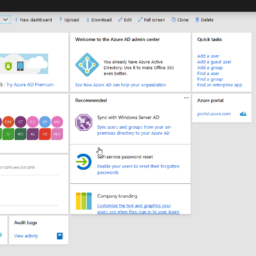Evotec is a small company based in Mikołów, in the Silesia region of Poland. We provide our customers with professional services, outsourcing, and consulting in all IT-related topics.
💡 Outsourcing
Evotec helps small and medium-sized businesses to stop worrying about their IT infrastructure needs. We can take all or just some of your services.
💡 Consulting
Evotec can handle all your IT consulting and project needs. We will work on a solution that makes sense for you, your business, and your budget.
💡 Integrations
Evotec can handle all your implementation and integration needs. Got a new software you need to be installed and configured? We make it happen.
💡 Software
We offer software designed to fulfill the task you need taken care of. No software on the market? We will make it for you.
💡 Migrations
We provide migration services from older systems or software to new versions. Whether it's Microsoft, VMWare, or Symantec, we can help.
💡 Audits
We help small and medium-sized businesses to stop worrying about their IT infrastructure needs. We can take all or just some of your services.
Check out our latest blog posts to see a snapshot of our technical expertise. We tackle a wide range of diverse challenges every day, demanding an innovative approach. Whether it involves legacy on-premises infrastructure or cutting-edge technology, we are always ready to provide assistance. legacy on-premise infrastructure or the latest technology, there's always a place where we can help.
It's no secret that nobody likes creating documentation. I don't like it, and you don't like it, even documentation lovers don't like it. But while you can live without documentation, you really shouldn't. And I am not talking here only about documentation that is only useful in the onboarding process of new employees or documentation concerning introducing someone to some concepts to get them easily start. I'm talking about documentation for your live environment where you know what you have, how you have set it up, but is still the same after one week, one month, or one year? Usually, not so much. And one of the worst mistakes admin can do is assume that his environment doesn't change, things are as they were when they were set up.
While the title of this blog may be a bit exaggeration, the command I'm trying to show here does it's best to deliver on the promise. What you're about to witness here is something I've worked on for a while now, and it meets my basic needs. If you don't have SIEM product or products that monitor who does what in Active Directory this command makes it very easy, even for people who don't have much experience in reading Event Logs. If you'd like to learn about working with Windows Event Logs here's a great article I wrote recently – PowerShell – Everything you wanted to know about Event Logs and then some.
Recently there was this discussion on PowerShell Group on Facebook about issue posted by one user. While the subject doesn't matter for this post, few people commented on the idea that he was using Format-Table in the middle of the pipeline to do something. They all said Format-Table should be used as last in the pipeline. Otherwise, you would get the wrong output. But should it? Well, it depends!
If you're using VSCode with Powershell extension, you probably got used to PSScriptAnalyzer giving you all kind of tips on optimizing things. It makes your code better. Chris Bergmeister does a great job working on it. One of the tips PSScriptAnalyzer gives you when you use $null on the right side of the comparison.
As you may have seen in my other post, there's a simple, PowerShell way to get Office 365 Health Service data for you to use any way you like it. But before you can use that, you need to register granular permissions on your Office 365 tenant so that that data is provided to you. Here's a step by step way to do it.
💡 What we do
Evotec's outsourcing department is specializing in helping out small and medium-sized businesses. However, we also work for large corporations on a contract basis. We strive to offer the best service for all topics related to IT. Our goal is to provide a complete set of IT services, so we offer our Clients a complete takeover of their existing infrastructure, including server management, desktop management, and network management. We solve all our Client problems on all possible levels, so our clients don't have to worry about anything and focus on their core business and not constantly worry about their IT infrastructure.
💡 How can we help with your IT
Evotec acts as your full IT department. Our Service Desk provides knowledgeable & friendly tech support for your employees. Our administrators support your servers from behind the scenes, and our managers are always there to support you with planning your IT needs. We reduce downtime, boost productivity and specialize in reducing IT budgets with our flat monthly rates. Evotec monitors, backups, repairs, and maintains your computers, servers, and network for total peace of mind.