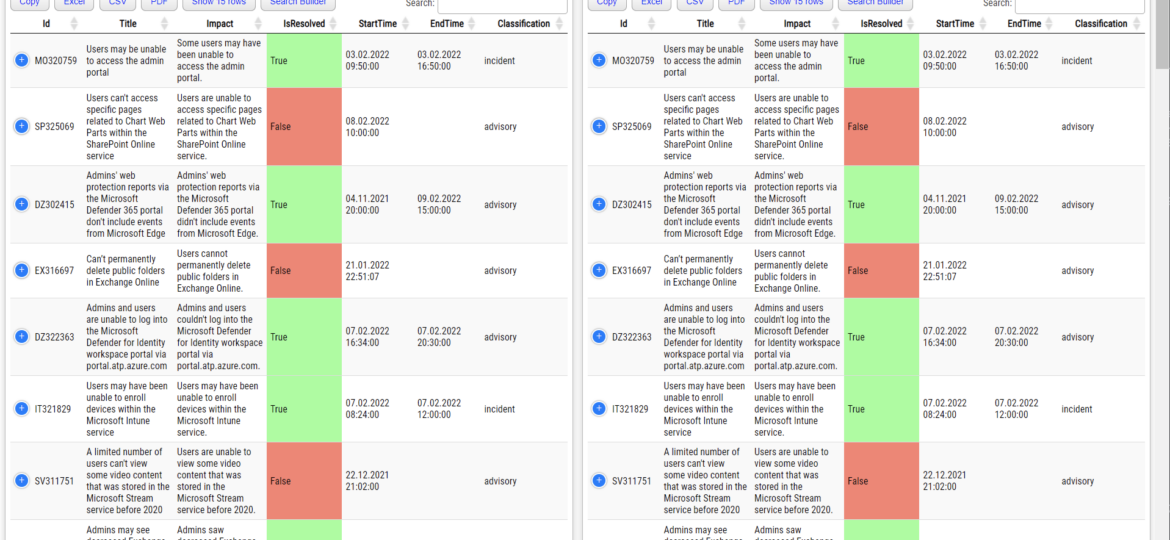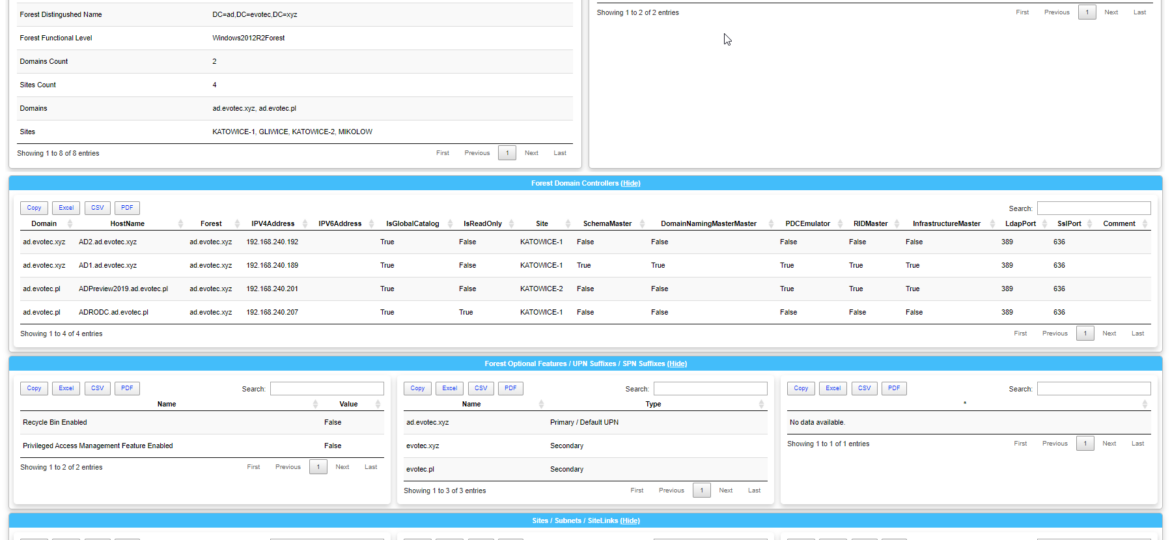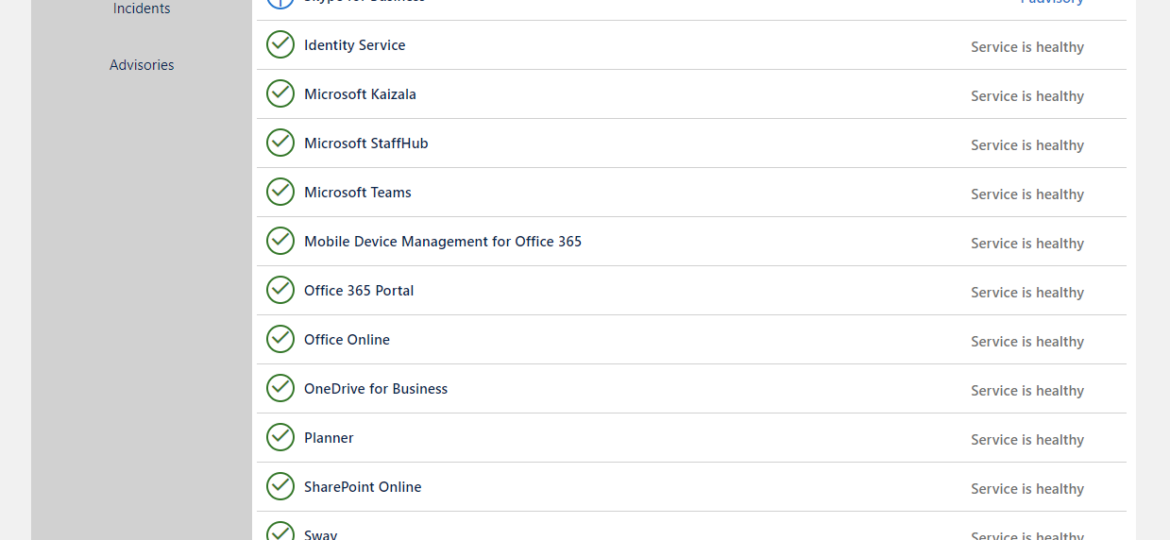Two years ago, I wrote a PowerShell module called PSWinDocumentation.O365HealthService. The idea was simple – replicate Health Service data Microsoft offers in Office Portal so you can do with data whatever you want and display it however you like. I’ve written about it in this blog post. A few weeks back, someone reported that the module stopped working, and I’ve confirmed it indeed no longer works! Initially, I thought that maybe some data format changed, as it changed multiple times, or perhaps the date format was wrong again, but no. Microsoft has deprecated Office 365 Service Communications API reference and instead tells us that Service Health is now only available via Microsoft Graph API. Is it only me who didn’t get the memo about this?
pswindocumentation
It’s no secret that nobody likes creating documentation. I don’t like it, and you don’t like it, even documentation lovers don’t like it. But while you can live without documentation, you really shouldn’t. And I am not talking here only about documentation that is only useful in the onboarding process of new employees or documentation concerning introducing someone to some concepts to get them easily start. I’m talking about documentation for your live environment where you know what you have, how you have set it up, but is still the same after one week, one month, or one year? Usually, not so much. And one of the worst mistakes admin can do is assume that his environment doesn’t change, things are as they were when they were set up.
Office 365 is an excellent cloud service. But like any service, there’s some infrastructure behind it that has to be cared for. Since this is Cloud, Microsoft does this for you. But any problems Microsoft has to have some impact on your end users. And you may want to have that visibility for your users. Microsoft provides this to Admins when they login to the portal, but while useful you may want to use that data in other ways than those planned by Microsoft.