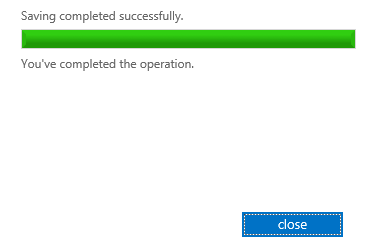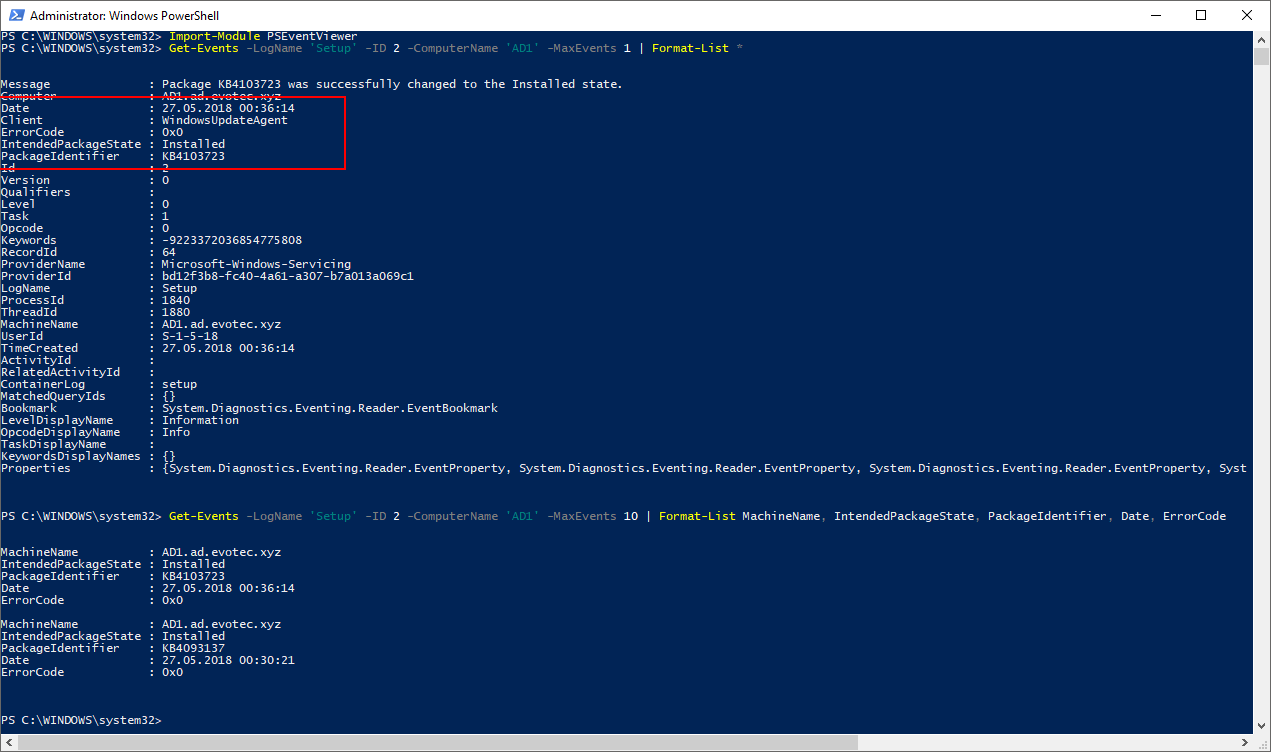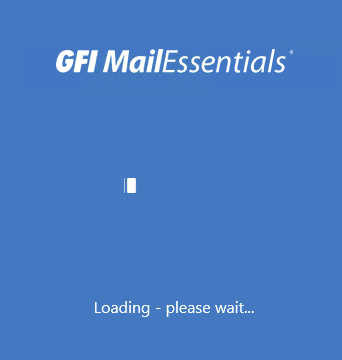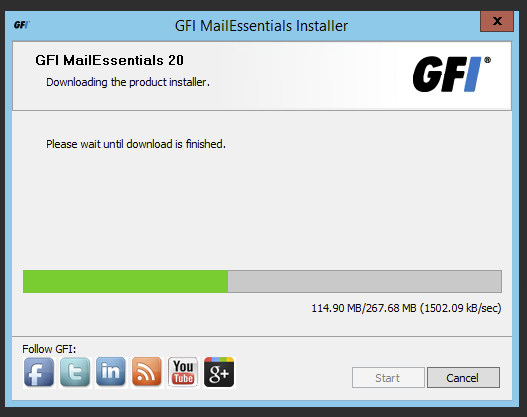During move of database to a different Exchange 2013 server an error is displayed:
“The fully qualified domain name for node ‘DAG-EX2013‘ could not be found. An Active Manager operation failed with a transient error. Please retry the operation. Error: The fully qualified domain name for node ‘<Your DAG Name>’ could not be found.”
⚠️ Problem Description
An error message is displayed either in Exchange Control Panel or Exchange Management Shell:
The fully qualified domain name for node ‘DAG-EX2013' could not be found. An Active Manager operation failed with a transient error. Please retry the operation. Error: The fully qualified domain name for node ‘<Your DAG Name>’ could not be found.
While the exact reason why this happens is unknown there's a fix to address this issue.
✅ Solution
To fix this:
- Go to Active Directory Users and Computers
- In ADUC be sure to turn on View > Advanced Features
- Search for a computer object that represents your DAG. ie So if you name your DAG “Exchange 2013 DAG” you will have a computer object call this in AD.
- Right Click > Properties
- Under General tab, if you DNS name is empty, goto Attribute Editor tab
- edit Attribute “dNSHostName” and add your FQDN of the DAG, so like “DAG-EX2013.YOUR.LOCAL.DOMAIN”
- Hit OK and wait for AD replication. Then try to re-add the server to the DAG
You may also need to disable the object “<Your DAG Name>” in Active Directory if it's enabled. Otherwise you will get an error about it during adding of servers to DAG.
If everything goes well you should see success message that the move operation is complete.