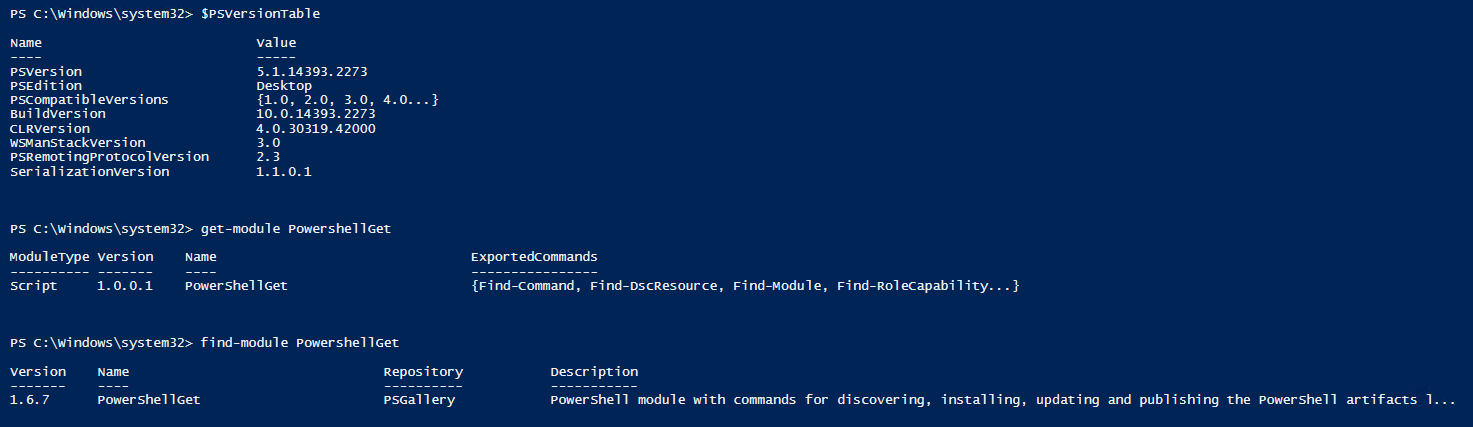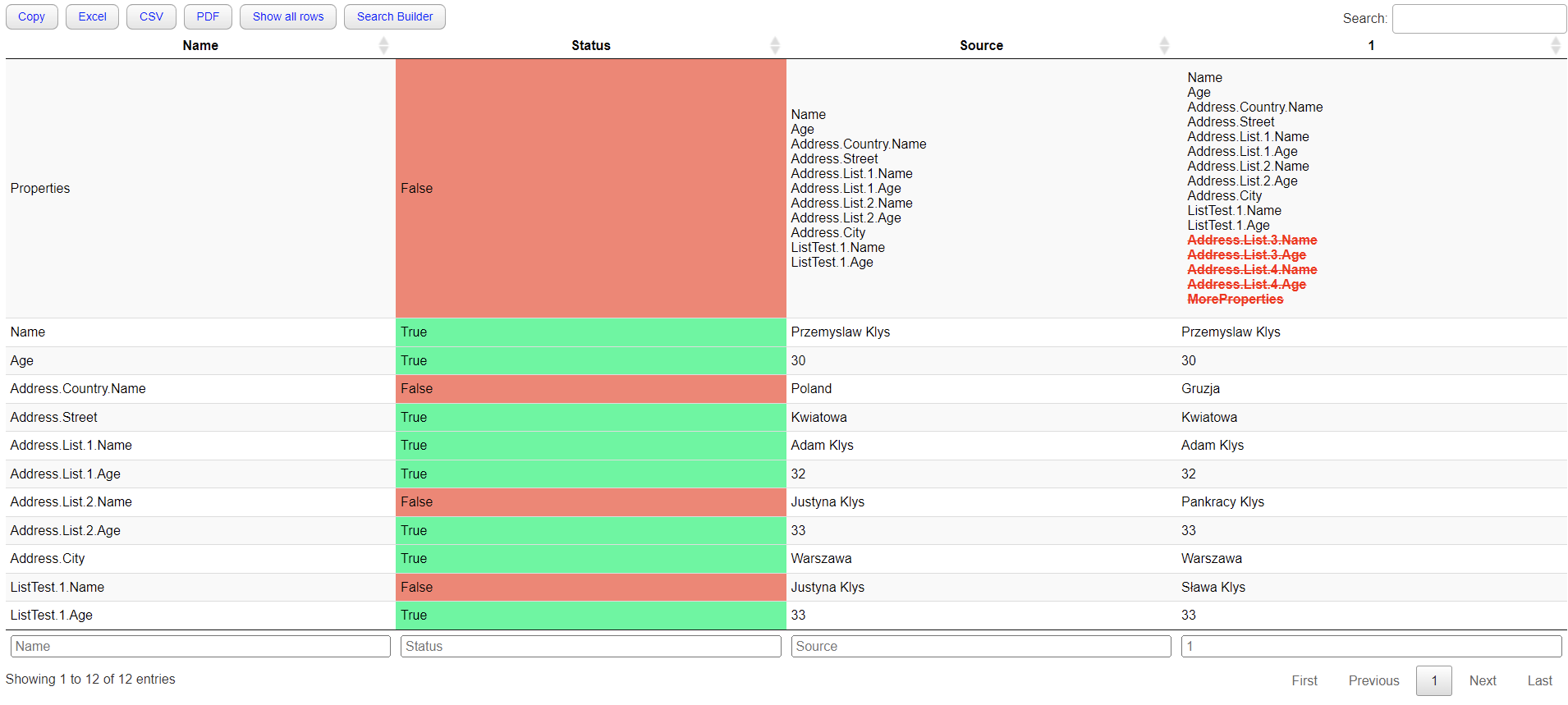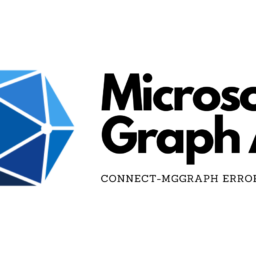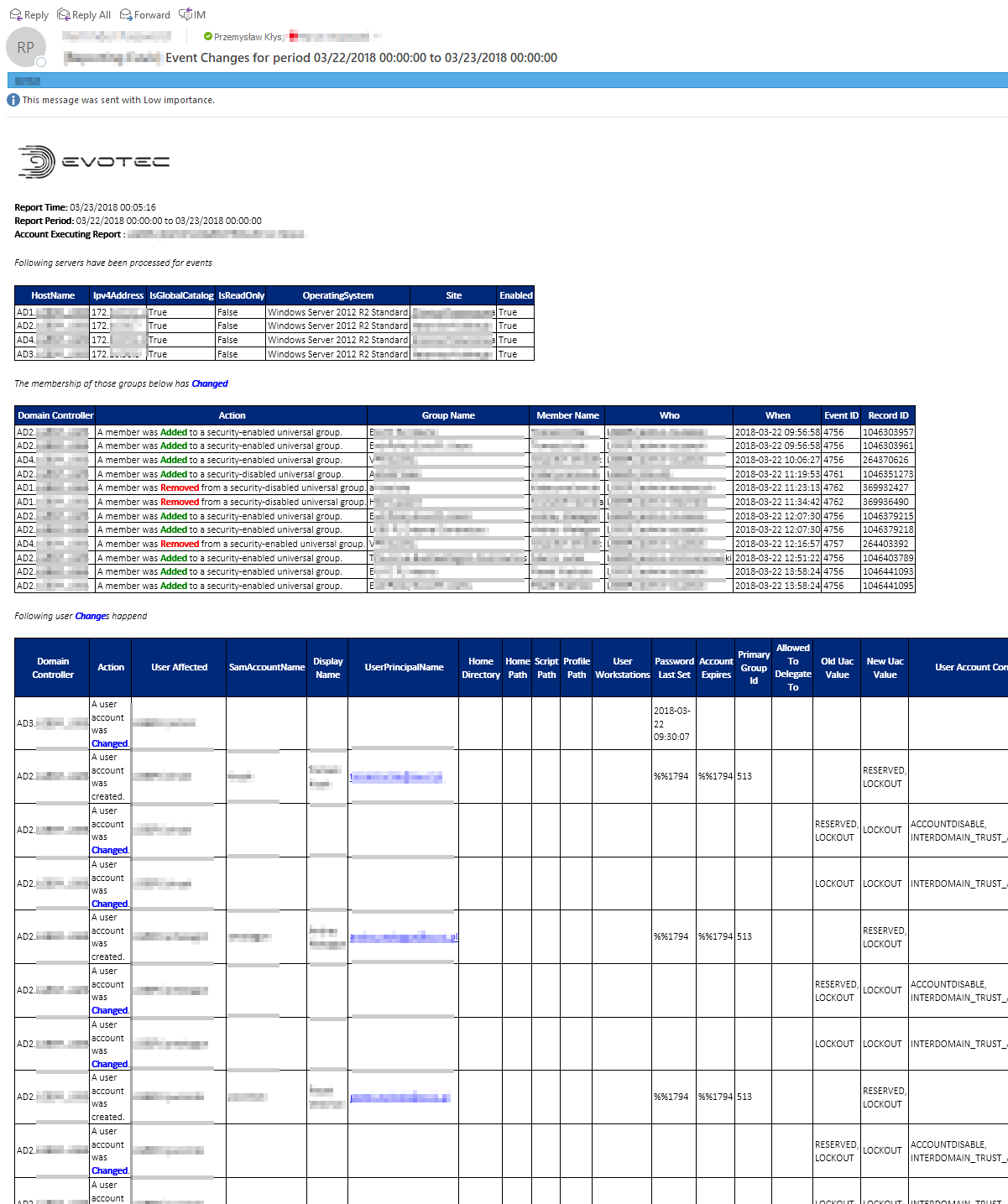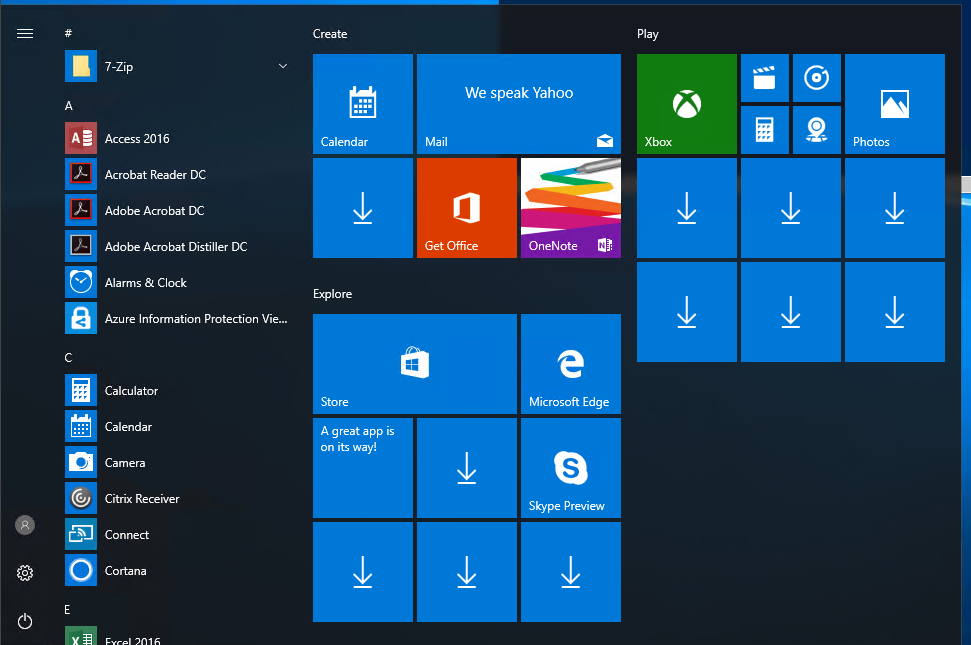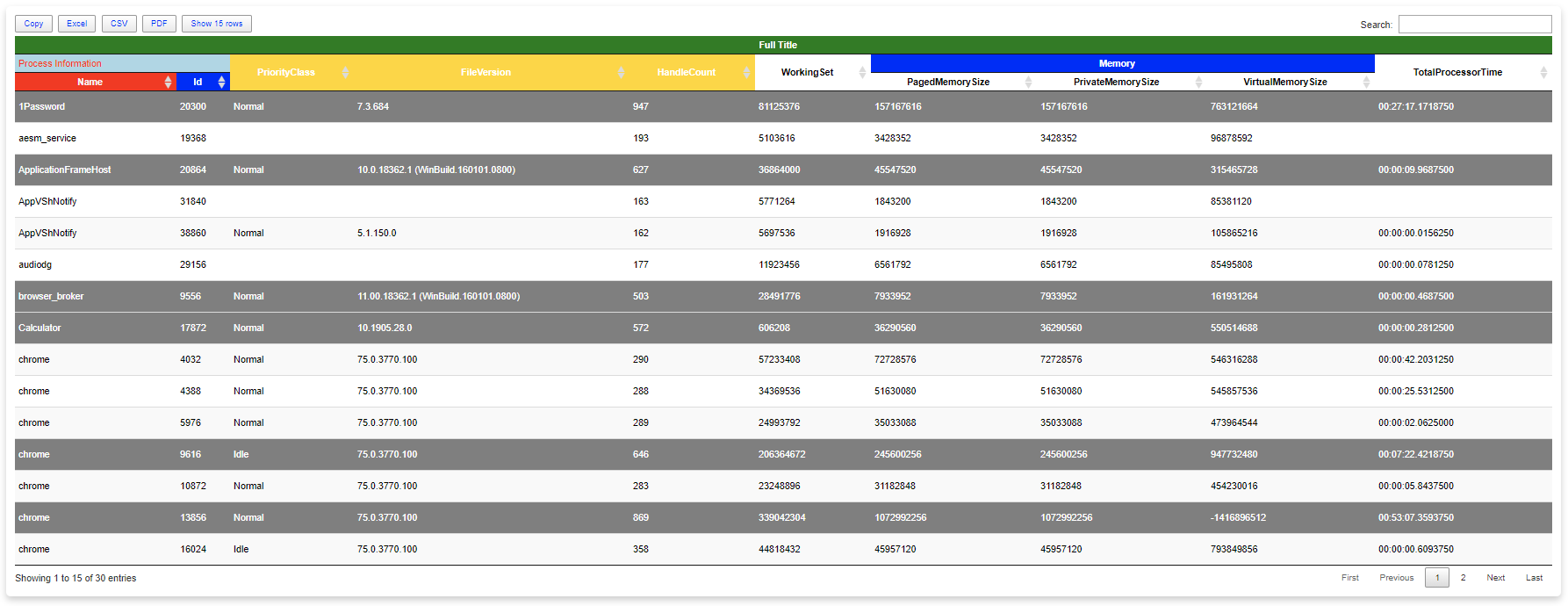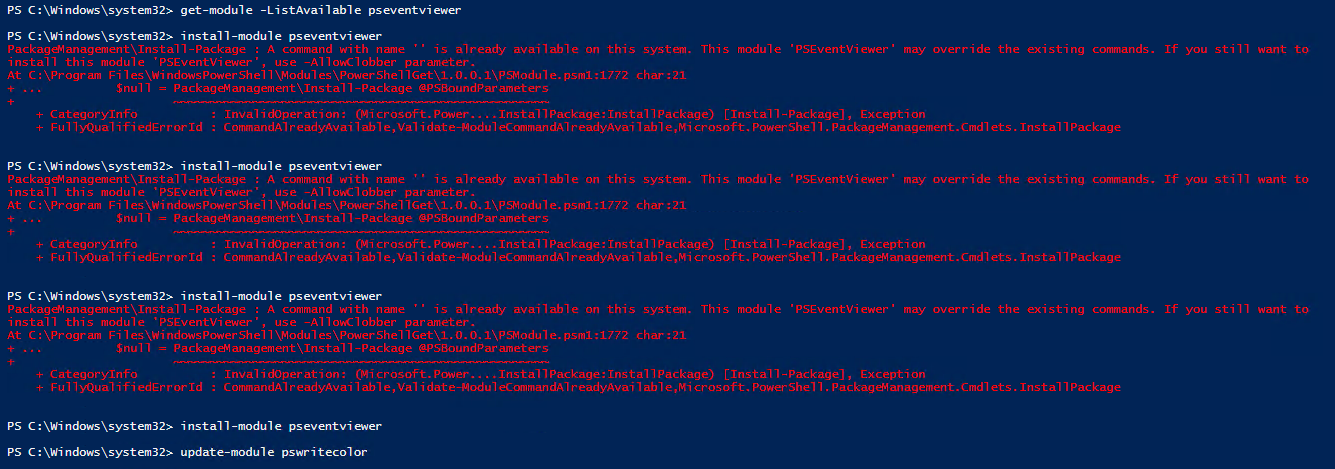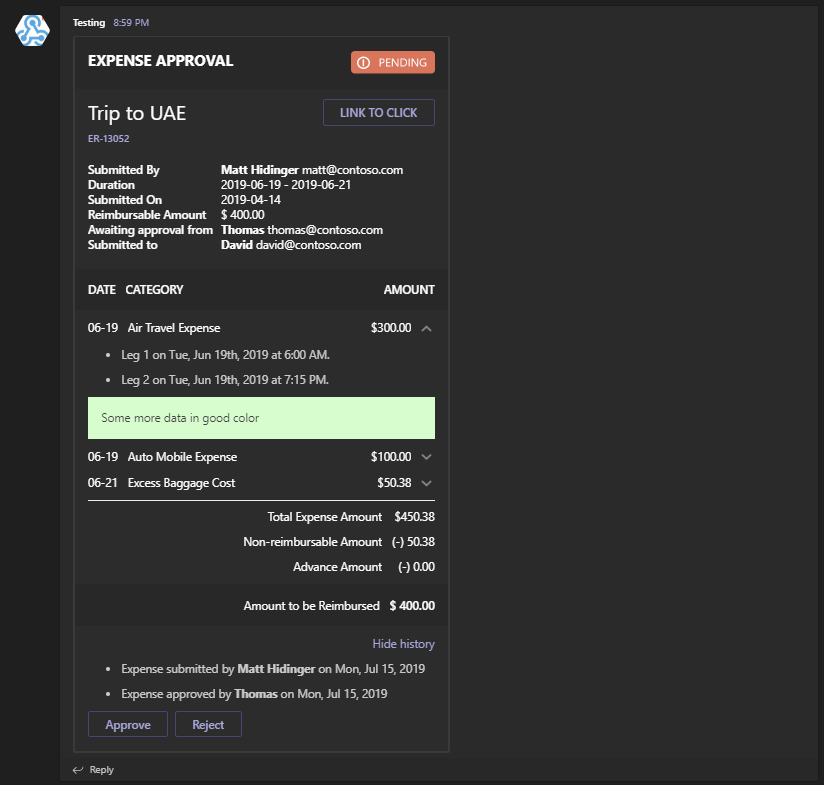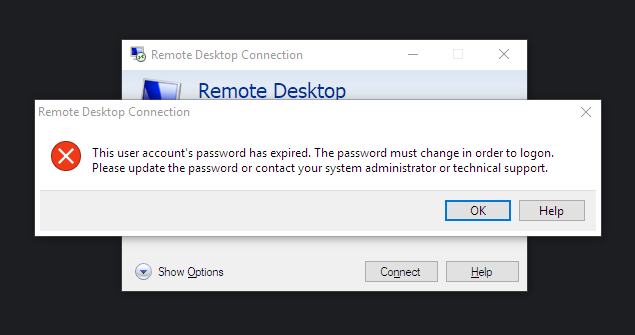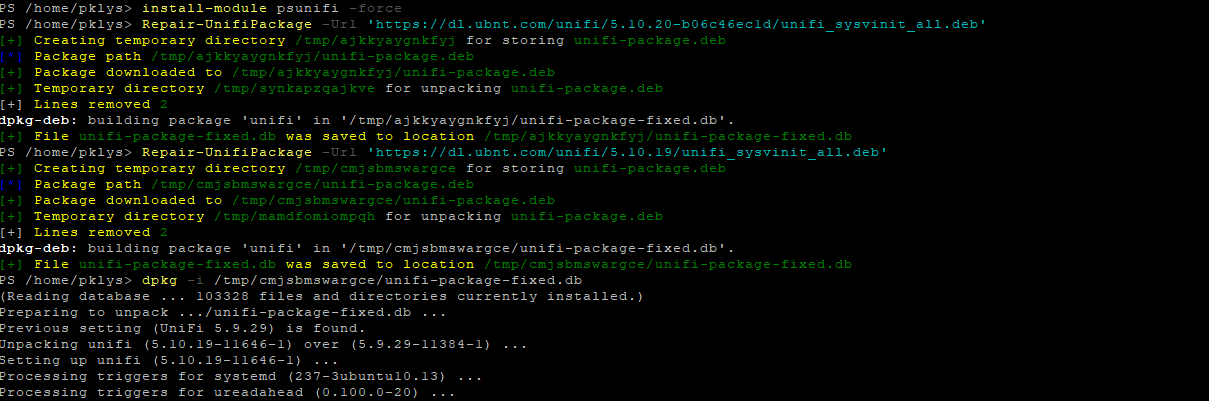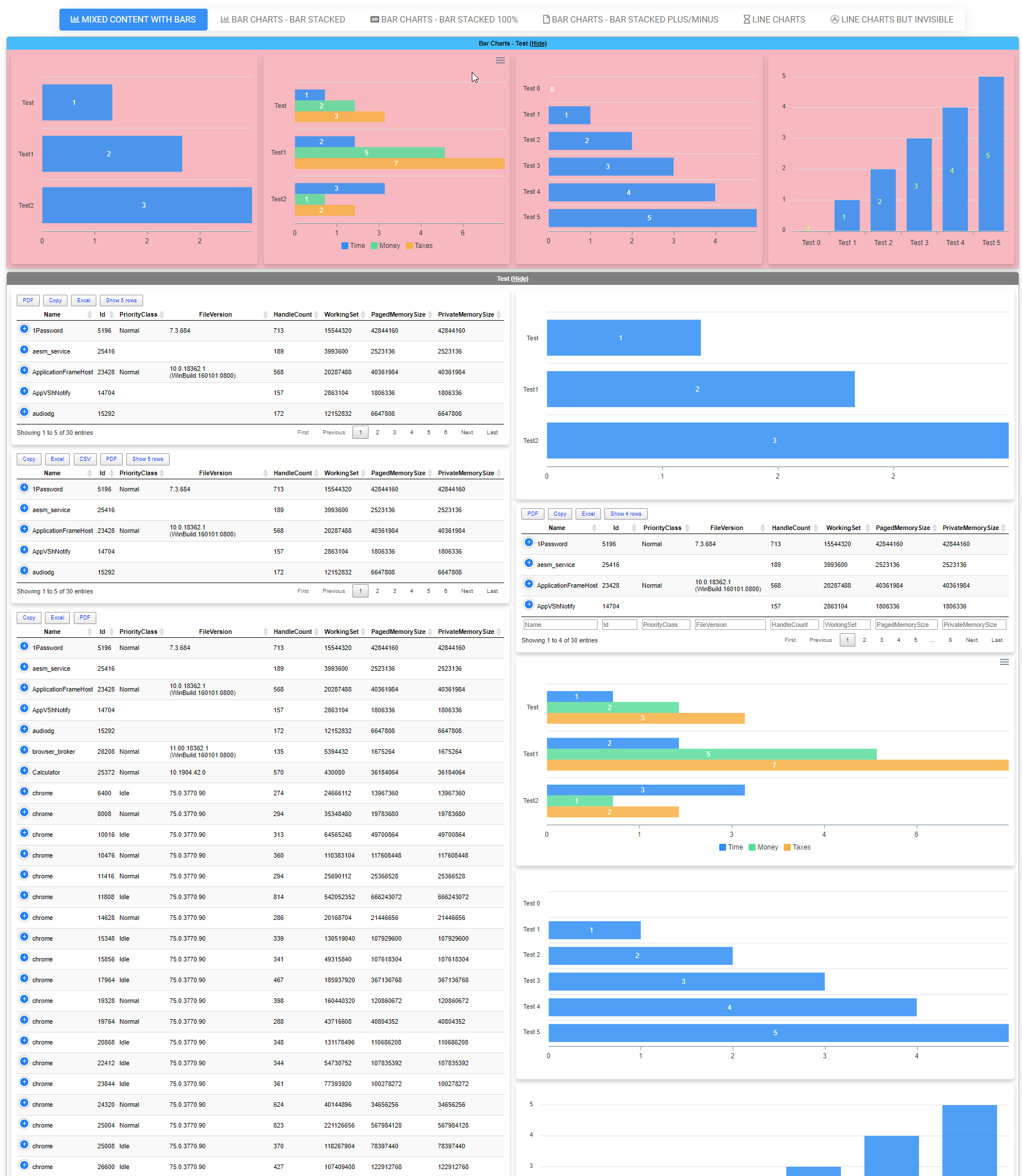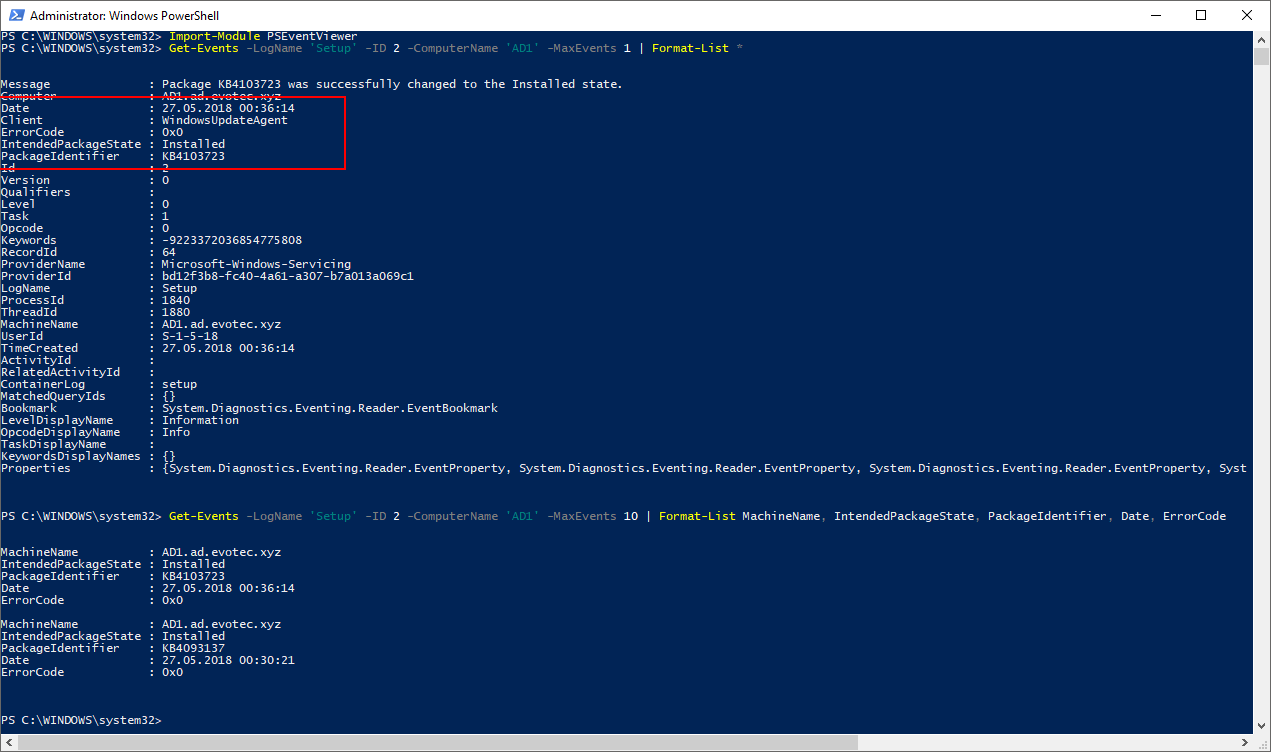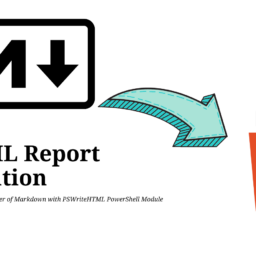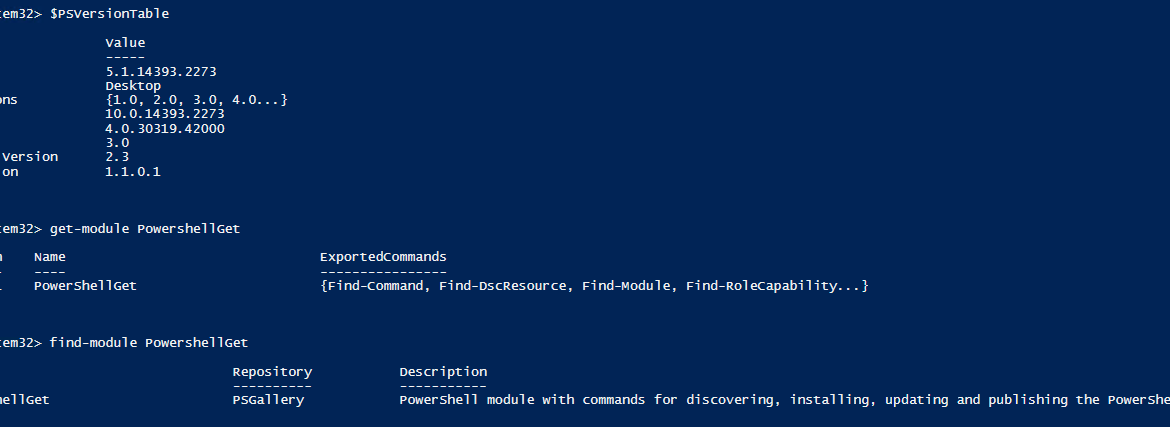
Recently I started to utilize Prerelease option for my PowerShell Modules. This allows me to early test them before I release them to public and not having to manually install them. Unfortunately Install-module didn't wanted to play with me this time…
Install-Module : A parameter cannot be found that matches parameter name AllowPrerelease.
Quick verification on what can be wrong (PowerShell version 4.0 maybe?) but no… it seems PowerShellGet was on much older version.
$PSVersionTable Get-module PowershellGet Find-module PowershellGet
Normally if you find an outdated module you simply run Update-Module but in this case… you would get an error such as this one: Update-Module : Module ‘PowershellGet' was not installed by using Install-Module, so it cannot be updated. So now that we know it won't work…
💡 How can I fix it?
All you have to do is simply install new version of PowerShellGet module from PowerShellGallery
Install-Module PowershellGet -Force