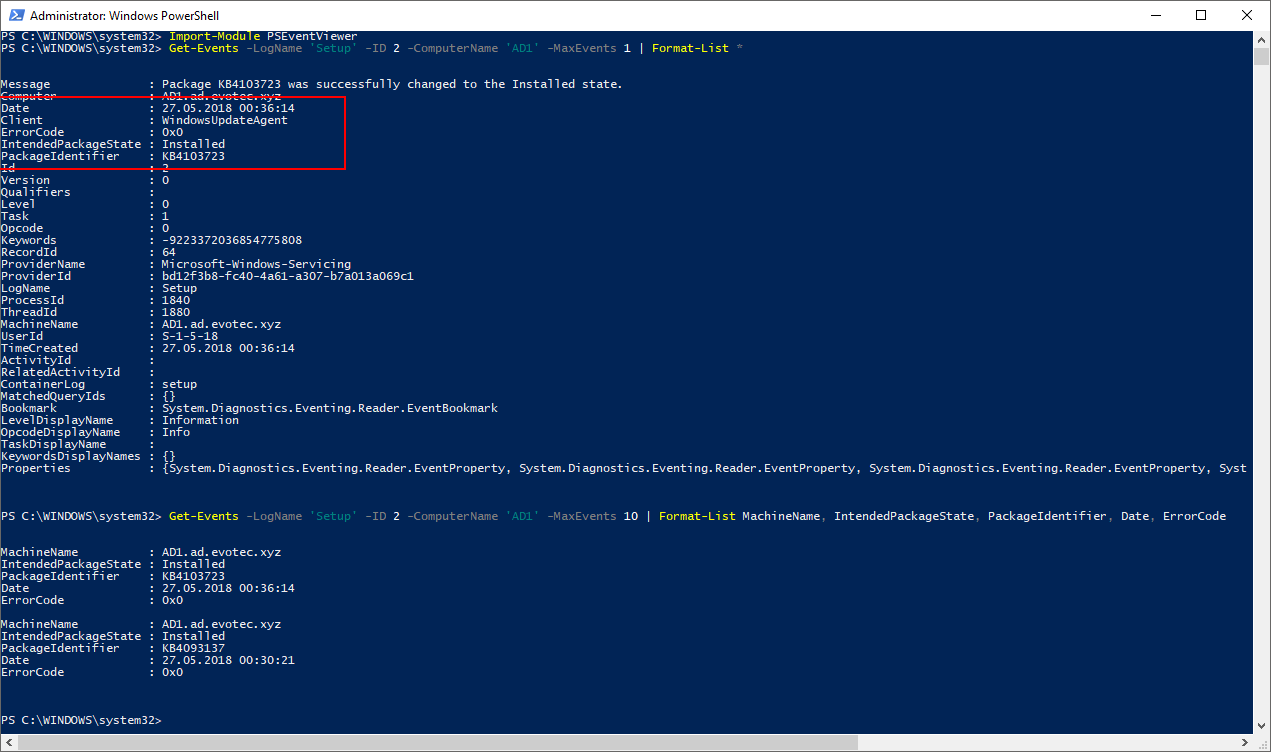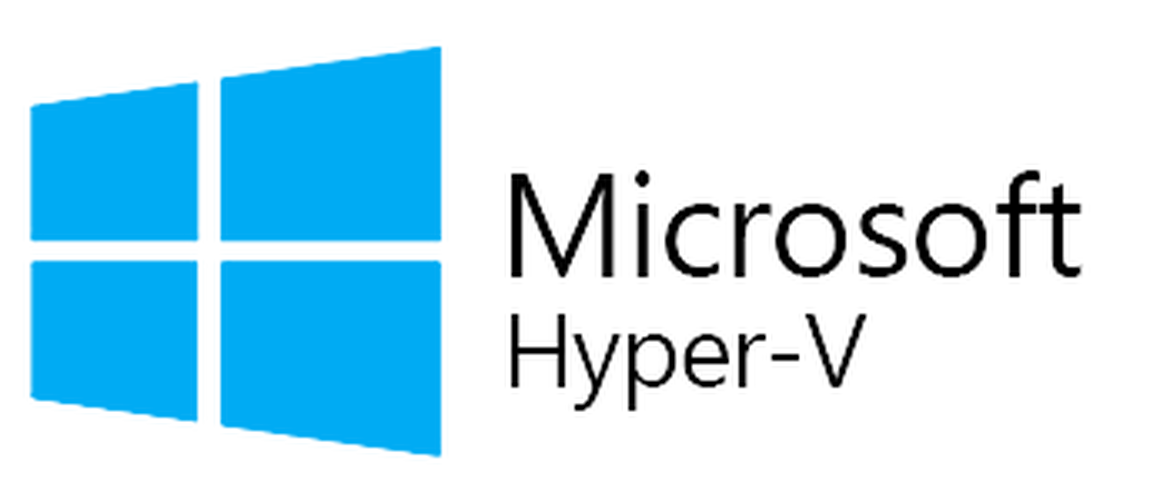You can't log in to RDP session on Windows 2003/Windows 2003 R2 server because you get a message that all sessions are taken, or you simply want to cleanup your RDP sessions from Windows 2008-2012R2 servers.
🛠️ Solution
(Optional) Gain enough privilege to kill RDP connection on the server. This step is optional if you're already logged in with credentials that are valid for multiple sessions (such as domain environment)
net use servername_or_IP /USER:username “password“
List the connection to a particular server and get session ID.
query session /server:servername
Reset the session which you don’t need using ID of the session
reset session ID /server:servername_or_IP
📌 Example
query session /server:TEST2003
SESSIONNAME USERNAME ID STATE TYPE DEVICE console 0 Conn wdcon rdp-tcp 65536 Listen rdpwd rdp-tcp#32 server-userid1 1 Active rdpwd rdp-tcp#33 server-userid2 2 Active rdpwd