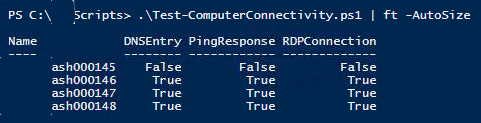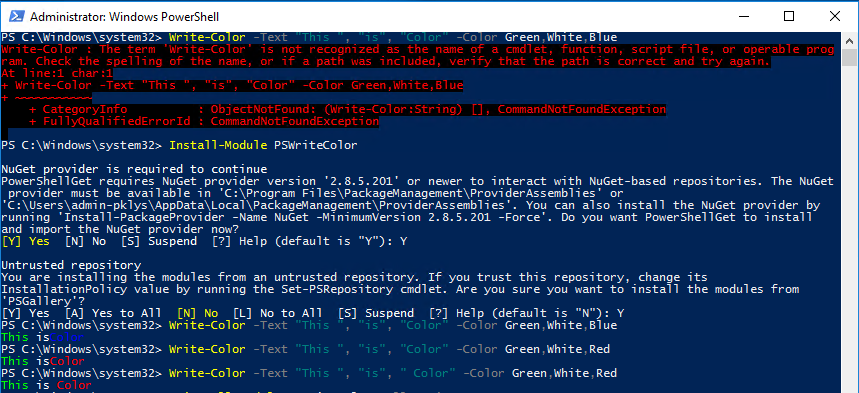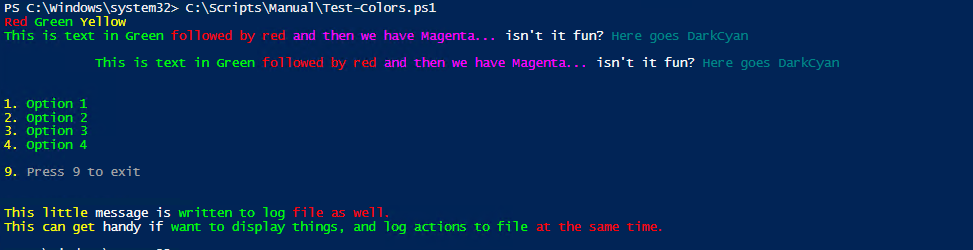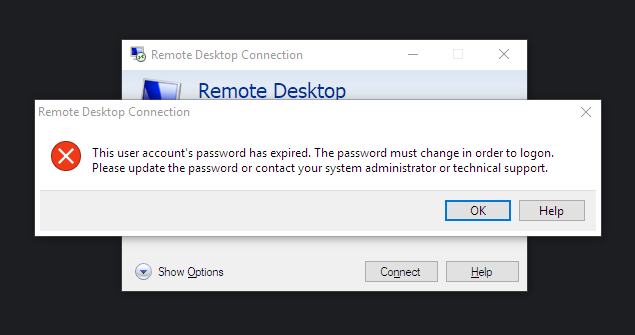#### Provide the computer part name in $ServerName variable
$ServerName = "ash000"
$StartNumber = 145 #start number to add to computer name
$EndNumber = 148 #end number to add to computer name
$RdpPort = 3389 # port to test for RDP connectivity
##### Script Starts Here ######
function DoWork {
for ($i = $StartNumber; $i -le $EndNumber; $i++) {
$Server = $ServerName + $i
TestComputerName -ComputerName $Server
}
}
<#
.Synopsis
Check connectivity of a system
.DESCRIPTION
This function pings and opens a connection to the default RDP port to verify connectivity, futhermore it will check if a DNS entry exists and whether there is a computeraccount
.NOTES
Name: Test-ComputerName
Author: Jaap Brasser
Version: 1.0
DateUpdated: 2013-08-23
.LINK
Start
.PARAMETER ComputerName
The computer to which connectivity will be checked
.EXAMPLE
Test-ComputerName
Description:
Will perform the ping, RDP, DNS and AD checks for the local machine
.EXAMPLE
Test-ComputerName -ComputerName server01,server02
Description:
Will perform the ping, RDP, DNS and AD checks for server01 and server02 #>
function TestComputerName ($ComputerName) {
begin {
$SelectHash = @{
'Property' = @('Name','DNSEntry','PingResponse','RDPConnection')
}
}
process {
foreach ($CurrentComputer in $ComputerName) {
# Create new Hash
$HashProps = @{
'Name' = $CurrentComputer
'DNSEntry' = $false
'RDPConnection' = $false
'PingResponse' = $false
}
# Perform Checks
switch ($true)
{
{
$(try {[system.net.dns]::gethostentry($CurrentComputer
)} catch {})} {
$HashProps.DNSEntry = $true
}
{
$(try {$socket = New-Object Net.Sockets.TcpClient( $CurrentComputer, $RdpPort);if ($socket.Connected) {$true};$socket.Close()} catch {})} {
$HashProps.RDPConnection = $true
}
{
Test-Connection -ComputerName $CurrentComputer -Quiet -Count 1} {
$HashProps.PingResponse = $true
}
Default {}
}
# Output object
New-Object -TypeName 'PSCustomObject' -Property $HashProps | Select-Object @SelectHash
}
}
end {
}
}
DoWork
########## end of script #######################
Running this script provides a quick view of server availability in DNS, ping response and RDP connectivity.