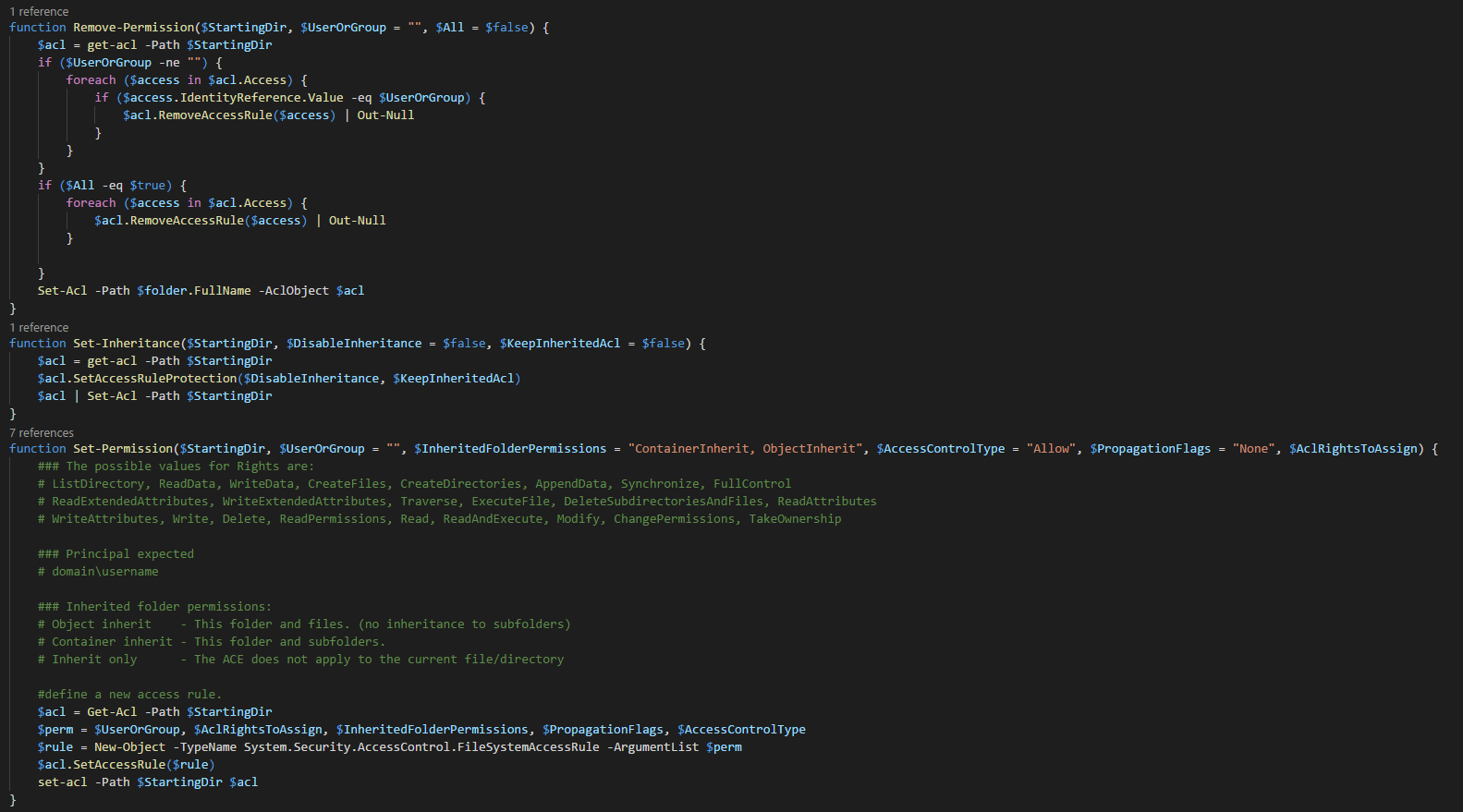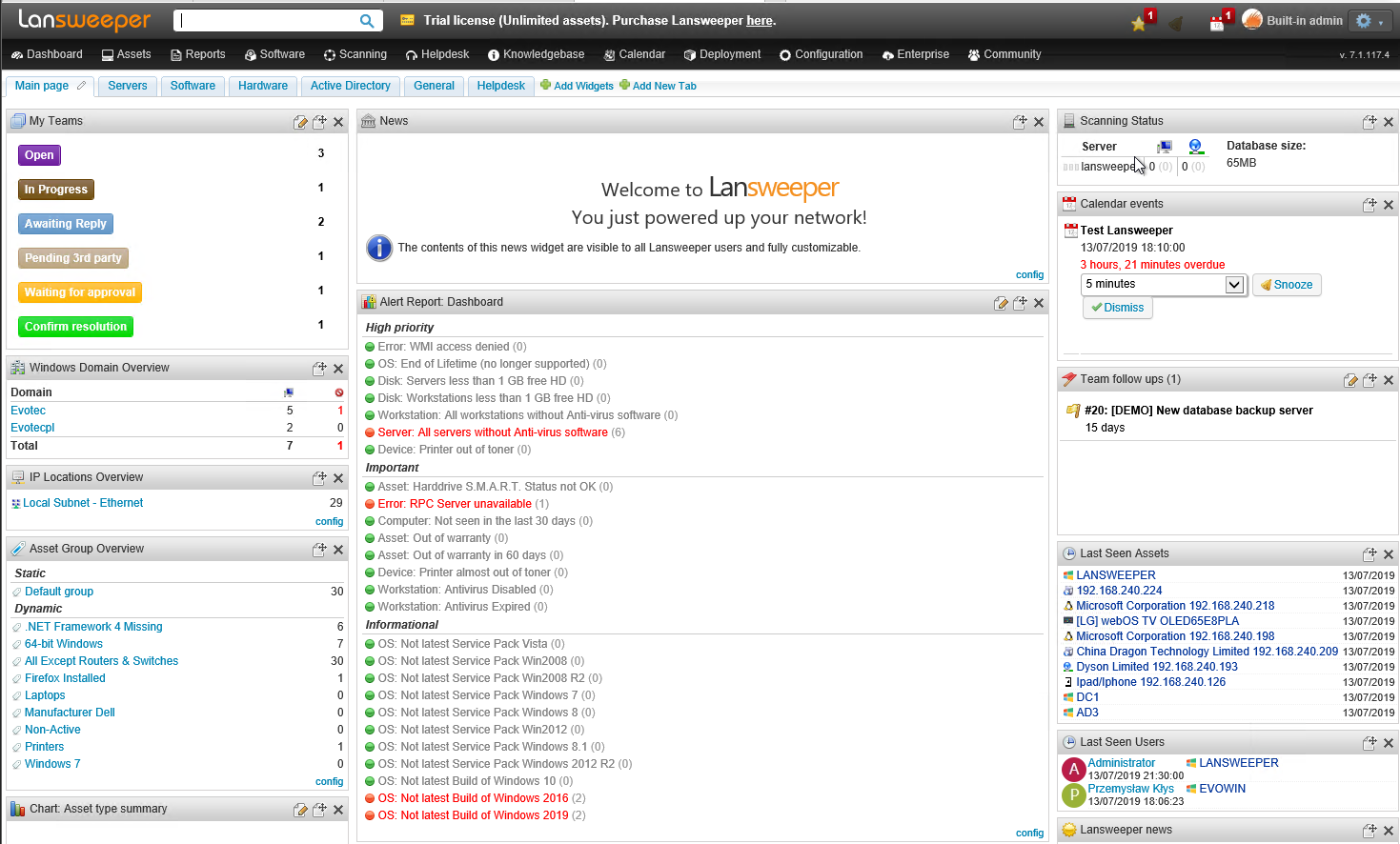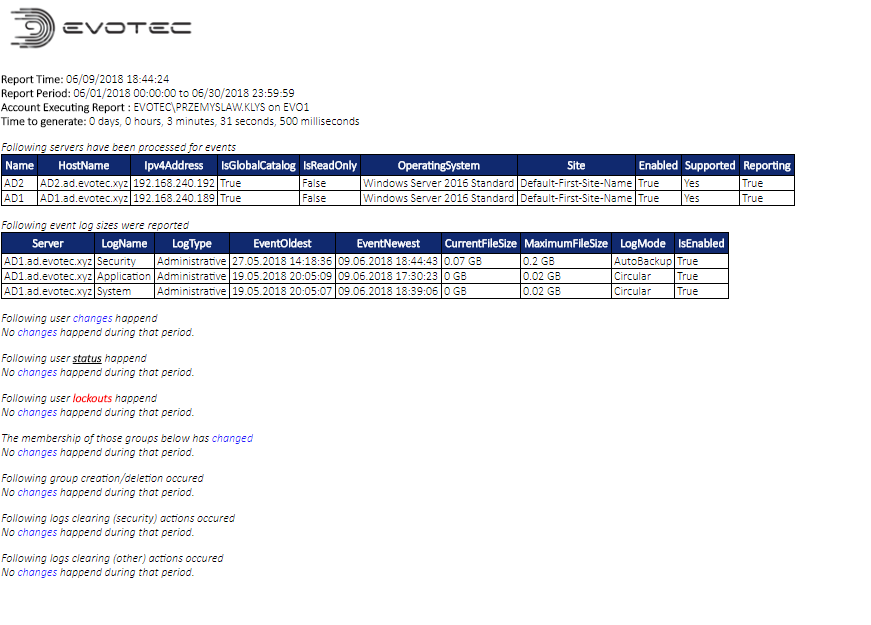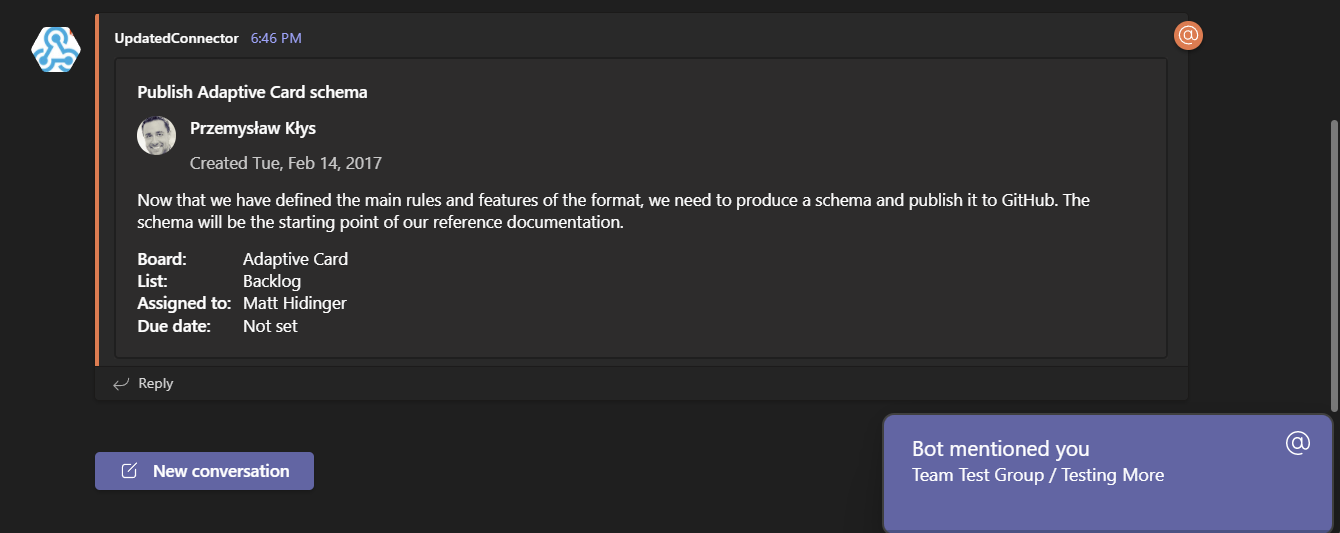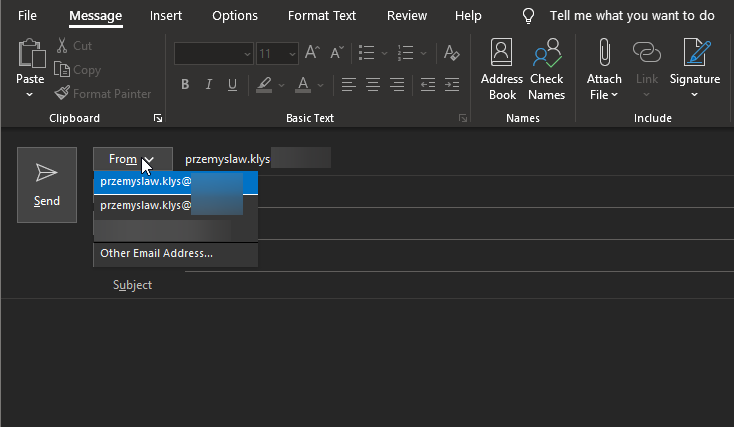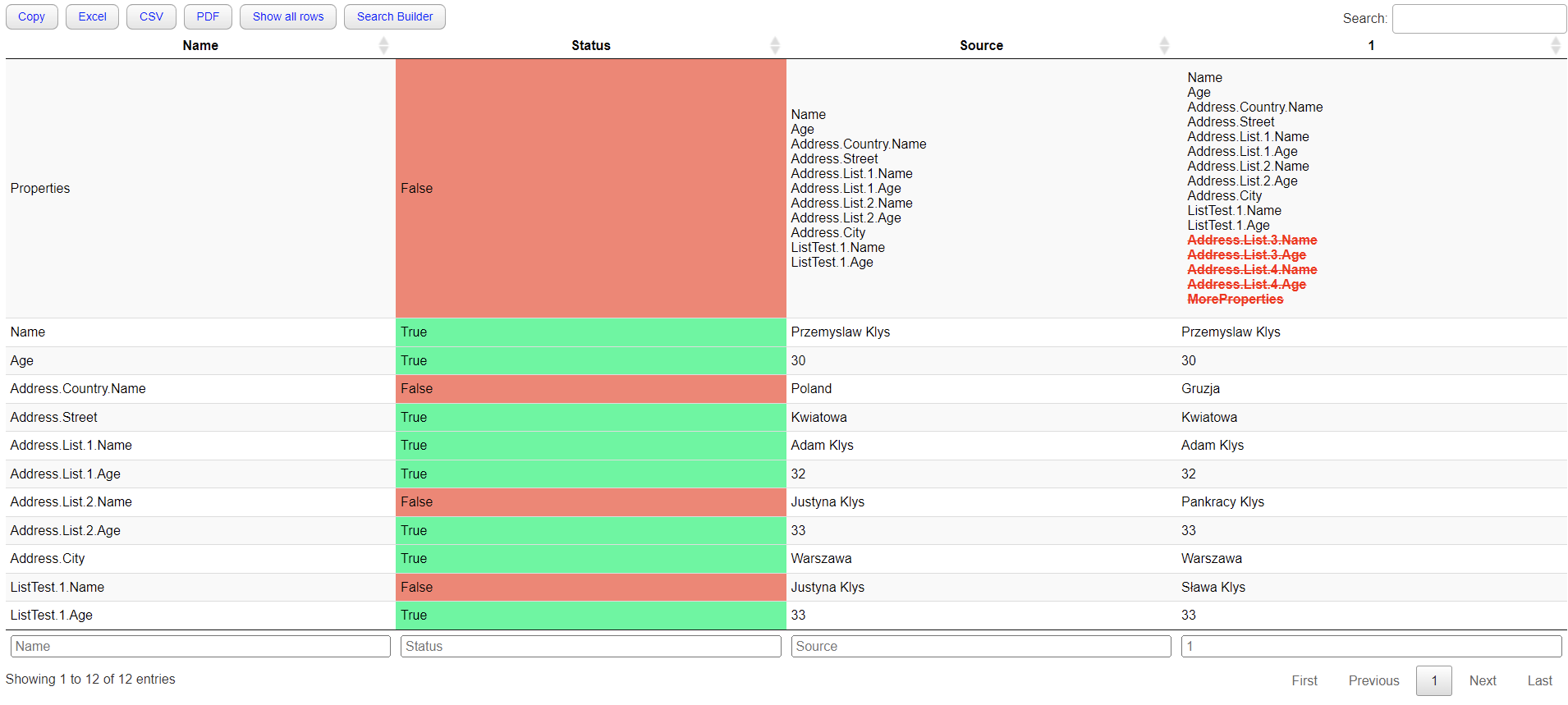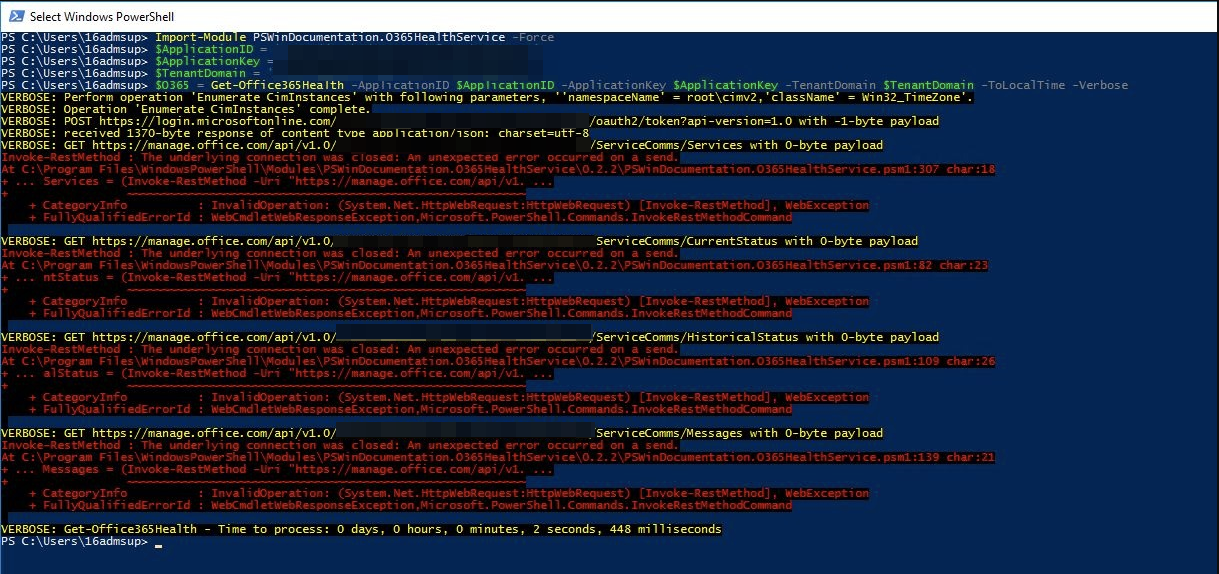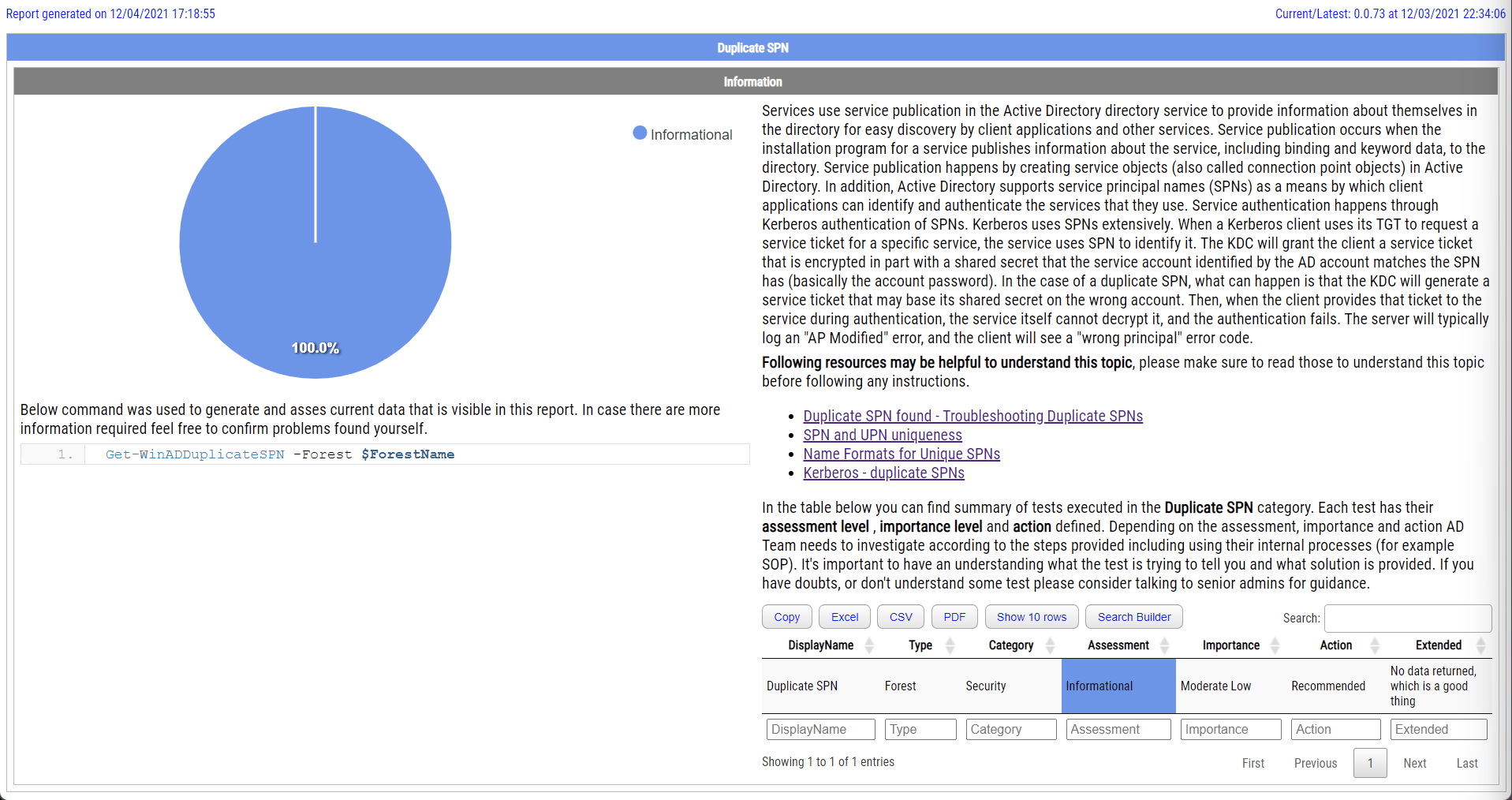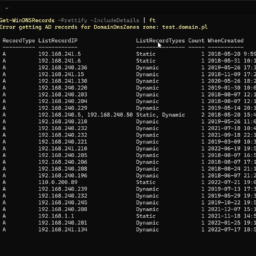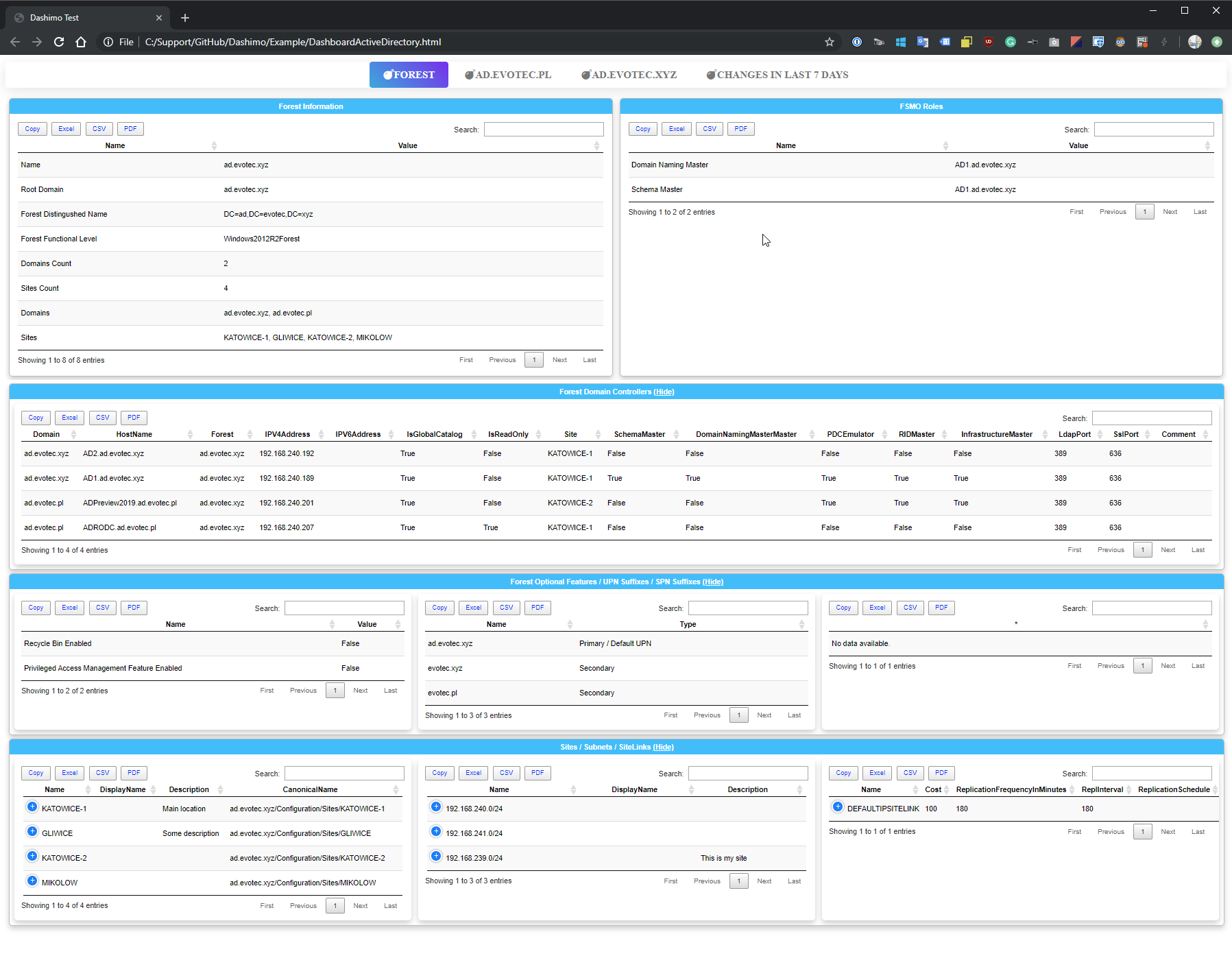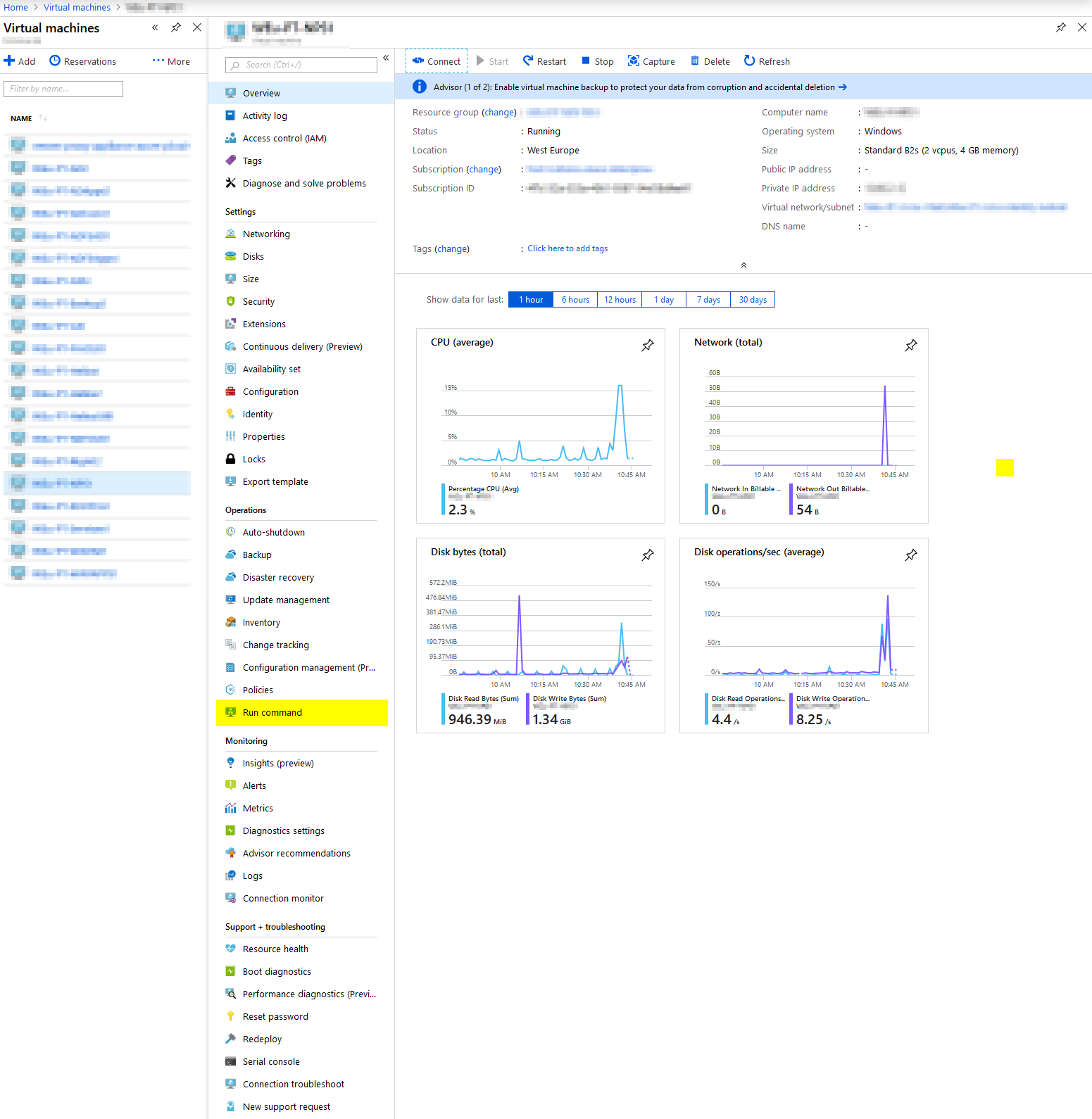There are times when you need to verify websites availability to be able to tell if it's up or not. Below you can find a simple approach to show whether the site is up or not. This comes useful in situations where website availability is crucial for your business.
🔒 Solution
[string] $url = 'https://evotec.xyz'
function Get-WebStatus($url) {
try {
[net.httpWebRequest] $req = [net.webRequest]::create($url)
$req.Method = "HEAD"
[net.httpWebResponse] $res = $req.getResponse()
if ($res.StatusCode -eq "200") {
write-host "`nSite $url is up (Return code: $($res.StatusCode) - $([int] $res.StatusCode))`n" -ForegroundColor green
} else {
write-host "`nSite $url is down`n" ` -ForegroundColor red
}
} catch {
write-host "`nThings went bad (dns issue?). Try again.`n" ` -ForegroundColor red
}
}
Get-WebStatus $url
To be able to check for the status of a website quickly and efficiently one can use the following code. This code verifies whether site returns Status Code 200. In case of different code returns it's assumed the website is down.