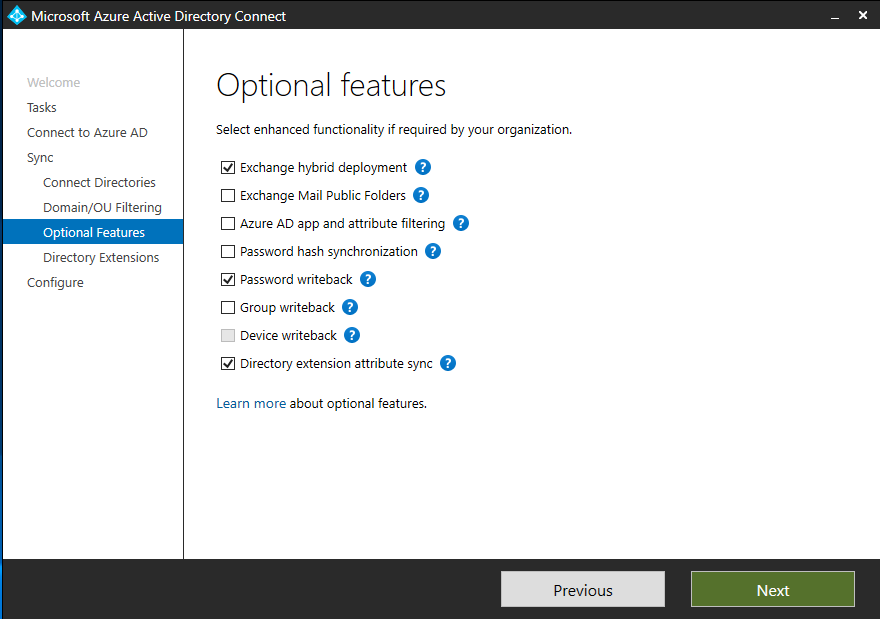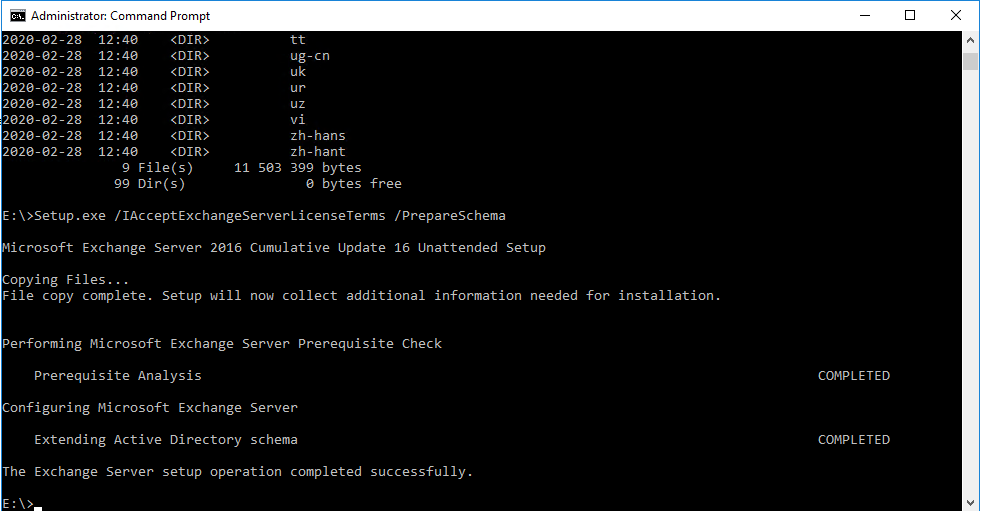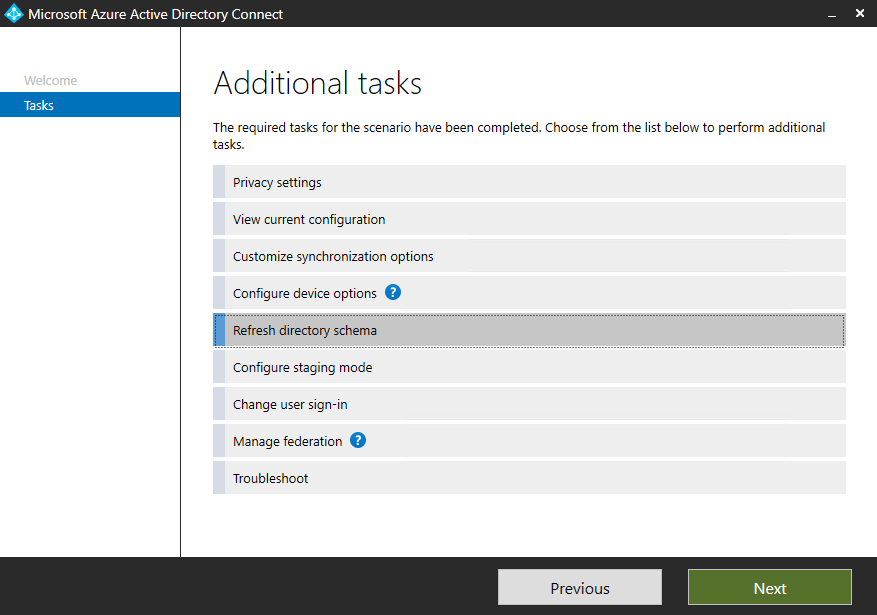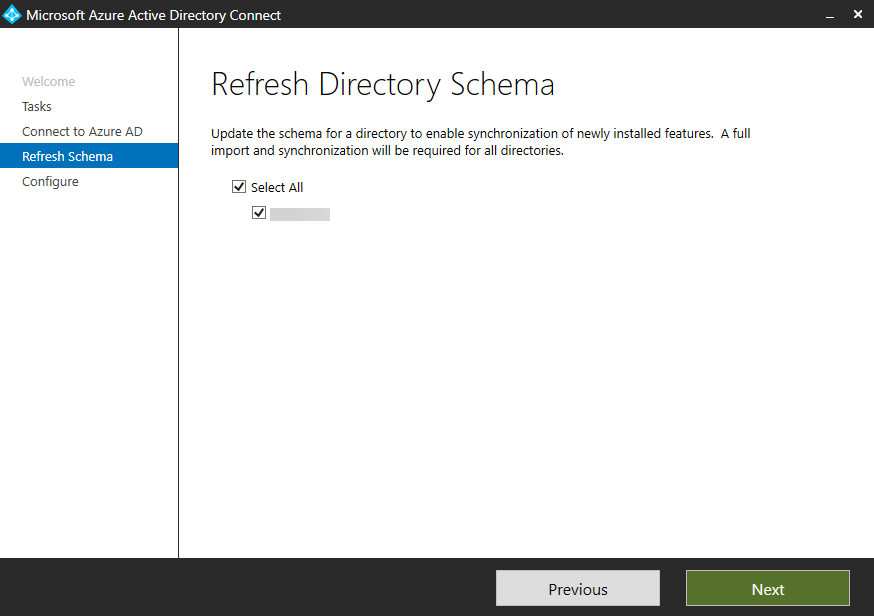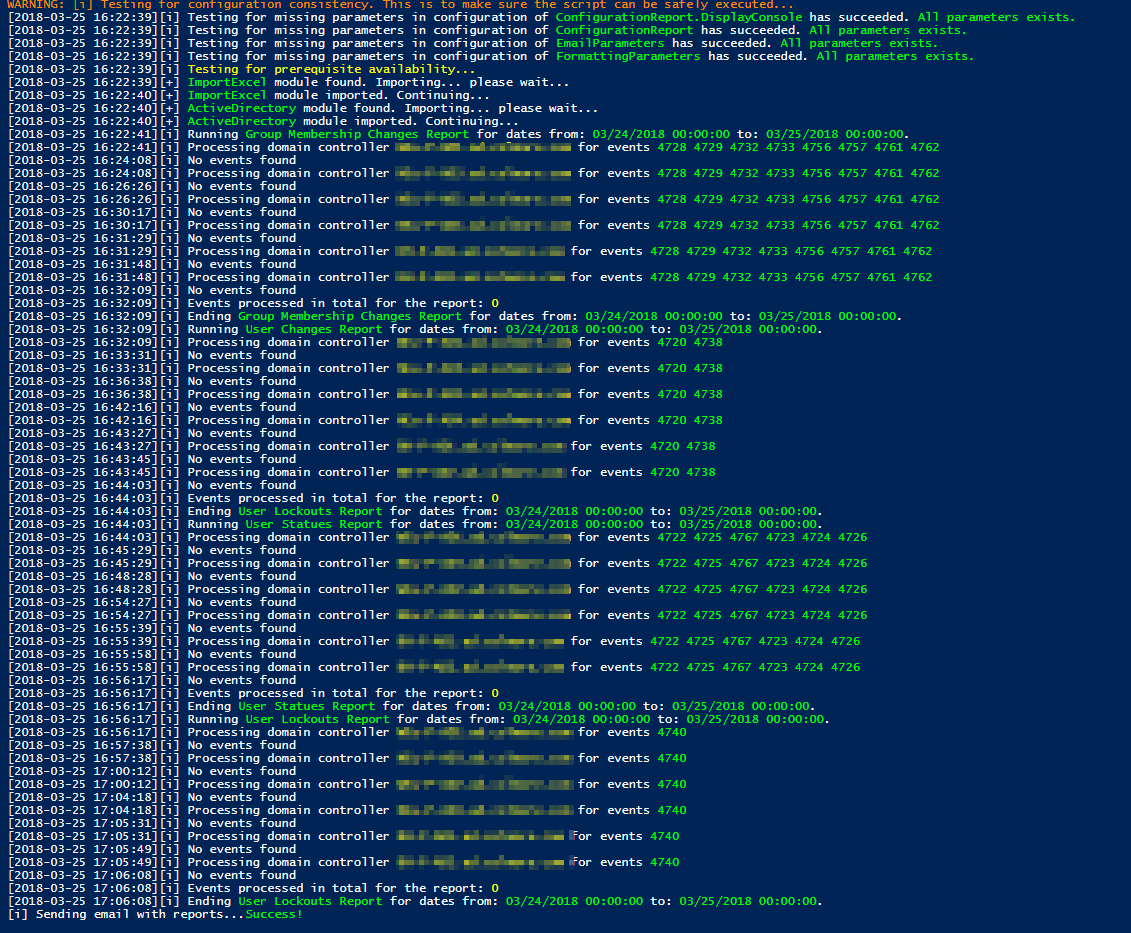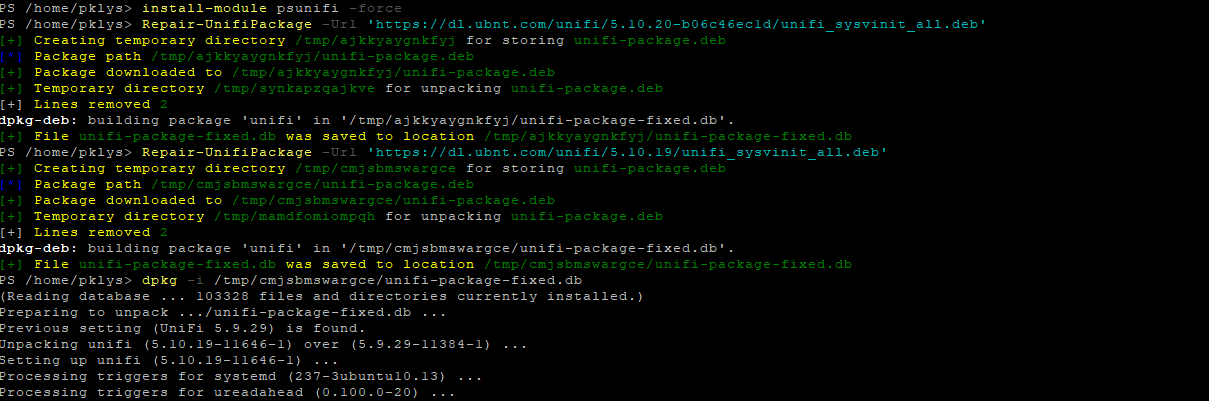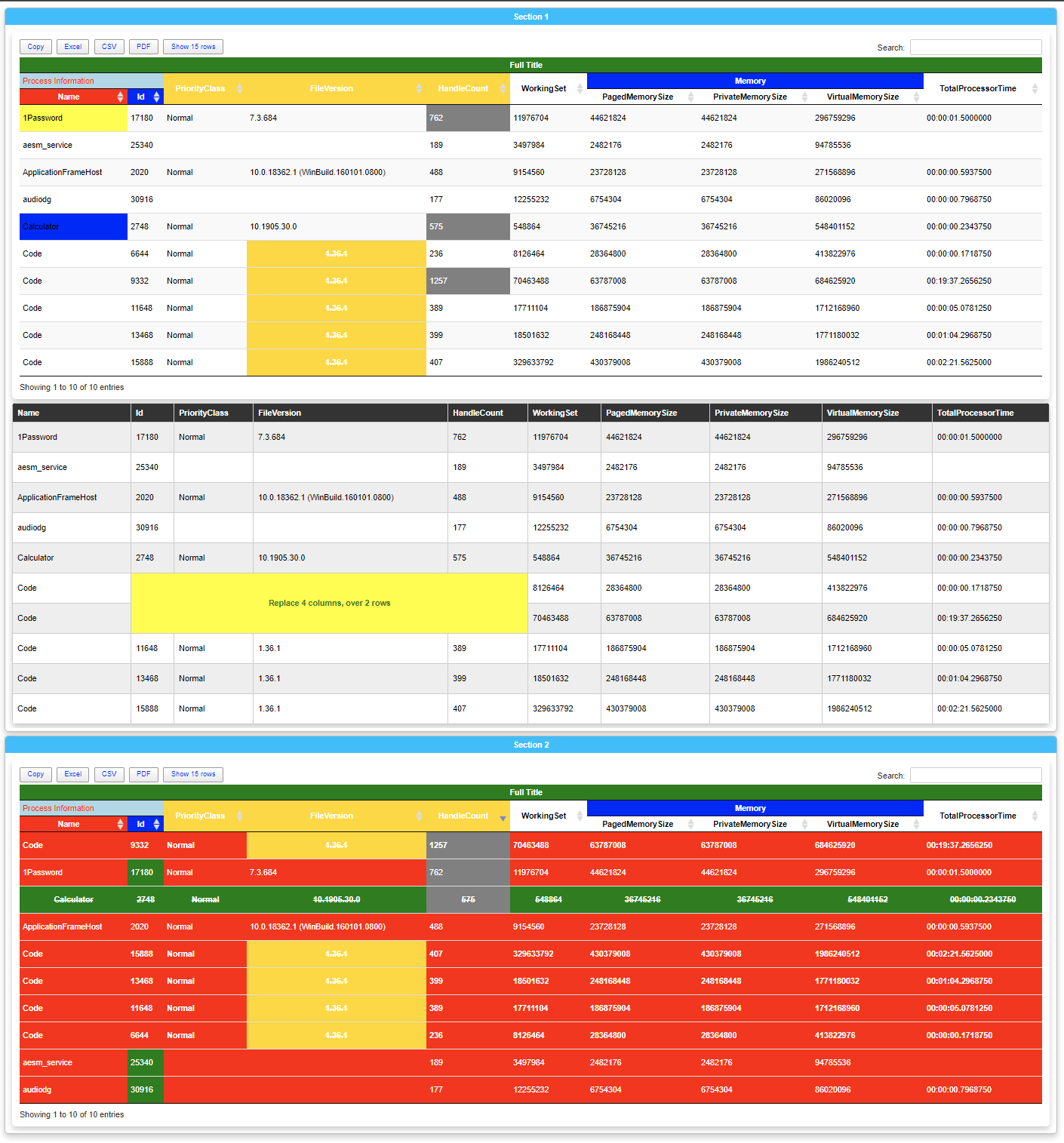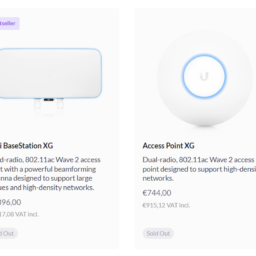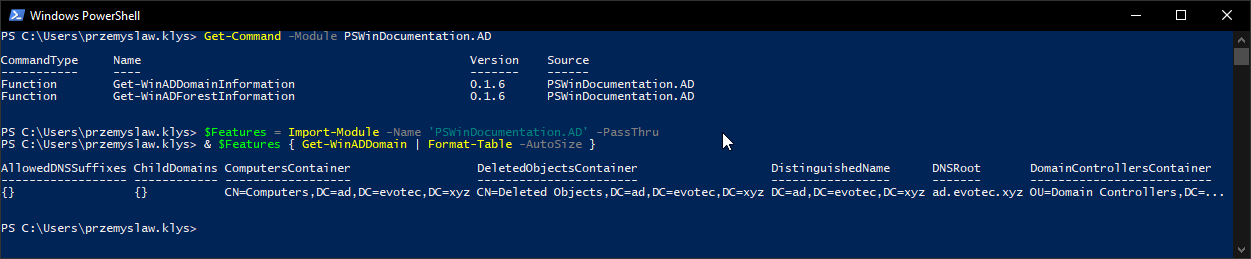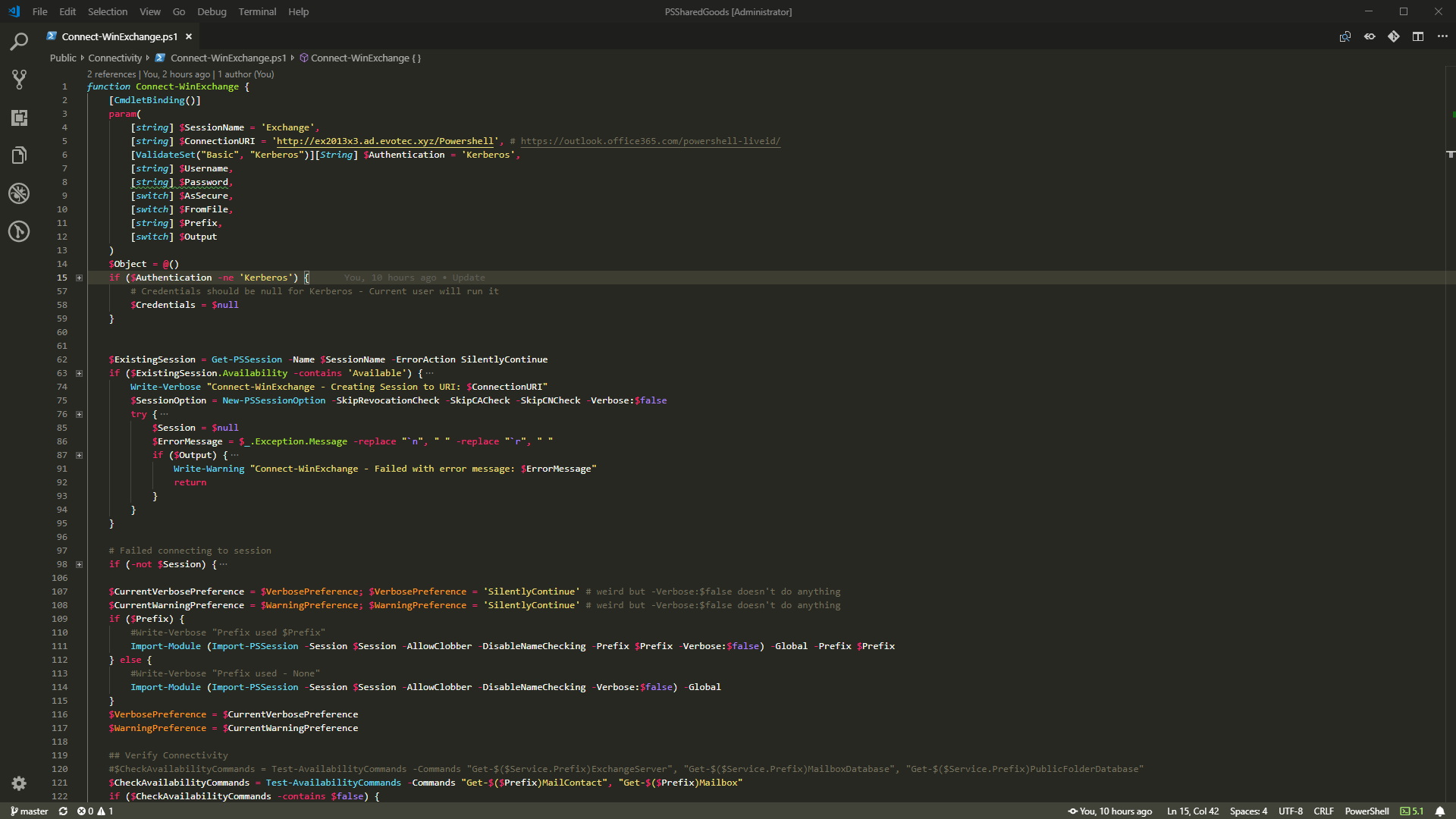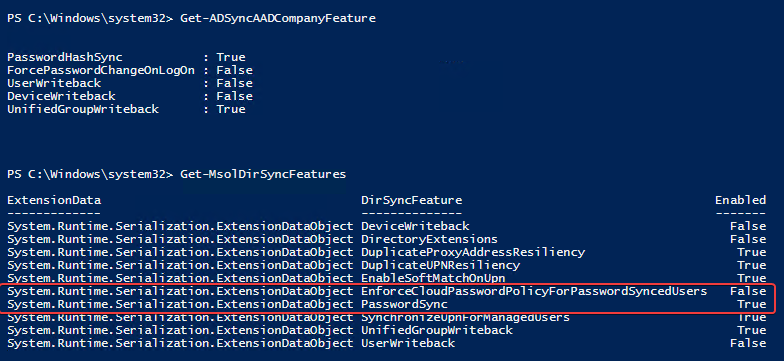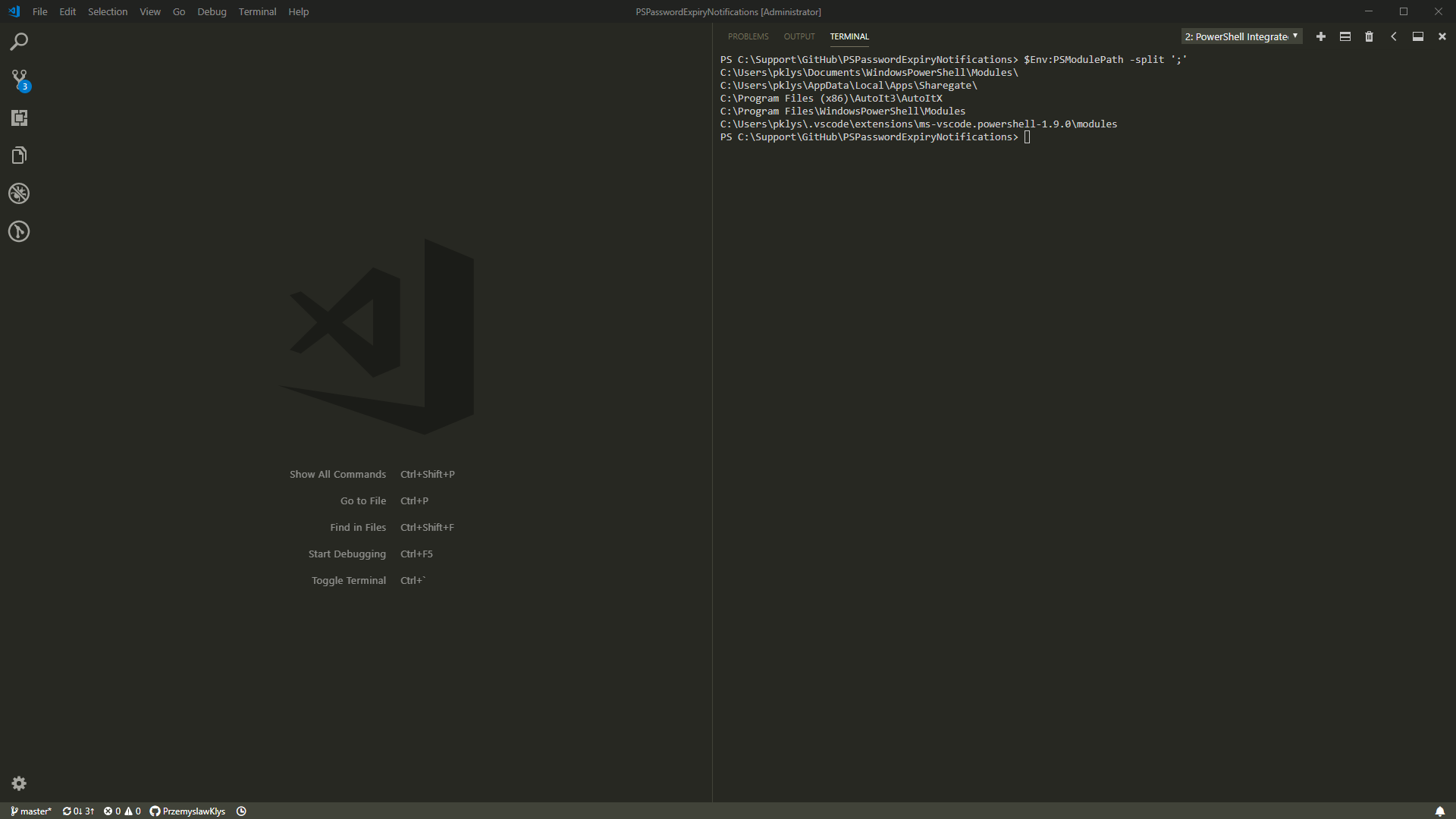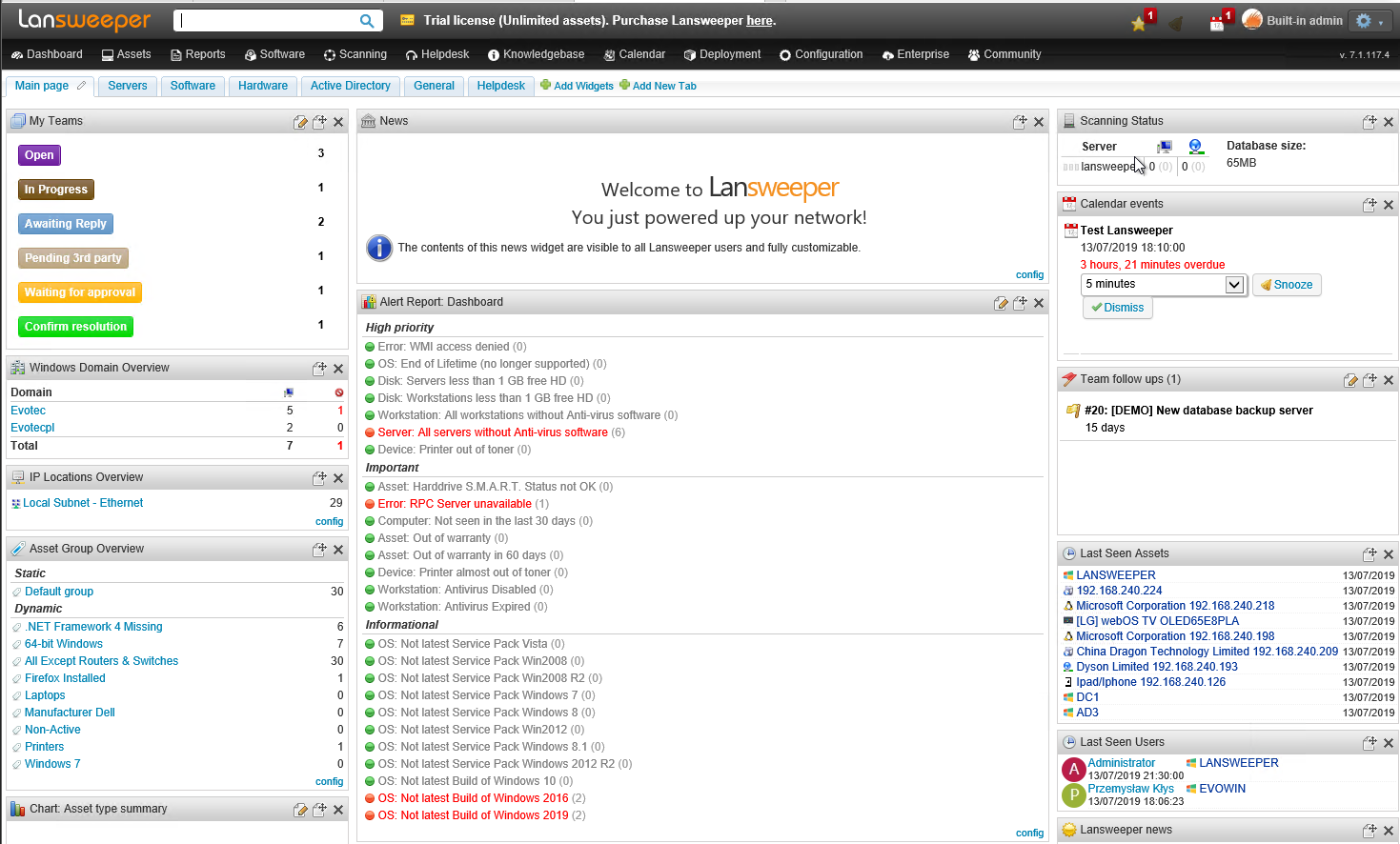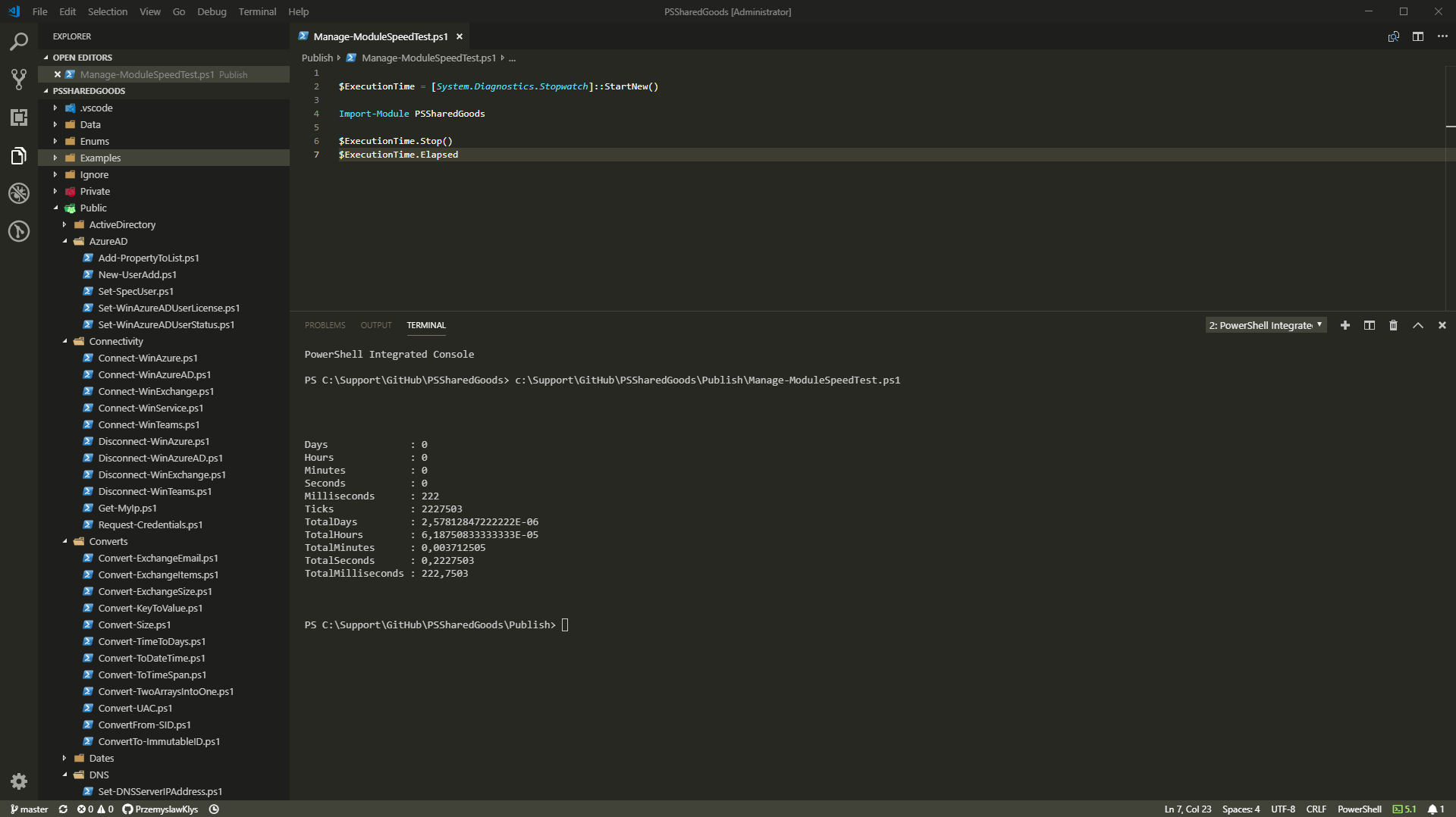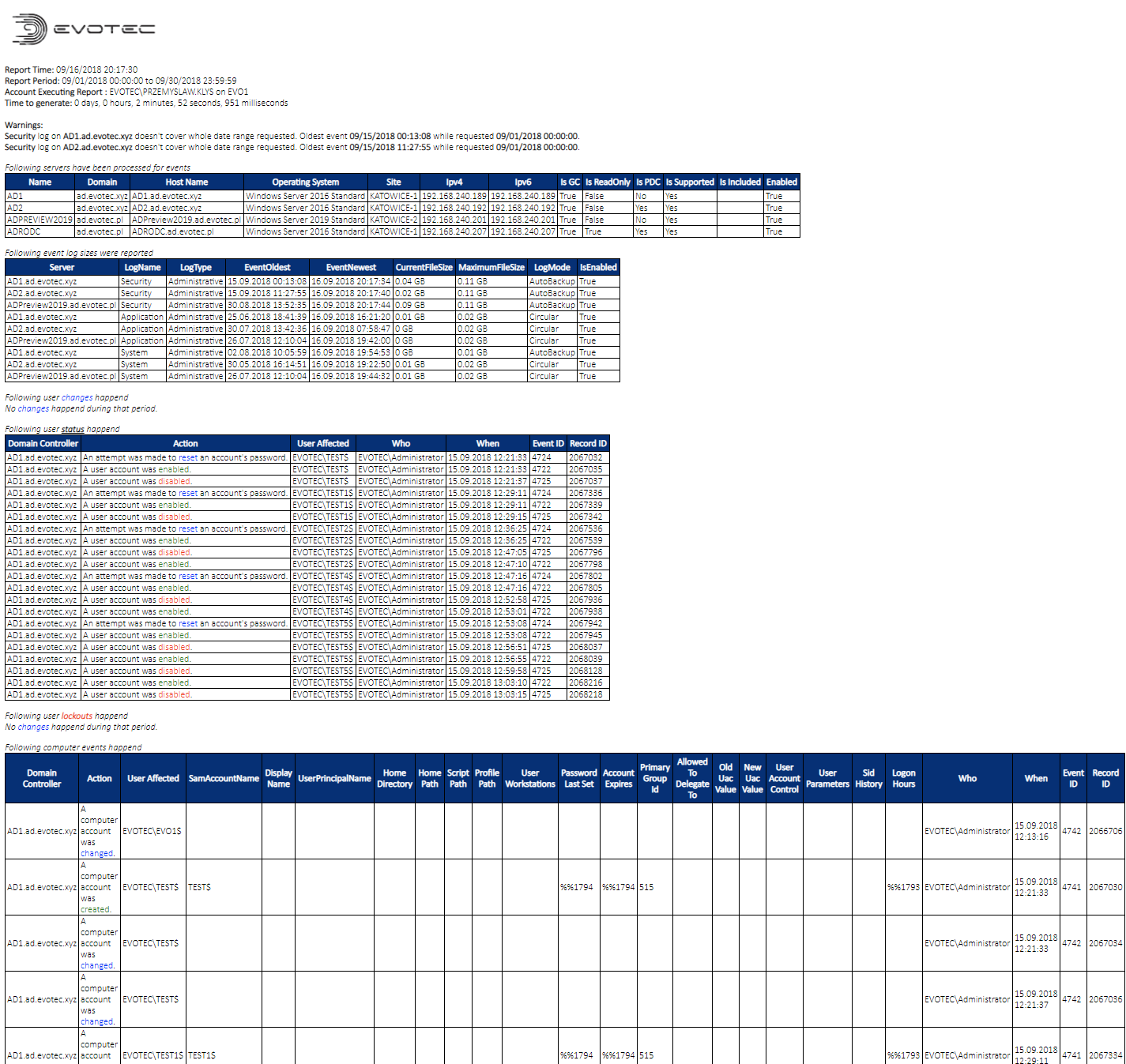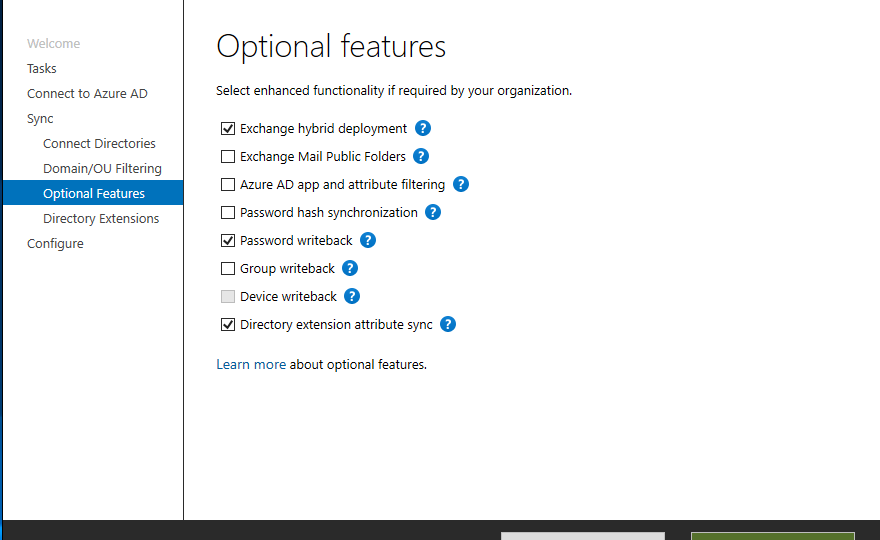
In my life I've deployed multiple Office 365 tenants connected with Active Directory and I've been synchronizing msExchHideFromAddressLists field from Active Directory to HiddenFromAddressListsEnabled in Azure AD without any issues. Recently I was notified that msExchHideFromAddressLists is not getting properly synchronized and surely enough the issue was that Exchange hybrid deployment was not checked.
So you tick the checkbox do Initial sync and you're done.
Start-ADSyncSyncCycle -PolicyType Initial
Except that it doesn't work.
get-mailbox -Identity 'bartosz.klys@evotec.ooo' | Format-List *HiddenFromAddressListsEnabled*
Command above would still show FALSE for HiddenFromAddressListsEnabled. Quick check AD side and msExchangeHideFromAddressLists is Enabled.
Get-ADUser -filter { userprincipalname -eq 'bartosz.klys@evotec.ooo' } -Properties msExchHideFromAddressLists
So what to do?
💡 How to make sure HiddenFromAddressListsEnabled works as expected?
To make sure hidding mailboxes from Global Address List (GAL) works correctly you should verify few things
- 💡 Active Directory has Exchange Extended Schema – this can be done by downloading Exchange 2016 CU15 or similar and executing Setup.exe /IAcceptExchangeServerLicenseTerms /PrepareSchema command
- 💡 Exchange hybrid deployment is selected in Azure AD Connect
- 💡 Run Initial Synchronization after any change of configuration
Start-ADSyncSyncCycle -PolicyType Initial
- 💡 Update msExchHideFromAddressLists for each user that you want to hide from GAL (set TRUE as value)
- 💡 Refresh directory schema with any change to AD Schema
All the steps above I've done and shown that it's not working. The final and often omitted step is what also needs to be set for each user
- 💡 Update mailNickName attribute to proper, non-empty value
Not so obvious right? Of course, if you have local Exchange, it would be done automatically, but most small Clients don't have resources to run an additional machine. While it's technically not a supported scenario, it's how most SMB Clients are working. Now we just need to fix all our users that have Mail field set, and are missing MailNickName.
$WhatIf = $true
$Forest = Get-ADForest
foreach ($Domain in $Forest.Domains) {
$Users = Get-ADUser -Filter { Mail -like '*' -and MailNickName -notlike '*' } -Properties mailNickName, mail,msExchHideFromAddressLists -Server $Domain
$Users | Format-Table -AutoSize Name, SamAccountName, DisplayName, Mail,mailNickName, Enabled, msExchHideFromAddressLists,DistinguishedName
foreach ($_ in $Users) {
Set-ADUser -Identity $_ -Replace @{mailNickname = $_.SamAccountName } -Server $Domain -WhatIf:$WhatIf
}
}